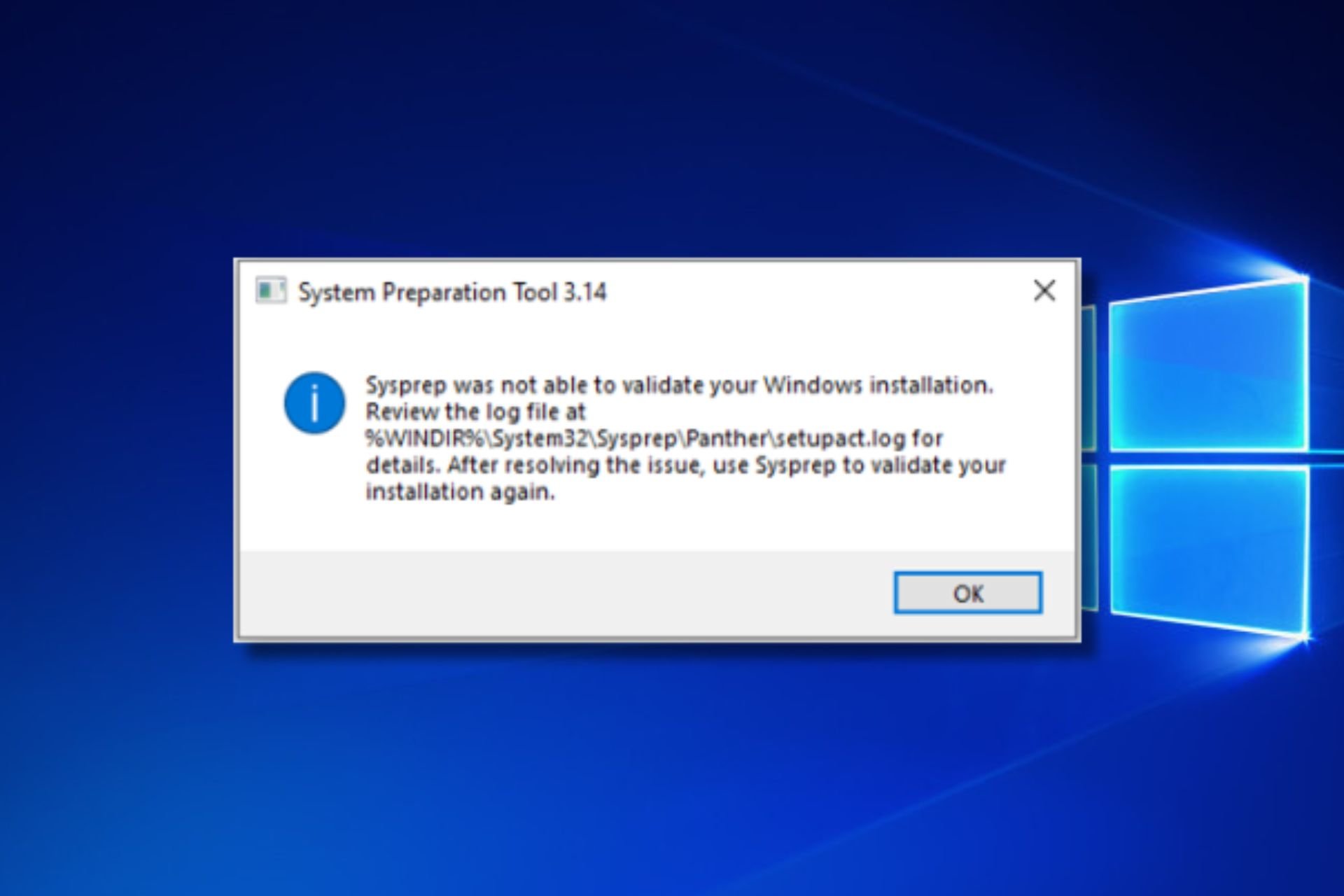Windows Defender in Windows 10: What you Need to Know
2 min. read
Updated on
Read our disclosure page to find out how can you help Windows Report sustain the editorial team Read more
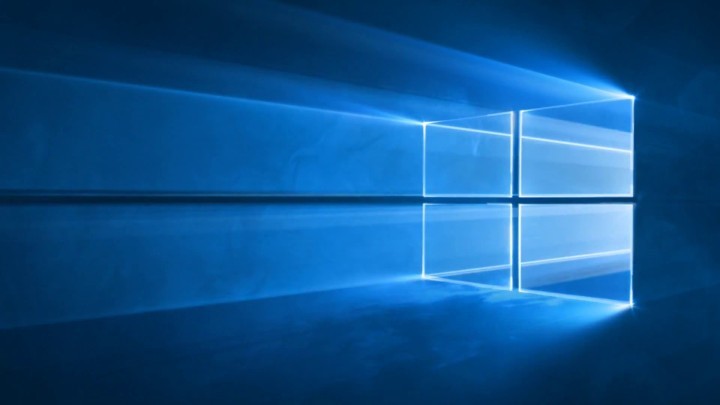
Security is extremely important for PC users, especially since there are all sorts of malware and viruses available online. Speaking of security and antivirus protection, Windows 10 comes with its own antivirus, so let’s see what kind of antivirus improvements Windows 10 has to offer.
Windows 10 comes with Windows Defender and it’s a free antivirus program developed by Microsoft. If the name Windows Defender rings any bells it’s because the similar software was available with Windows 7.
Few things about Windows Defender
Windows Defender will automatically scan programs you open, as well as Windows Update definitions. In addition, you can use it for in-depth scans as well. In addition, Windows Defender comes with SmartScreen filter that prevents you from downloading and running malware. As you can see, Windows Defender is a lightweight and free solution that offers decent protection, as long as you keep your Windows 10 up to date.
How does Windows Defender compares to other antivirus software?
Windows Defender scored on AV-Test 0.5/6 when it comes to protection, but despite the low score, Windows defender caught 95 percent of widespread and prevalent malware along with 85 percent of zero-day attacks. In comparison BitDefender caught 100 percent of malware and 100 percent of zero day attacks. Kaspersky antivirus got similar results with 100 percent of malware and 99 percent of zero-day attacks. As you can see, Windows Defender isn’t that bad antivirus software, compared to other paid solutions.
Is Windows Defender right choice for you?
This depends on what you do on your computer. If you’re just surfing the web and not visiting any harmful websites Windows Defender should keep you safe. However, if you happen to stumble on one of these websites, or if you’re visiting them from time to time, then it might be better that you download some third party antivirus software. Luckily for you there are dozens of free antivirus software available, and most of them will do the job just fine.
Read Also: Top 4 TV Tuner Software for Windows 10