Windows Media Player Plays MKV Files in Windows 10/11
3 min. read
Updated on
Read our disclosure page to find out how can you help Windows Report sustain the editorial team Read more
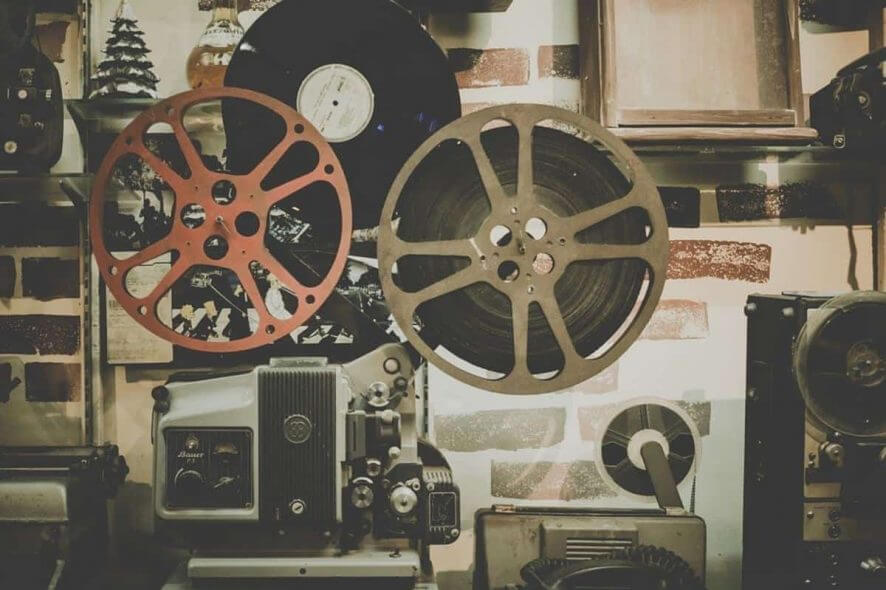
Here’s some great news – you will be able to play MKV files in Windows 10 without the need of third-party players. The good old Windows Media Player will be able to play MKV files with no issues.
MKV stands for Matroska Multimedia Container and it’s an open standard free container format, a file format that can hold an unlimited number of video, audio, picture, or subtitle tracks in one file. Or, in other words, and as many know it – it usually stands for videos that have a high quality.
Windows 10 comes with support for MKV files
And what many of us did in order to play .mkv files was to make use of a third-party media player, one of the most commonly used being VLC Player or BS Player. But now the good news is that Windows 10 will come with MKV support out-of-the-box, which means Window Media Player will be able to play this kind of files with no problems, at all.
So, if you are already on the first preview of Windows 10, you just need to download an MKV file, then select Windows Media Player; ignore the warning which says that the player does not support this file. Just click ‘Yes’, and you will see that the file will then play with no lags whatsoever.
However, we know that this is just the first technical preview of Windows 10, so if it doesn’t work for you, then it means that there are still some glitches and bugs behind the curtain that needs to be fixed. Nonetheless, this is some great news to hear and share with you!
MKV files issues in Windows 10
Windows Media Player is the most used player out there as it is the default Windows 10 player. However, even if it plays MKV videos, it might have some errors that we will list below, as well as the solutions in order to fix them (check the articles for step-by-step solutions). Here they are:
- Fix: No Sound With MKV Files in Windows 10
- Full Fix: Can’t Play MKV Videos in Windows 10, 8.1 and 7
- Fix: ”Error: video could not be decoded” on Windows 10
- 5 best MKV converter software for Windows 10
Here it is, all you need to know about Windows Media Player playing MKV files in Windows 10, and how to fix some related errors. Let us know in the comment section how do you play your MKV files on your PC.
READ ALSO: Download Free Microsoft Band App for Desktop Windows 7, 8, 10









