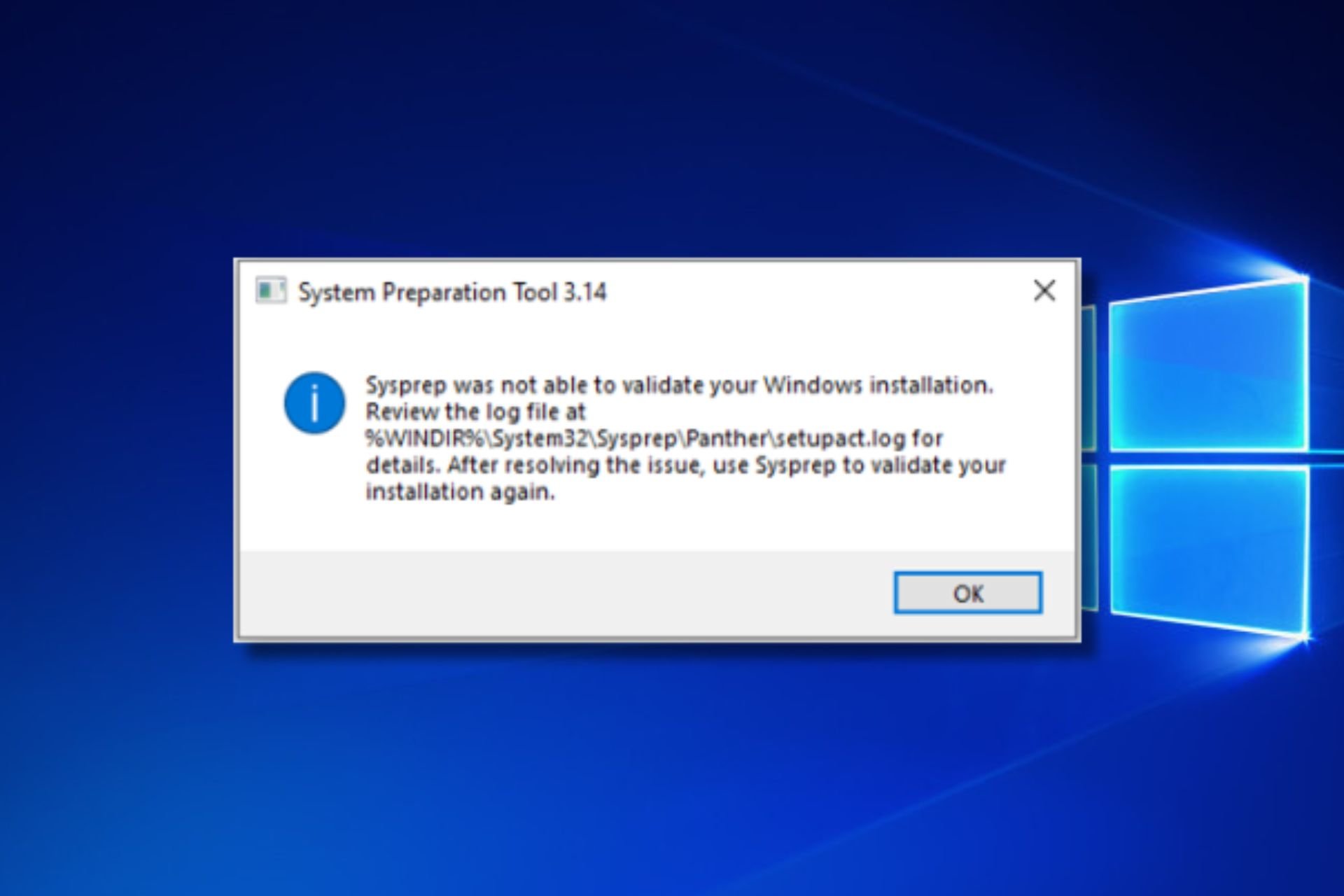Windows Self-Healing repairs Anniversary Update freeze issues
3 min. read
Updated on
Read our disclosure page to find out how can you help Windows Report sustain the editorial team Read more
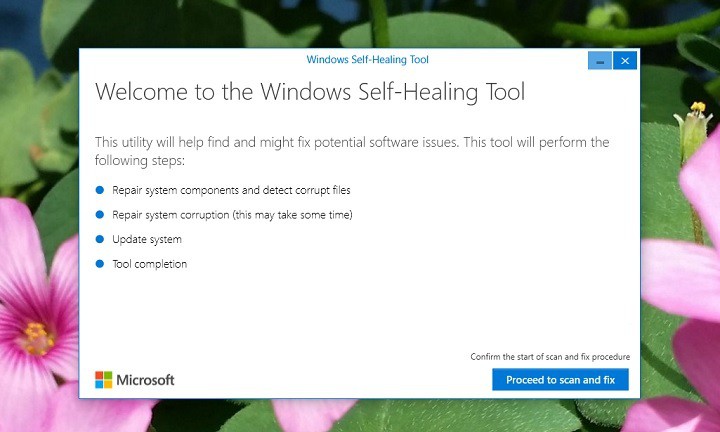
The arrival of the Windows 10 Anniversary Update OS has proven to be a complete nightmare for many users. The most severe issues are the annoying system freezes that have affected tens of thousands of users.
Microsoft has officially acknowledged this issue, but hasn’t been able to offer a permanent fix to help Windows 10 users to solve this problem once and for all. According to Insiders, the tech giant has actually already developed a tool to repair the Anniversary Update freeze issues. The name of the tool is Windows Self-Healing, and it’s still in the testing phase. This is why Microsoft hasn’t pushed it with the system update rollouts yet.
The existence of this tool was revealed by an Insider who contacted the Surface Tech Support to solve the freeze issues on his Surface device. He revealed the tool can be downloaded from this address, and the whole troubleshooting process may last for about 40 minutes.
Windows Self-Healing displays a series of prompts, guiding Windows users through a series of checks and fixes, and then asks them to reboot. The tool may also ask you to confirm the time zone you are in.
Then, if it has installed correctly and fixed corruption and missing files, it will ask (like it did for me) to check the option to perform a new System Update. I did that and rebooted two times. HOWEVER, after performing these actions which took about 40 minutes on my 512 Surface Book, the MS Tech had me go to the Troubleshooter and run, as Advanced/Administrator, the Troubleshoot problems with Windows Update. It came back that there were still missing or corrupt Registry Files and I was directed to choose the option to APPLY FIX. I did that and all the freezing has stopped.
Since the Windows Self-Healing tool is still in the testing phase, it also causes issues of its own, less severe than the actual system freezes. Insiders have reported the display randomly flashes after running the repair tool. This is not a very annoying issue, the flashes last only for a split second, showing the rectangle box that appears when the OS is reloaded.
If you’re still experiencing OS freezes, but don’t want to roll back to your previous Windows OS, you can run the Windows Self-Healing tool at your own risk.
RELATED STORIES YOU NEED TO CHECK OUT: