Microsoft rolls out Windows Server Build 16237
2 min. read
Updated on
Read our disclosure page to find out how can you help Windows Report sustain the editorial team Read more
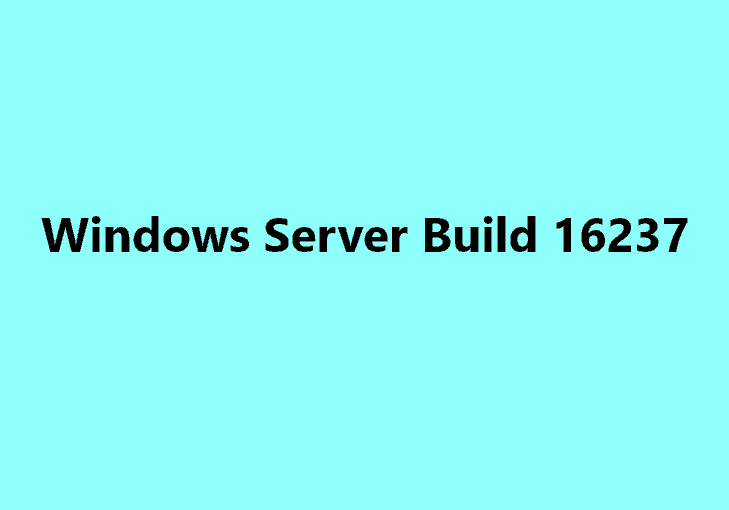
Microsoft recently released the first Windows Insider build for Windows Server. Windows Server Build 16237 marks a new chapter in the history of the Windows Insider Program.
Windows Server Build 16237
Windows Server will now have more frequent releases providing customers who are innovating quickly an opportunity to take advantage of new OS capabilities at a faster pace, both in applications – particularly those built on containers and microservices – as well as in the software-defined datacenter.
With this release, the company is also bringing its Insider program to Windows Server. Getting access to Windows Insider previews for Windows Server is a bit different because you need to register for Windows Insider for Business first and only then be able to download the latest builds.
Container networking and time accuracy improvements
As far as new features are concerned, Windows Server Build 16237 adds various improvements to Windows Server. The company made a few improvements to container networking and a few fixes and enhancements to timing accuracy. Microsoft also optimized the base image for the Windows Server Core so that users will save more than 20% disk space.
There are lots of interesting improvements that come along with build 16237. You can check out its full changelog for a better impression of the build.
Most users are not expecting Microsoft to release Windows Server Insider Preview builds as frequently as previews for Windows 10 PC.
Have you downloaded Windows Server Build 16237? Did you encounter any issues after installing this version? You can tell us more about your experience in the comment section below.
RELATED STORIES TO CHECK OUT:








