Windows Task Manager can now track GPU performance
3 min. read
Published on
Read our disclosure page to find out how can you help Windows Report sustain the editorial team Read more
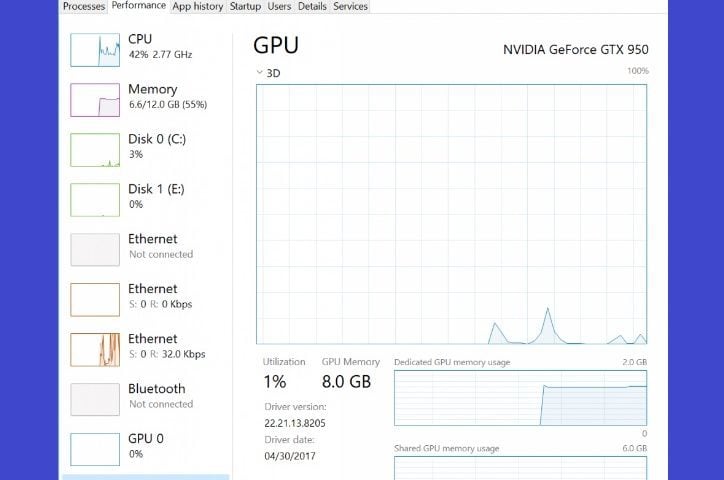
Every Windows user can recall at least one instance where they didn’t know what to do and Windows Task Manager saved the day. One thing that always bugged people out about it, however, is the fact that it didn’t have any GPU performance tracking features.
GPU tracking is finally coming
That’s no longer the case as now Microsoft has finally decided to implement such a feature. The new GPU performance tracking feature is a part of the new Fall Creators Update for Microsoft’s Windows 10 OS and the first glimpses of it can be seen in the Preview build. To be more specific, the feature is part of the Windows 10 Insider 16226 build that is currently being tested on Microsoft’s preview platform.
The integration will be seamless as the feature will be available under the Performance section, where users have been able so far to check out CPU performance related information. Microsoft must have wanted to make the wait worthwhile as it went the extra mile with the new GPU tracking capabilities.
Now, users are not only able to track GPU performance but also separately track individual parts of the GPU. For those that aren’t savvy enough to know the name of their own GPU, this new feature is extra helpful since it provides that information alongside info about the driver used by the GPU. This can be very useful information and if nothing else, it’s good to have it “just in case”.
Work in progress
As mentioned earlier, these new features are currently being tested on the Insiders Preview build for Windows 10, which means that they are still under development. Things can be added or subtracted until the build releases officially to the public, meaning that there is still plenty of time for the developers to work on and enhance these features.
Its Preview status also means that there might be slight errors here and there and obviously some bugs that the team hadn’t gotten a chance to fix yet. All these things are currently under review and part of the crew’s to-do list.
Even if it’s arriving with quite a bit of delay, the new GPU tracking function will be most welcomed by Windows 10 users old and new, since it’s such a useful feature to have. Being able to immediately read important information regarding the computer’s GPU and how it’s performing is an important enough feature that would make people wonder why Microsoft hadn’t implemented it earlier.
RELATED STORIES TO CHECK OUT:








