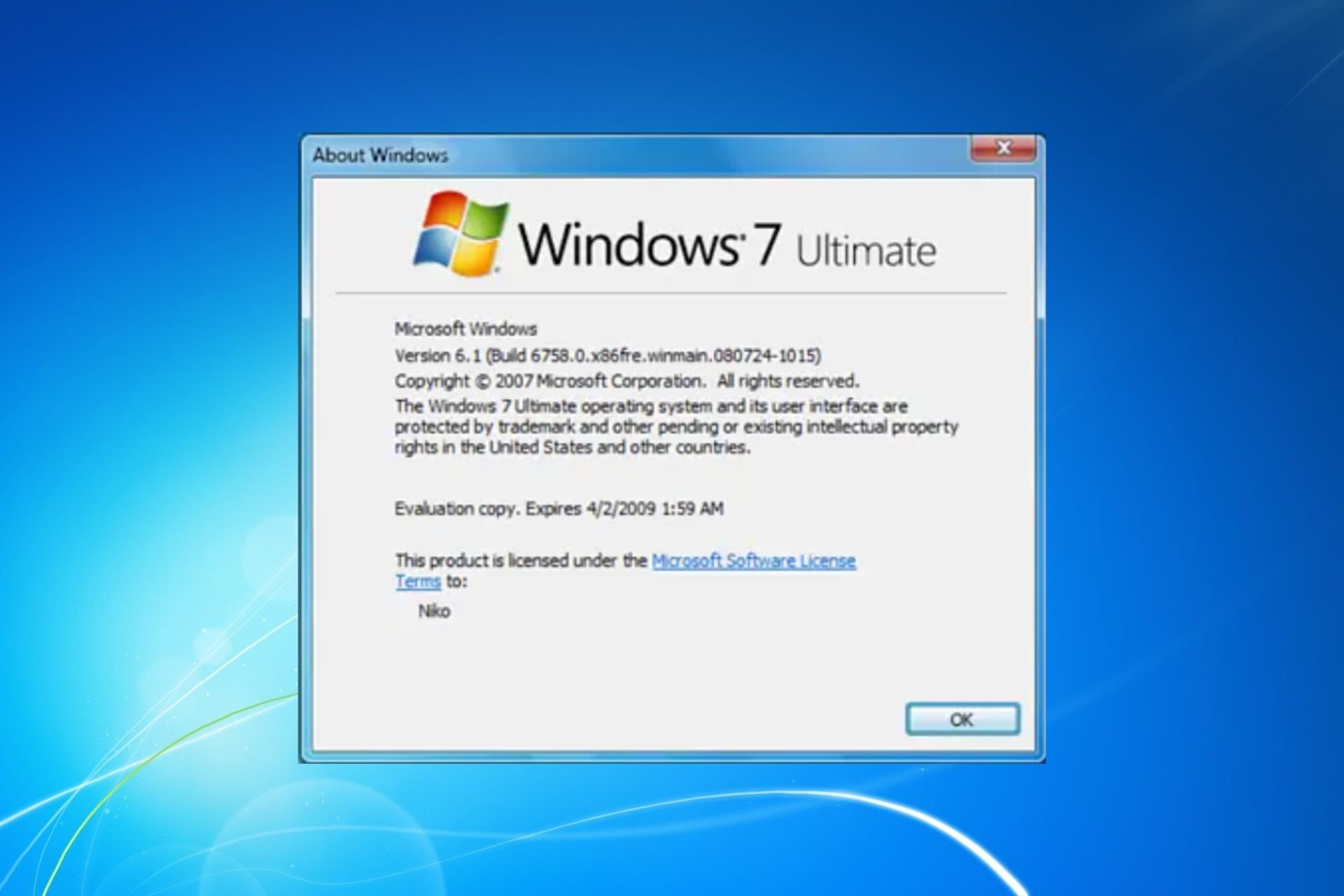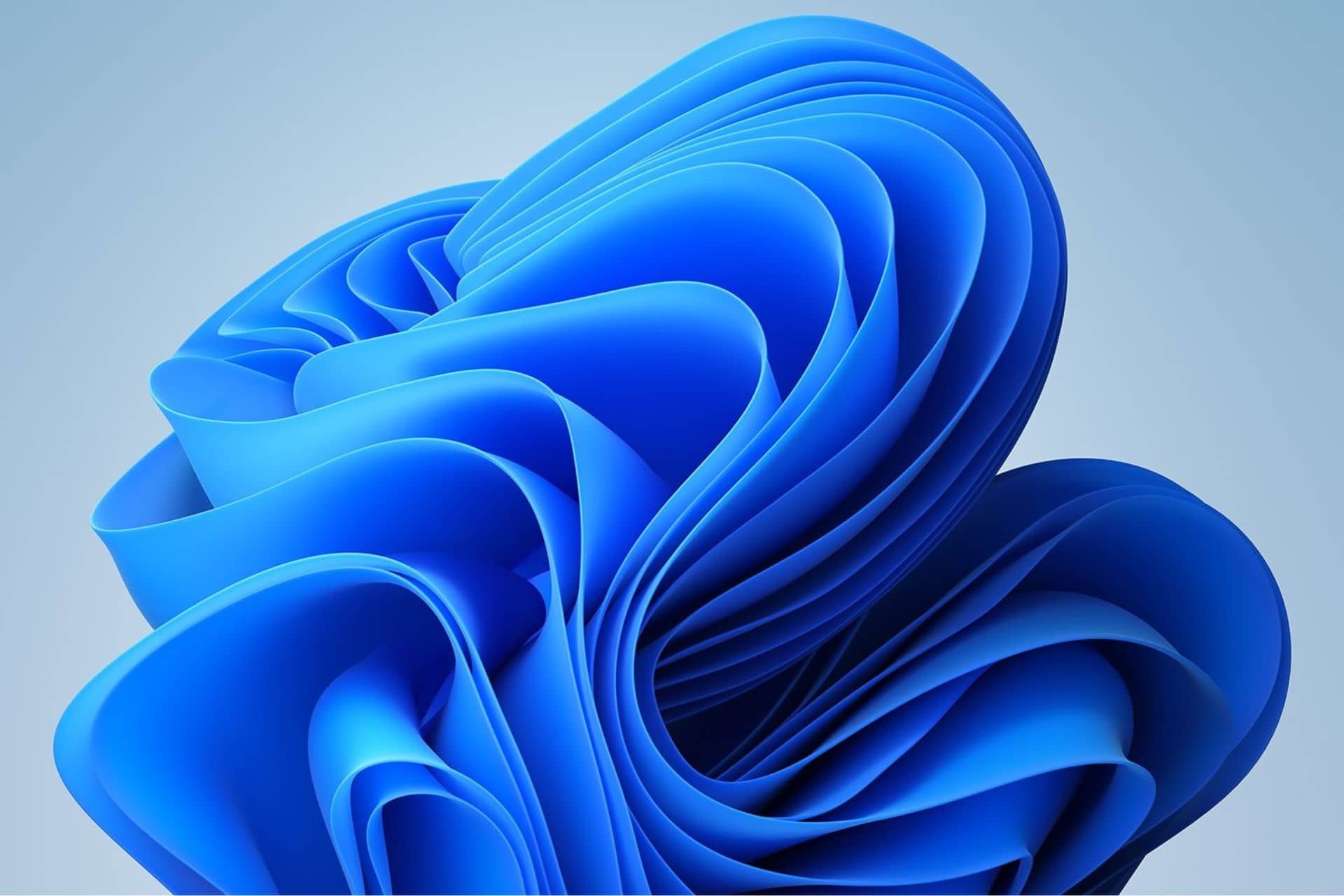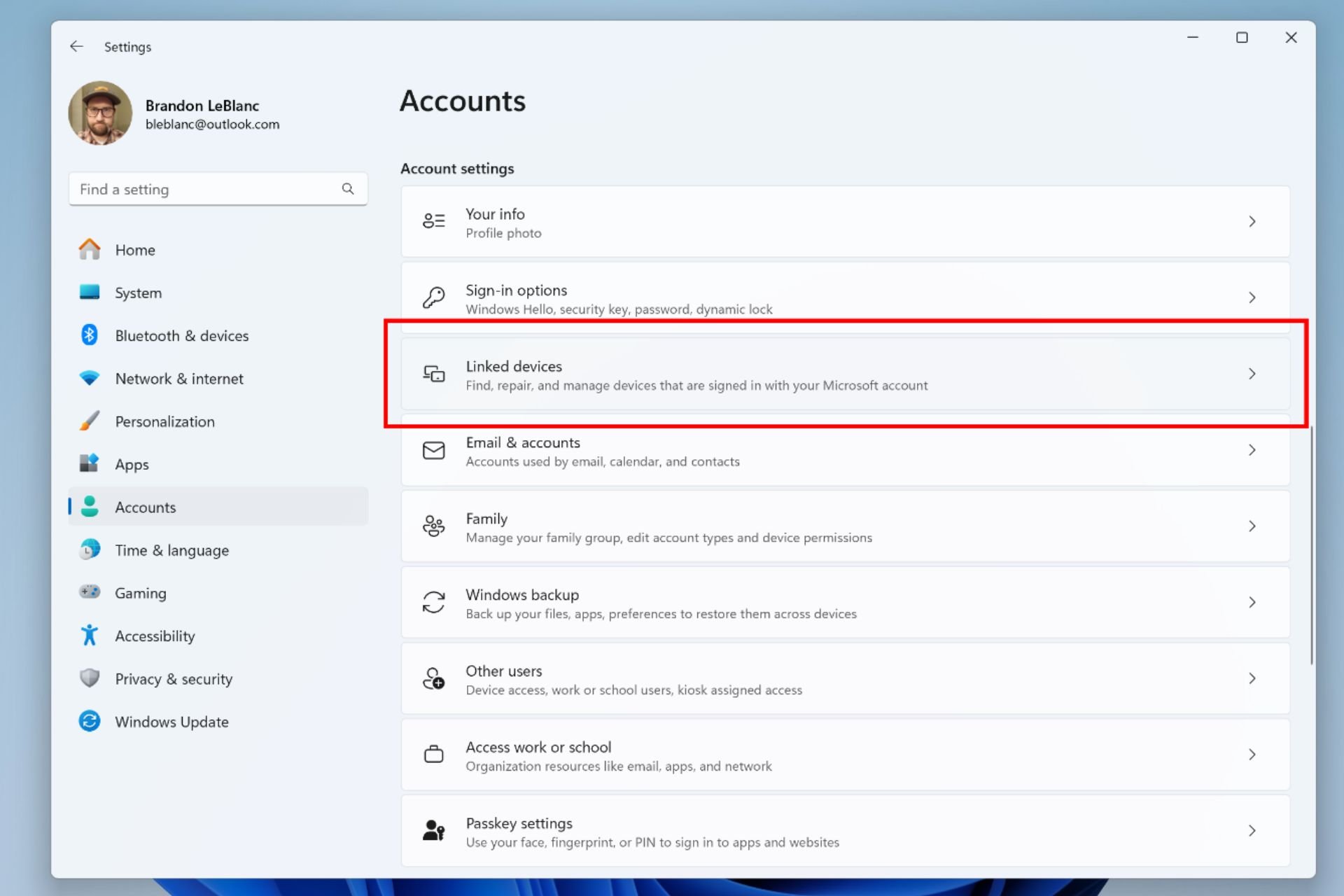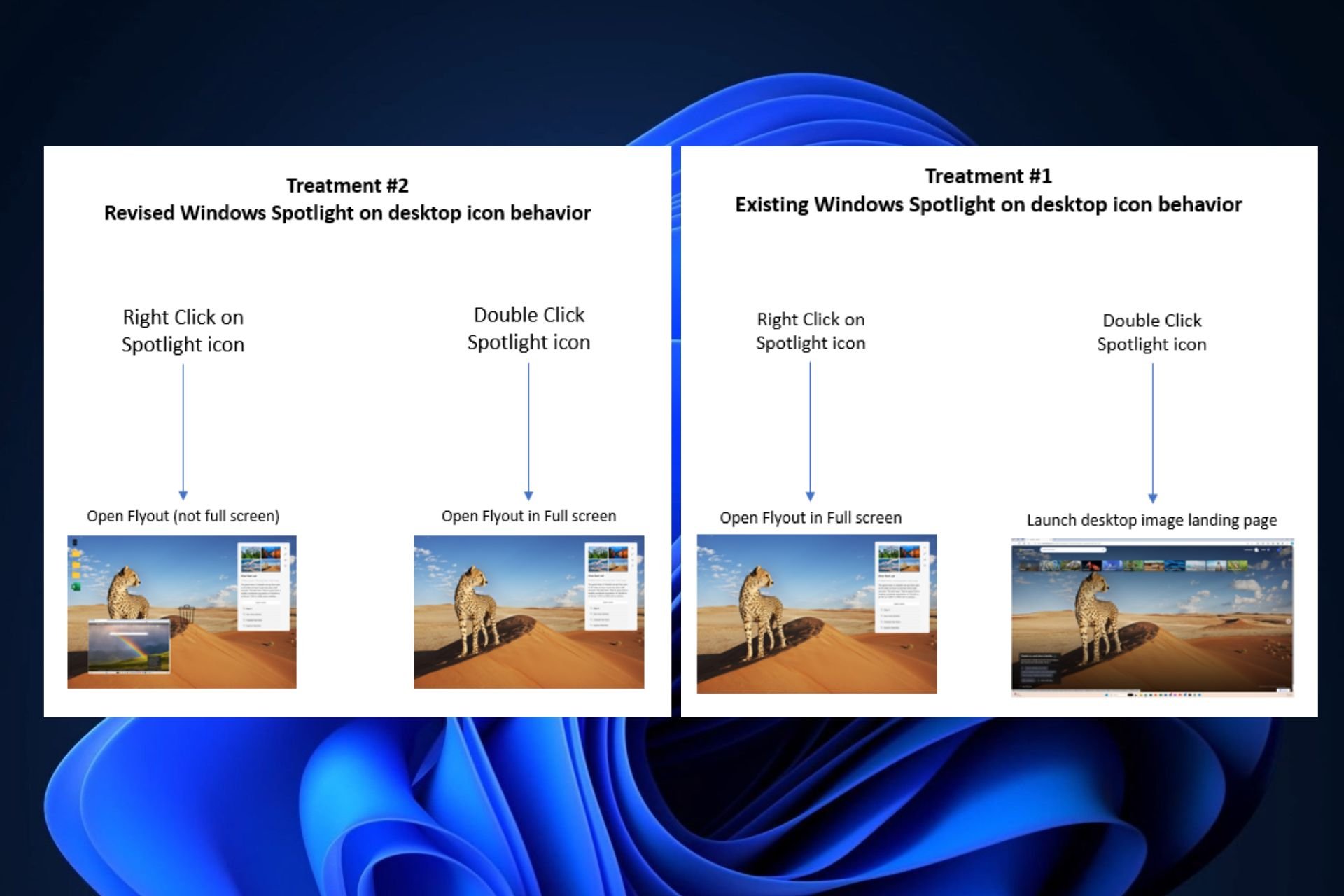Windows Update KB3004394 Crashes Windows Defender on Windows 7
2 min. read
Updated on
Read our disclosure page to find out how can you help Windows Report sustain the editorial team Read more

KB3004394, one of the updates recently launched by Microsoft, seems to do more harm than good. Users have reported that it stops Windows Defender completely, leaving their systems vulnerable to threats.
According to user reports, although they are logged on as administrators, all MMC require administrator actions. On top of all that, users also get an error message: %%-2147023113.
Apparently, the only computers affected are those running Windows 7. Users who have uninstalled the update confirmed that everything went back to normal once KB3004394 had been removed.
“All MMC functions (Event Viewer, etc.) now require Administrator action, although in an Administrator account.
Windows Defender service will not start.
The Windows Defender Service Terminated with the following error
%%-2147023113Removing it returns the system to normal.”, confirms one user on Microsoft’s Community page.
Of course, users who use only Windows Defender as their protection system run the highest risk of becoming a target for malicious software. Since KB3004394 shuts down Windows Defender, such computers constitute an easy target.
Microsoft hasn’t provided users with a solution for this issue yet. So far, all the other complicated solutions tried out by users have failed to fix this bug as one user confirms:
“I had this issue with KB3004394, on a Windows 7 SP1 64 bit Home Premium; read in another forum someone had claimed this update broke their “diagnostic tool”, so after having tried every known re-registering of Defender dlls/update fixes/SURT, all to no avail and all responding “unknown” problem, I removed KB3004394, restarted, and Defender et al back to normal functions.”
Basically, all you can do is hide the update if it hasn’t been installed on your computer. However, if KB3004394 has been installed on your computer, remove it as soon as possible if Windows Defender is the only software you use to combat malware.
READ ALSO: Total Conquest Strategy Game from the Windows Store Gets Better Graphics