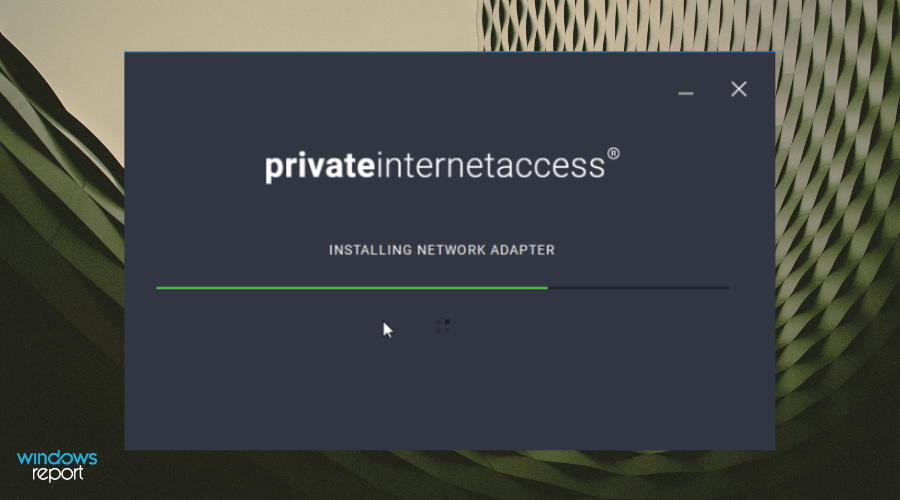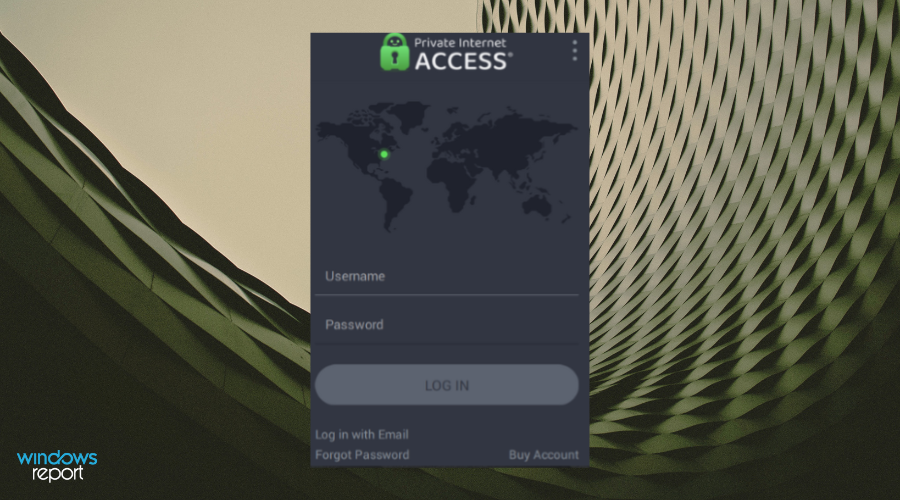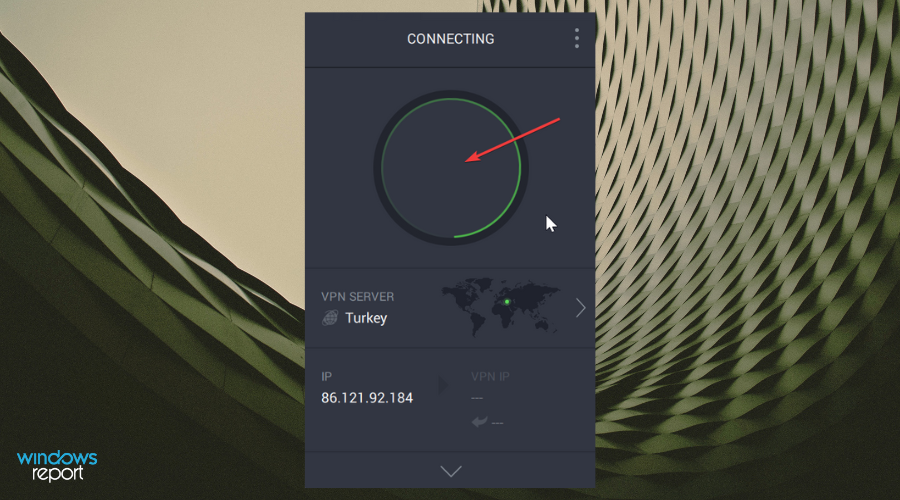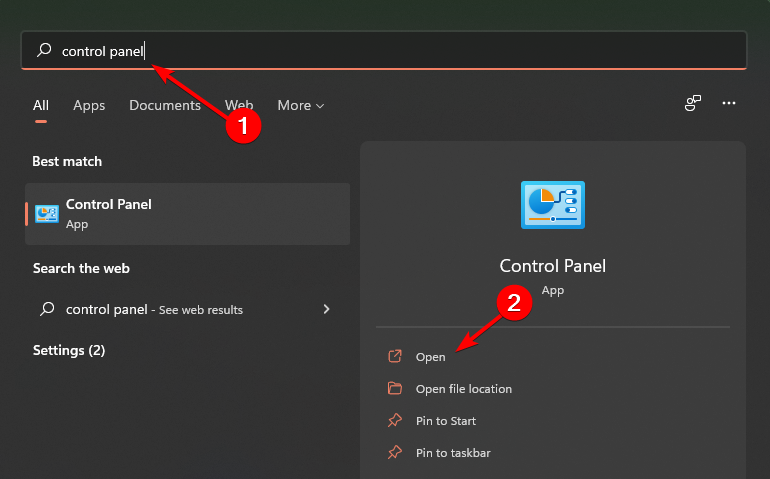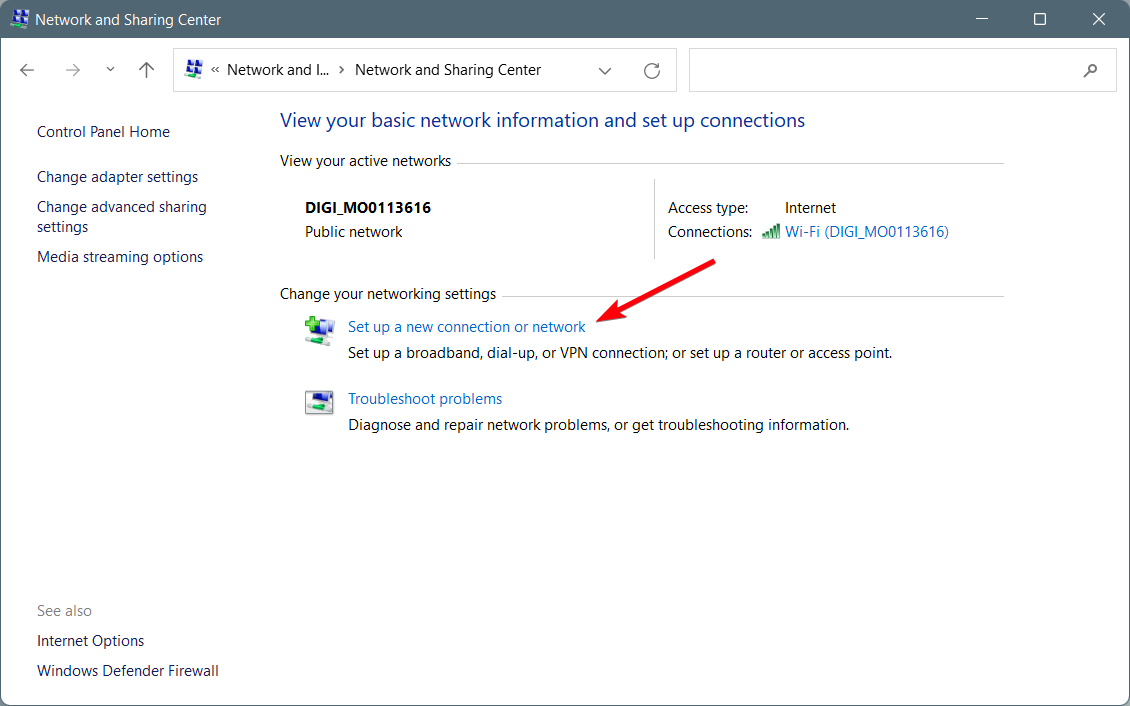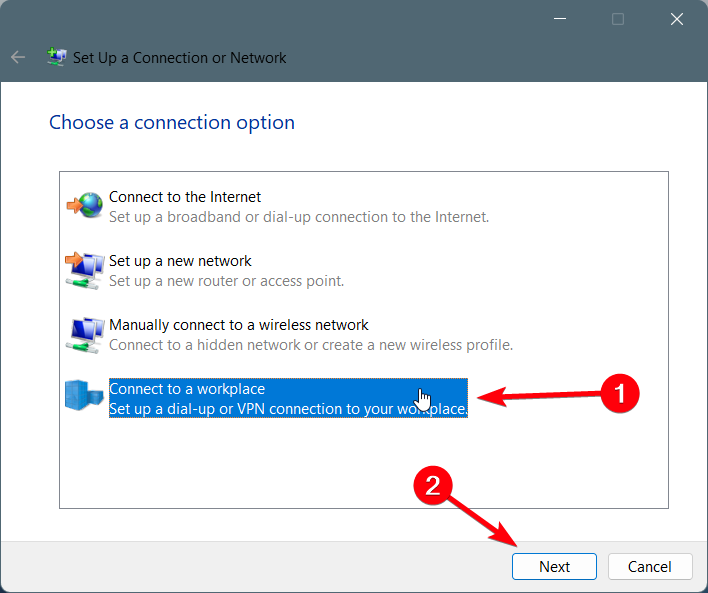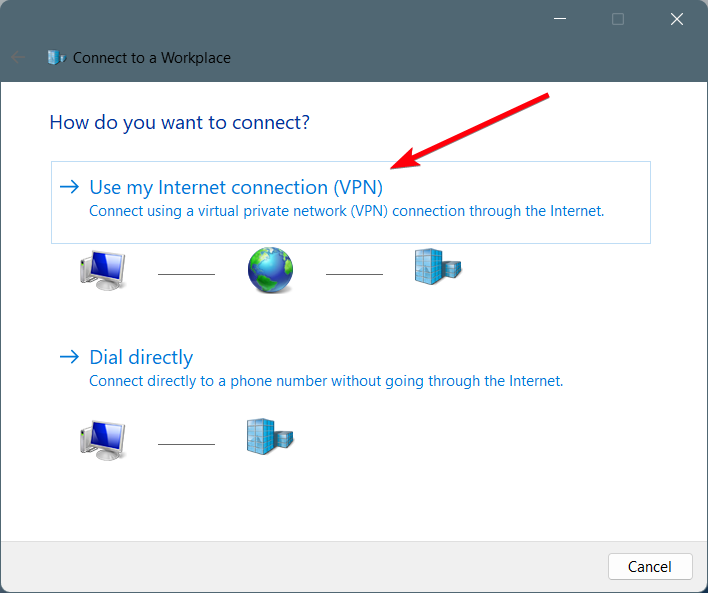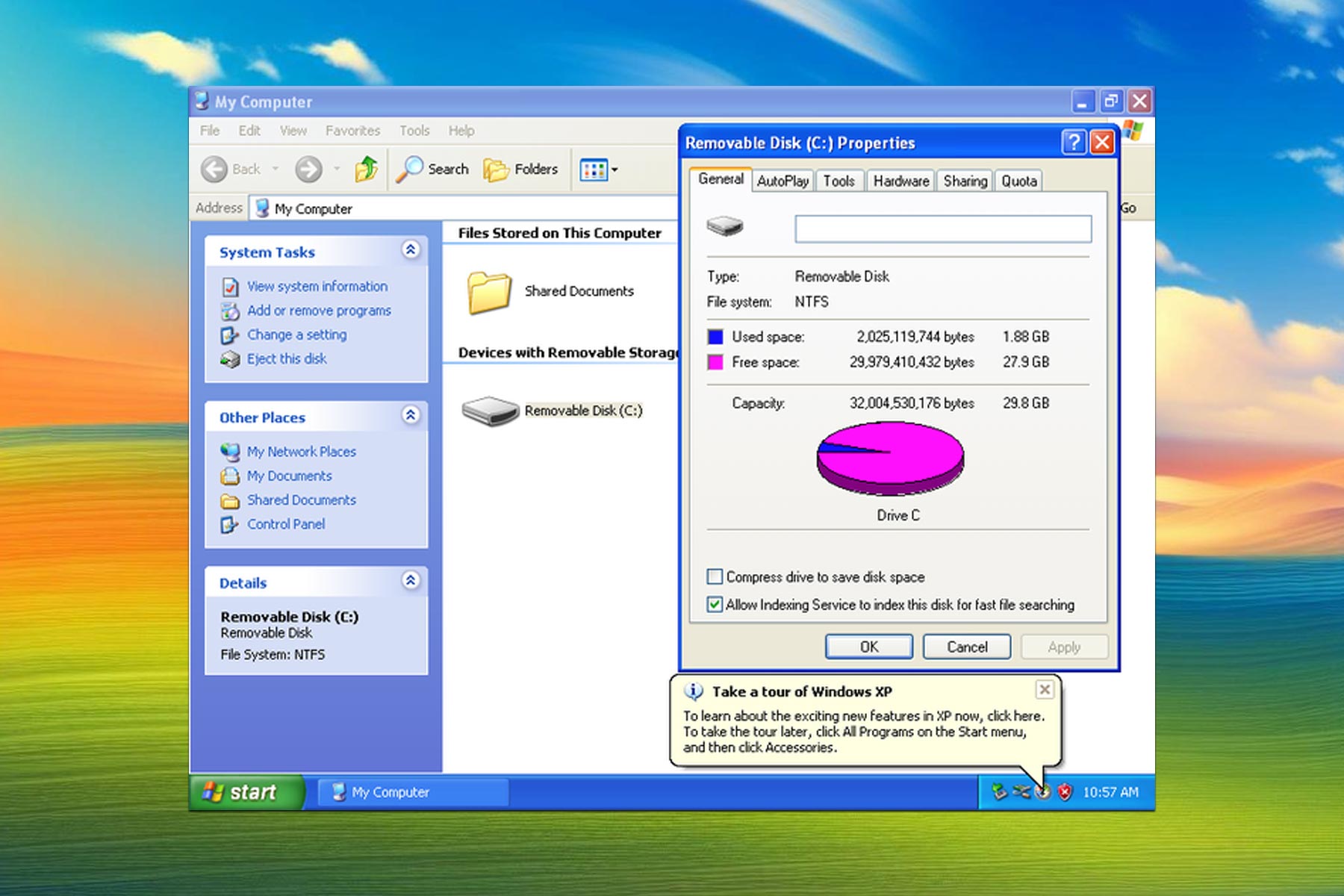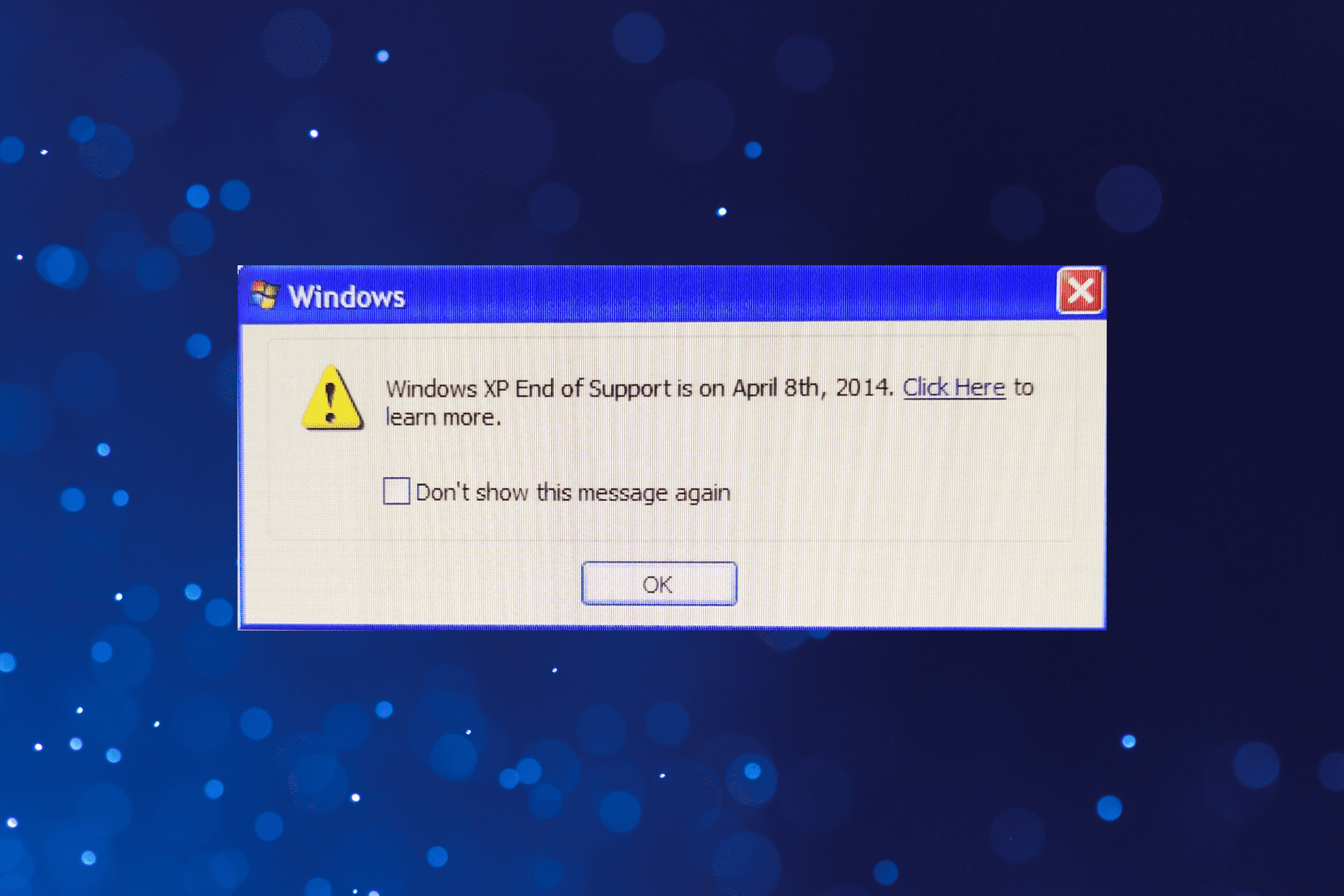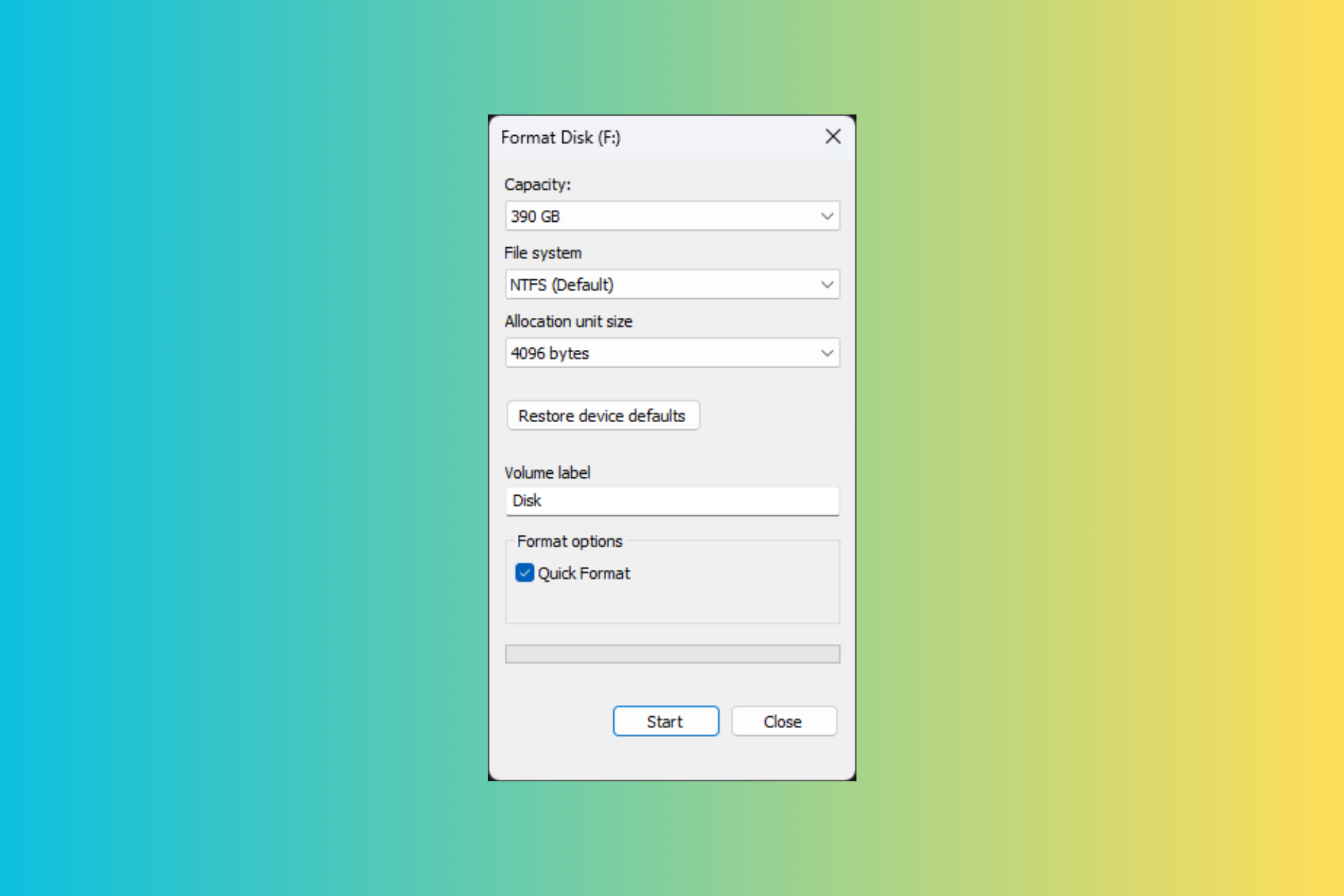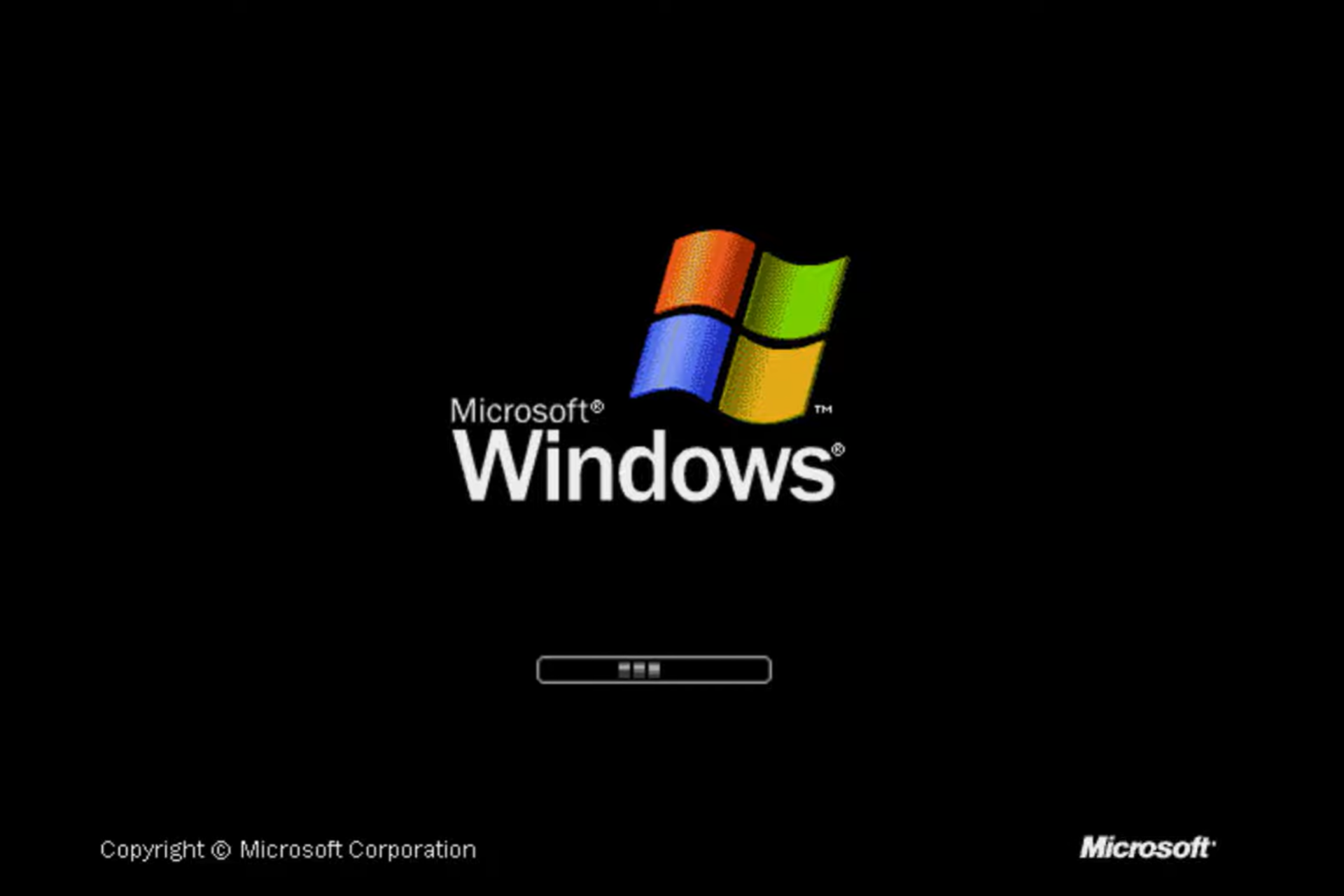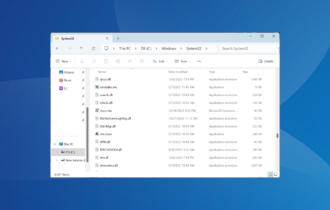5 Best VPNs for Windows XP [2024 List]
Use a VPN with Windows XP support to protect your online privacy
9 min. read
Updated on
Read our disclosure page to find out how can you help Windows Report sustain the editorial team Read more
Key notes
- Still using Windows XP even if it went out of support? Protecting your privacy should be mandatory.
- A trustworthy VPN solution can help you keep anonymous even on obsolete systems like Windows XP.
- However, not all modern VPN solutions work on dated operating systems.
- In this article, we're going to list the best VPN software tools to use on Windows XP.

Are you worried about what VPN client software to use for your Windows XP PC? Then, this post is meant for you. You may wonder what VPN is all about.
A Virtual Private Network (VPN) is a private data network that abstracts your Internet connection so as to maintain privacy through cryptographic security protocols.
In addition, a VPN hides your IP address and makes you anonymous online. Such a service can be installed on a number of operating systems and devices to secure all network traffic.
Windows XP was a popular operating system from Microsoft after its launch in October 2001. Even though it is outdated, it is still used by a number of people today, especially in developing countries.
That being said, there are some users that made the change to the newer Windows 7 system, enjoying the better-optimized user interface. As privacy is extremely important no matter the OS, having great VPN software for Windows 7 is also optimal.
However, if you are using Windows XP, you can still benefit from using VPN client software on your PC.
Can you use a VPN on Windows XP?
Yes, it is possible to use a VPN if you’re using the Windows XP OS with the help of software that still supports VPN for Windows XP 32-bit.
You can also configure a VPN connection on your computer from your Windows settings, which requires more time and a little know-how.
In any case, there are dedicated software like those mentioned in the list below that still work on Windows XP. So, you can install them and instantly secure your PC.
How do I set up a VPN on Windows XP?
Given the fact that Microsoft stopped the support for this Windows version, you can greatly use a VPN connection for better privacy or security on your PC.
➡️Hence, you can set up a VPN connection on your Windows XP PC using Private Internet Access:
- Sign up for a Private Internet Access subscription plan.
- Download and install the software to your PC.
- After the installation is complete, open the program.
- Log in to your account.
- Click on the power button to connect to a server.
➡️ In case you need to configure the in-build VPN from your Windows XP, you can perform it using the following steps:
- Go to Control Panel and from the Start Menu.
- Click on Network Connections.
- Select the Create a new connection option and click Next.
- Now select the Connect to the network at my workplace option.
- After that, pick the Use my Internet connection (VPN) option.
- Give it an intuitive connection name.
- Click Finish to launch the Connect window.
What makes a VPN good for your Windows XP?
Even though the most obvious element a good VPN software brings to your OS comes in the form of anonymity and thus, security, there are some important elements that make a VPN a perfect fit for Windows XP.
➡ Low system impact – using a VPN software that doesn’t burden your OS excessively is of paramount importance if the PC is not able to operate normally, then using a VPN becomes an issue in itself
➡ Ease of access – having quick access to the VPN service is very important, as you never know what kind of situation you might find yourself in while browsing the internet
➡ Number of available servers – having the capability of changing servers without having the speed affected too much will have great importance, especially when trying to access servers from a geo-restricted location
➡ Efficiency of hiding IP – a good VPN will always provide you with peace of mind about your real IP’s value, thus protecting your identity online with ease
➡ User interface complexity – having a simple yet effective UI ensures that you will never get lost in tweaking settings while using your VPN service
It goes without saying that all the VPN software options provided to you in this list will cover all the elements described above, so you can choose the one that best fits your needs.
What are the best VPN client software options for Windows XP?
Private Internet Access – Best privacy features
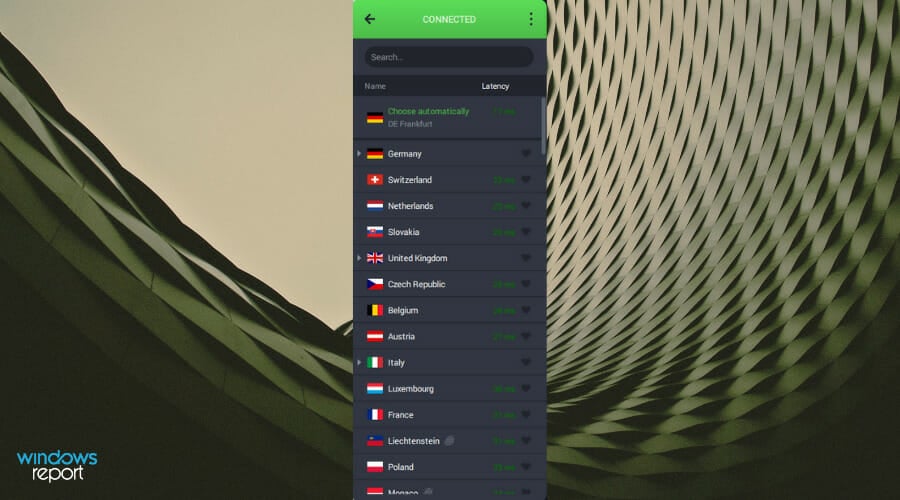
Private Internet Access is one of the most reliable VPN clients in the cyber world. It is mostly known for its overall flexibility with a wide range of platforms, including Windows XP.
Developed by Kape Technologies, this VPN is based in the United States. Are you worried about it being under the jurisdiction of authorities in the country?
You shouldn’t be since it has an explicit no-logging policy confirmed by users and companies worldwide.
Moreover, if you want unlimited bandwidth and data transfer, these shouldn’t be a problem, just like changing your mind is allowed with that generous 30-day money-back guarantee.
Take a quick look at these Private Internet Access key features:
- Real IP address masking
- Industry-leading encryption protocols (OpenVPN included)
- Security even while using public Wi-Fi
- Fast connections for higher-speed browsing
- Powerful enough to cover 10 connections with 1 subscription
- Competitive subscription prices

Private Internet Access
Have a go with PIA as your top VPN software for Windows XP. Currently available at a major discount!NordVPN – Widest server network
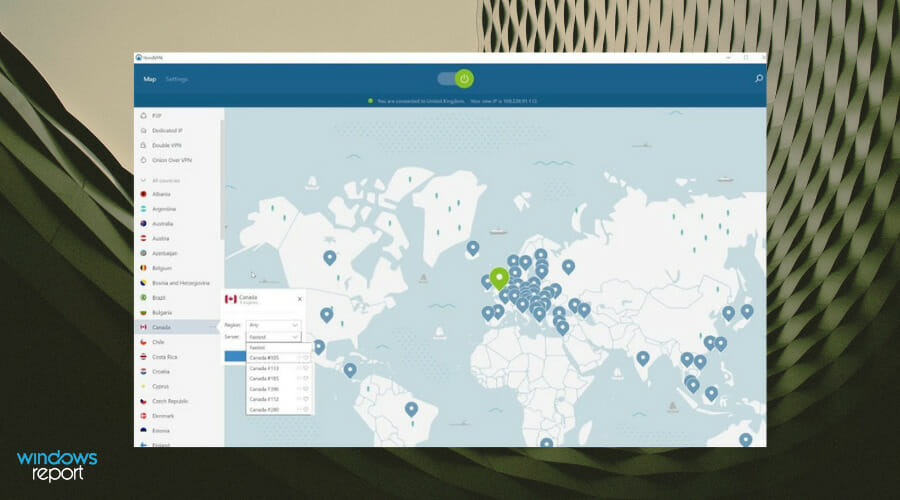
After several tests, our team concluded that NordVPN would be one of the best VPNs to fit on a Windows XP computer.
This Tefincom & Co. VPN offers multiple ways to protect your connection: DNS leak protection, kill switch, double-hop, and auto-connect (user favorite connection).
You can use it on multiple devices besides your own PC, though it can be slower than other VPNs because of its extra security features.
However, you’ll be delighted with the security level provided.
Here are some of the most notable features:
- Allowing HD streaming without slowing down your connection
- Over 200 servers at your disposal
- 6 device usage for 1 license
- Double data protection (passing it through 2 servers)

NordVPN
Are you still using Windows XP? You’d better get behind a secure VPN such as NordVPN right away.ExpressVPN – Fastest server network

ExpressVPN is one of the fastest VPN services available most especially for the Windows XP system.
Owned by Express VPN International Ltd., this VPN client software uses an SSL-secured network with 256-bit encryption. Moreover, it utilizes unlimited bandwidth and Internet speed.
An interesting feature is that it uses multiple servers from 94 countries, hence an express network, as its name suggests.
You also benefit from one click-away protection against digital fraud or sensitive data tracking due to advanced VPN technology.
More exactly, you have a kill switch functionality to protect data from permanent loss, unrestricted content anywhere in the world, TrustedServer protocol, lightning speed, and so on.
Other key features include:
- Unlimited bandwidth, server switches, and speed
- It uses OpenVPN(TCP, UDP), L2TP-IPsec, SSTP, and PPTP protocols
- Masked network traffic
- Synchronized connections on up to 3 systems

ExpressVPN
Need a sturdy VPN for your Windows XP computer? This pick should be the one.ProtonVPN – Most compatible with different devices
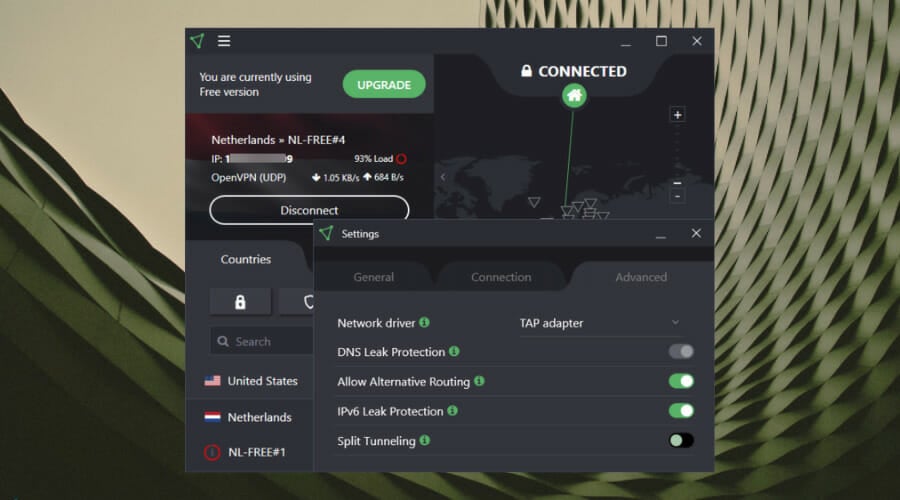
ProtonVPN is the best free VPN for Windows XP that offers complex security of your internet activity.
ProtonVPN can guarantee you reliable privacy without tracking any log data from your browsing activity. Plus, you’re protected with a considerable server network worldwide.
This VPN solution is quite smart because it includes a great connection speed of 10 Gbps and support from VPN accelerator technologies.
You also must know that you have completely free VPN support without any conditions. This subsidized version is offered to the public without any requirements, so you can secure your Windows PC for free.
It’s essential to note that you can navigate on your streaming platforms without limits using the speedy server connection of ProtonVPN.
Here are some of the most notable features:
- Secure Core defending tools
- Open-source software
- Extremely speed connection
- Netshield DNS filter against malware
- Highest encryption (AES-256 support)
- Secure protocols like OpenVPN, IKEv2, and WireGuard
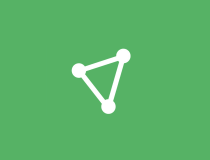
ProtonVPN
Fully secure your browsing activity with innovative VPN tools and quick connection on a Windows XP PC.IPVanish – Best for home online safety
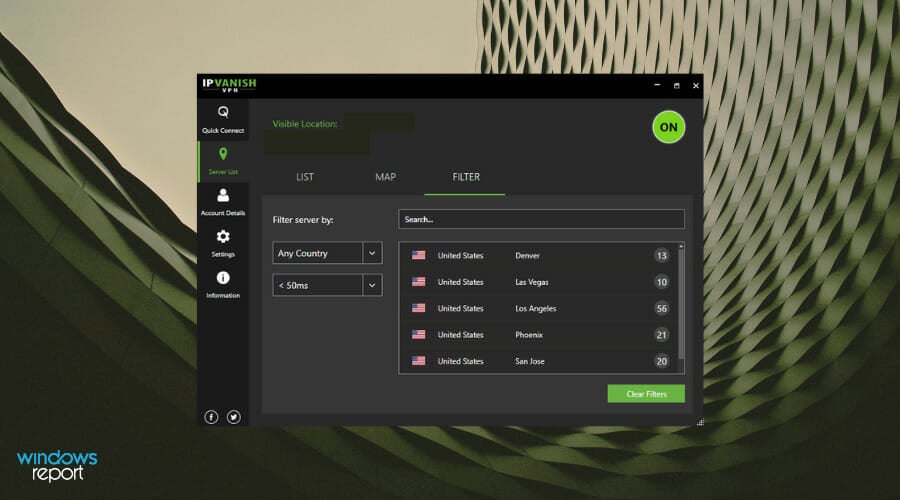
As its name suggests, IPVanish makes your IP address disappear, making you anonymous online on your Windows XP device.
This VPN client software utilizes its own cryptographic encryption technology to protect your data and information.
If you want to be virtually everywhere online, it is possible because this StackPath, LLC VPN solution has access to over 40,000+ shared IPs, and 500+ VPN servers in 60+ countries.
Other key features of IPVanish include:
- 256-bit AES encryption
- Unlimited bandwidth and anonymous torrenting
- Zero traffic logs
- OpenVPN, PPTP, and L2TP/IPsec VPN protocols
- Up to 5 simultaneous connections on multiple devices
- 24/7 customer support

IPVanish
IPVanish can help you anonymize your connection, and it works great even on Windows XP.Is there a free unlimited VPN for Windows XP?
The answer is yes, you can get a completely free VPN for Windows XP devices and higher OS editions as well.
For example, you have a VPN option to look for regarding unlimited data usage for free, and that is ProtonVPN.
How can I choose the best option from the list?
If you’re not sure which one of the VPN options presented above would be best for you, we recommend going with ExpressVPN, which can be found in the first position on our list.
This VPN offers you amazing browsing speeds, it’s very easy to use, and there are plenty of servers across the globe to ensure unlimited connectivity and anonymity online.
Of course, the others provide you with great features as well, and will surely cover all your privacy needs, no matter the OS and processing power of your PC.
You can also check out the best VPN apps for Windows Vista, in case you have a dual-boot system or want to protect another PC.
Do share with us your experience in using any of the VPN client software for Windows XP we mentioned above.