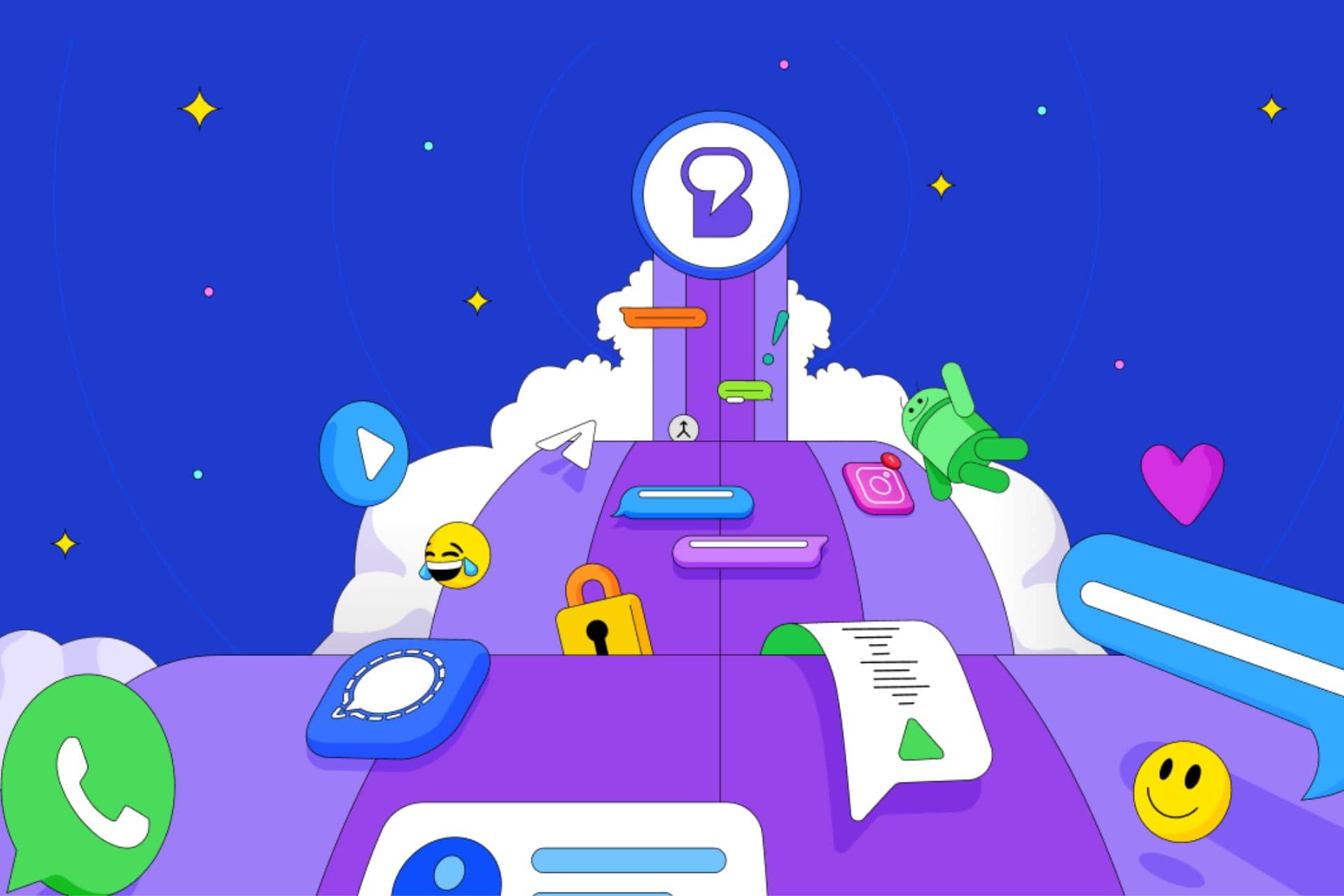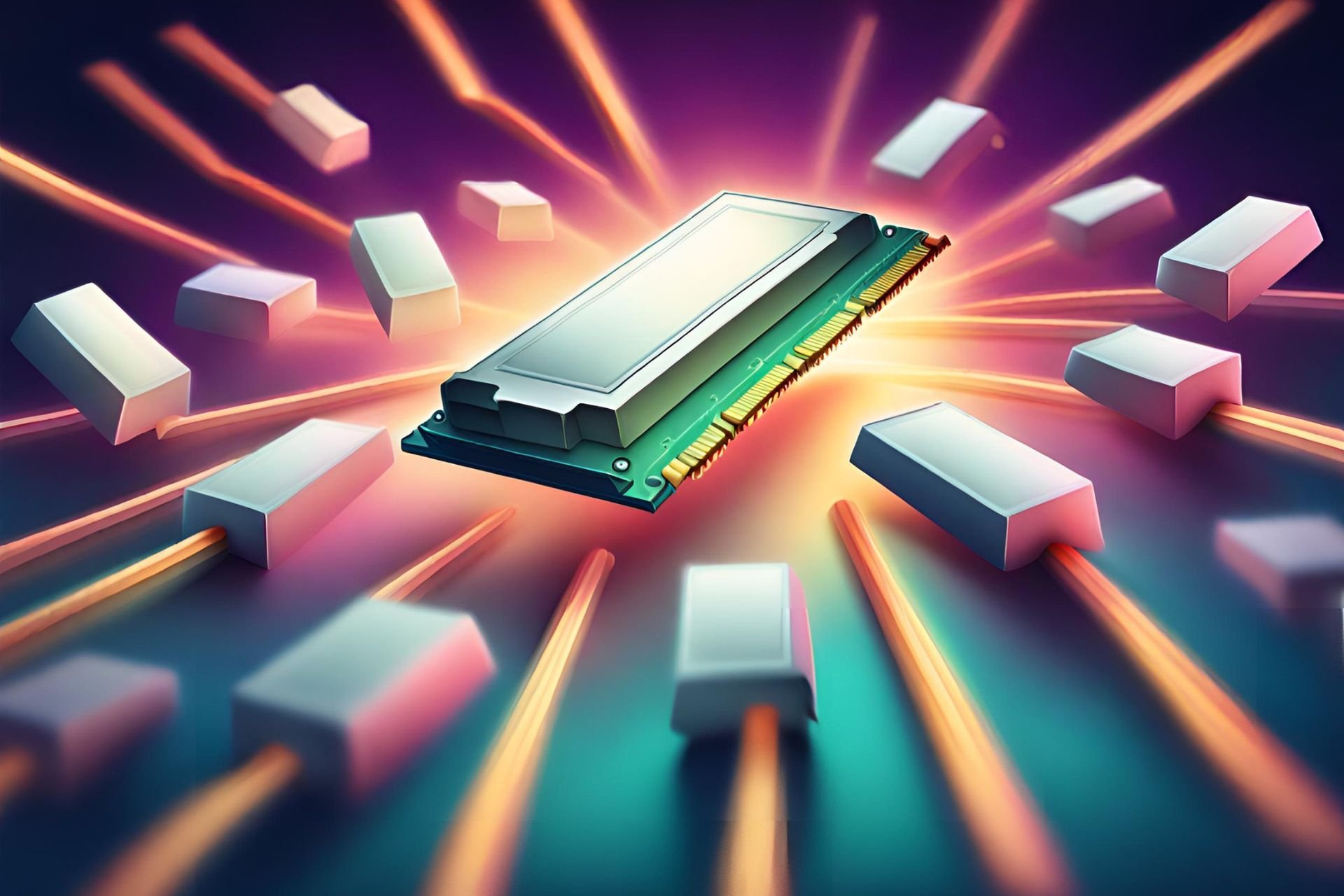Download WinReducer for Windows 11 to Customize Your ISO
Modify your Windows installation with WinReducer software
2 min. read
Updated on
Read our disclosure page to find out how can you help Windows Report sustain the editorial team Read more
Key notes
- It's possible to optimize your Windows 11 installation and remove necessary components.
- This can be a potentially dangerous procedure, so use extra caution while doing so.
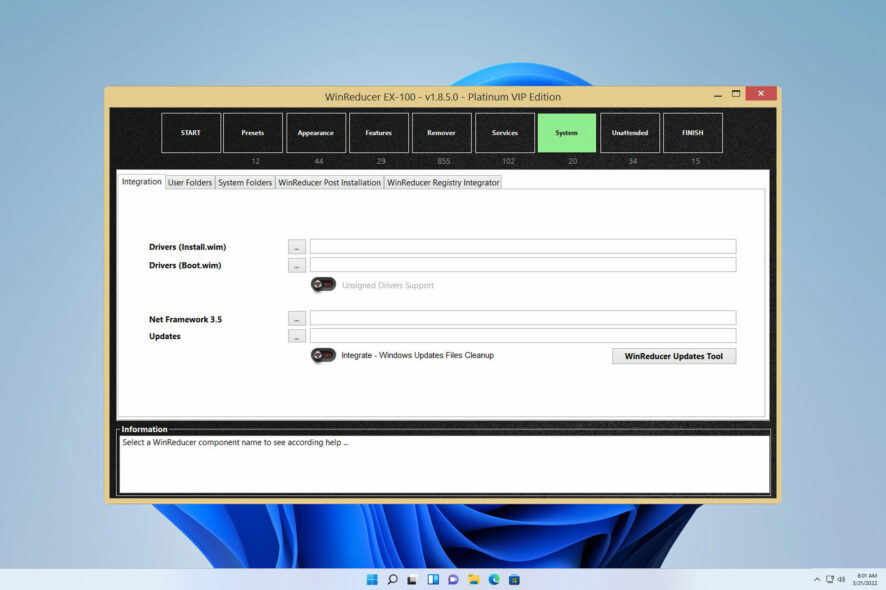
The wait is finally over! The WinReducer software is finally available for Windows 11. This software allows you to modify Windows ISO and reduce its size.
It can be pretty valuable software; if you use it, today’s guide will give you all the necessary information.
What is WinReducer?
This software allows you to configure Windows ISO files, and it can do the following:
- Customize the appearance of Windows with new wallpapers, mouse cursors, and more.
- Ability to integrate or remove certain components from the installation.
- It can add various updates, drivers, or features to the installation.
How can I download WinReducer for Windows 11?
Use the official website
- Go to the WinReducer download page.
- Scroll all the way down and click on Download.
- Once the download is finished, run it to start the software.
It’s important to mention that the free version of the software is only valid for 6 months, and if you want to continue using it, you’ll need to obtain a license.
WinReducer sounds like interesting software. However, it’s important to be extra cautious when modifying Windows 11 ISO since that might cause compatibility issues in the future. To start using it, download Windows 11 ISO and run the software to modify it.
After that, just create a Windows 11 bootable drive and install Windows 11 on your PC.
Have you ever used software such as this before? If so, share your experience in the comments section below.