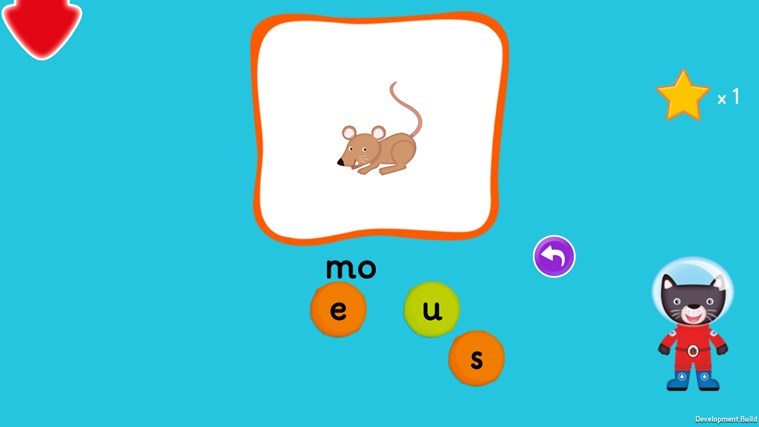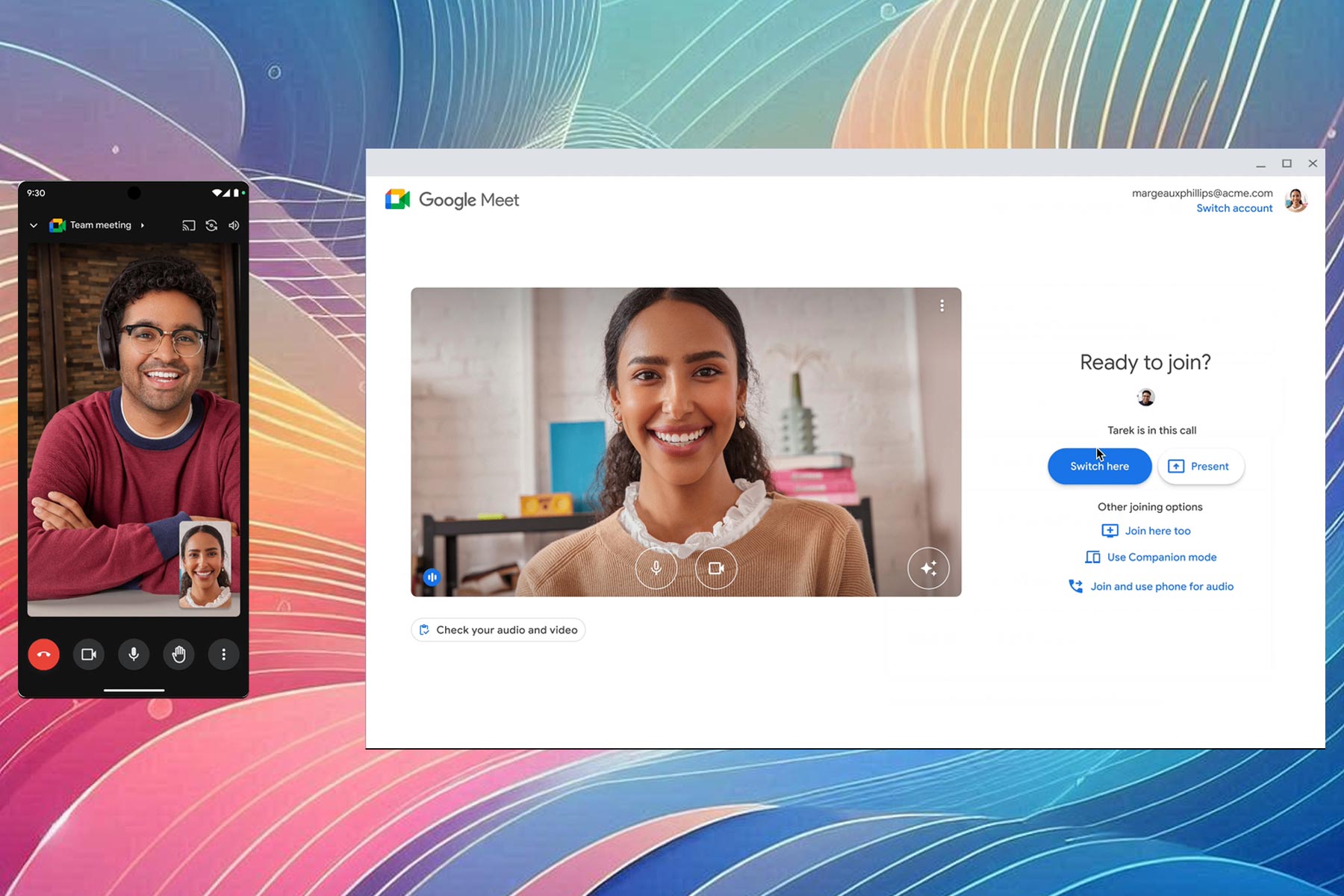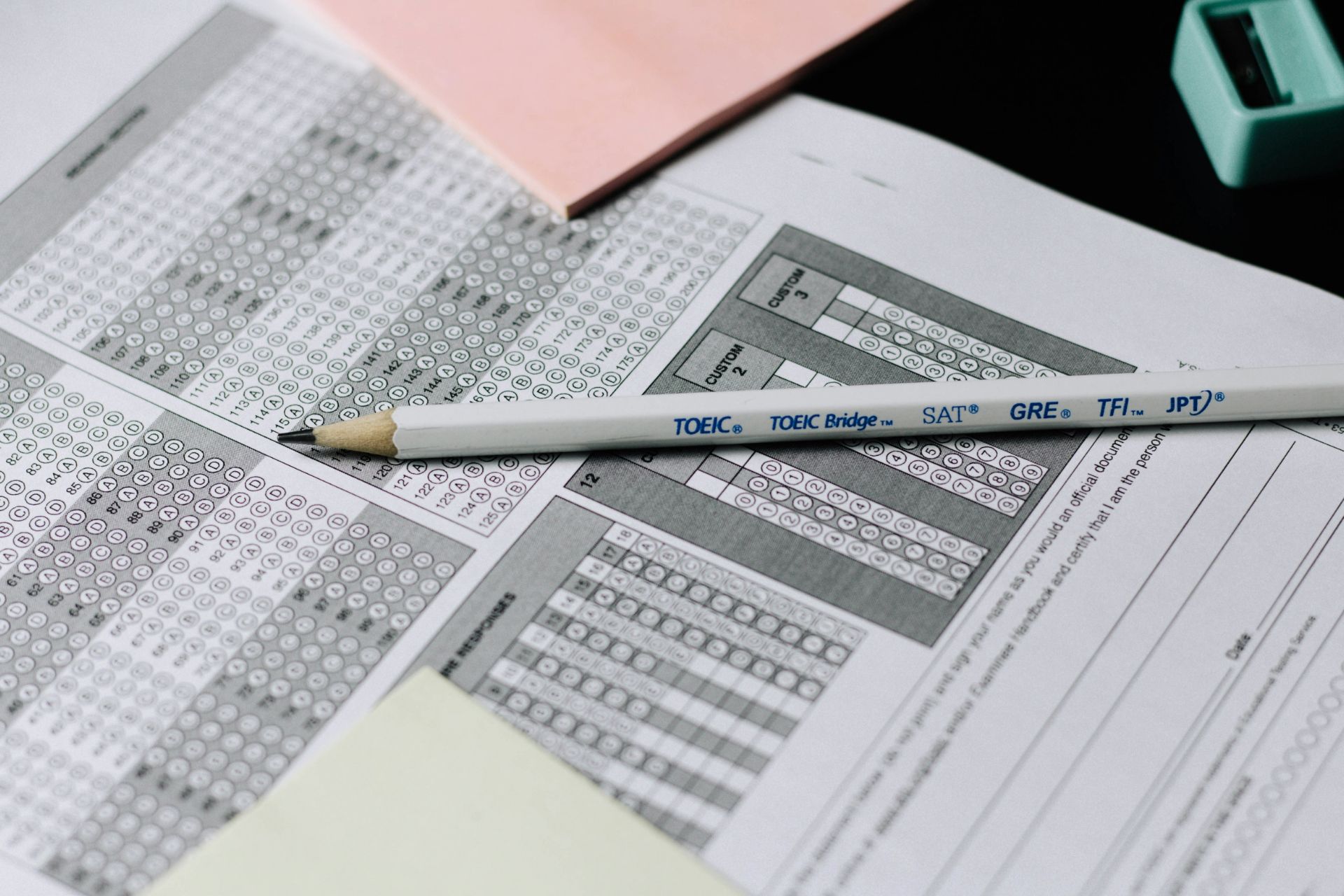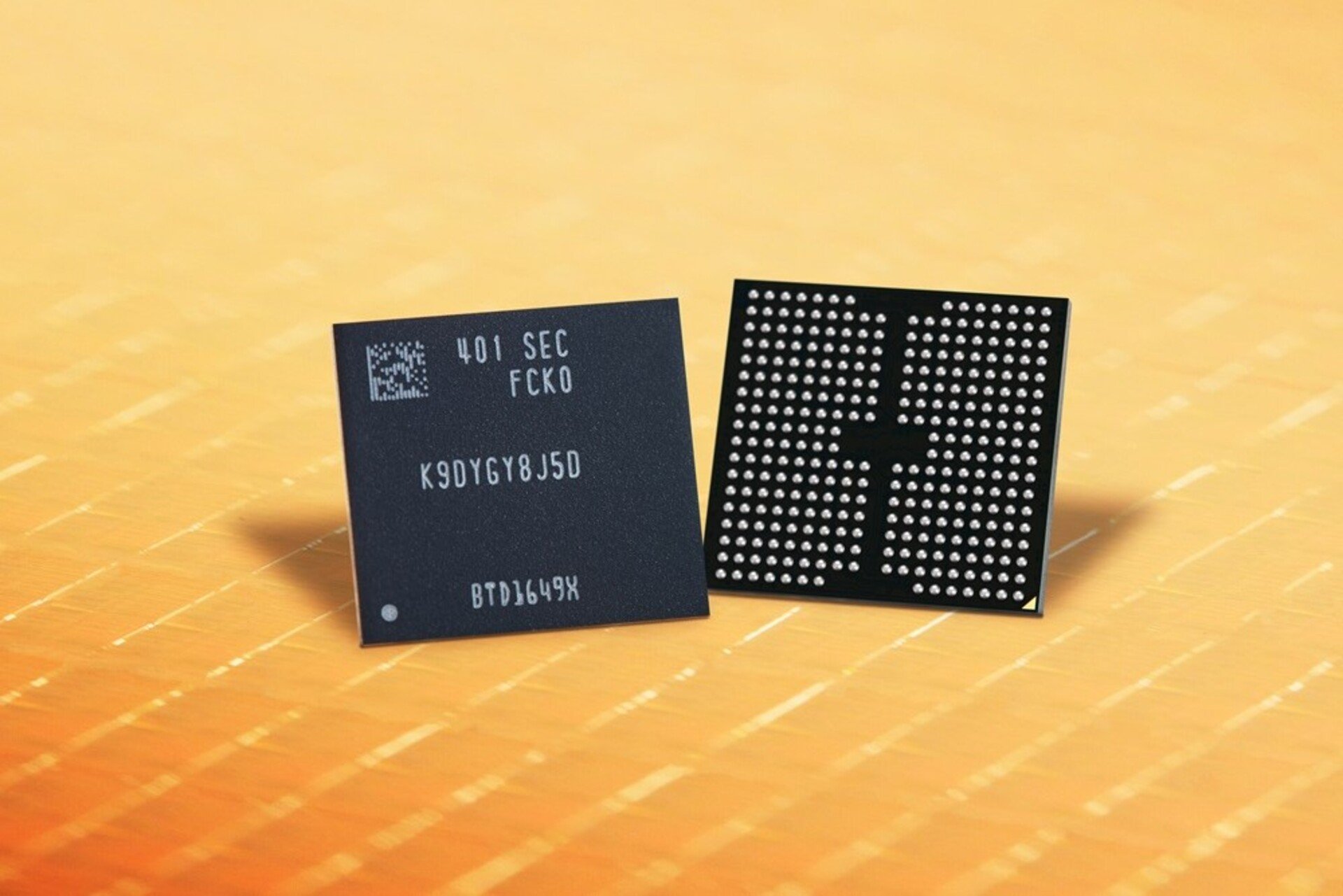Prepare your Kid for Phonics Screening Check with 'Ladybird: I'm Ready to Spell' Game
2 min. read
Updated on
Read our disclosure page to find out how can you help Windows Report sustain the editorial team Read more
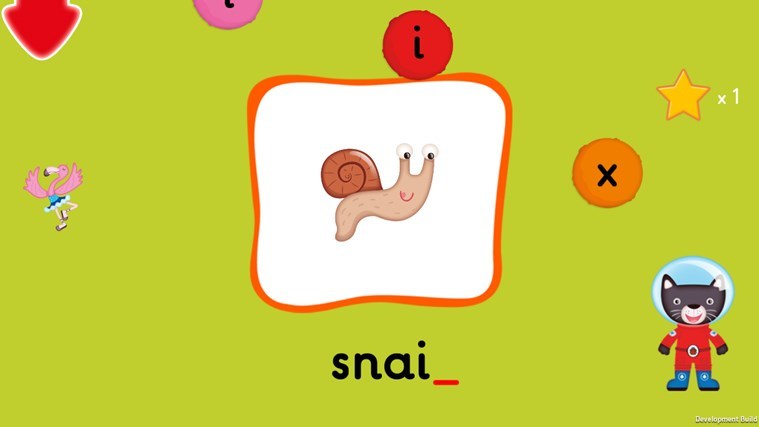
Ladybird: I’m Ready to Spell! is a new game released on the Windows Store that you can download for your Windows 8 device, be it desktop, tablet or even Windows Phone. It will help your kid prepare for the Phonics Screening Check.
Ladybird: I’m Ready to Spell for Windows devices has been described as the perfect app for children preparing for the Phonics Screening Check and beyond, according to literacy specialists. By using this cool game, you will teach your kids to spell as this is suitable even for older children who are learning how to spell accurately.
Teach kids to spell with this Windows 8 game
Here are the main features of the game and its screenshots:
Learn to spell with Ladybird’s spelling app
Perfect for children getting ready for the Phonics Screening Check
Ideal for older children who are learning how to spell accurately
Add your child’s own school spellings
Multiple user account functionality
3 fun, interactive space themed games
Each game has three levels to progress through, suiting a wide range of abilities
Complete each spelling to win a star
Decorate your own space rocket and launch it into space!
Trophy screen and word list to see which spellings have been completed accurately
Speedy Spellings – spell against the clock!
Scrambled Spellings – unscramble the letters to complete the word
Sinking Spellings – fill in the missing letter to complete the word
Practical, easy-to-understand parent information page
Brought to you by Ladybird – for every age and every stage of your child’s development