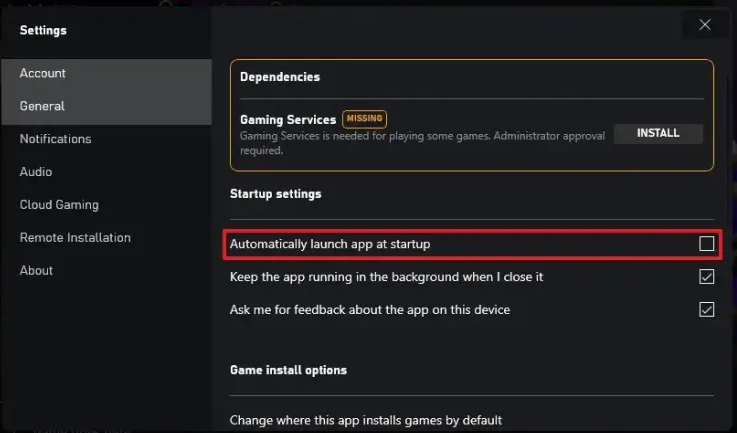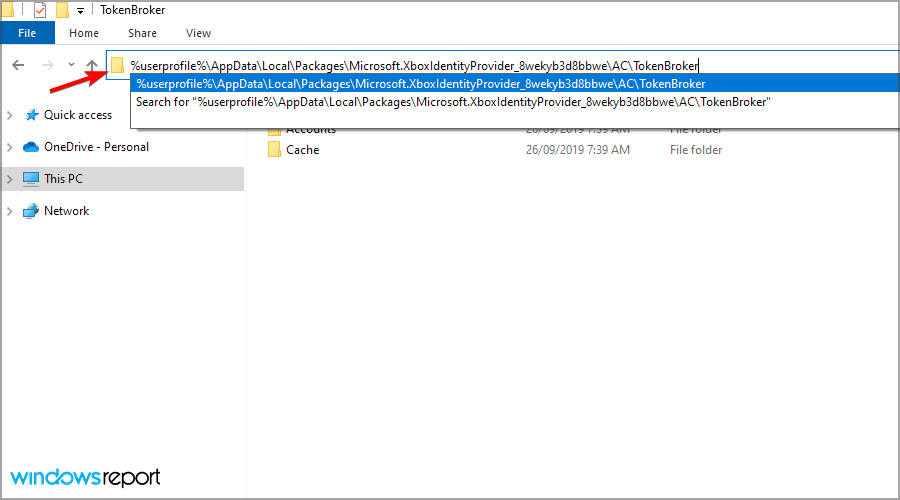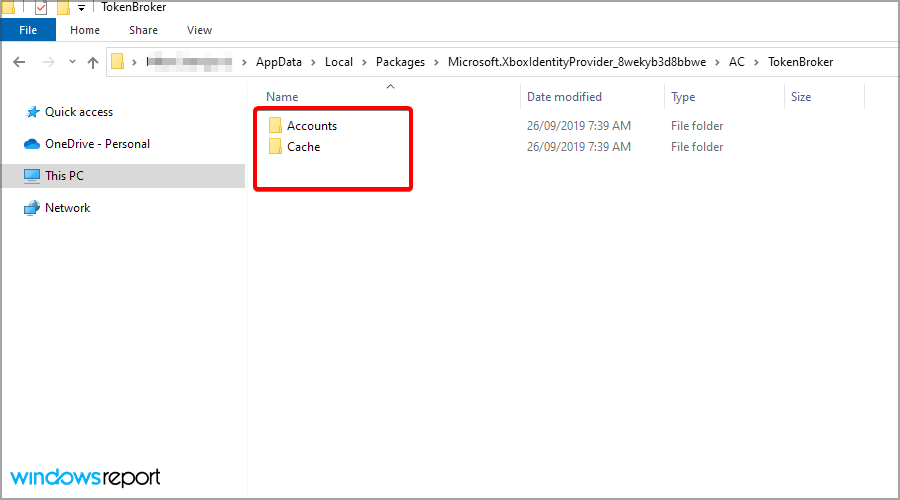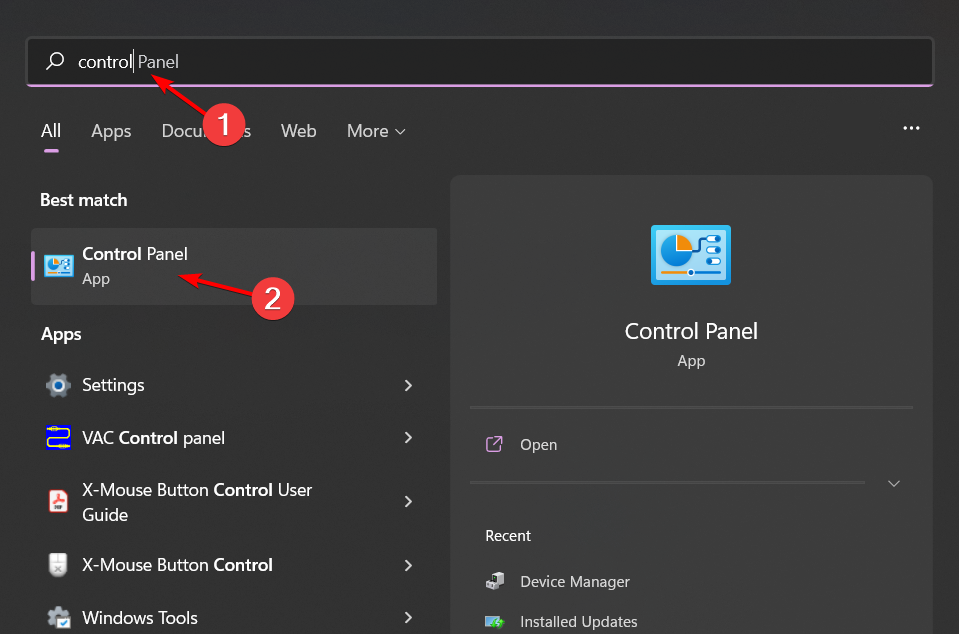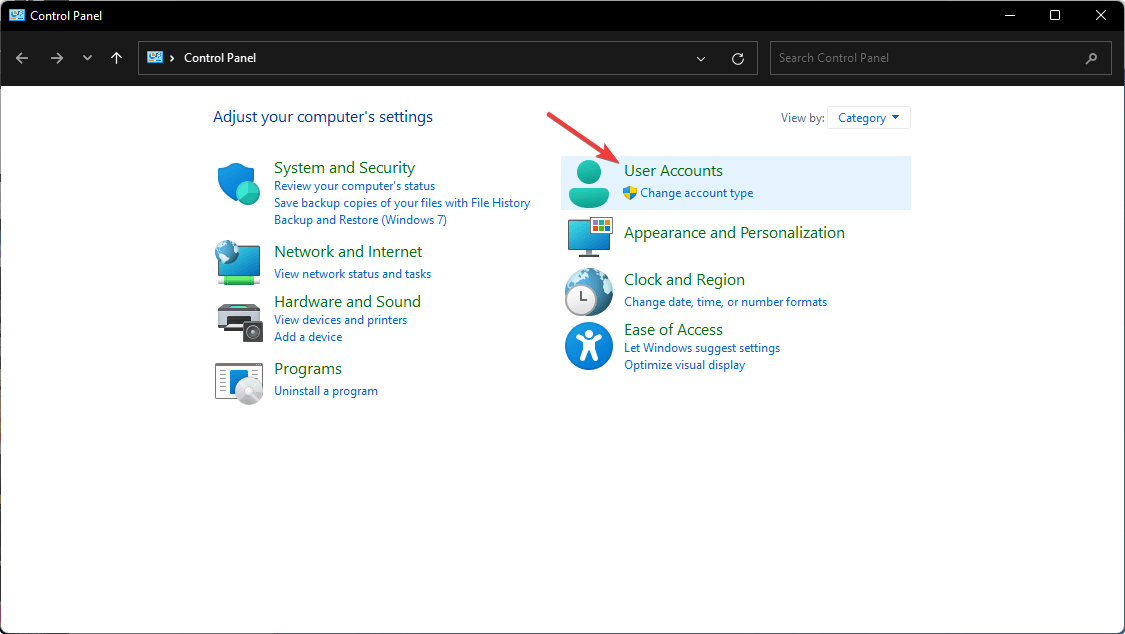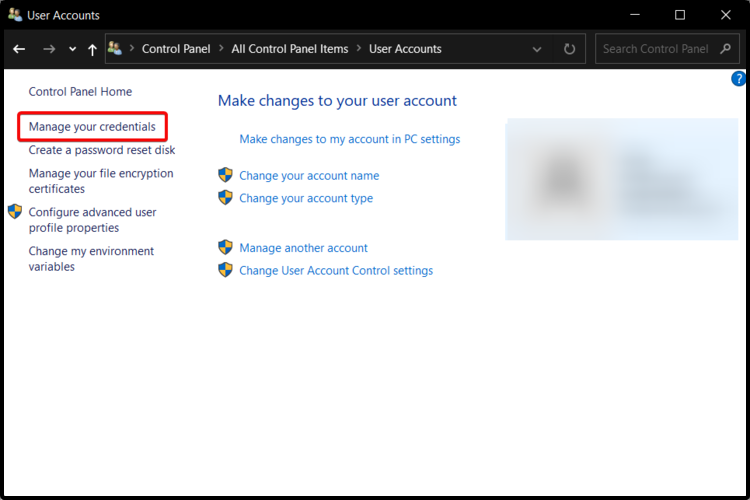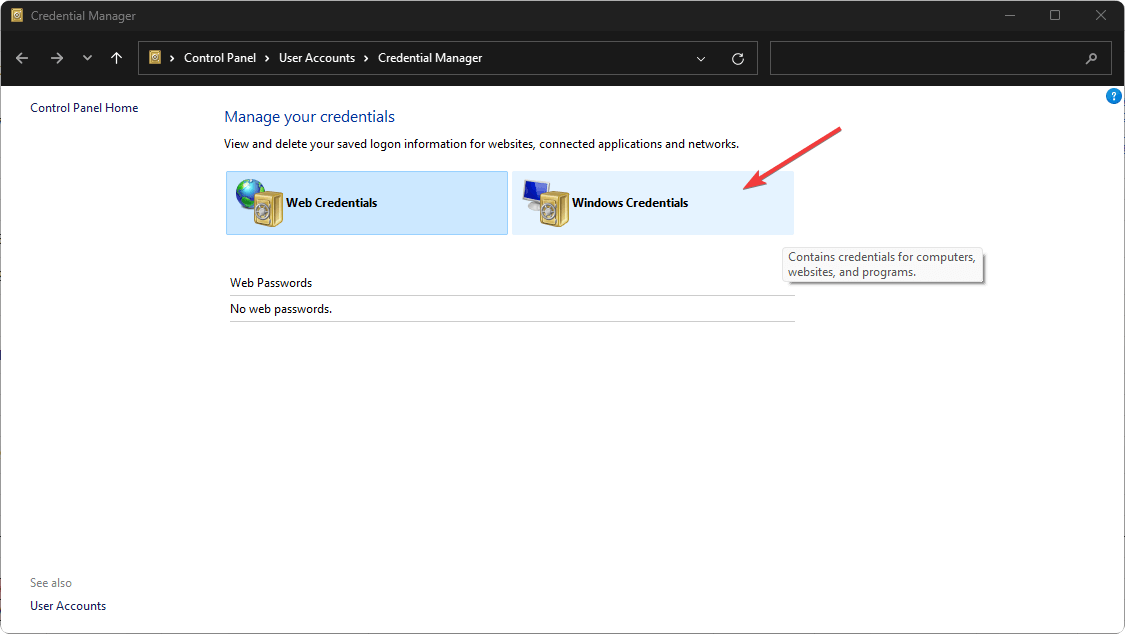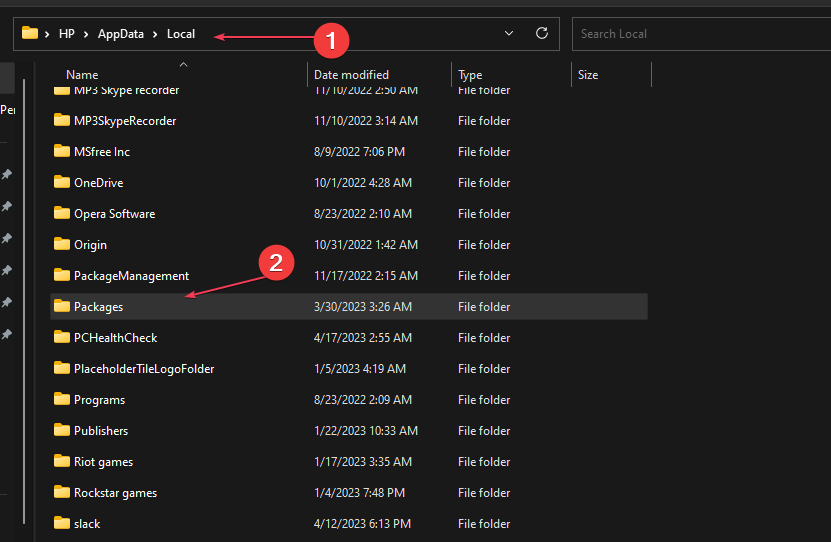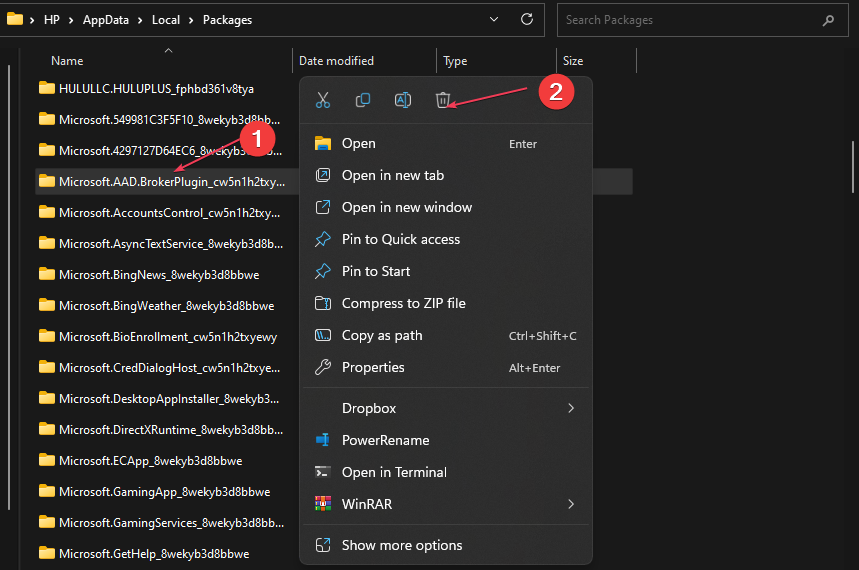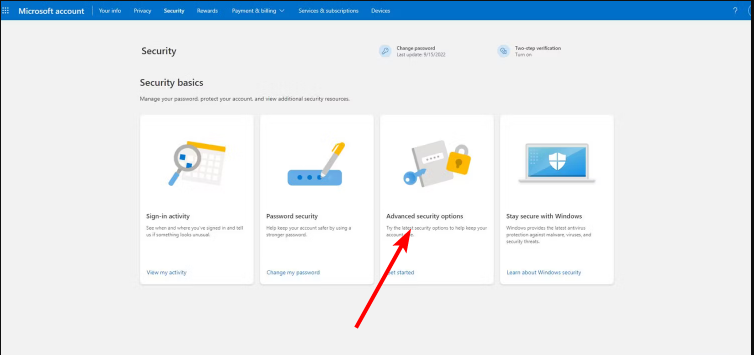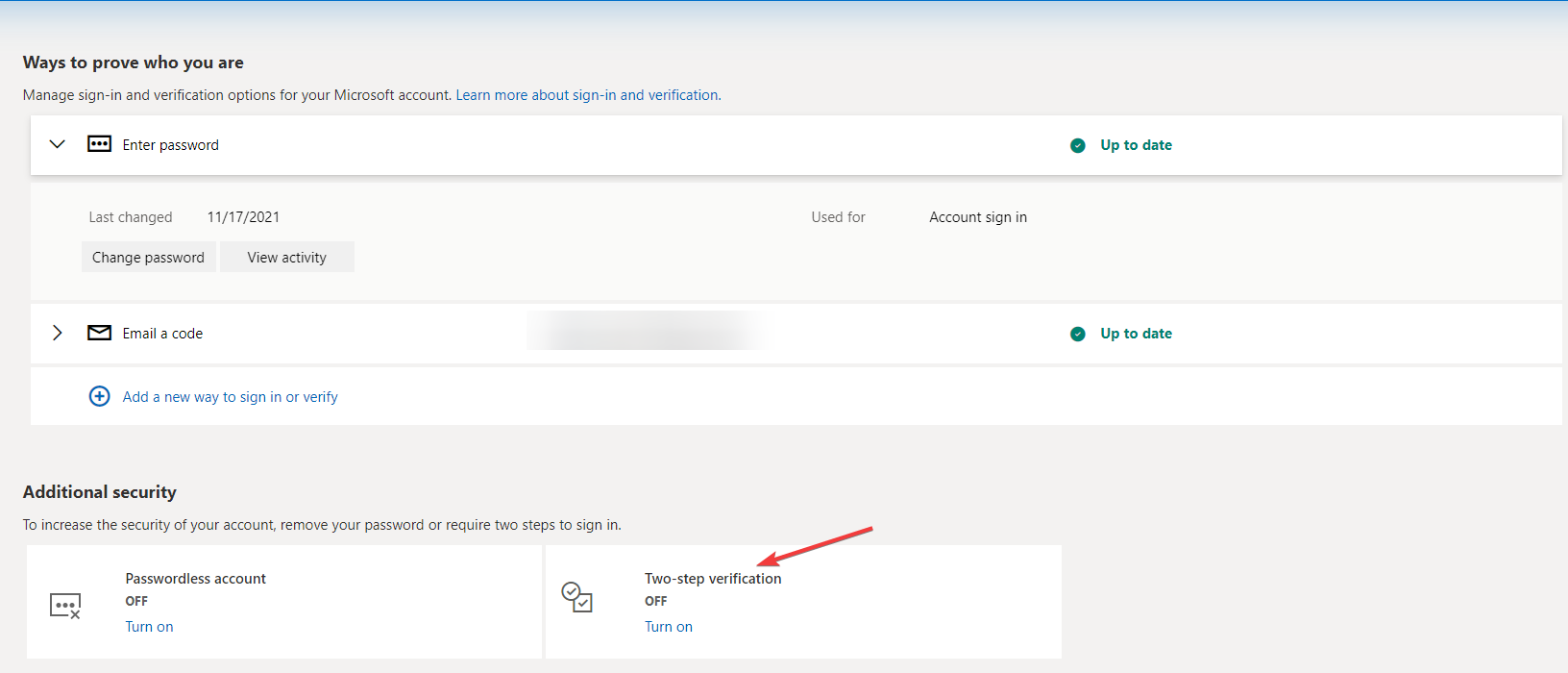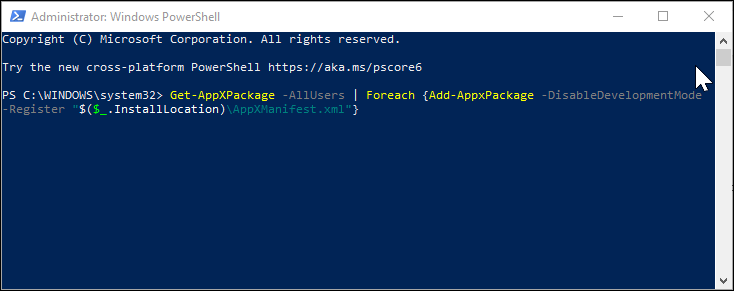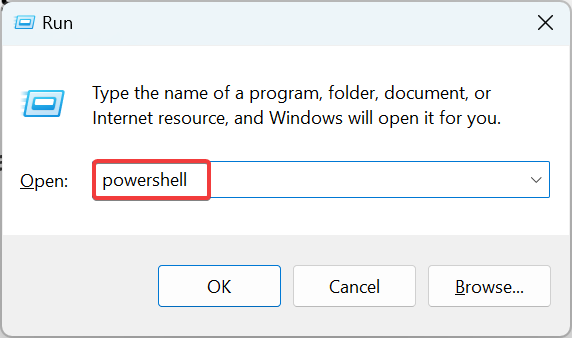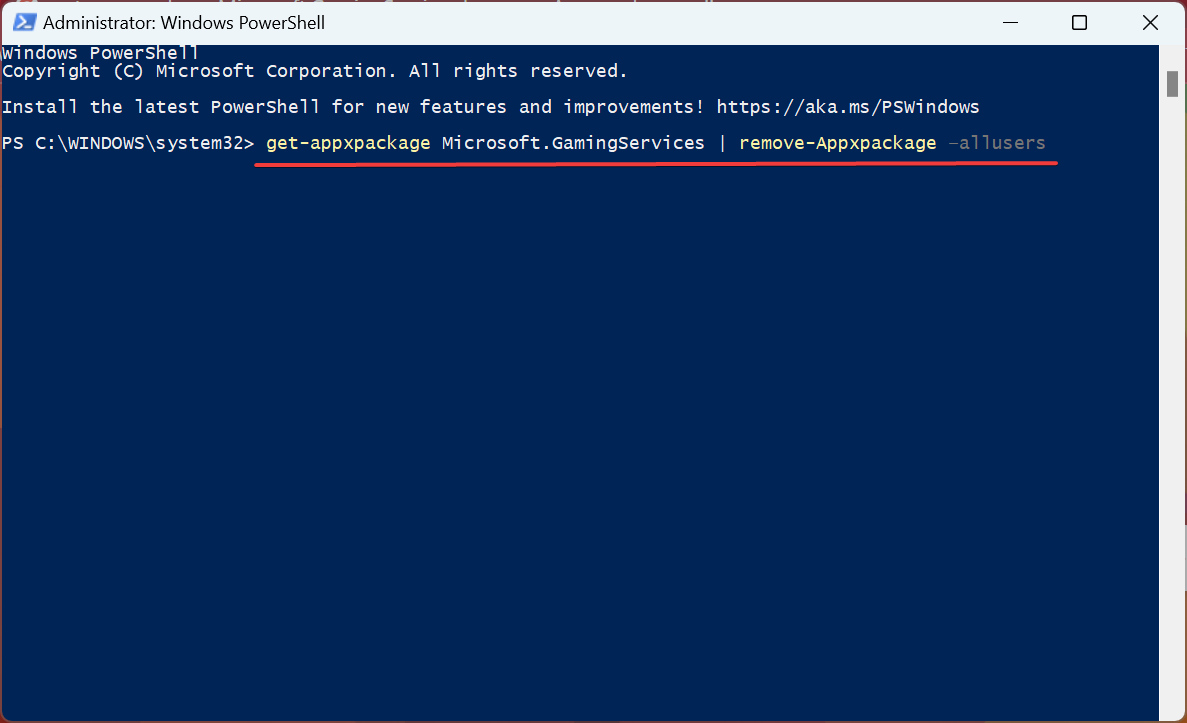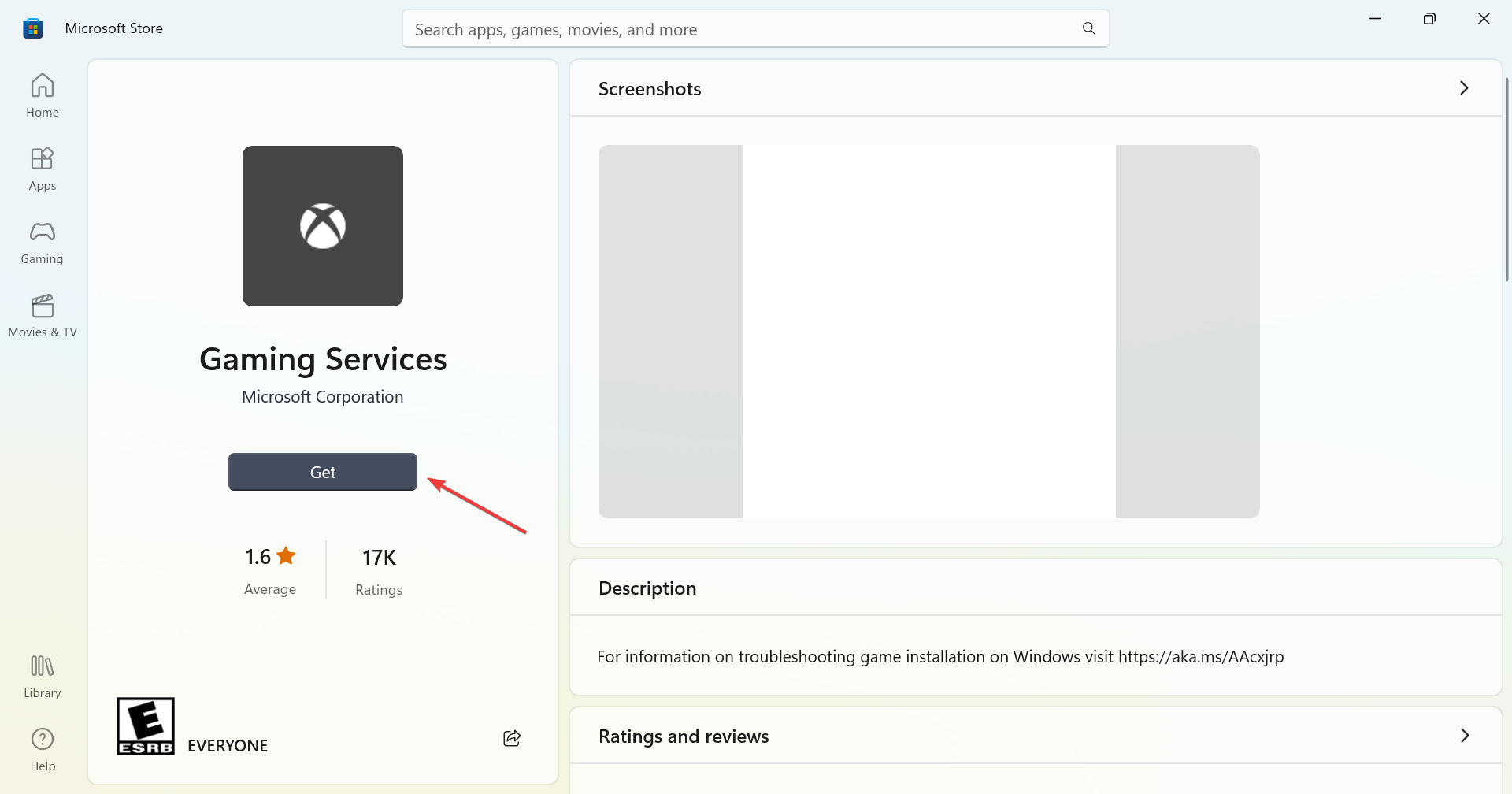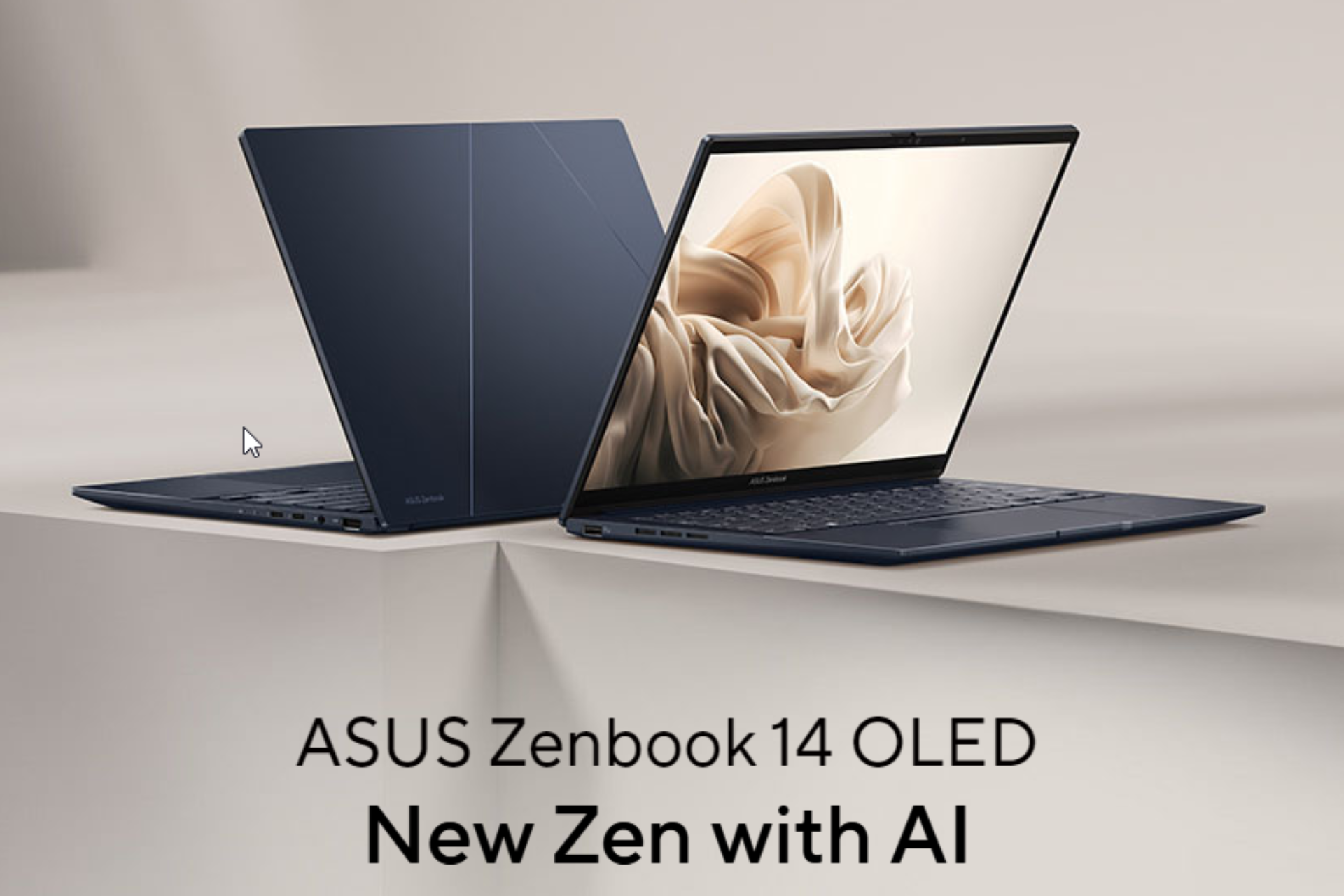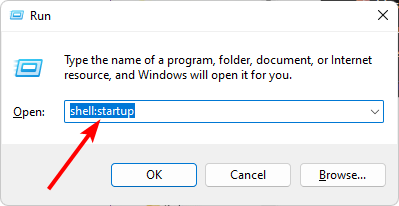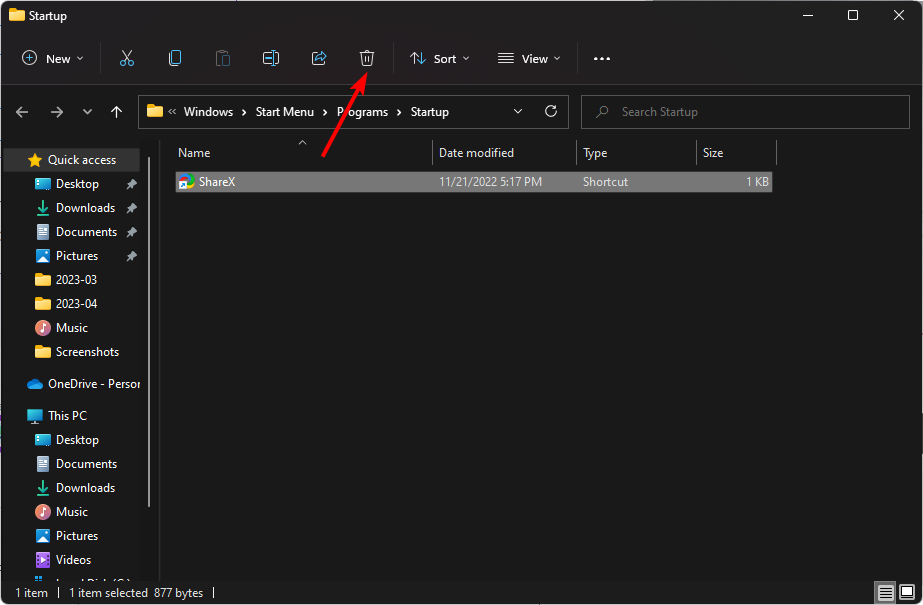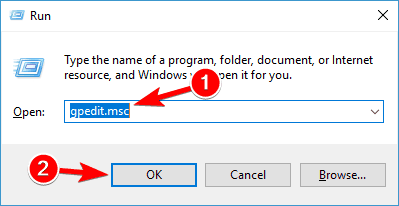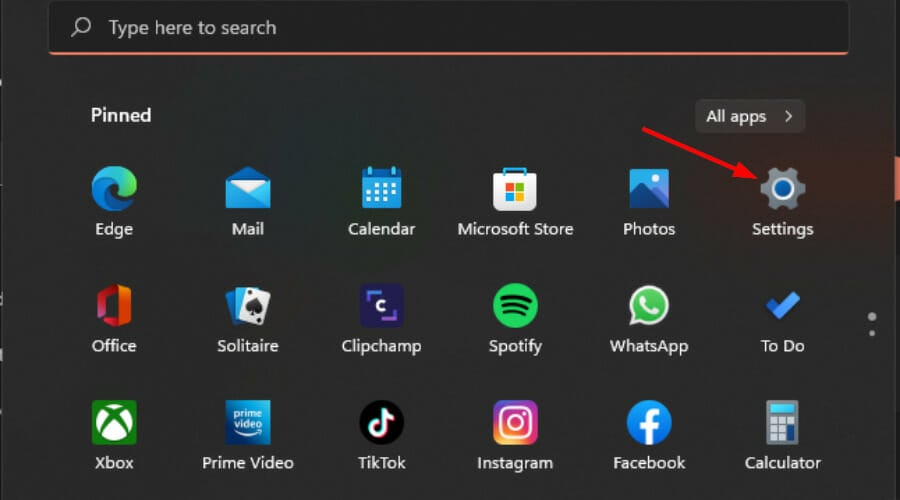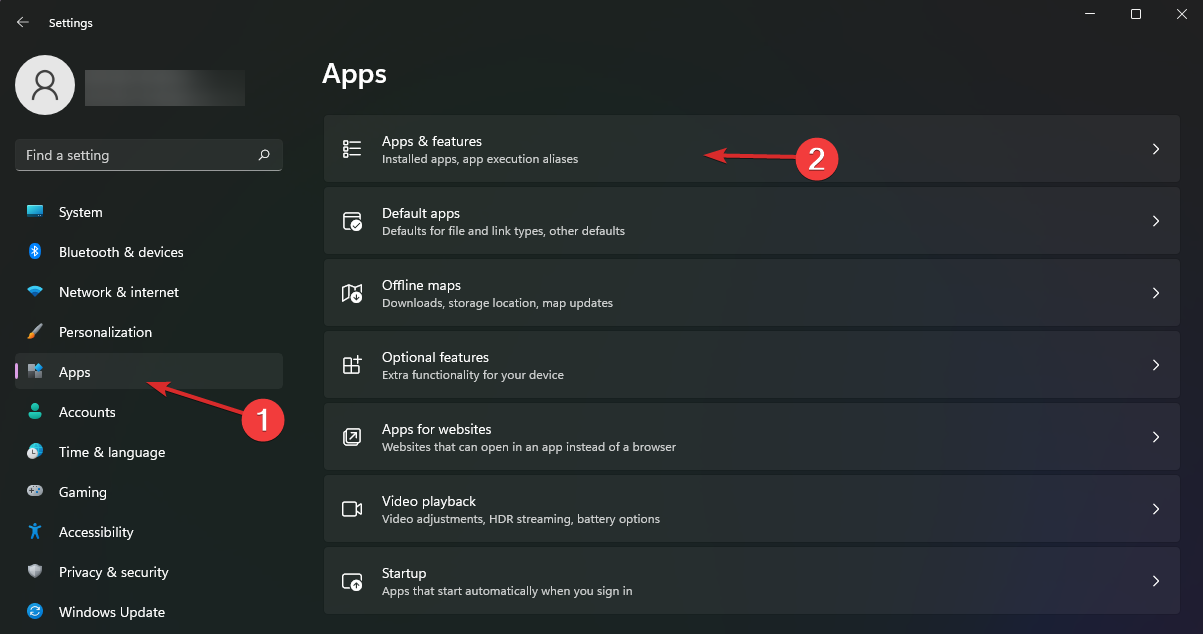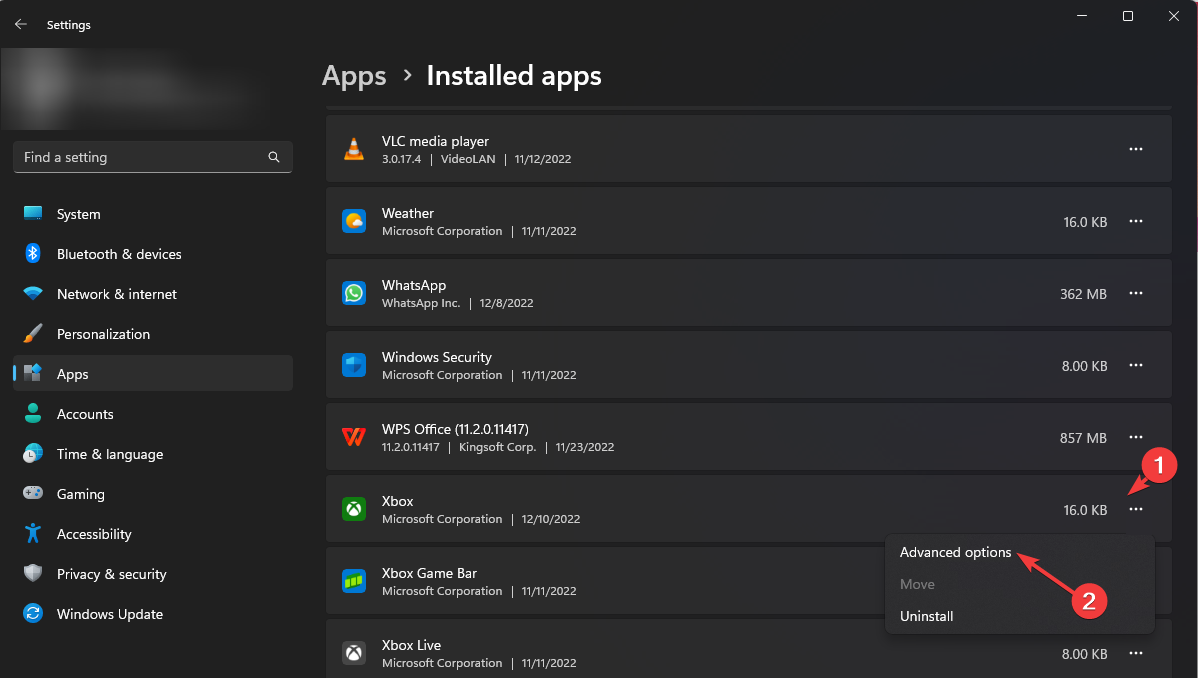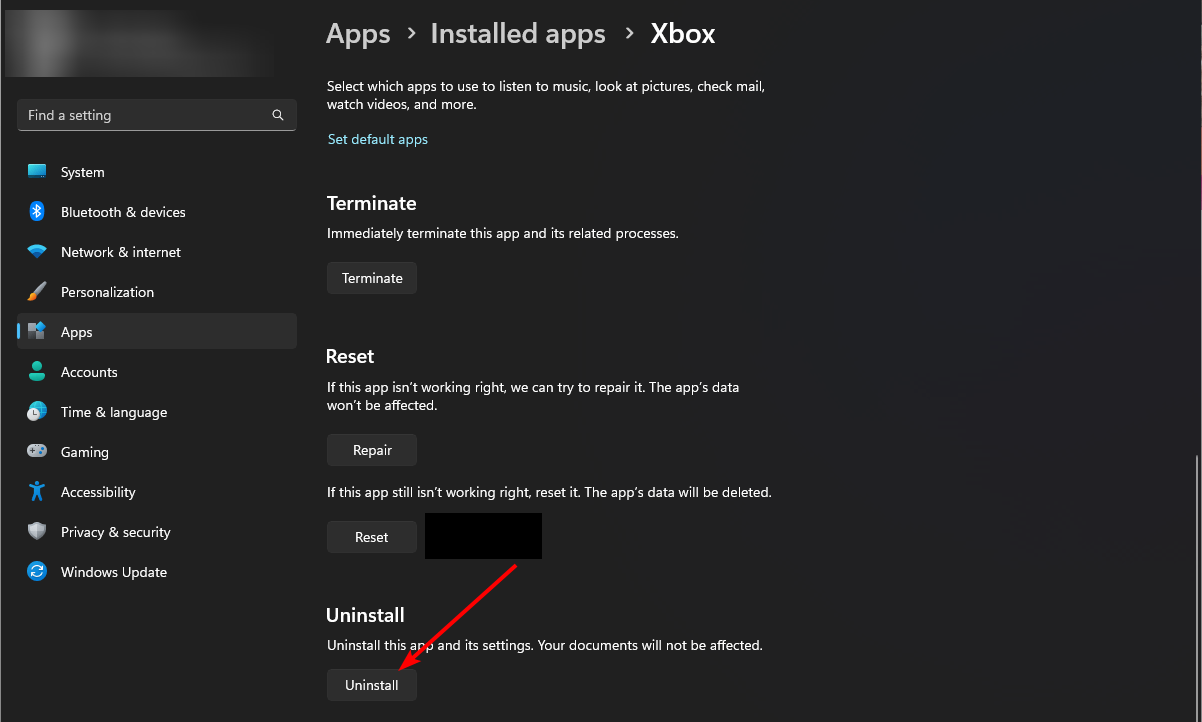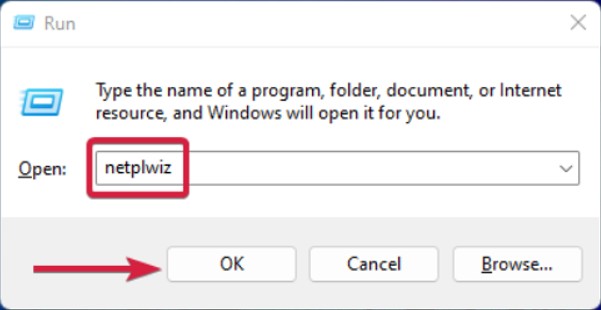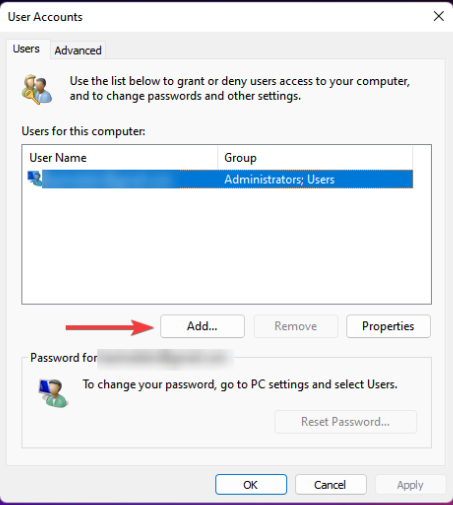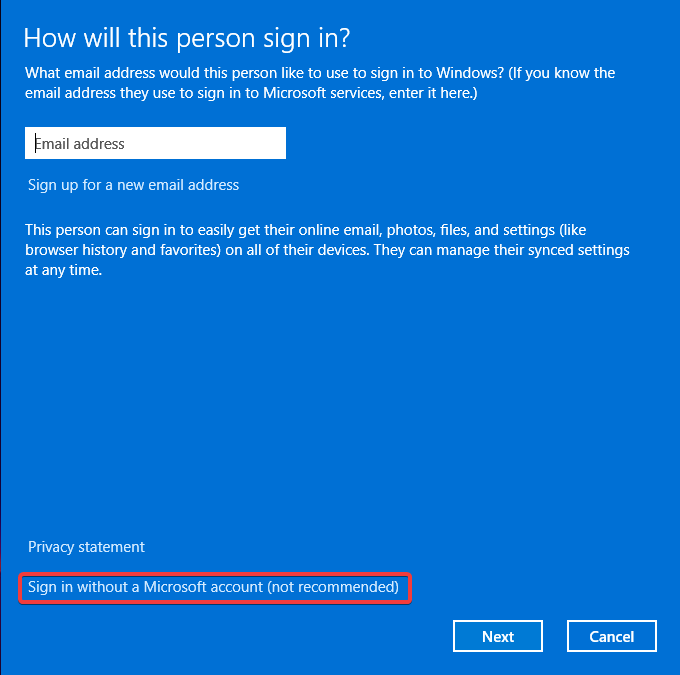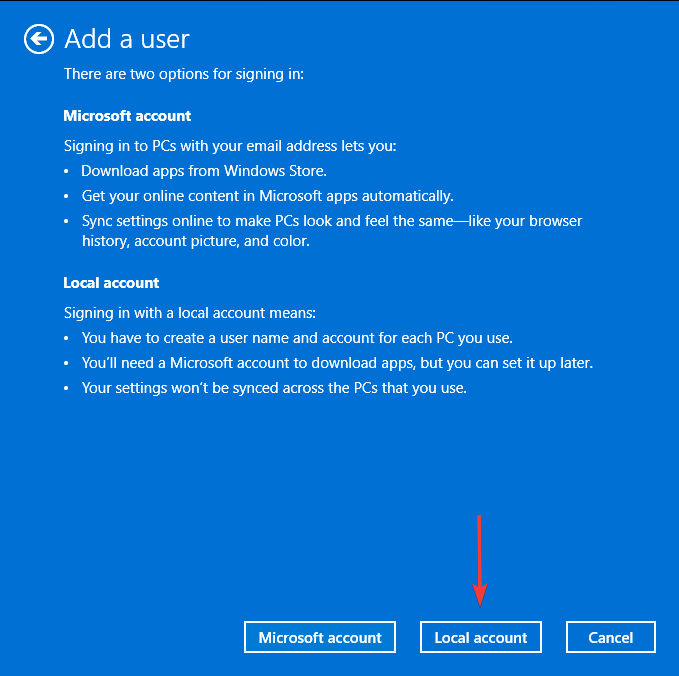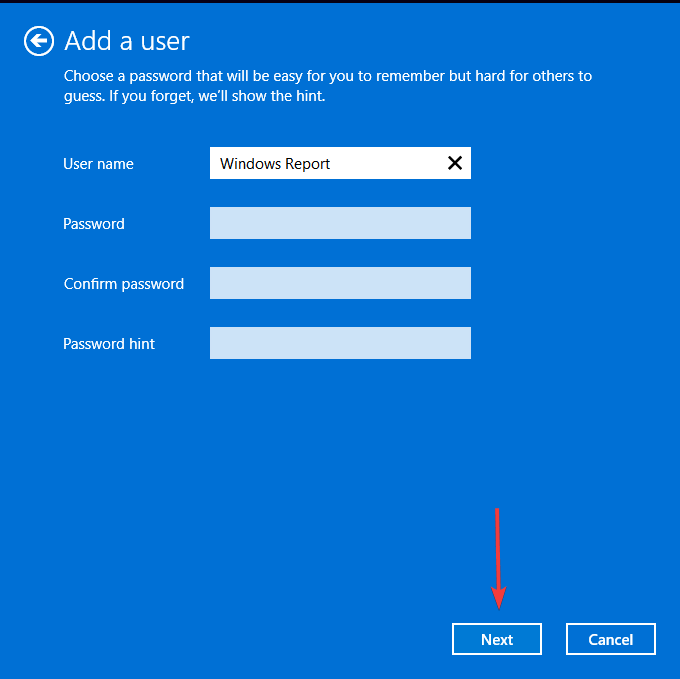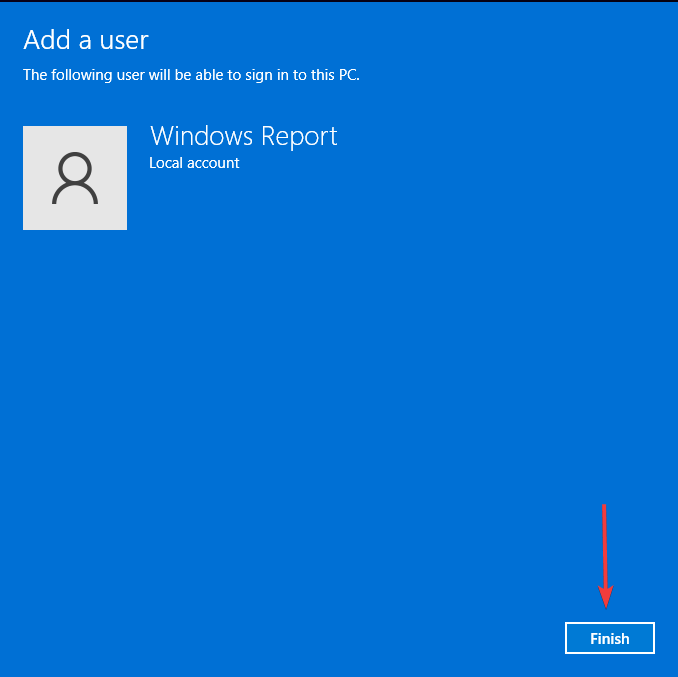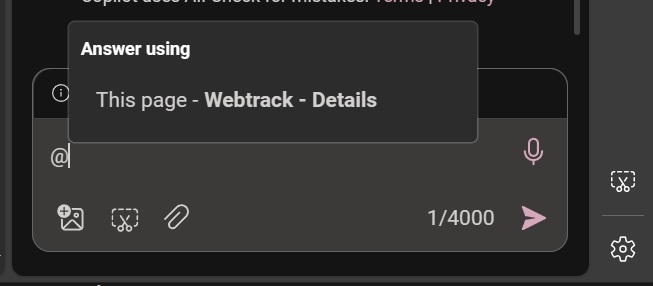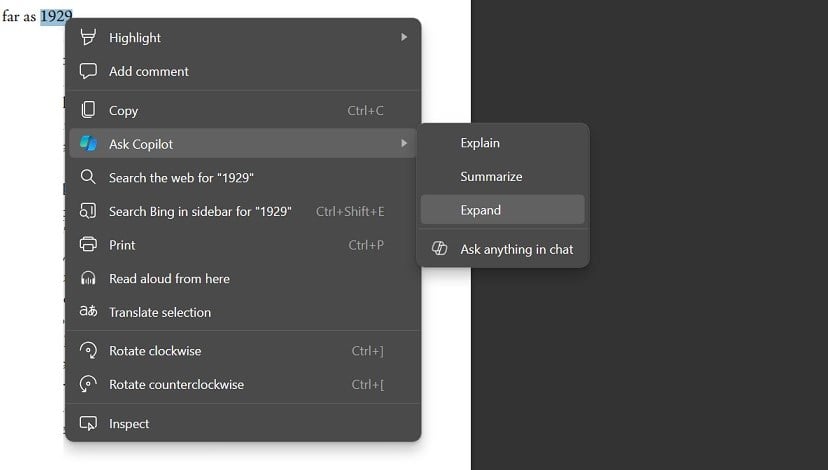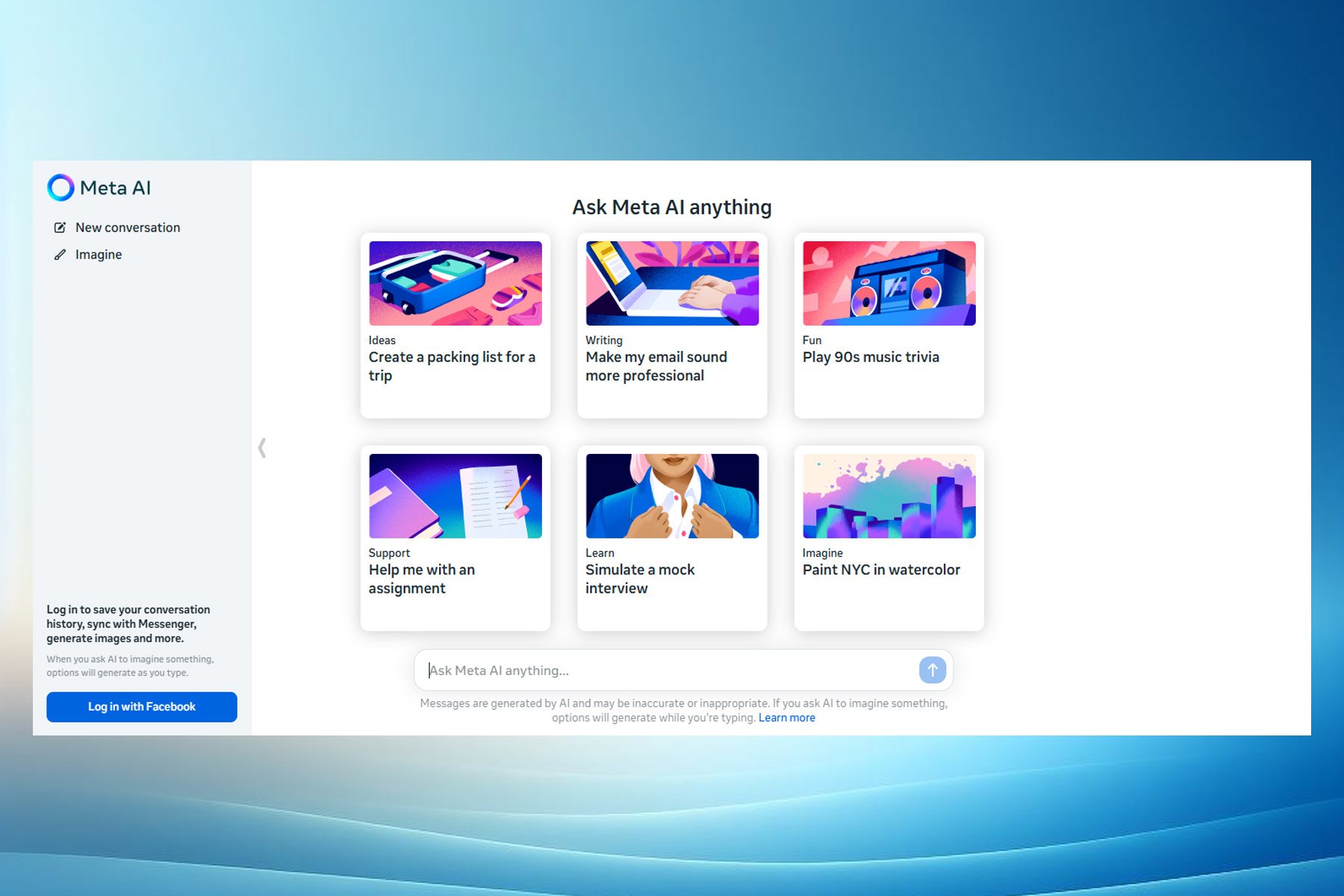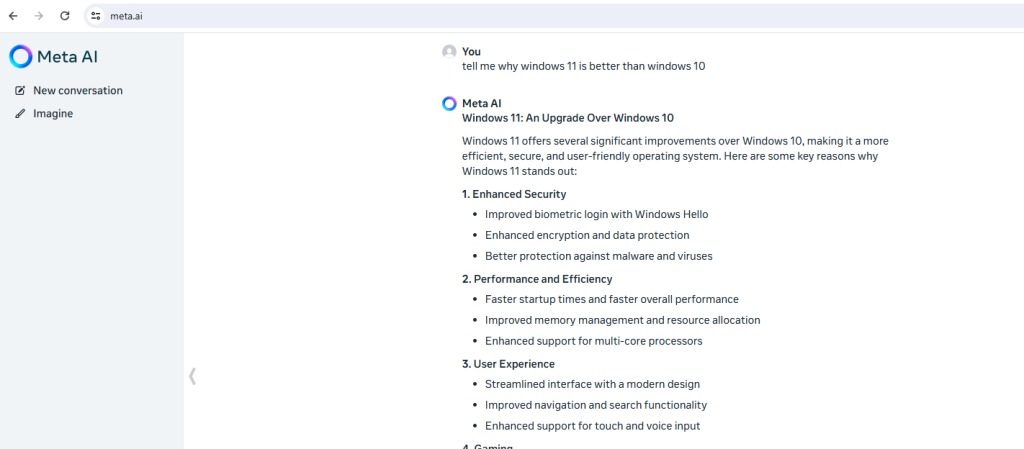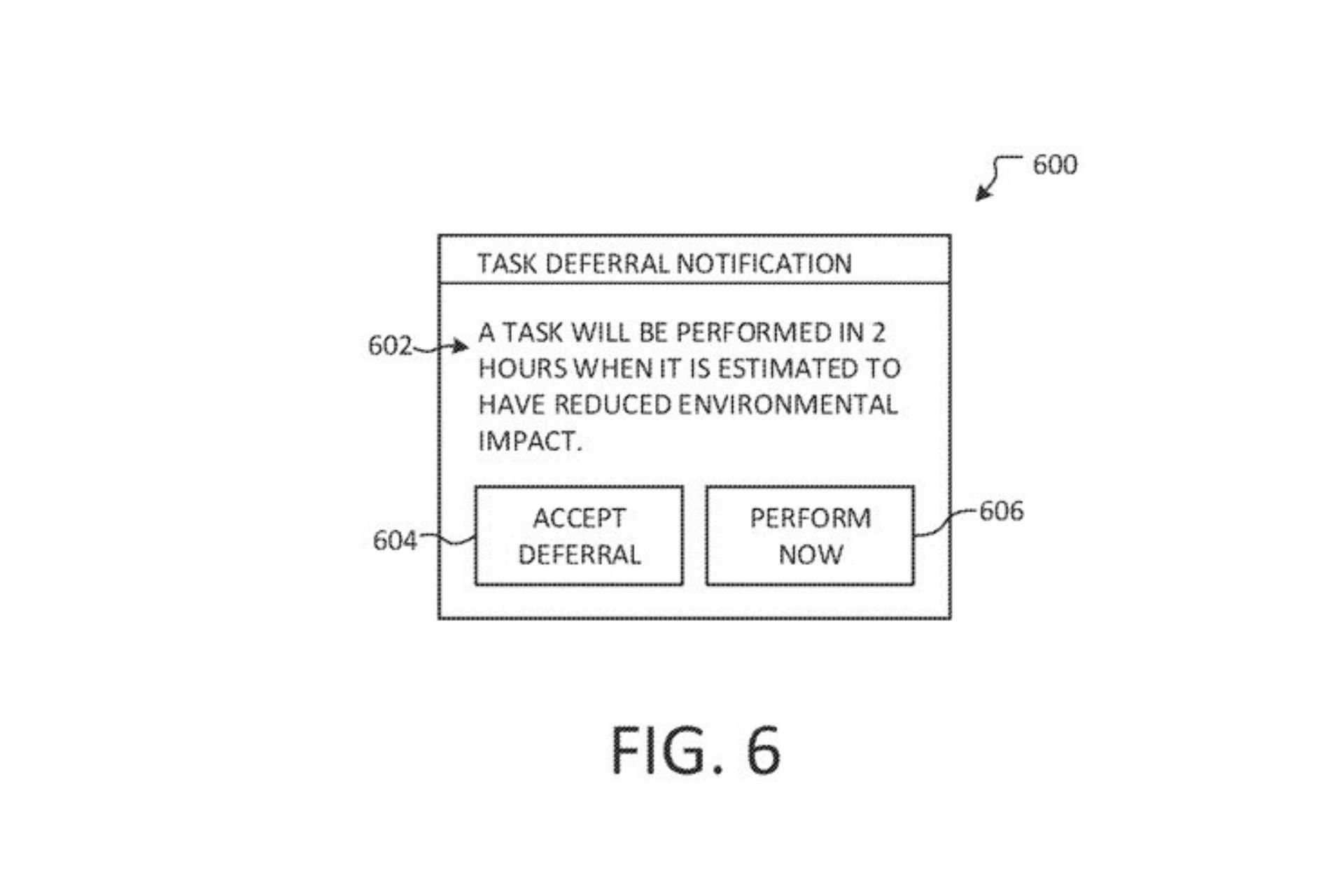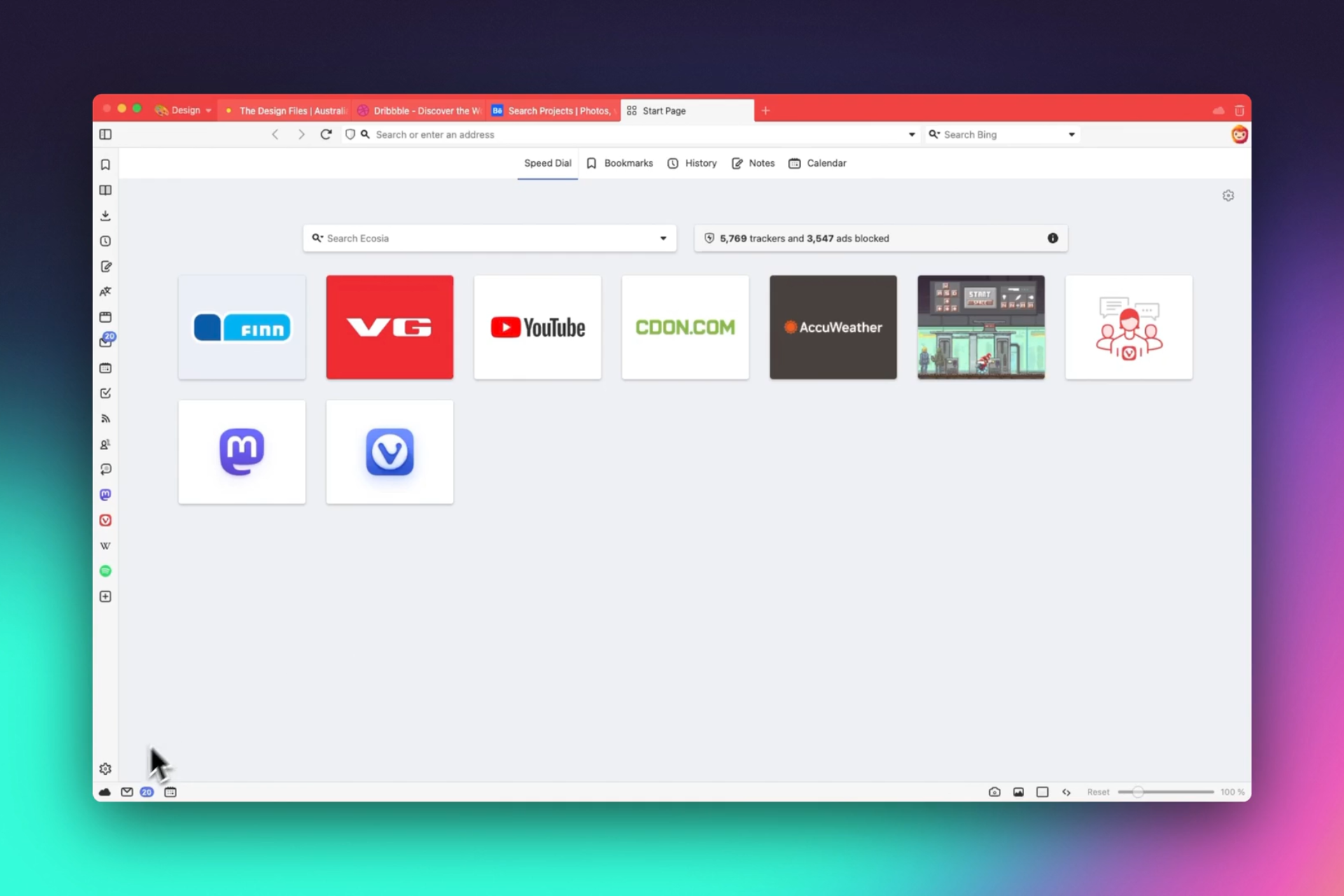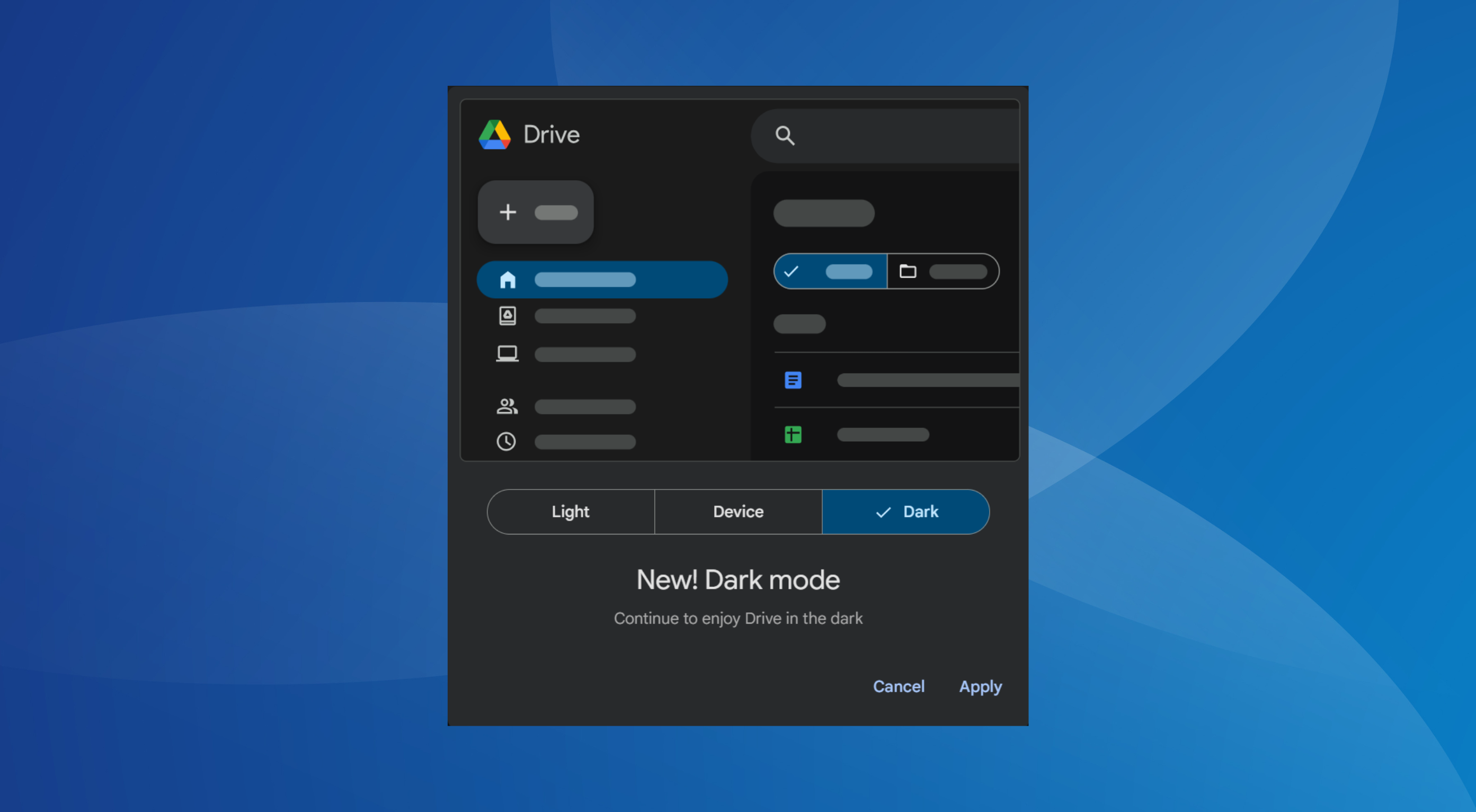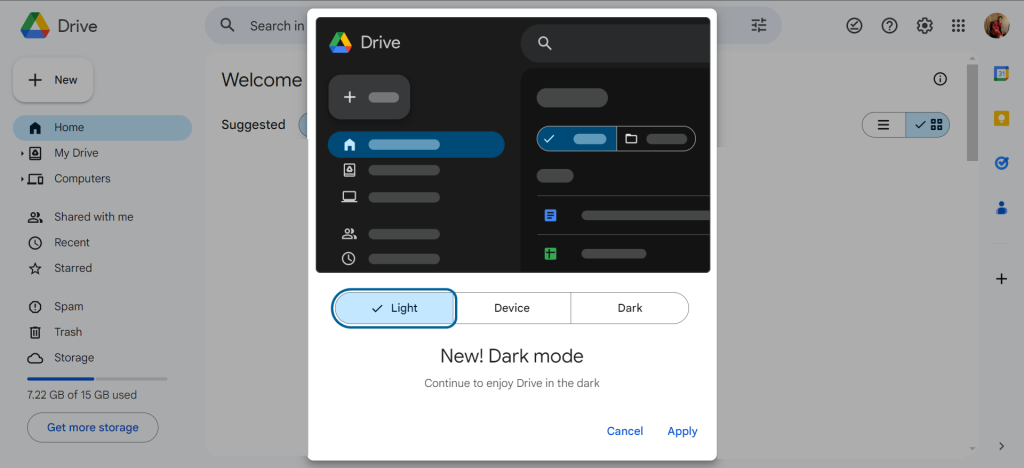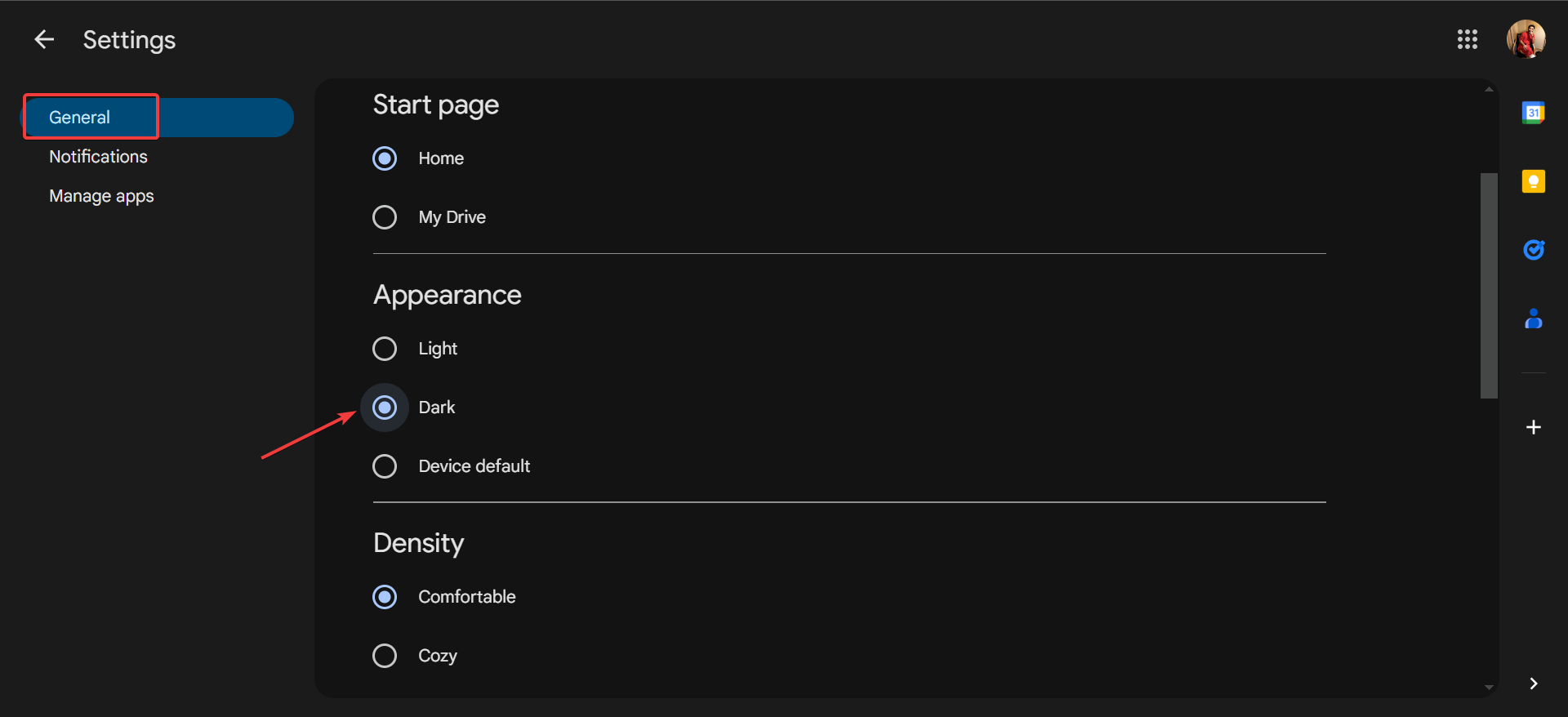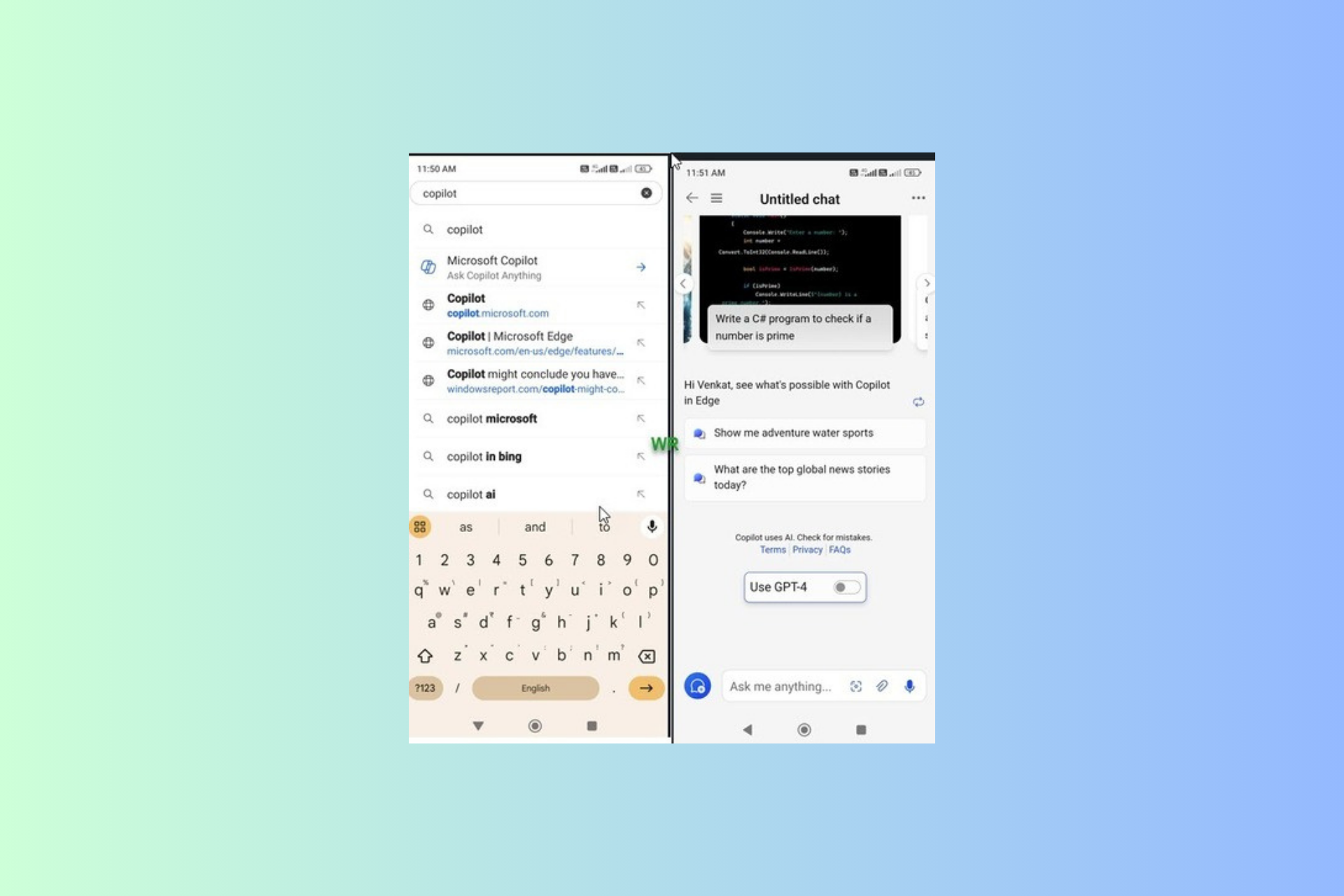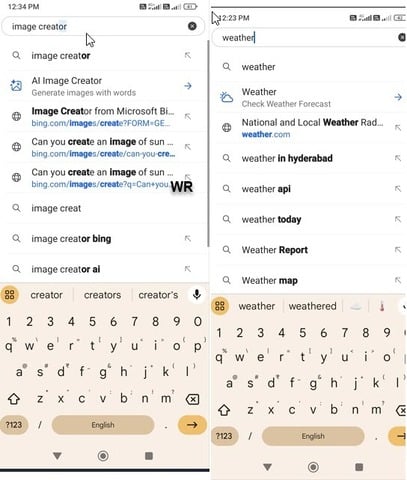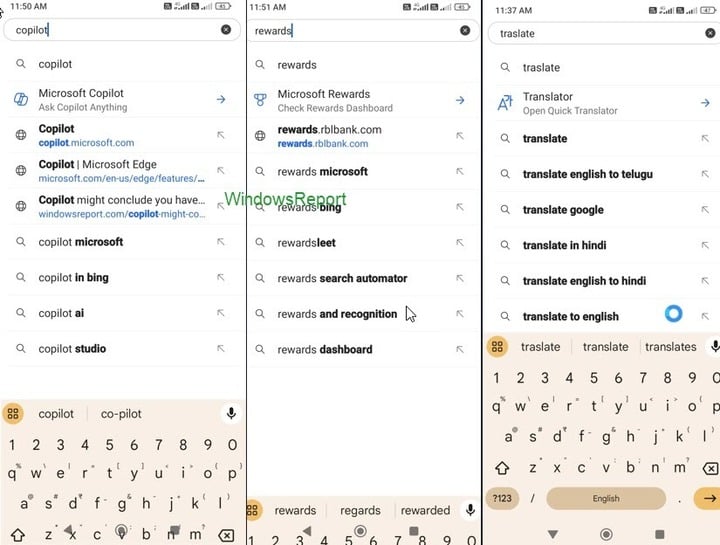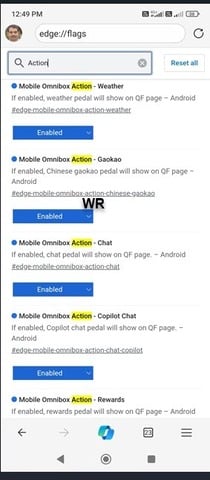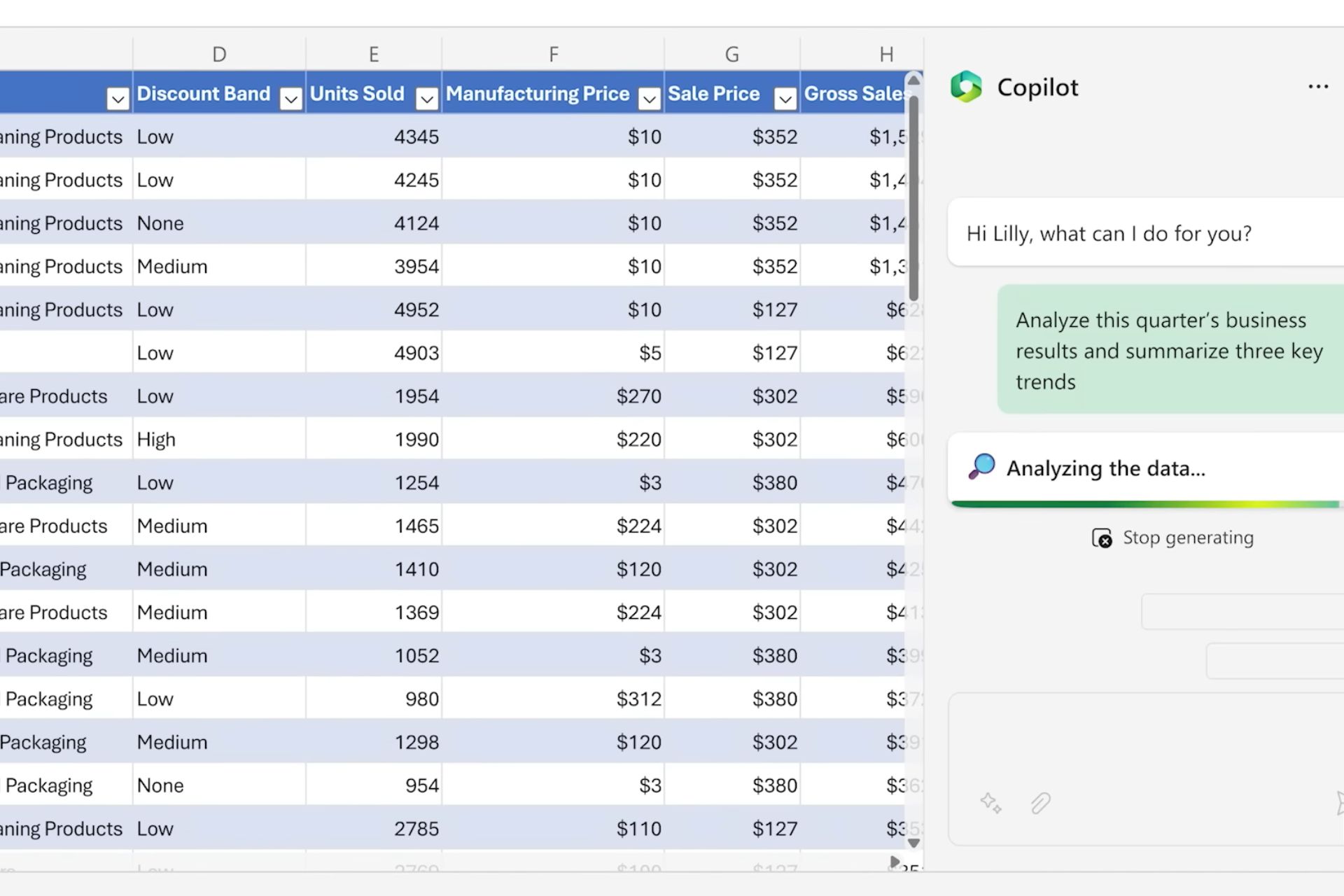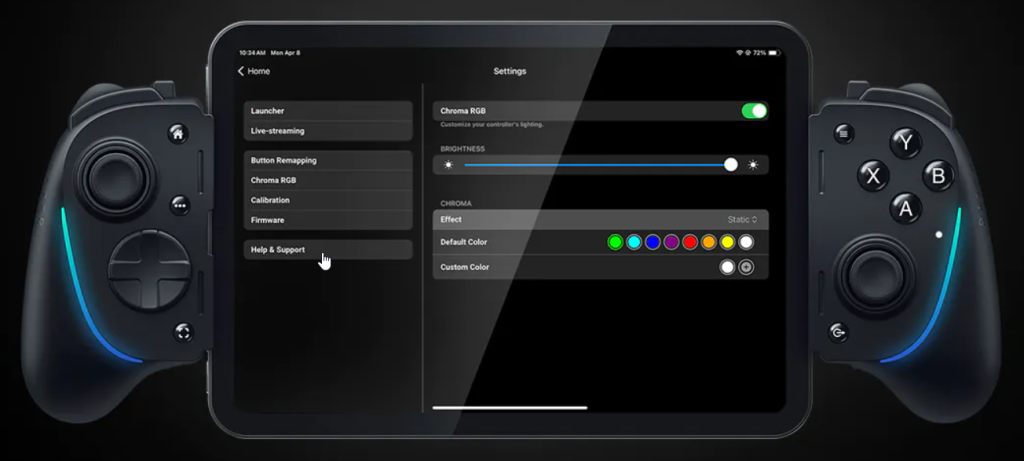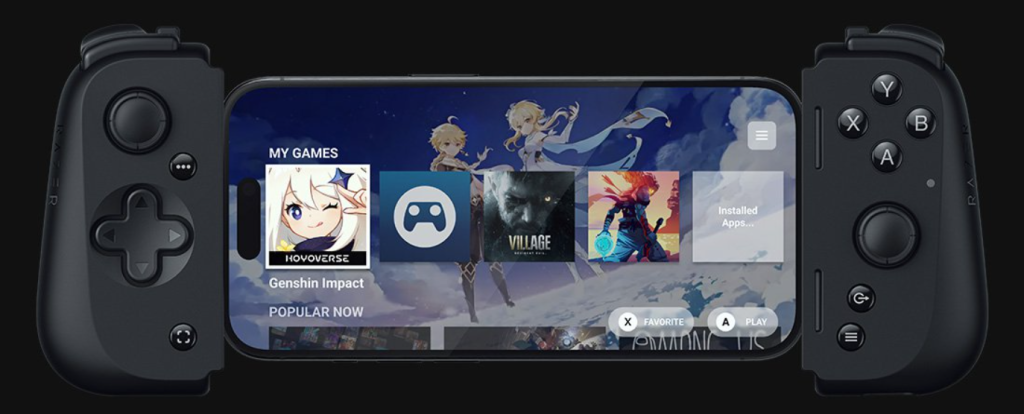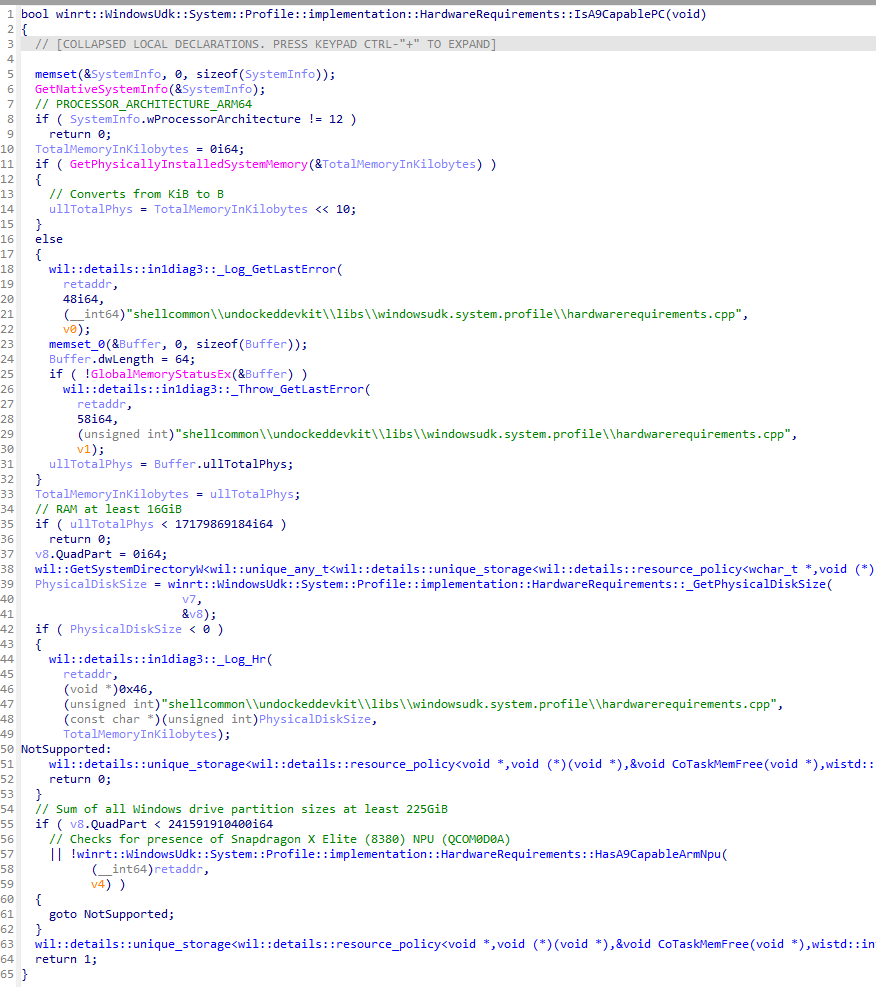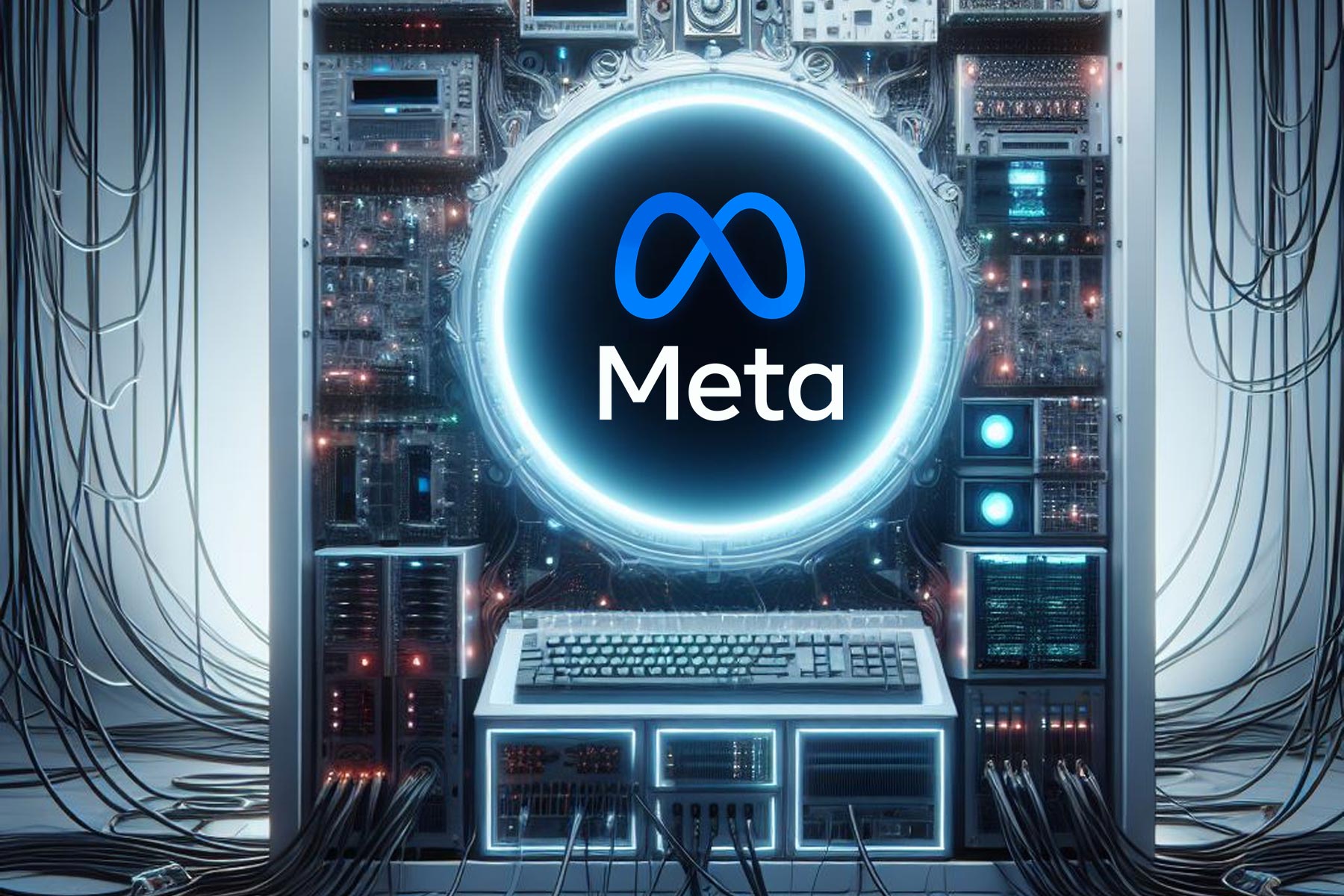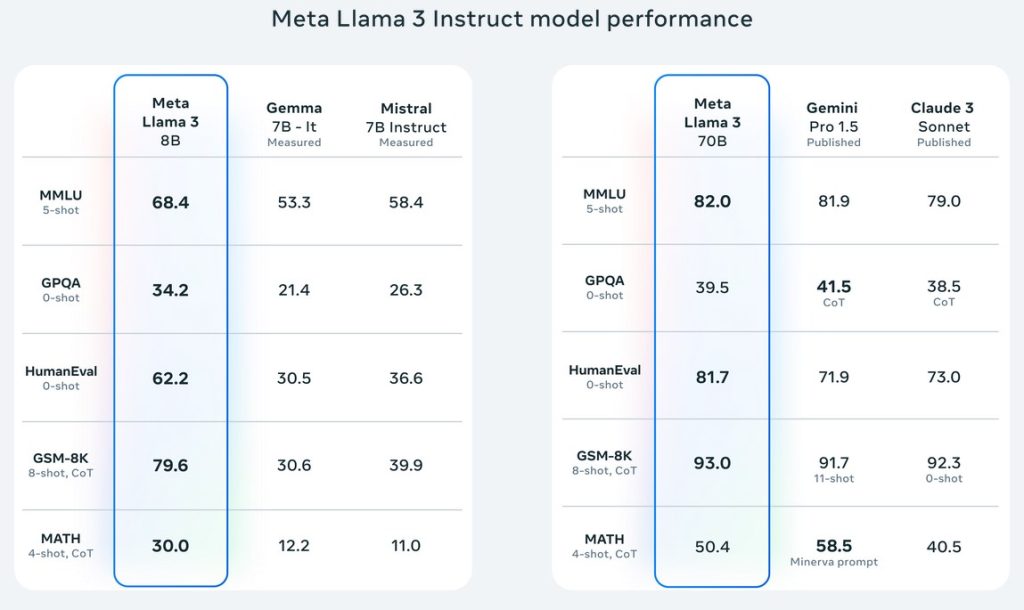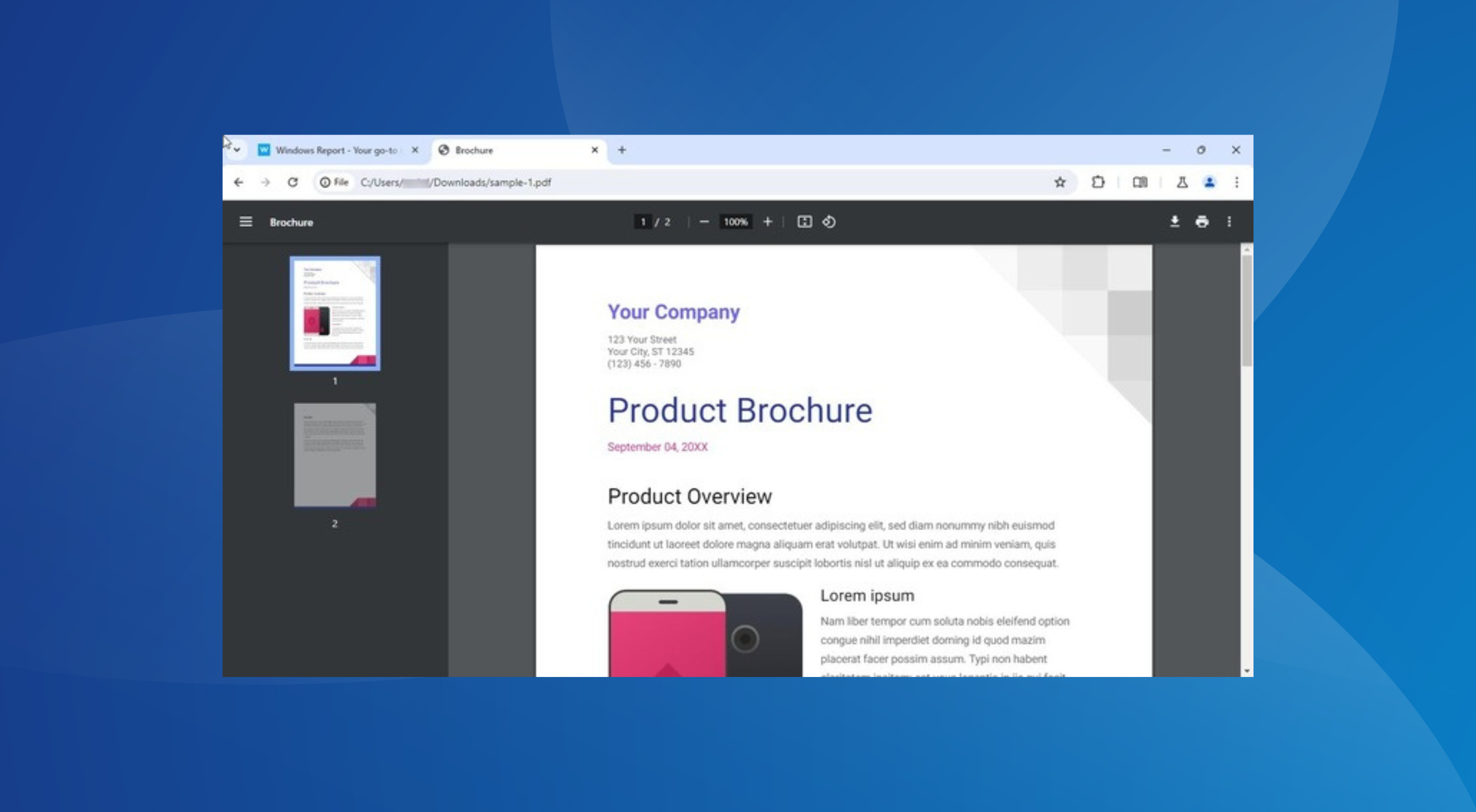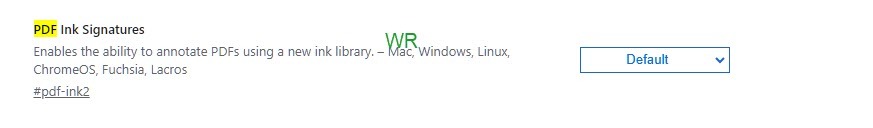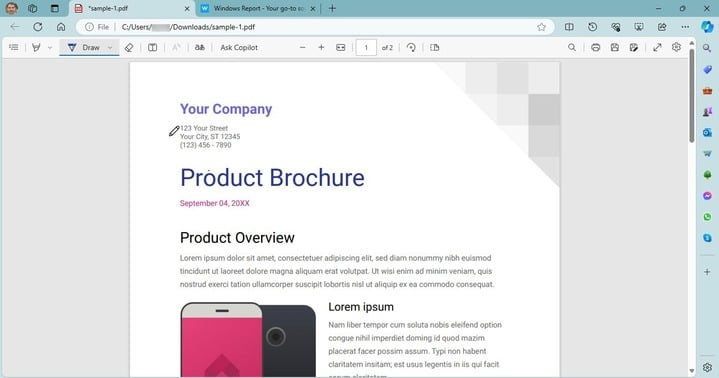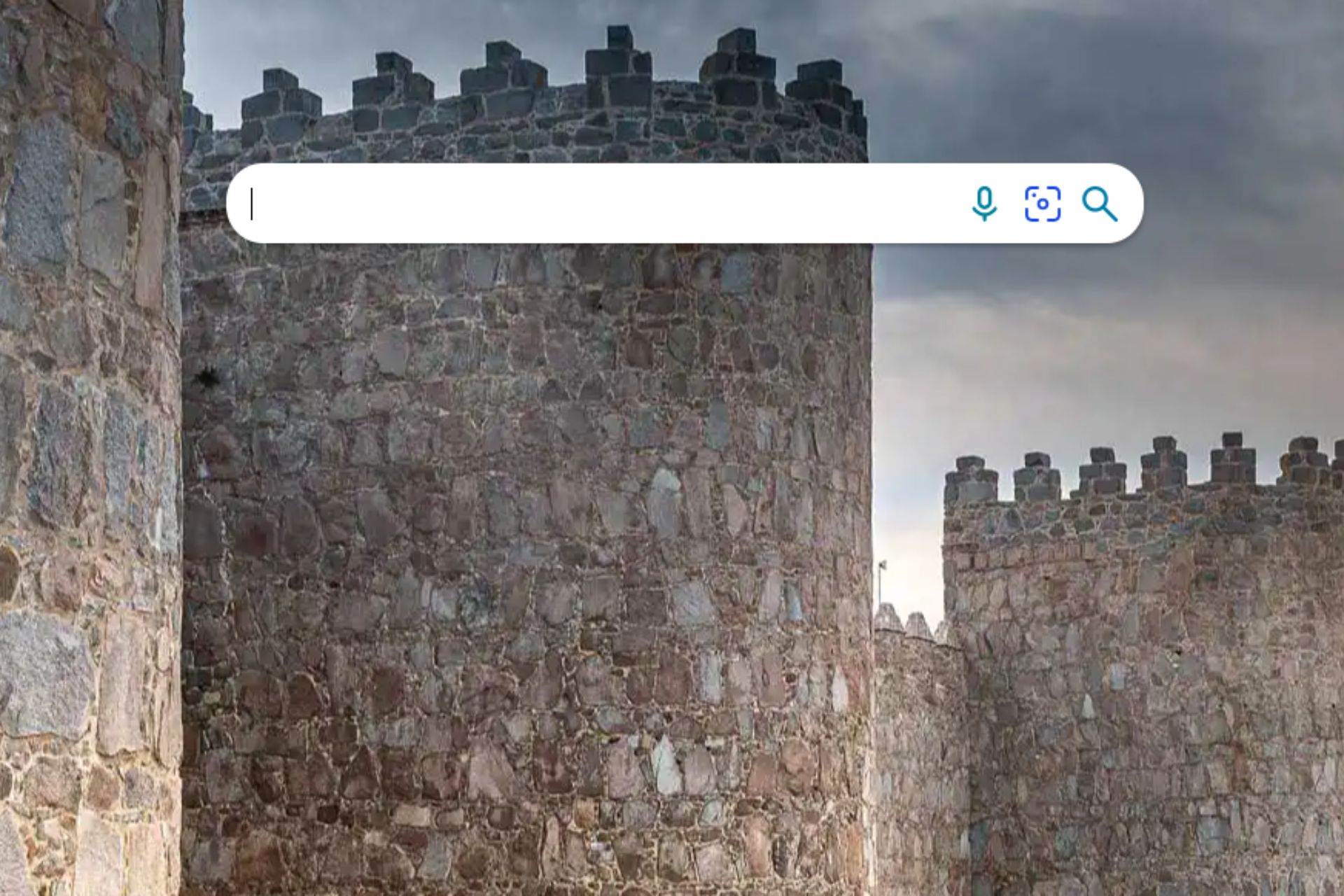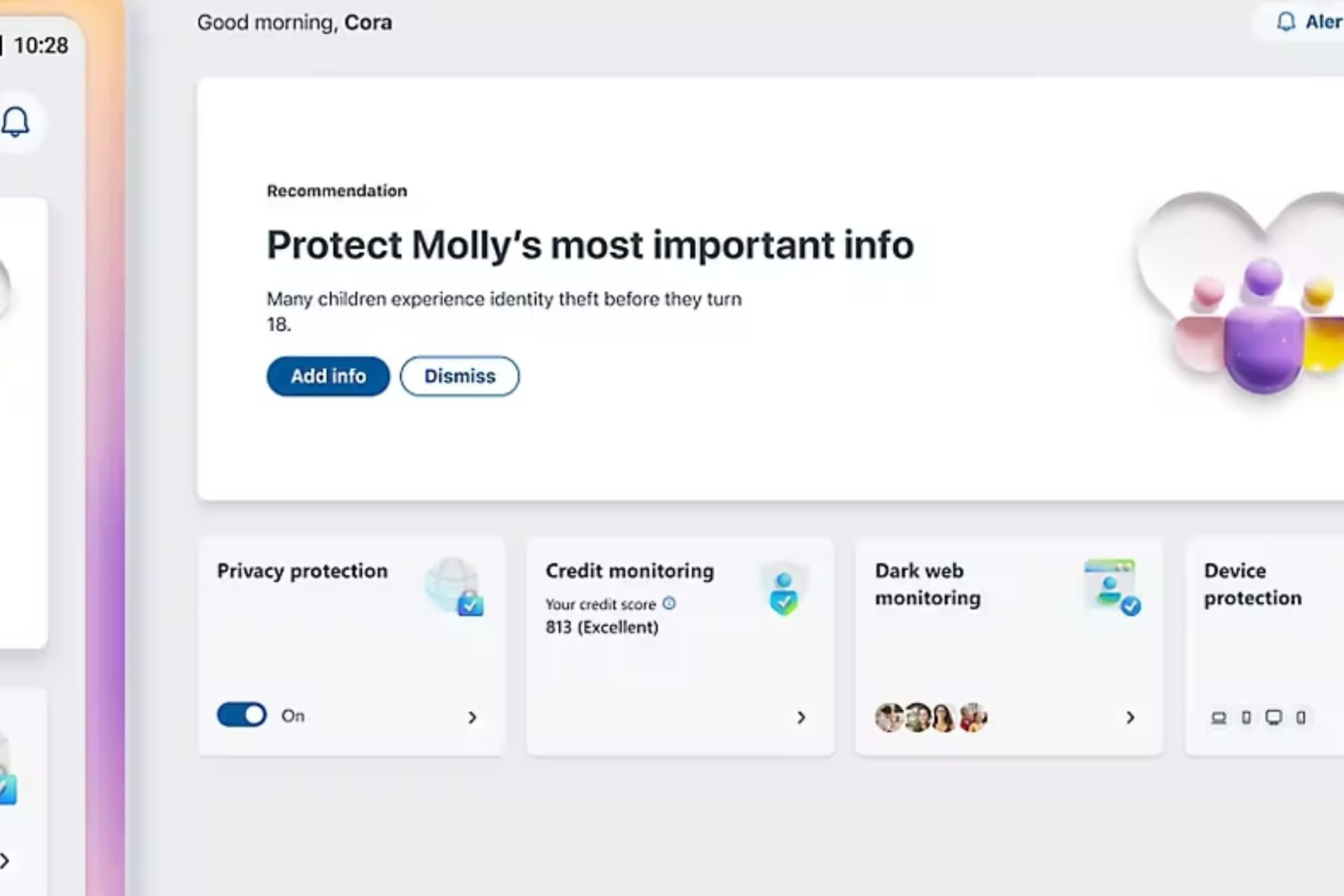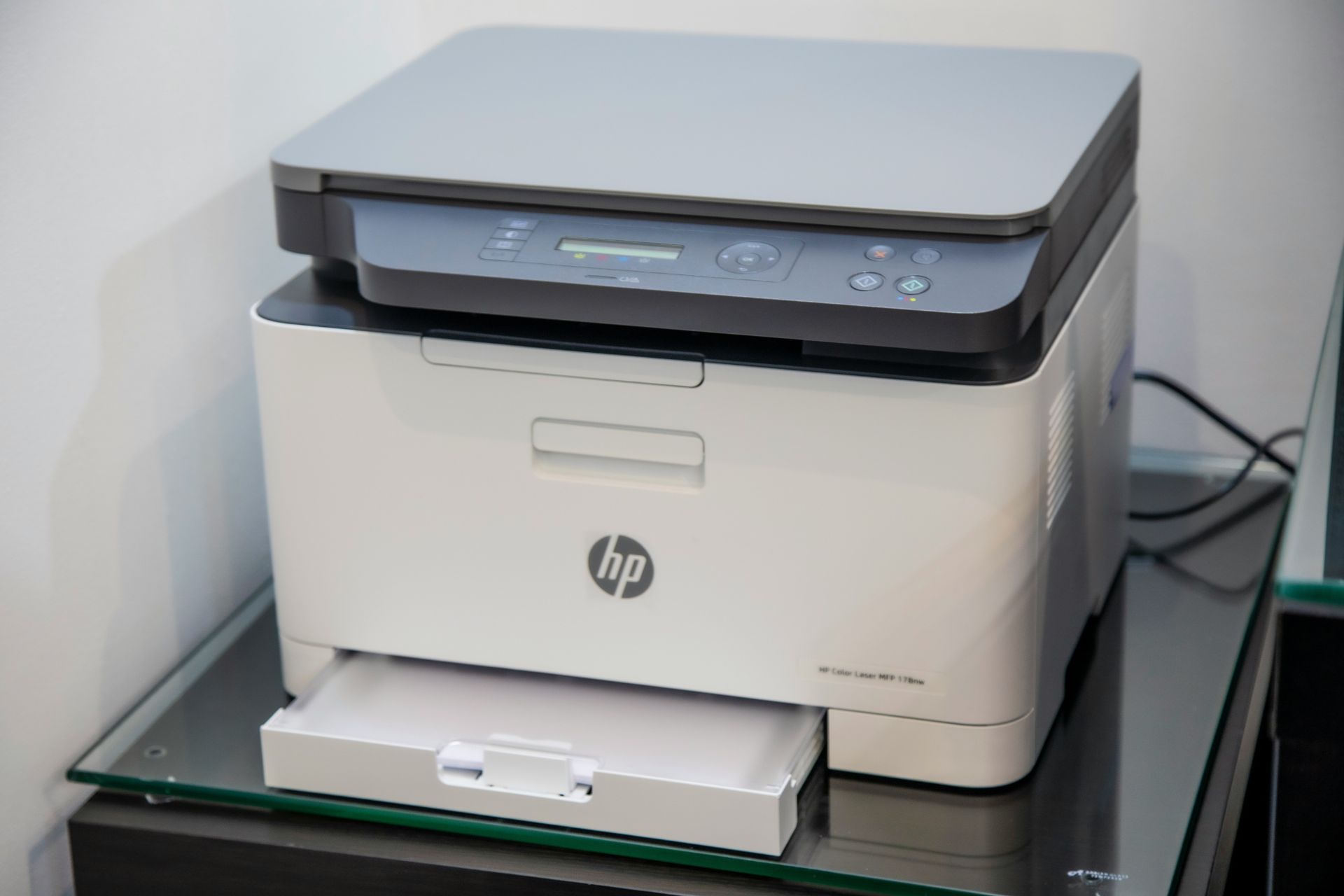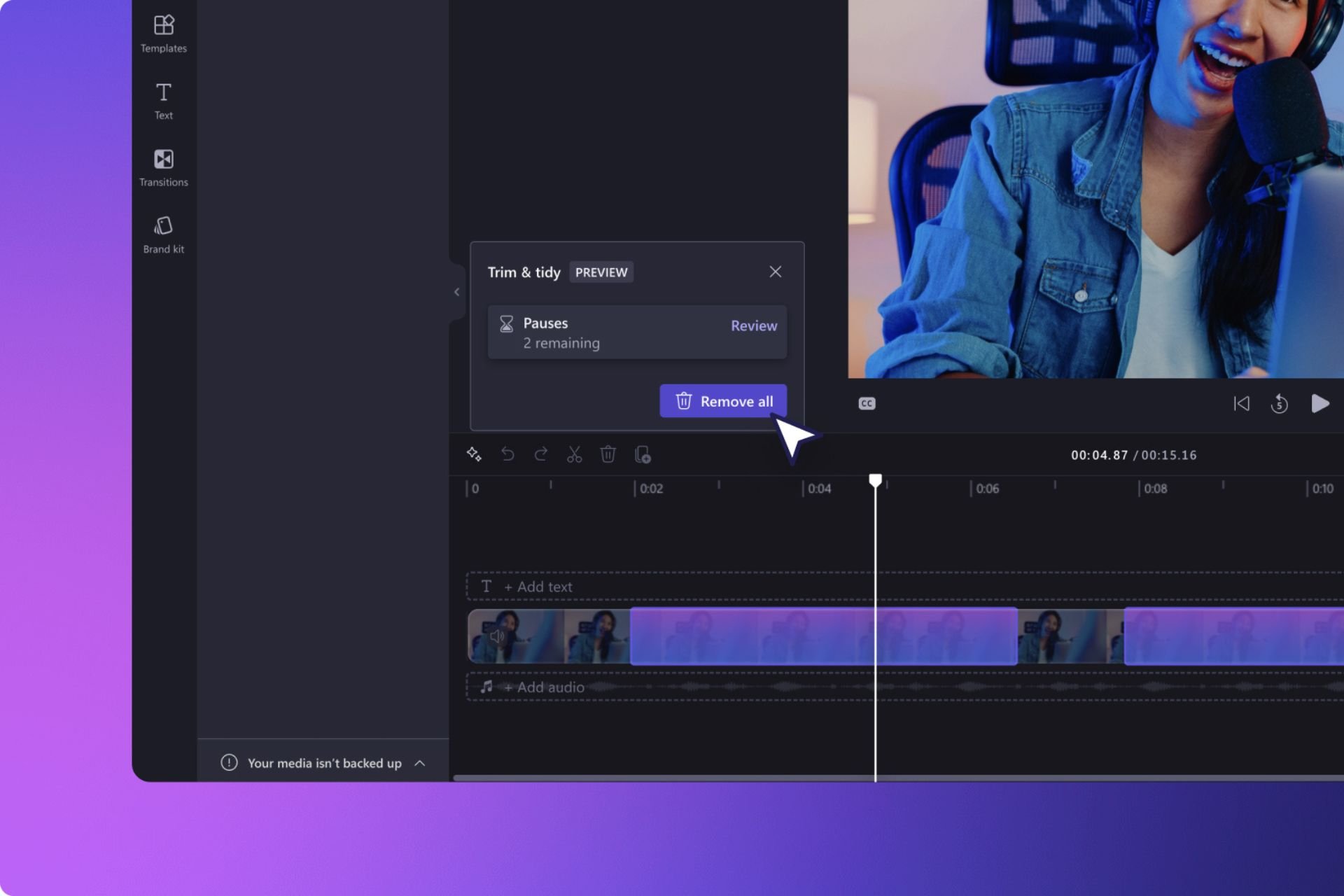Microsoft’s GitHub Copilot, an AI-powered code suggestion tool, became generally available to all developers at 10 USD/month or $100 USD/year on June 21, 2022. The tool was initially previewed in 2021 before becoming generally available.
This AI pair programmer is becoming popular, and its number of users has reached more than 1.3 million. When you type code or comment, GitHub Copilot can efficiently suggest the next line of code. Not only this, but it can also suggest complete methods, whole unit tests, boilerplate code, and complex algorithms.
GitHub Copilot is developed in collaboration with OpenAI, uses advanced generative AI to improve coding accuracy and efficiency.
Many developers have mentioned that GitHub Copilot has sped up the coding process with accuracy. Here are some reviews:
Enhance Your Data Science Projects With Generative AI
For past few months, I’ve been personally using several generative AI products, and GitHub Copilot is one of them, I mainly used it to assist me to code my Data Science projects, and I can say that it really helpful for someone like me who learned Python coding in a non formal way. It helped me a lot in terms of refactoring my code that align with the best practice, another thing that amaze me is the ability of understanding the context of the code that i wrote, so the suggestion can be more accurate to my needs, not to mention that i can easily integrate it to my main IDE (Visual Studio Code) in a simple click.
One of the Reddit user, genitor says:
Definitely worth it, and it seems to be getting better all the time. It’s great for generating code that follows patterns that already exist in your code, and for generating helpful comments/messages/etc.
It’s also getting spooky good at generating the code that you were about to write, too. Just make sure to double check it.
I personally feel like the productivity increases it creates are well worth the $10/month.
Another Reddit user, k3liutZu mentioned:
I just love when it autocompletes my test boilerplate, and once a test is done it autocompletes my other tests which follow the same pattern.
However, there are a few people who don’t quite like the service as they have mentioned rather than writing the code, they are spending time verifying the code that the AI assistant suggested.
Some advised that Junior developers should not use the service, as they need to learn and skill up on their own and then use the AI assistant to speed up their work.
Despite differing opinions about the product, the numbers of active users is increasing for GitHub Copilot, despite the occasional inaccuracies, and majority of developer community seems to like it.
With Microsoft commitment to integrating AI in its products has surely revolutionized the way we work, and we expect the company will continue to enhance its products for the betterment of technology and people around.
Have you used the paid version of GitHub Copilot? If so, share your opinions with our readers telling howu useful you find it in the comments section below.