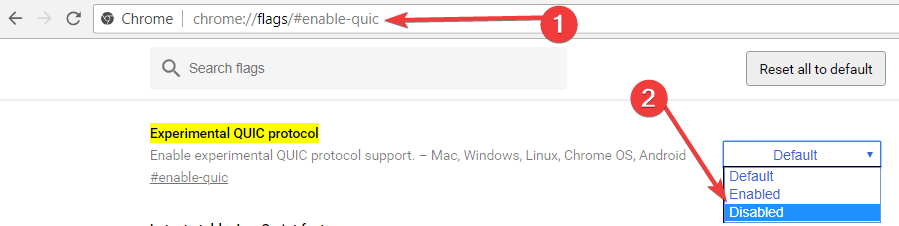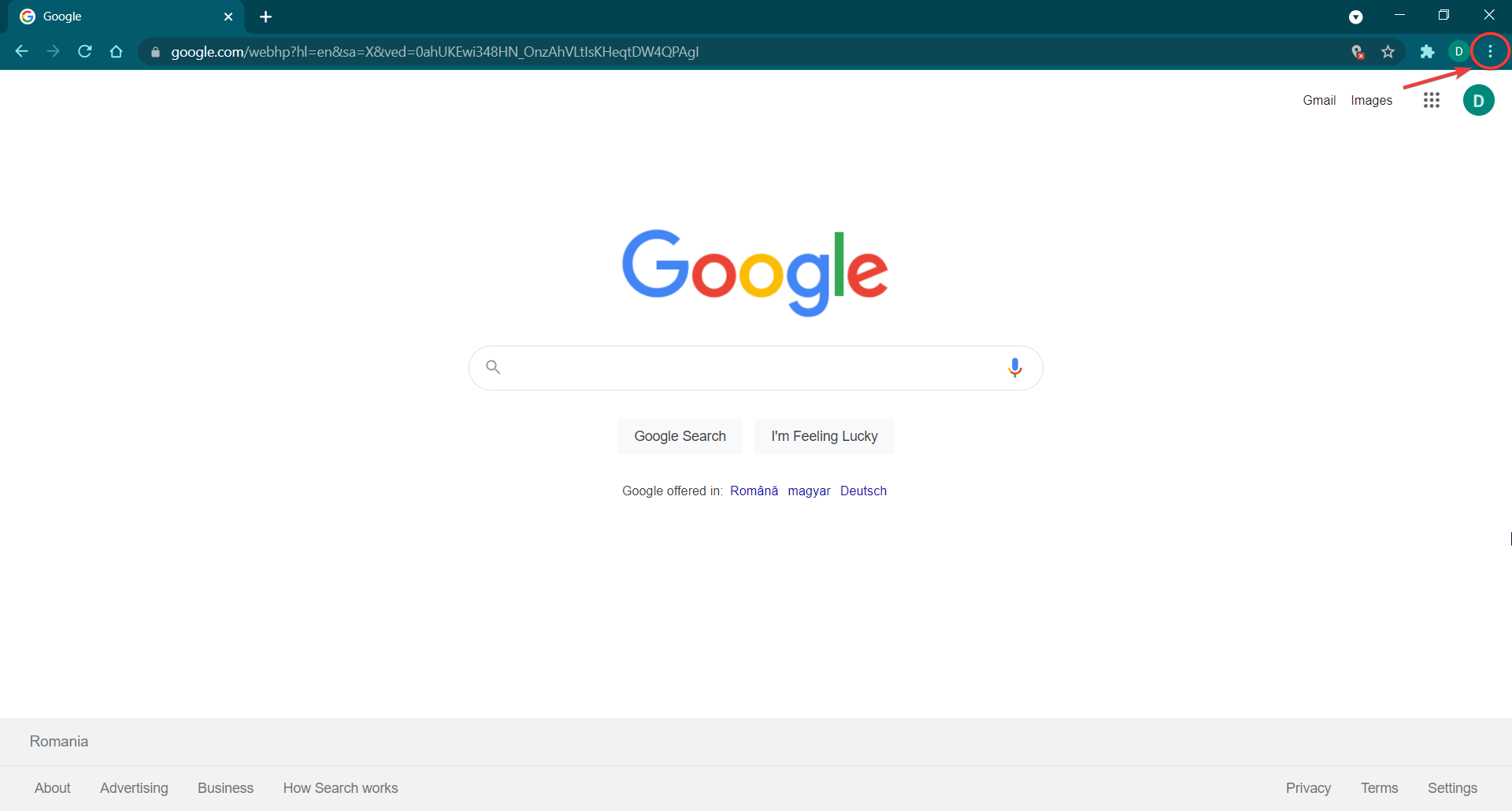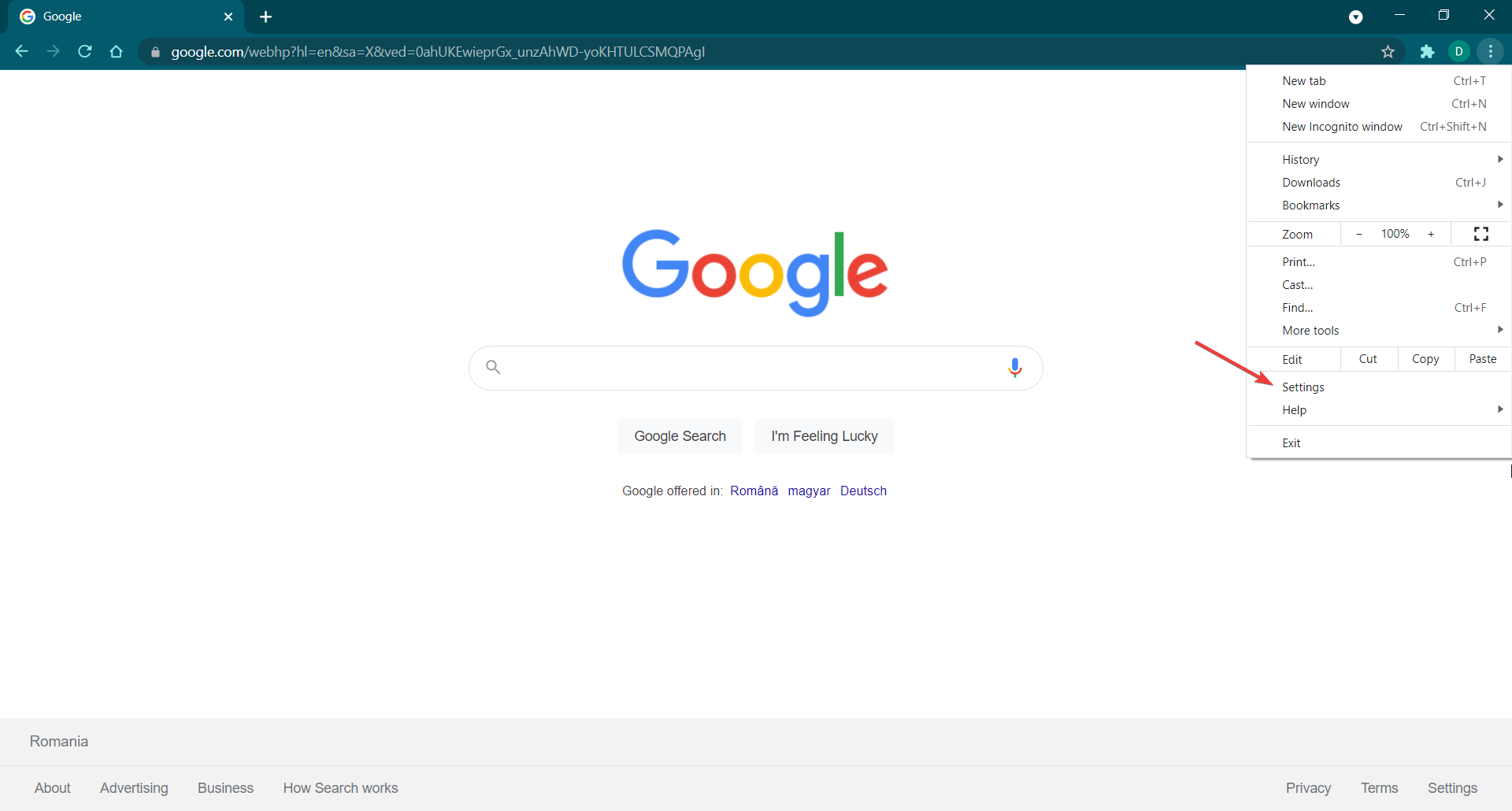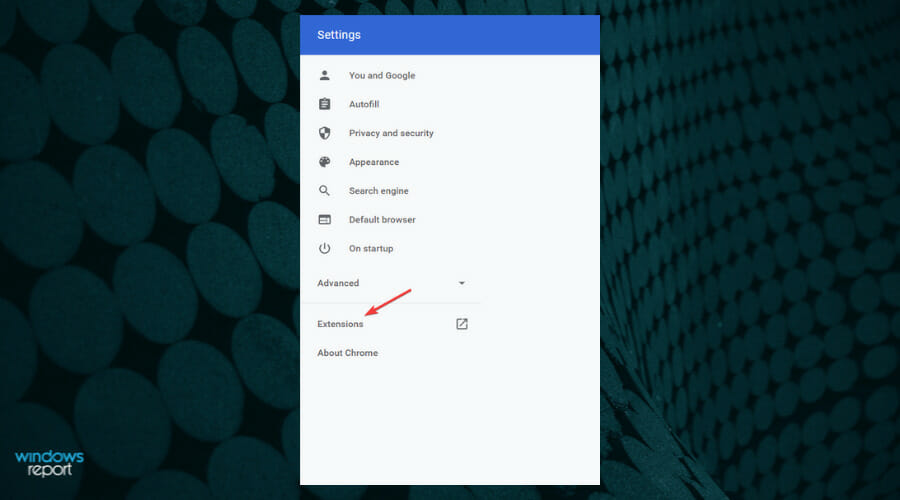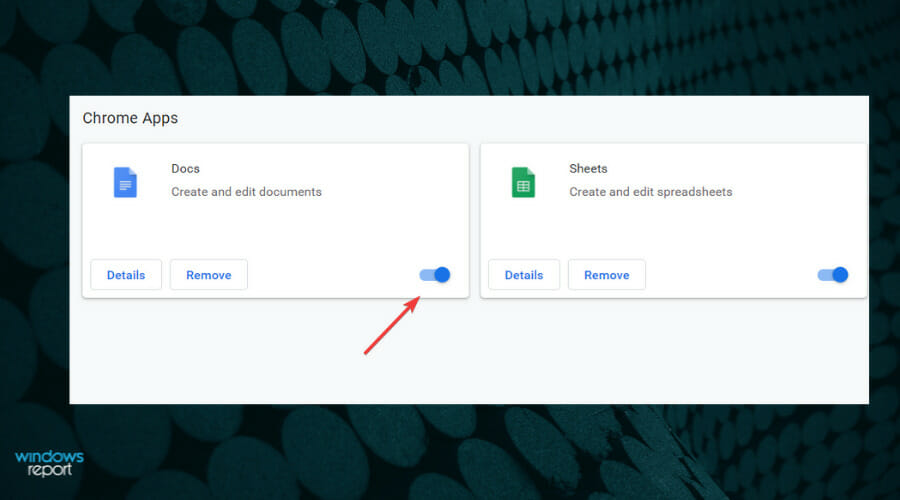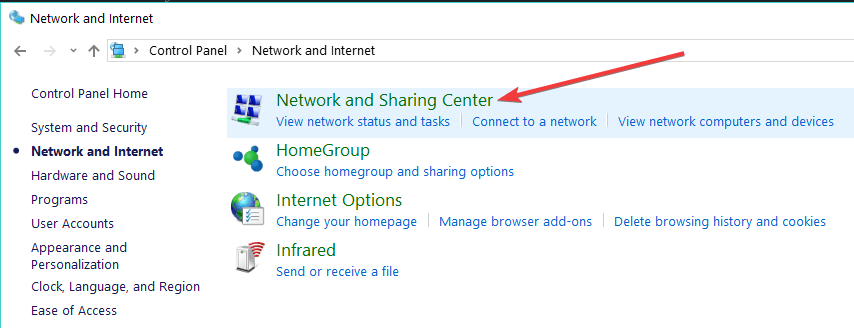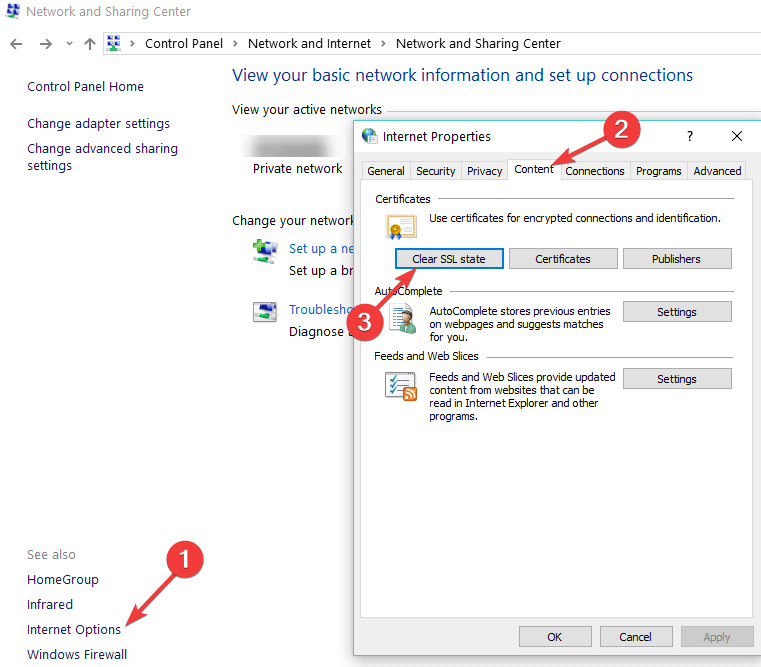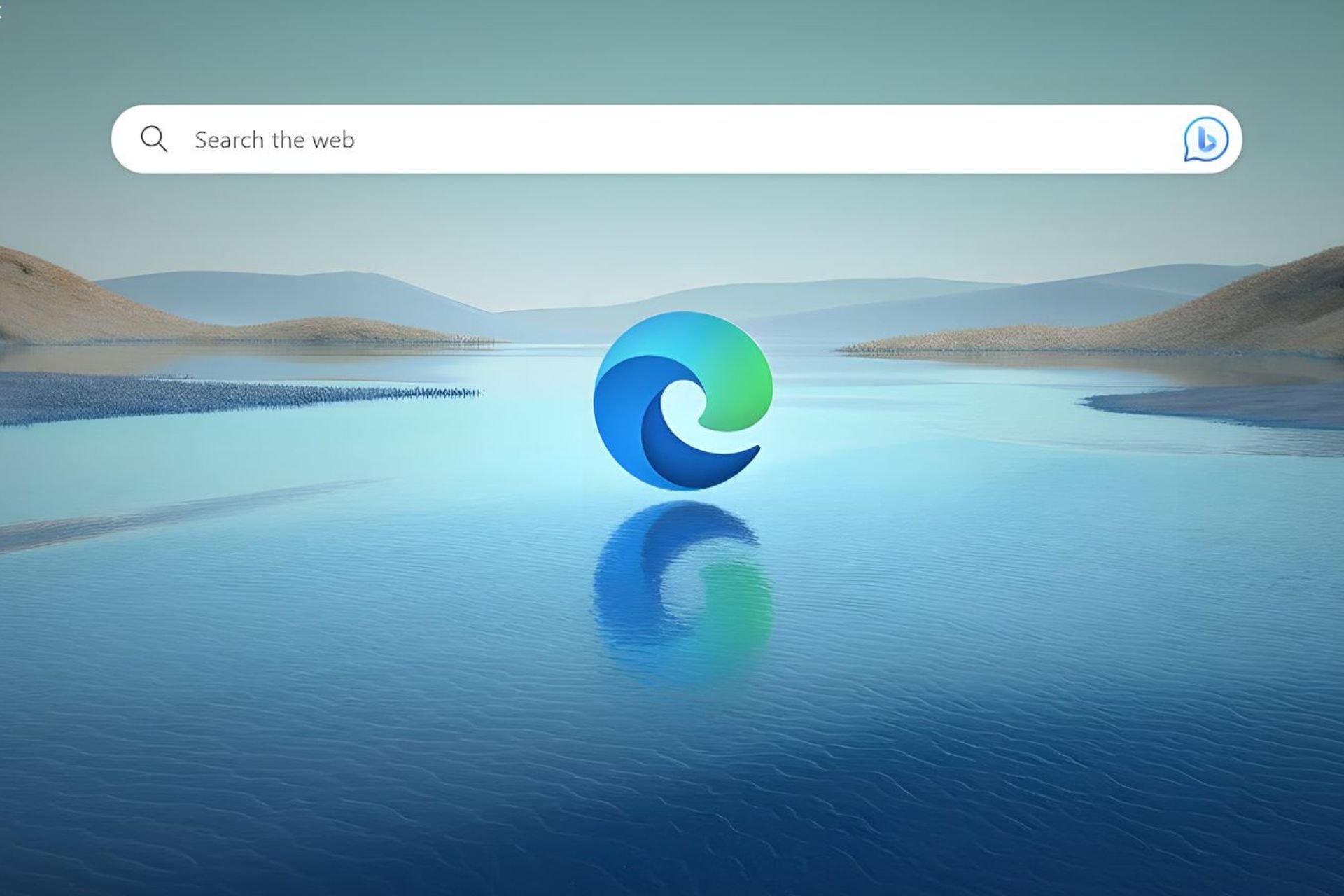Fix: Err_ssl_protocol_error in Windows PC
Solve this stubborn issue in just a few steps by following our guide
4 min. read
Updated on
Read our disclosure page to find out how can you help Windows Report sustain the editorial team Read more
Key notes
- The err_ssl_protocol_error is a standard error encountered by Google Chrome users when browsing on the web.
- Having an issue like this involves updating your browser, or replacing it with a more functional one.
- Even though an error like this can be resolved easily without much effort, you need to follow certain steps to get it done permanently.
- We provided direction guides down below for anyone who needs support regarding SSL protocol error, so you can proceed fast.
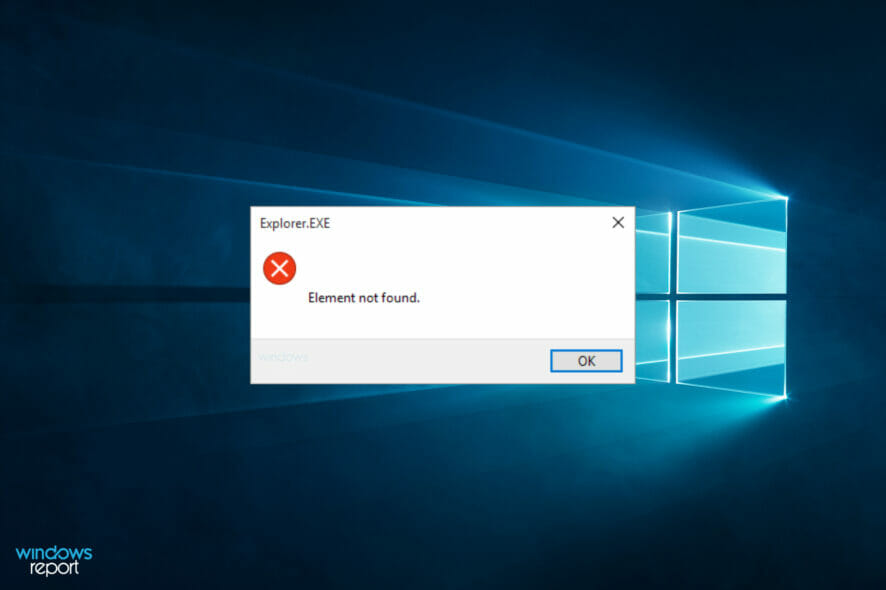
Many Windows 10 and Windows 11 users have stumbled upon the error code err_ssl_protocol_error while trying to access specific websites on Google Chrome.
Trying to refresh the page seems to help in the short term (because, eventually, it will get your website up and running). Also, the users reported various issues, such as err_ssl_protocol_error localhost, while trying to access localhost pages in Chrome.
We will see what version of Google Chrome you need to update to fix code err_ssl_protocol_error on Chrome Windows 10 once and for all.
How can I fix err_ssl_protocol_error on a Windows PC?
1. Update your Chrome browser
 NOTE
NOTE
After you downloaded the new version of the Google Chrome application you will need to install it by following the instructions on the screen.
- Close all Google Chrome windows you have opened.
- Reboot your Windows 8.1 or Windows 10 device.
- Try opening the Google Chrome application after the operating system is up and running.
- Now you should have everything working without having to deal with the error code “err_ssl_protocol_error” anymore.
Left-click or tap on the link posted above to access the Google Chrome website and download the latest version of Chrome from there.
2. Disable Chrome QUIC Protocol
Many users confirmed that turning off the Chrome QUIC Protocol help them fix the problem. Here are the steps to follow:
- Enter the following command in a new browser tab: chrome://flags/#enable-quic
- Now, use the drop-down menu to disable the feature, as shown in the screenshot below
3. Disable Chrome extensions
Follow the next steps to disable your Chrome extensions:
- Open your Google Chrome browser
- Click on the vertical dots at the top right of your window
- Find and select the Settings
- On the Settings menu, click on Extensions button
- Uncheck the needed extensions from your list
In rare cases, Chrome extensions may trigger the annoying Err_ssl_protocol_error. To rule out this possible reason off your list, go ahead and disable all your browser extensions and test if the error persists.
If this is not the case, this means that one of your browser extensions is the culprit. Enable your browser extensions individually to identify and uninstall the faulty extensions.
4. Clear SSL State
Clearing your SSL State is one of the quickest ways to fix browser issues. These are the steps to follow:
- Launch Control Panel > go to Network and Internet
- Navigate to Network and Sharing Center
- Select Internet Options > go to the Content tab > hit the Clear SSL state button
- Restart your computer > launch Chrome and check if the problem persists.
5. Try an alternative browser
You can also consider an alternative browser to fix this error. Opera One, for example, is a better solution to avoid this issue, plus upgrading your internet speed and capabilities.
You don’t have to worry about data integration and bookmarks because you can use the import option to get everything from other browsers. Plus, it provides connectivity between your devices to transfer files quickly.
More importantly, you can get built-in features right in your browser and thus don’t have to download other extensions or add-ons that may cause err_ssl_protocol_error on Chrome Windows 10.
Therefore, with dozens of features, this qualitative browser is a suitable way to be more protected on the web and benefit from a more stable browsing experience.

Opera One
Get a browser alternative and benefit from this easy customization and enhanced security browsing.There you go; it’s not hard to get rid of the error code “err_ssl_protocol_error” from your Windows device. These errors affect consoles, and we have a guide on how to handle SSL handshake errors on PS4/PS5, so don’t miss it.
If you have any other questions about this guide, please write in the comments section below.