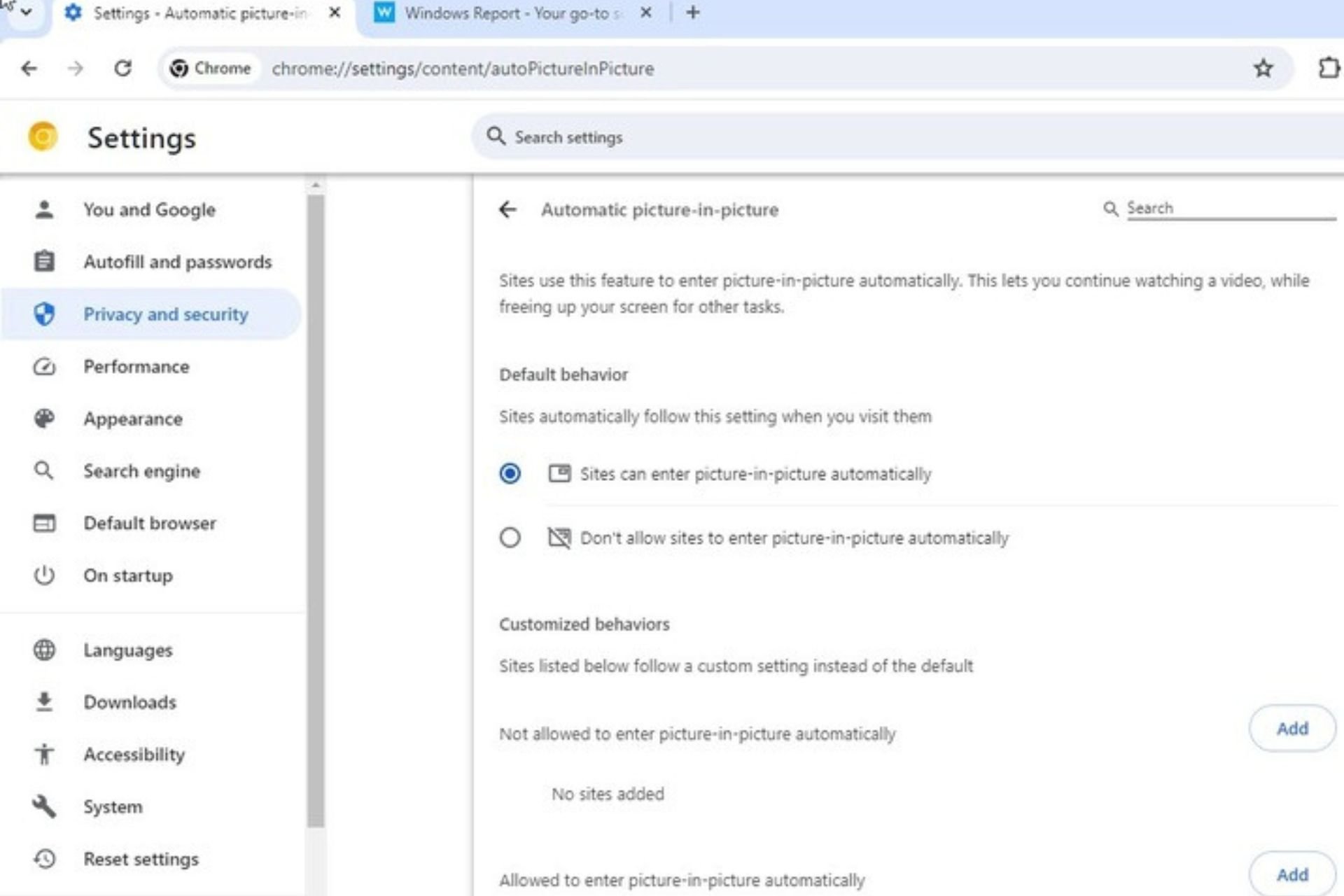HTML5 Browser Support: How to Test & Fix Compatibility
Easy way find out if your browser supports the latest standard
4 min. read
Updated on
Read our disclosure page to find out how can you help Windows Report sustain the editorial team Read more
Key notes
- HTML5 is the latest HTML version, with some major improvements and features that are absent in the older versions.
- While virtually all modern browsers support HTML5, the degree of compliance differs.
- There are some common compatibility issues like form elements that are absent in browsers without HTML support.

While browsing the web, you must’ve encountered the term HTML at least once. If you’re unfamiliar with it, HTML is a markup language used to create content on web pages.
HTML underwent several changes over the years, and the latest version is HTML5. This improvement is to improve how websites work on the best modern browsers.
But how do you know if your web browser supports the HTML5 standard? We will show you how to go about it in this guide.
Do all browsers support HTML5?
Virtually all modern browsers are compliant with HTML5. This is because the latest markup language is now the most used by developers to create content on web pages.
So, aside from the old browsers that have not seen any improvement over the years, you should expect any browser you use to support HTML5.
What is HTML5?
HTML5, the fifth version of the HTML standard, was released in 2008.
it brought many new features such as native multimedia support and the ability to handle file manipulation, geolocation, drag, and drop.
Which browser has the highest support for HTML5?
While you would expect most browsers to have HTML5 support, the level of HTML5 compliance differs from one browser to another.
The browser with the highest support for HTML5 is Opera One. This is because it is frequently updated to meet the latest requirement of markup language.
How do I know if my browser supports HTML5?
There is no need to find out if your browser supports HTML5. This is because all modern web browsers support the markup language out of the box. So, there’s no need to install or configure anything.
However, not all browsers offer the same support for HTML5, so if you want the best support, it’s advised to use Opera One.
The Opera One browser is fully compatible with HTML5 but has many other great features. First, a built-in ad blocker will speed up your webpage loading by blocking tracking cookies and scripts.
In addition, there’s also a built-in VPN that offers unlimited bandwidth free of charge. Additional features such as a pop-out video player and customizable workspaces with a Search in tabs function for easier switching are also there.
Opera One offers great features and full HTML5 support, so this might be a perfect time if you haven’t tried it.

Opera One
New full HTML5 compatibility, plus many unique, smart features to make the most of your browsing time.How do I make my browser support HTML5?
There are new features in HTML5 that are absent in the older versions from HTML4 down. If your browser does not support HTML5, below are some of the compatibility issues you might be facing:
- Form feature issues: HTML5 has new input and output attributes that cannot be found in the earlier versions. These attributes are email, URL, and datetime-local, among others. So if your browser does not support HTML5, it will have problems with these features.
- Semantic Tags: HTML5 has dropped some presentational elements like big, font, and center. So you shouldn’t expect it to work.
- Storage Capability: The HTML5 standard has a storage capability that allows browsers to store data on the user side. This data is more long-lasting than the cookies. However, this feature only works in the latest browsers.
All in all, HTML5 has been around for years, and all modern browsers support it. So, you don’t have much to worry about regarding compatibility.
If you are facing other issues like the browser not working on Windows 10 and 11, check our detailed guide on how to fix it quickly.
Feel free to let us know if you are having any HTML5-related issues on your browser in the comments below.