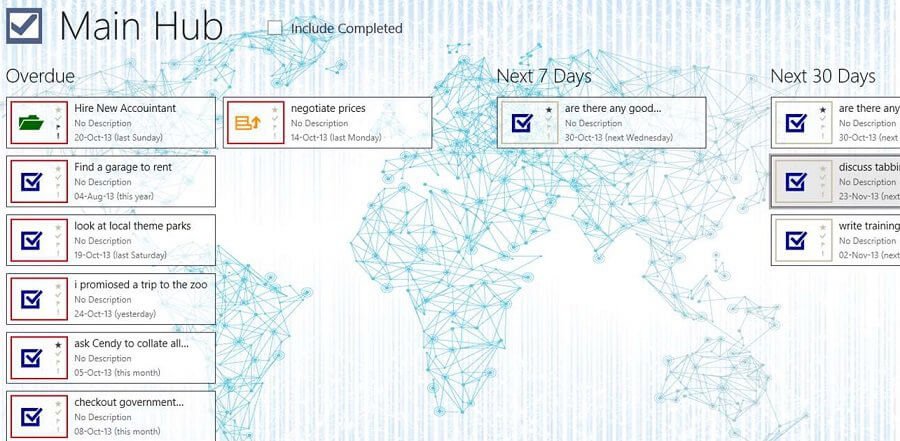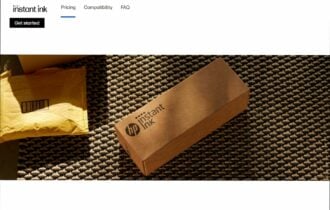Task Manager Professional: Organize Your Day With This App
Task Manager Professional is a simple and lightweight to do software
3 min. read
Updated on
Read our disclosure page to find out how can you help Windows Report sustain the editorial team Read more
Key notes
- Task Manager Professional was a popular choice for managing tasks on earlier versions of Windows.
- The software offers both speed and simplicity, but how does it compare to modern applications?
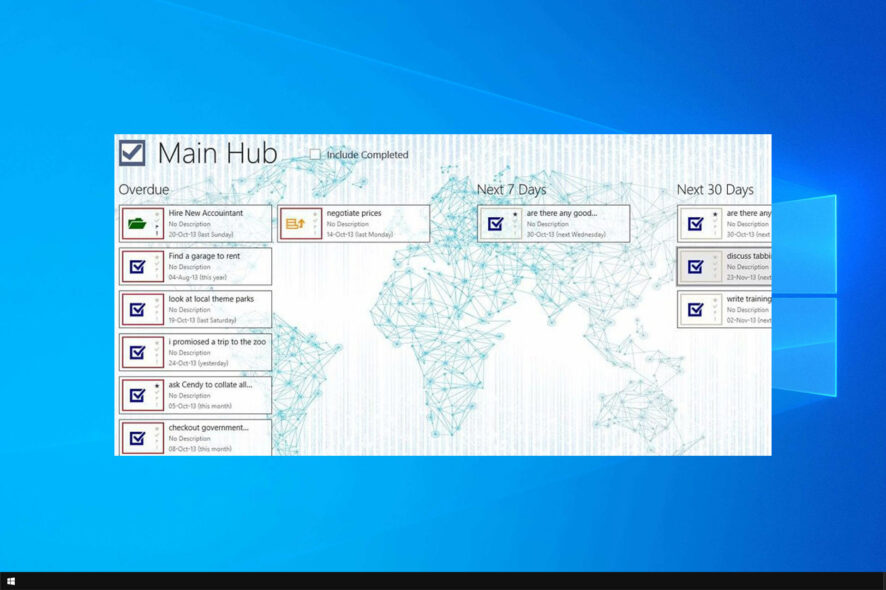
To manage tasks effectively, many rely on various applications, and one of those applications is Task Manager Professional.
This was a popular to-do application, and in today’s guide, we will go over its features and check if the software is still available for download.
What is a Task Manager Professional?
The app features a modest UI, with no over-the-head graphics (in fact, almost no graphics at all), but at the same time, what it might lack in appeal, it makes up in usefulness and speed.
Browsing the app is very fast, and the user interface is very responsive. Also, navigation throughout the app is pretty simple.
The only two menus that you have are positioned on the top and bottom of the screen, the upper menu serving as the navigation panel, while the bottom one features all the different options you would need to create or modify tasks: add, delete, modify a task, sort, filter, view mode or add to favorites.
The app is structured in 7 layers, each having its own contents:
- Workspace
- Projects
- Tasks
- Sub-Tasks
- Tags
- Favorites
- Quick-Tasks
As you can see, it can cover all the bases, being perfect even for the most organized amongst us. It lets users plan their work in minute detail, each categorized with tags and importance.
Also, users can assign deadlines, notes, and other information on each entry, making it easier to keep to a schedule. Thanks to the app’s excellent design, and despite its numerous features, it still retains the ease of use of most other, more straightforward managers.
Overall quality of the app is flawless, not having any areas that we can think of them as drawbacks. It seems that the developers have worked a lot on the app, taking into consideration the tiniest detail.
It’s battery of features, excellent and professional look and rock solid functionality make Task Manager Professional one of the best apps we’ve had the pleasure to test and review. We gladly recommend it!
Here’s a quick list of the main features that this app brings:
- The app supports alert scheduling with Toast notifications
- Quick-Tasks allows you to quickly create new tasks and manage your to-do lists
- Full support for Share options
- You can pin items as secondary tiles to your start page
- The app is optimized for low-power ARM devices so that you won’t experience any lag
- Task Manager Professional works offline as well
- You can add multiple time-stamped notes on each task
- Backup and recovery features are available as well, just in case
 NOTE
NOTE
What is a good Task Manager for Windows?
- Todoist
- Tick Tick
- Get It Done
- Any.do
- Remember The Milk
- Microsoft To-Do
- Google Keep
To learn more about these applications, check our guide on the best to-do apps. If you’re looking for something different, our weekly planner software guide has some interesting apps to consider.
What task manager software do you use for your daily needs? Let us know in the comments below.