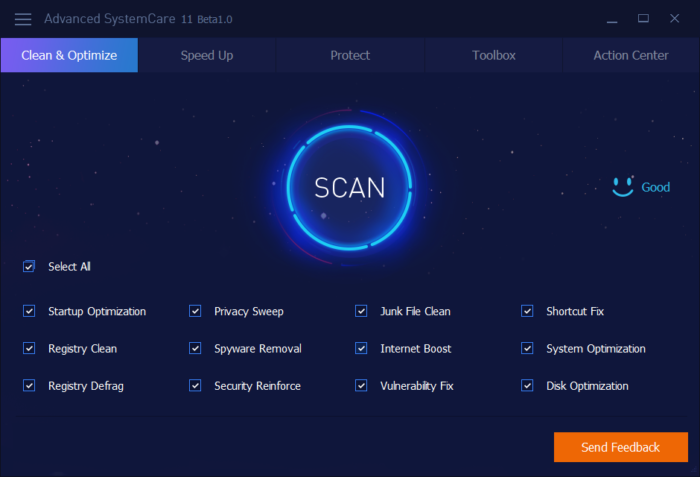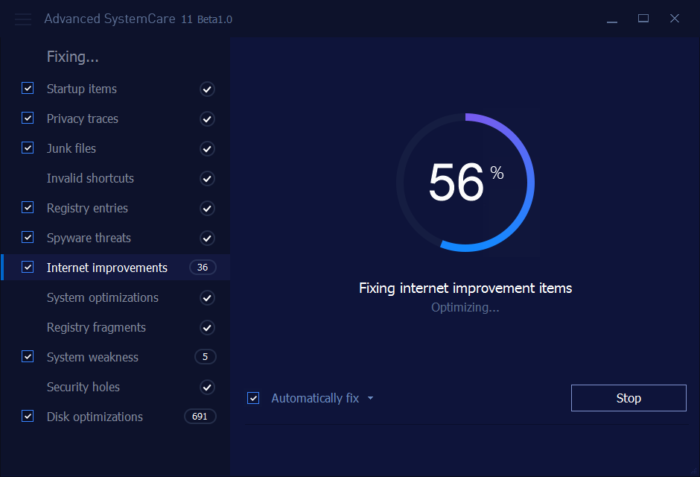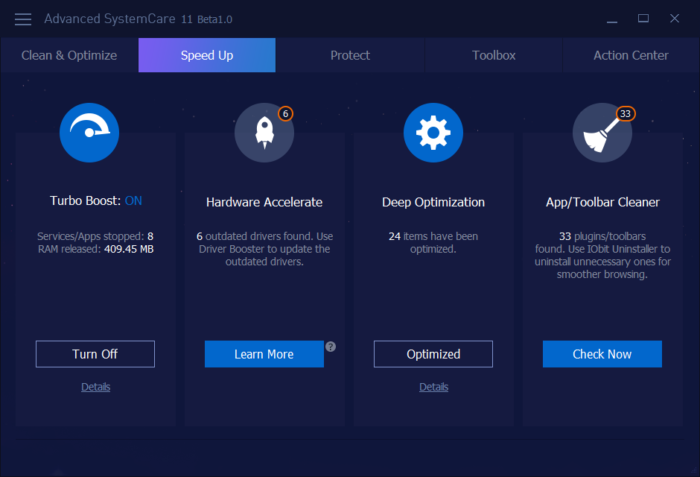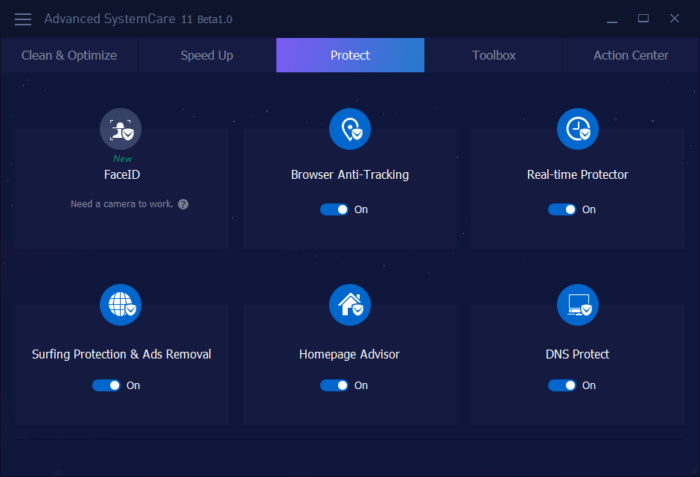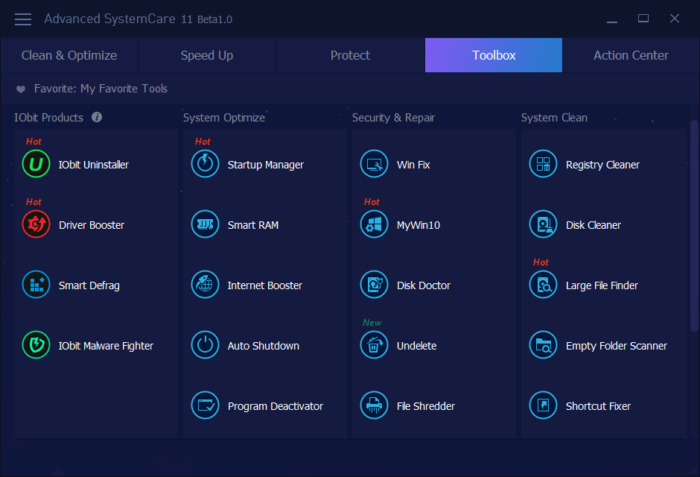Download IObit Advanced SystemCare 11 [Free & Pro]
4 min. read
Updated on
Read our disclosure page to find out how can you help Windows Report sustain the editorial team Read more
Key notes
- If you want to clear Windows of all unnecessary files, Advanced SystemCare 11 can help.
- This tool makes your PC run up to 200% faster by cleaning out junk files and privacy traces.
- The program features a deep cleaning method with an optimized algorithm.
- This version includes protection against cyber threats including ransomware and malware.
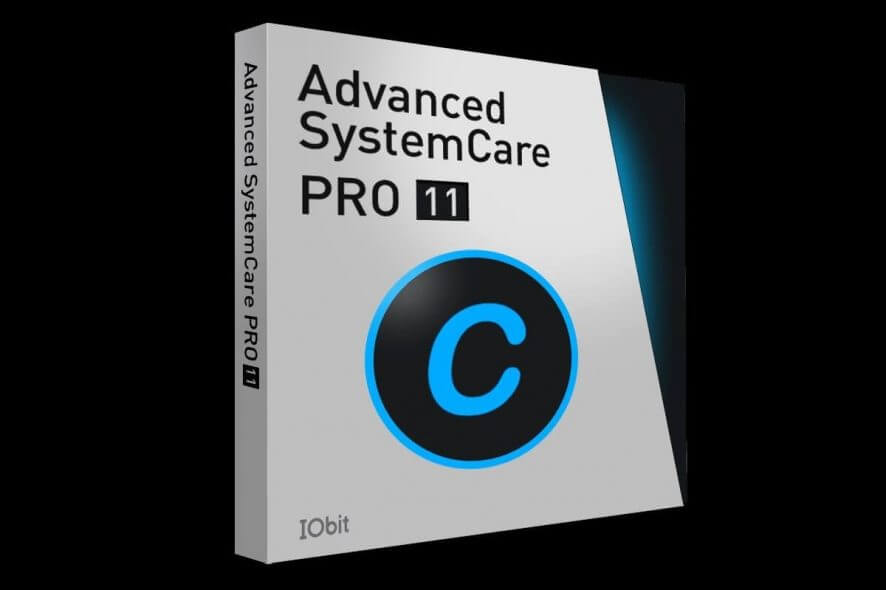
It’s a well-known secret that despite being updated to the latest build Windows starts slowing down after continuous usage.
This mainly happens due to the waste files, unused temporary files and other junk which clogs the storage and in turn needs additional computing resources.
While clean formatting may seem like one of the solutions its not sustainable. Windows users can resort to hard format only in extreme cases otherwise tools like Advanced SystemCare 11 will help free the Windows from all the unnecessary files.
The best analogy for using a software like Advanced SystemCare 11 is to the regular servicing of your car, however careful you might be when it comes to driving at the end, the car still needs timely servicing.
I have been using Advanced SystemCare from quite some time and I must say the tool has been impressive so far.
Advanced SystemCare is a PC cleanup tool that boosts performance by miles
Well, Advanced SystemCare has been around for quite some time but the 11 Beta brings in some critical changes. The Advanced SystemCare 11 promises to make your PC run up to 200% faster by cleaning up the junk files and privacy traces.
Download now Advanced SystemCare 11
The program apparently employs a deep clean method which is better than the other tools available in the market. The Advanced SystemCare 11 also comes with a FaceID and the optimized algorithm cleans the registry deeper and faster thus resulting in better performance.
The other extremely useful tools include WhatsApp cleaner, Startup Optimisation, Surfing Protection, Resource manager, protection against cyber threats including ransomware and malware, hardware acceleration, surfing protection, large file finder, and an intuitive resource manager.
The Homepage advisor will detect any changes made to your homepage and search engine thus avoiding a potential hijacking attack.
Advanced SystemCare 11 Installation, Features and Performance
Installation is typical all you need to do is head over to this link and download the Advanced SystemCare 11.
The home UI of the program is very neat and the features are segregated into the following tabs, Clean and Optimise, Speed Up, Protect Toolbox and Action Center.
The scan button at the middle will launch an automatic scan of your PC across various sectors. The scan is performed for startup items, privacy traces, junk files, registry entries, internet improvement, spyware threats, registry fragments, security holes, system weaknesses and disk optimizations.
Unlike other cleanup utilities, all of these problems can be fixed without needing to upgrade to the paid version.
Restore your PC’s health in under 2 minutes with these repair toolkits
Speed Up Options
This has to be one of the most important features in Advanced SystemCare 11, Speed Up offers a couple of features that will help boost the system performance and all of this is completely automated.
For instance, the Turbo Boost will kill all the unnecessary programs that are using RAM while the Hardware Accelerate will scan and warn users about outdated device drivers.
Deep Optimisation does a deep scan of the applications and fixes any undesirable behavior.
Protect Features
The FaceID is like a CCTV camera for your Windows machine. What this feature does is that it automatically captures the picture of the intruder who tries to fiddle with your computer and sends you the same.
Browser anti-tracking will ensure that the cookies and ad trackers are not stored in your browser memory. Real-time protector provides online protection while the Surfing Protection safeguards the users from phishing and other cyber threats.
Toolbox
The Advanced SystemCare 11 offers quite a handful of features and to track all of this we have the Toolbox.
Under this section, you will see all the tools that are currently available and also the other quintessential tools that are offered by IObit, the company behind Advanced SystemCare 11.
Advanced SystemCare 11 supports the following Windows operating system versions: all Windows 10 versions, Windows 8, Windows 7, Windows Vista and Windows XP.
Wrapping it up
Well, I have been using the CCleaner from the last couple of years and after switching to Advanced SystemCare 11 I reckon that most of the new features offered by the latter are not available on the CCleaner.
The best part of it all is that the processes are completely automated and doesn’t require any kind of expertise from the user’s end.
In a nutshell, the Advanced SystemCare 11 is a comprehensive cleanup tool that boosts your PC’s performance.