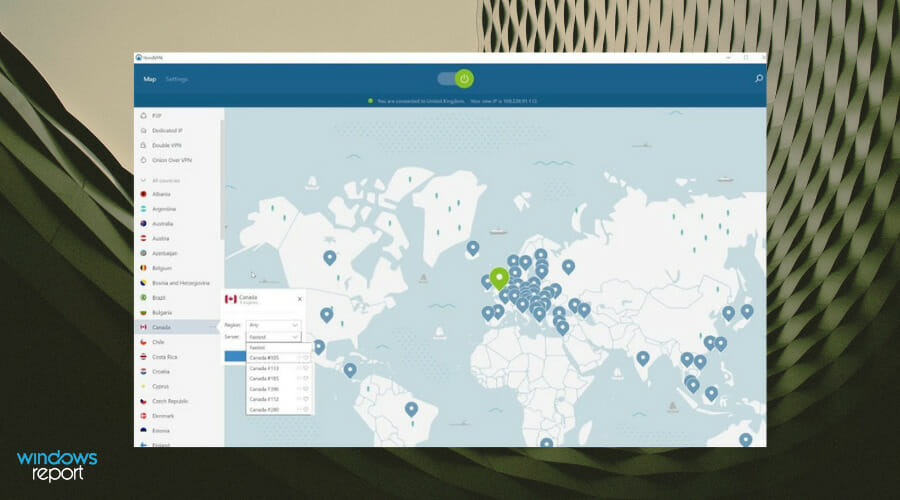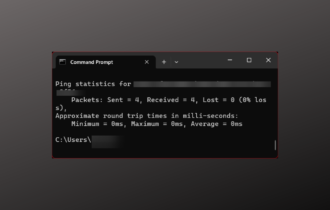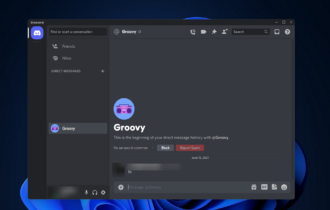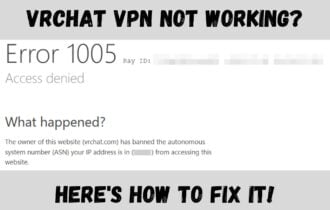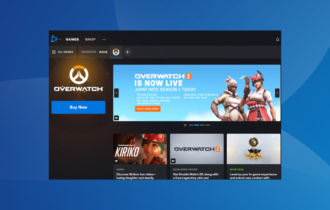5 Best VPNs for Albion Online to Reduce Ping and Lag
Reduce in-game lag and ping on Albion using supersonic VPN servers
8 min. read
Updated on
Read our disclosure page to find out how can you help Windows Report sustain the editorial team Read more
Key notes
- Albion Online is an MMORPG medieval fantasy game enjoyed by many players worldwide.
- However, some users report the occasional lagging and delays when playing this game.
- As you may know, it’s possible to reduce ping and improve your gameplay with a VPN.
- If you want a VPN for Albion Online and don’t know where to start, check out our top picks.

Albion Online is a popular medieval fantasy game you can play in sandbox mode. It’s an MMORPG where you can fight others in PVP mode.
But plenty of PVE content is available for laid-back players who don’t engage in battles. For example, you can build a home or a farm, customize characters, and explore an immersive world with hellish demons.
If you’re experiencing lags and delays while playing the Albion game, you can improve your ping with a VPN. The Albion server is located in Washington DC, USA, so you can connect to a VPN server close enough to increase your ping time.
However, the first step is finding a VPN that works since not all applications perform equally.
Is VPN allowed in Albion online?
Using a VPN to play Albion and improve your Internet connection is possible.
We know that using your VPN in this game shouldn’t be a problem. According to other players, it’s actually recommended by the developer SBI (Sandbox Interactive GmbH) to reduce lag.
If you need more insights about VPN usage in this fantastic game, find out from real players in this Albion forum thread.
How can I reduce ping and lag in Albion Online?
If you want to tackle Albion Online ping fix, the first step would be to use a leading VPN software, assuring the highest server speed for better game results.
According to some players, the ping level can get really high depending on location and raises to 400 or higher.
Hence, connecting to different servers worldwide might reduce in-game lag and lower your ping score.
Don’t hesitate to choose from extremely fast servers provided by the VPNs included in the following list. And keep in mind that ExitLag is also able to improve the connection between a game and the Internet by making the necessary changes.
What are the best VPN apps for Albion Online?
ExpressVPN – Best VPN for Albion Online

Express VPN is one of the best VPN software on the market. Besides the high speed it ensures, it has built its good reputation on its first-class security and highly involved customer support.
This software is oftentimes reported to be one of the fastest, if not the fastest, VPN services out there. It ensures smooth access to restricted or problematic services with the help of its built-in speed test feature, which scans for the best-suited server location for your network and automatically connects you to it.
This most definitely means that the Albion Online lag spikes you experience can be improved by this software. Finding the optimal speed guarantees a lag-free online gaming session.
Moreover, it can be used on any device, so as long as your games are supported on your machine of choice, ExpressVPN ensures they run flawlessly.
It is also important to note that ExpressVPN makes a point of ensuring that all browsing experiences are completely anonymous and safe. They use AES-256 encryption algorithms, which are considered to be the safest ones.
Other important features include:
- No activity or connection logs
- 160 server locations in 94 countries
- IP address masking
- Can be used on 5 different devices at the same time
- 24/7 live chat support
- Unlimited bandwidth
ExpressVPN is subscription-based. You can pay monthly, once every 6 months, or once every 15 months. Each plan has a special deal, and no matter which one you choose, you can always get the 30-day free trial beforehand.

ExpressVPN
Immerse yourself into the stories of your favorite online games lag-free with ExpressVPN.Private Internet Access – Highest VPN speed
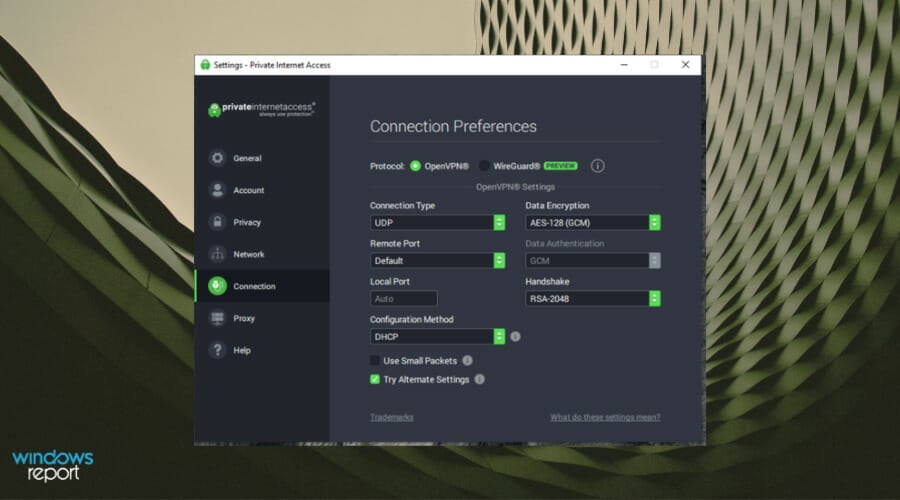
Made by Kape Technologies, Private Internet Access (PIA) is the best VPN app that can improve your ping time when playing Albion Online. It has more than 3,200 servers in 46 countries, so there are plenty of options to explore to enhance your gaming experience.
PIA can automatically choose the nearest VPN server to your location to ensure the best possible speed. However, you can connect to the Washington DC server to make it seem like you’re playing the Albion game from the same city. This should decrease your ping.
What else you should know about PIA:
- Boosts your gaming experience using private DNS
- Great reputation in the gaming community
- Encrypts your gaming traffic with OpenVPN or WireGuard
- Port forwarding and split tunneling
- No traffic logs
PIA doesn’t have a free trial, but if it’s not the Albion ping fix you need, it offers a 30-day money-back guarantee.

Private Internet Access
Reduce ping while playing Albion Online by connecting to a PIA server in the US.NordVPN – Widest server network
We can’t talk about the best VPN without mentioning NordVPN, one of the most popular and trusted ones at the moment.
You might have noticed that many content creators on YouTube or Twitch promote this software through sponsorships. There’s a reason they all like it.
Besides keeping you safe while browsing, NordVPN will let you access sites, games, and other region-restricted content.
Most people use this VPN for work, but its connection is so good, and the ping is so low in games that many gamers worldwide started utilizing it.
Moreover, it protects your data traffic without dips in speed. This makes it the ideal VPN choice for multiplayer games, as you’ll be able to enjoy a fast connection and advanced data traffic security with no buffering. That’s why it might be just the Albion Online mobile lag fix you’re looking for.
Additionally, NordVPN has many servers worldwide, which will help keep a smooth connection with no disconnects. This makes the tool really great for streaming.
Here’s a list of its main features:
- Secure internet
- Fast speeds
- No-logs policy
- Smooth connection
- Split tunneling support
- Dedicated IP
- Malware and ad blocker

NordVPN
Play your favorite games securely and uninterrupted, from anywhere in the world, thanks to this trusted VPN.Surfshark – Reliable server connection for games
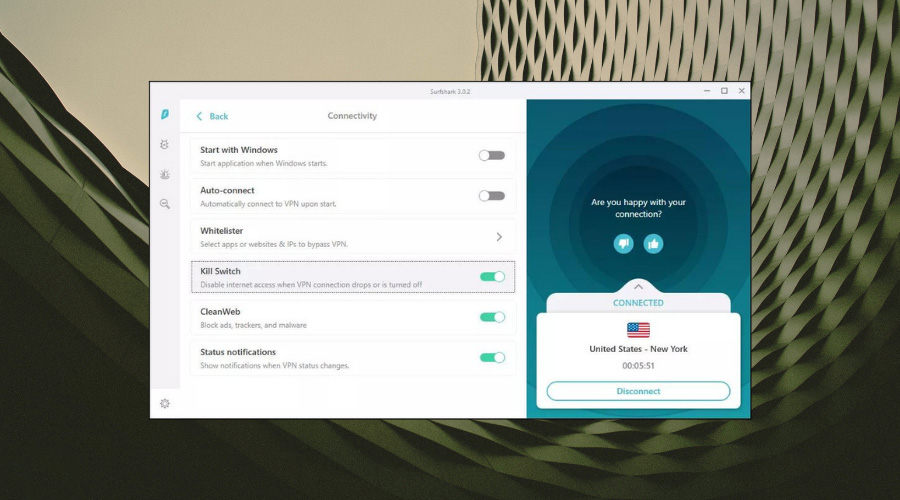
If you want a budget-friendly option covering all your devices, you should look into what Surfshark offers.
This VPN service has a large server coverage of 3200+ servers across 65 countries, ensuring that you will be able to enjoy Albion Online without lag.
For even greater performance, this VPN has a split tunneling feature that allows you to prioritize your traffic for a specific app or process. In this case, you can do so with Albion and remove any risk of latency.
If you connect to Albion via a VPN, you will also remove the risk of getting any ISP restriction on your traffic.
Surfshark has a transparent privacy policy. They do not log any of your online activity. This means there is no risk of any third party accessing your data.
Plus, this VPN service offers private DNS on each server, which makes it very stable and secure.
Other key features include:
- Powerful AES-256-GCM encryption
- Changes your IP address
- Secure IKE V2/IPsec protocols
- OpenVPN
Surfshark is compatible with all platforms and you can connect unlimited devices. It is available in three types of subscription plans.

Surfshark
Get the best server configuration and enjoy Albion Online to the fullest.CyberGhost VPN – Most secure VPN connection
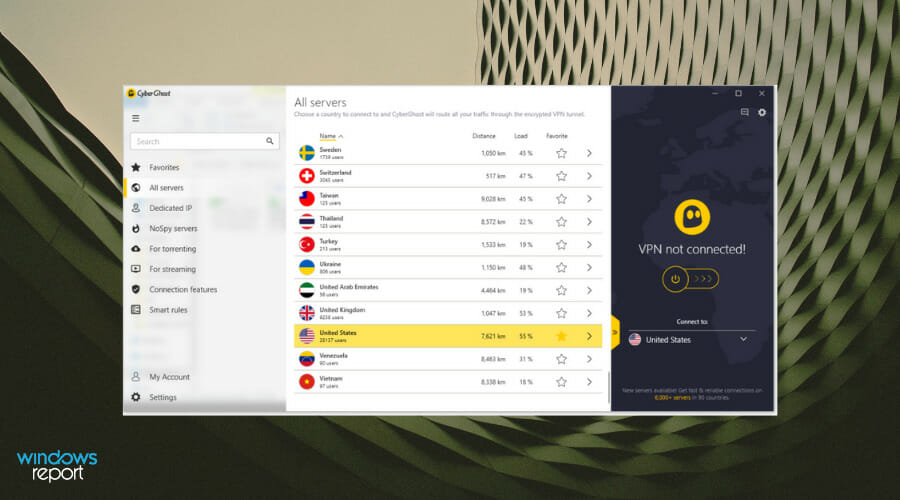
Also made by Kape Technologies, CyberGhost VPN is an excellent choice for Albion Online gamers. You can connect to over 6,400 servers in 89 countries, including Washington DC, to reduce ping and enjoy the game with your friends.
You can even configure CyberGhost VPN to start and automatically connect to a preferred server. This way, you don’t have to worry about finding it on the list whenever you want to play the Albion game while staying connected to the VPN.
What else you should know about CyberGhost VPN:
- Enable private DNS to reduce ping while gaming
- Protects your device from DDoS attacks
- Guards your Wi-Fi router from hackers
- Enable port forwarding to bypass firewalls
- No identifying logs
CyberGhost VPN offers a 1-day free trial with a 45-day money-back guarantee.

Cyberghost VPN
Improve your Albion Online experience by reducing lag with this VPN app.You can significantly reduce ping and improve your Albion game with a fast VPN app. You have to connect to a US server, whether it’s in Washington DC or a nearby state.
Of course, your VPN connection speed also depends on where you are physically located. So make sure to try different US servers until you find the fastest one.
If you encounter any VPN errors like Albion online failed to connect to the server, don’t worry since you can easily fix them. Even more, if you want to make VRChat less laggy, feel free to use a powerful VPN with high-speed servers to reduce high ping.
And, if you can’t decide what VPN is the best for you, we suggest using Private Internet Access.
Yes, just like with any online title, the ping determines the quality of your gameplay.
If your Internet connection is slow, it will lead to lag spikes, inevitably disrupting your experience.
The best way to improve ping is with a VPN. It will ensure a stable and secure connection, and you can hop on a server in any country you want.
You must connect to a VPN location geographically close to the game server you play on.