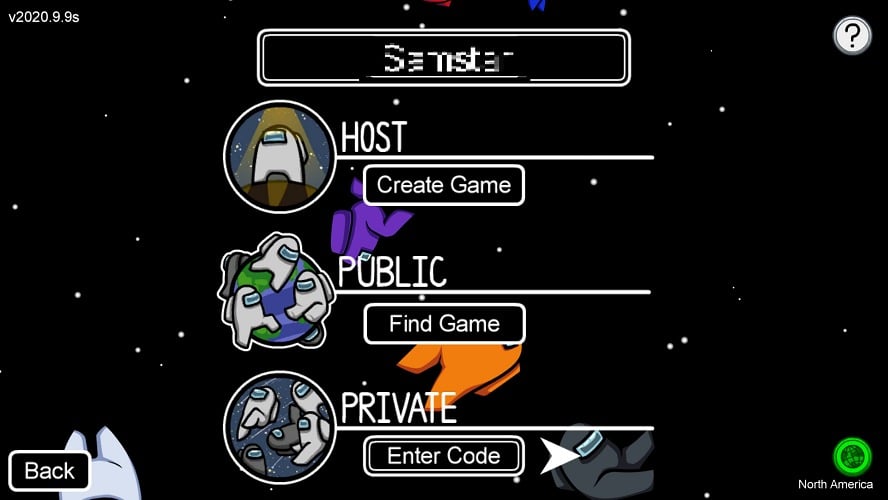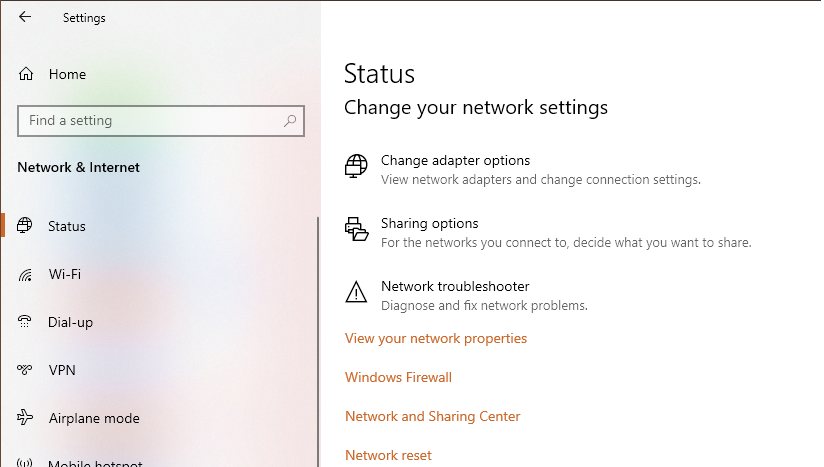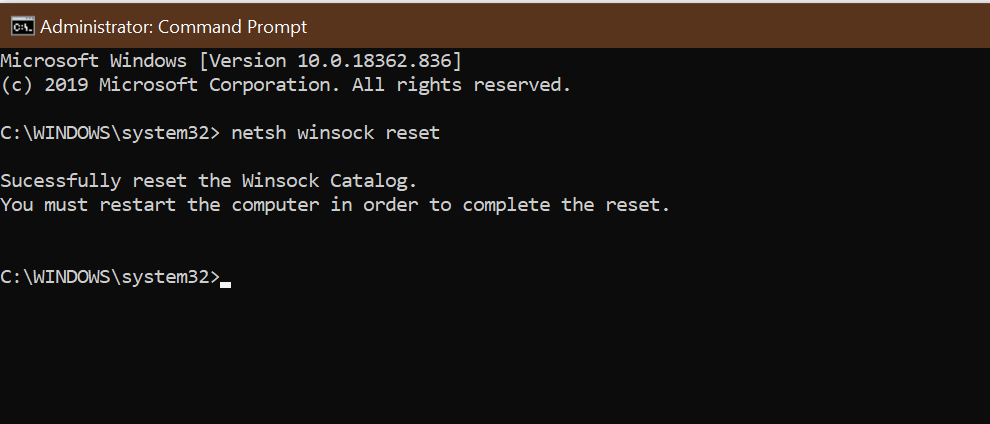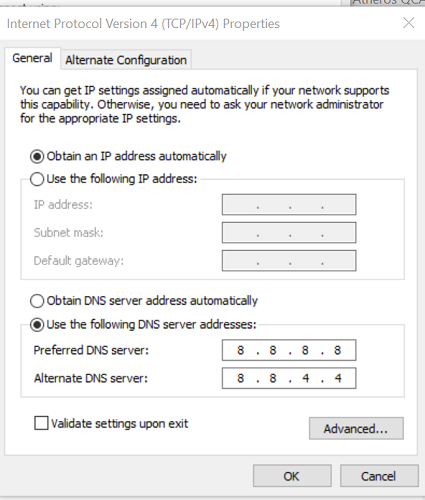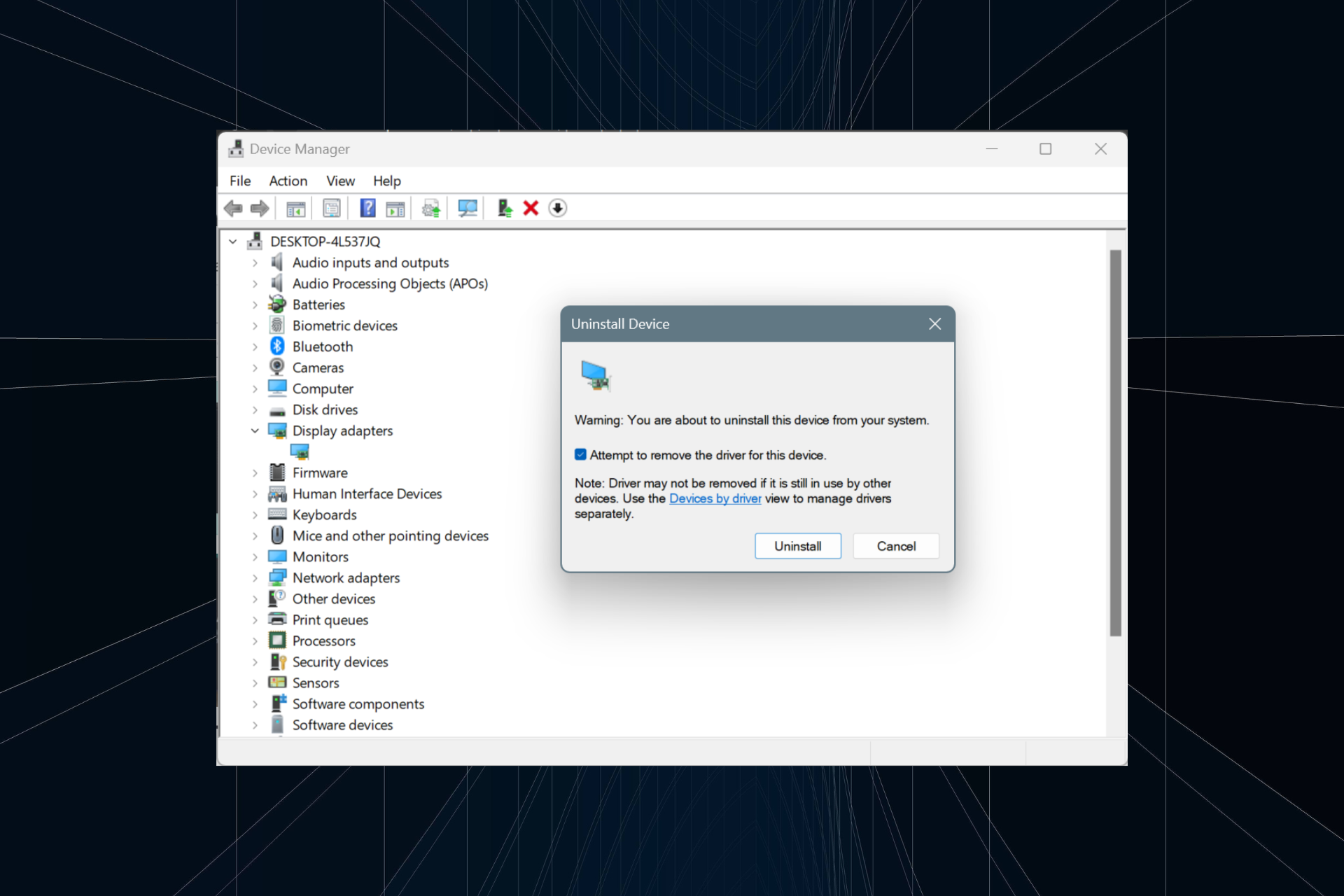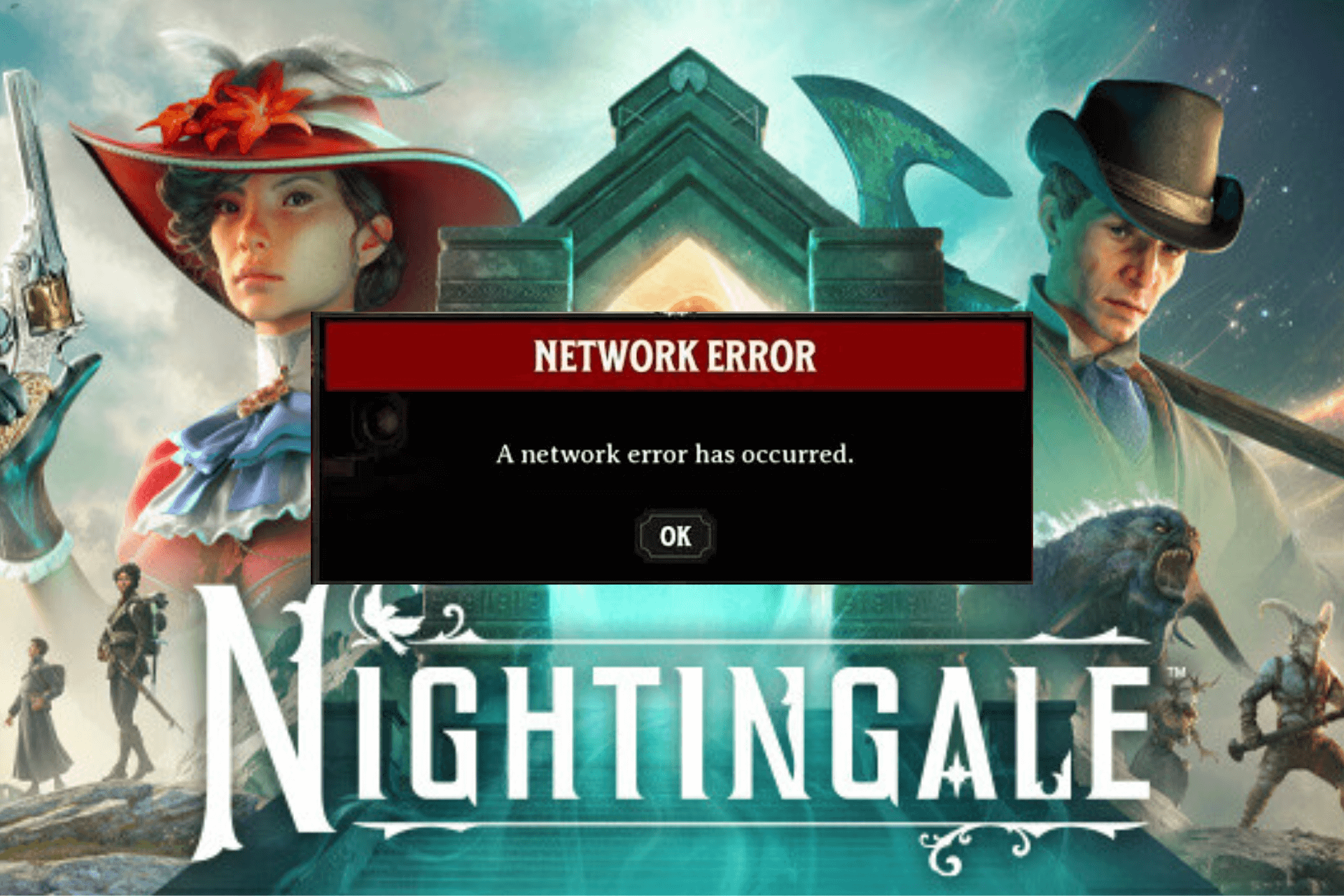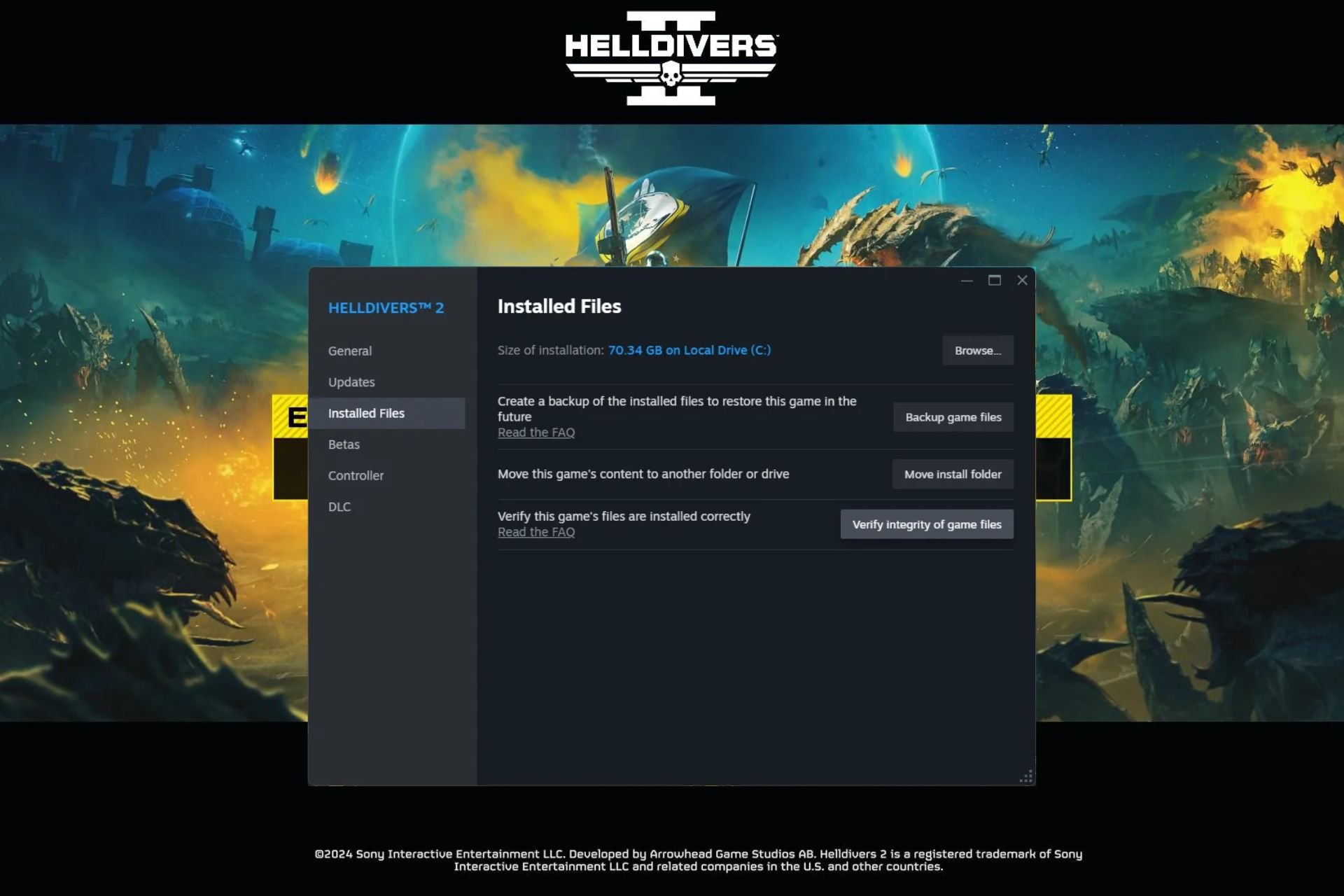FIX: Among Us keeps disconnecting on PC
4 min. read
Updated on
Read our disclosure page to find out how can you help Windows Report sustain the editorial team Read more
Key notes
- Overly populated servers or bad DNS servers can cause connectivity issues with Among Us.
- In this article, we explore a few quick troubleshooting steps to fix the problem and get you back online.
- To explore more guides about this game, don't hesitate to visit our Among Us section.
- If you're having issues with other games, check out our Gaming Troubleshooting Hub.

Among Us is a popular multiplayer game on both PC and handled gaming devices like smartphones. However, with the popularity, the game is causing some issues as it keeps disconnecting on PCs.
The disconnection issue usually occurs due to poor internet connection. Fortunately, you can fix most of the connectivity issues by performing a few quick troubleshooting steps.
In this article, we explore a few troubleshooting steps to help you fix the Among Us keep disconnecting on PC issues and get you back online.
What can I do if Among Us keeping disconnecting on Windows 10?
1. Change server region
- Launch Among Us on your PC.
- Click the little Globe button in the right corner of the game.
- Go through all the servers available and select the one that you think is less populated.
While this is a preferred solution for server error on Among Us, it should also fix any connection issue occurring due to server outage. It is a bit of trial and error, so try to select different regions to find the best one for you.
A great and more convenient alternative would be to use a private network equipped with features dedicated to gamers, respectively a Gamers Private Network (GPU).
This service optimizes game connection data, without changing your network settings or masking your IP address. Moreover, its advanced technology reduces latency, packet loss, and ping, enhancing your Among Us gaming sessions exponentially.

WTFast
Play Among Us without interruptions or lag with this fast and advanced VPN service!2. Run Windows network troubleshooter
- Press the Windows key + I.
- Click on Update & Security.
- Open the Troubleshoot tab from the left pane.
- Scroll down and click on the Additional troubleshooters’ link.
- Click on Internet Connections.
- Click on the Run the troubleshooter button.
- The troubleshooter will scan for the issues and recommend some fixes.
- Apply the fixes and check for any improvements.
3. Clear DNS cache
- Press the Windows key, and type cmd.
- Right-click on Command Prompt and select Open as Administrator
- In the Command Prompt window, enter the following command and hit enter one by one.
netsh int ip reset
netsh advfirewall reset
netsh winsock reset
ipconfig /flushdns
ipconfig /release - Wait for the success message and close the Command Prompt.
Restart the computer and then launch Among Us on Steam and check for any improvements.
4. Change DNS server
- Press the Windows key + R.
- Type control and click OK.
- Click on Network and Internet.
- Open Network and Sharing Center.
- From the left pane, click on Change adapter settings.
- Right-click on your network adapter and select Properties.
- Scroll down and double-click on Internet Protocol Version 4 (TCP/IPv4).
- Select Use the following DNS server addresses option.
- Enter the following DNS server address in the Preferred and Alternate DNS server field:
8.8.8.
8.8.4.4. - Check ‘Validate settings upon exit.’
- Click OK to save the changes.
Now restart your computer. Launch Steam and check if the disconnection issues in Among Us is resolved. If it continues, check your home network for connection problems.
5. Troubleshoot home network
If you don’t have a stable connection, it can cause the game to disconnect from the server. Use speed testing tools to check if you have a stable connection. A quick power cycle can fix several issues with the network router.
- Make sure the router is powered on.
- Disconnect the power cord and ethernet cable from your router.
- Leave the device idle for a few minutes.
- Reconnect the cables and wait till the lights stop blinking.
- Connect your PC to the network and try to launch Among Us.
The Among Us keeps disconnecting on PC problems can be triggered due to server issues. You can fix the problem by changing the game server or using a public DNS server address.
Do let us know which method helped you resolve the problem in the comments.
[wl_navigator]