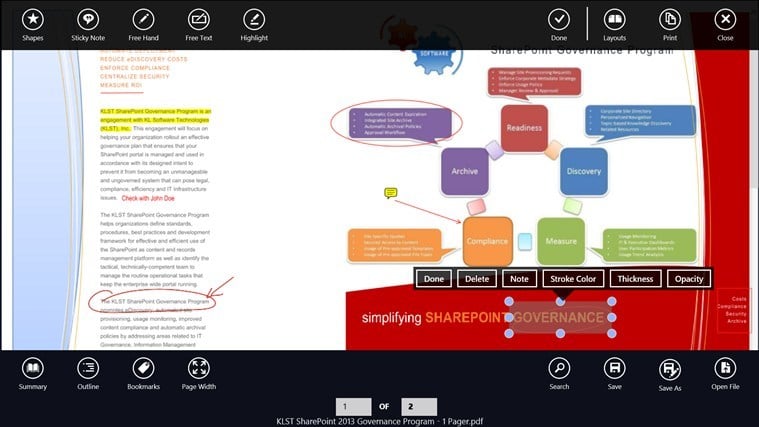Annotate101 is a Truly Professional Windows 8, 10 App to Annotate PDF & Much More
2 min. read
Updated on
Read our disclosure page to find out how can you help Windows Report sustain the editorial team Read more
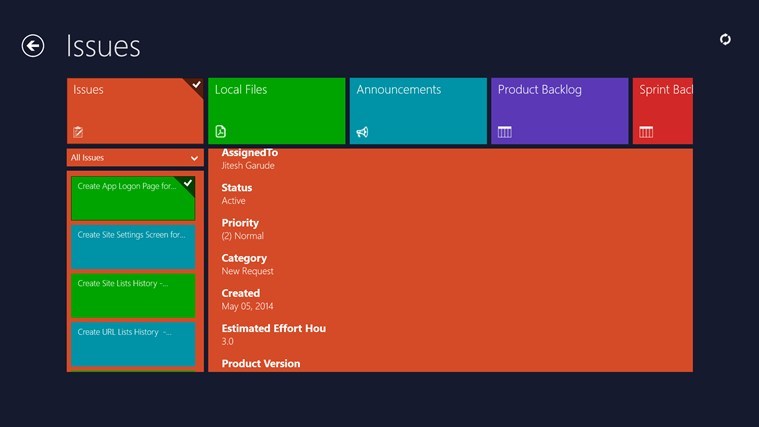
Annotate101 is one of the most professionally developed apps on the Windows Store which comes with a bunch of features, the most important one being the ability to annotate PDF files.
There are so many features and functions that Annotate101 comes with it, that it’s really hard to begin with something. That’s the reason why the app comes with a price which isn’t accessible for too many – $4.99. That’s also the reason why it was handpicked by the Windows Store team in the previous Windows 8 Red Stripe Deals selection. Some of its most important features include the ability to annotate PDF files with a wide set of tools; to password protect PDF files; bookmark favorite pages; a lot of security features and much, much more features that you’ll get know about when you will give the app a trial spin.
Read Also: Windows 8 Red Stripe Deals: Oxford Dictionary, Dragon’s Lair, Farm Frenzy 2
Annotate101 for Windows 8 brings a plethora of PDF editing features
Read, Annotate PDF feat. FreeText, Bookmarks, Fill PDF Forms, Print, Sync with Dropbox, OneDrive, Box or SharePoint and many more useful features – Annotate101 truly has earned its accolades as the leading app on Windows Store for PDF Annotations and connectivity to Microsoft SharePoint and other leading online social file storage platforms. Annotate101 is the only app on Store featuring deep integration with Microsoft SharePoint 2013 / SharePoint 2010, full two way Sync / Integration with Dropbox, Box, OneDrive, Evernote, SugarSync, SharePoint, Flattening of PDF to view your annotations across platforms such as iPhone/iPad/Android, Full File/Folder Management and much more.