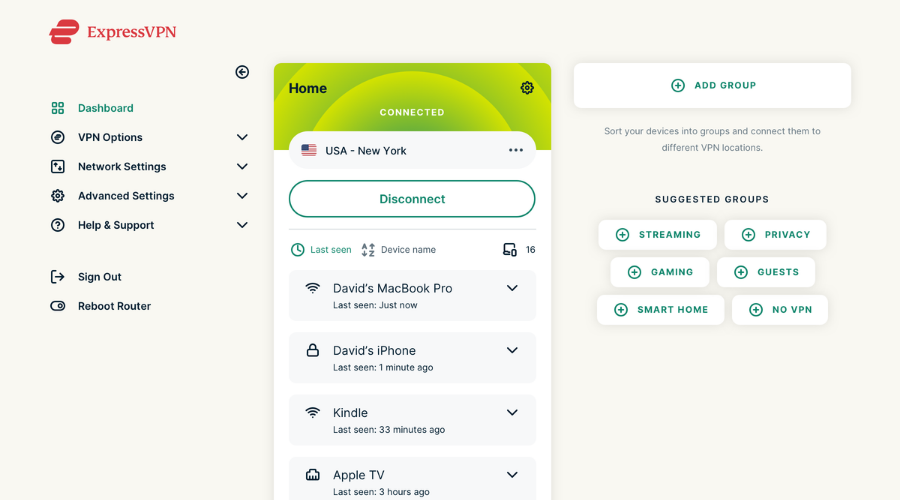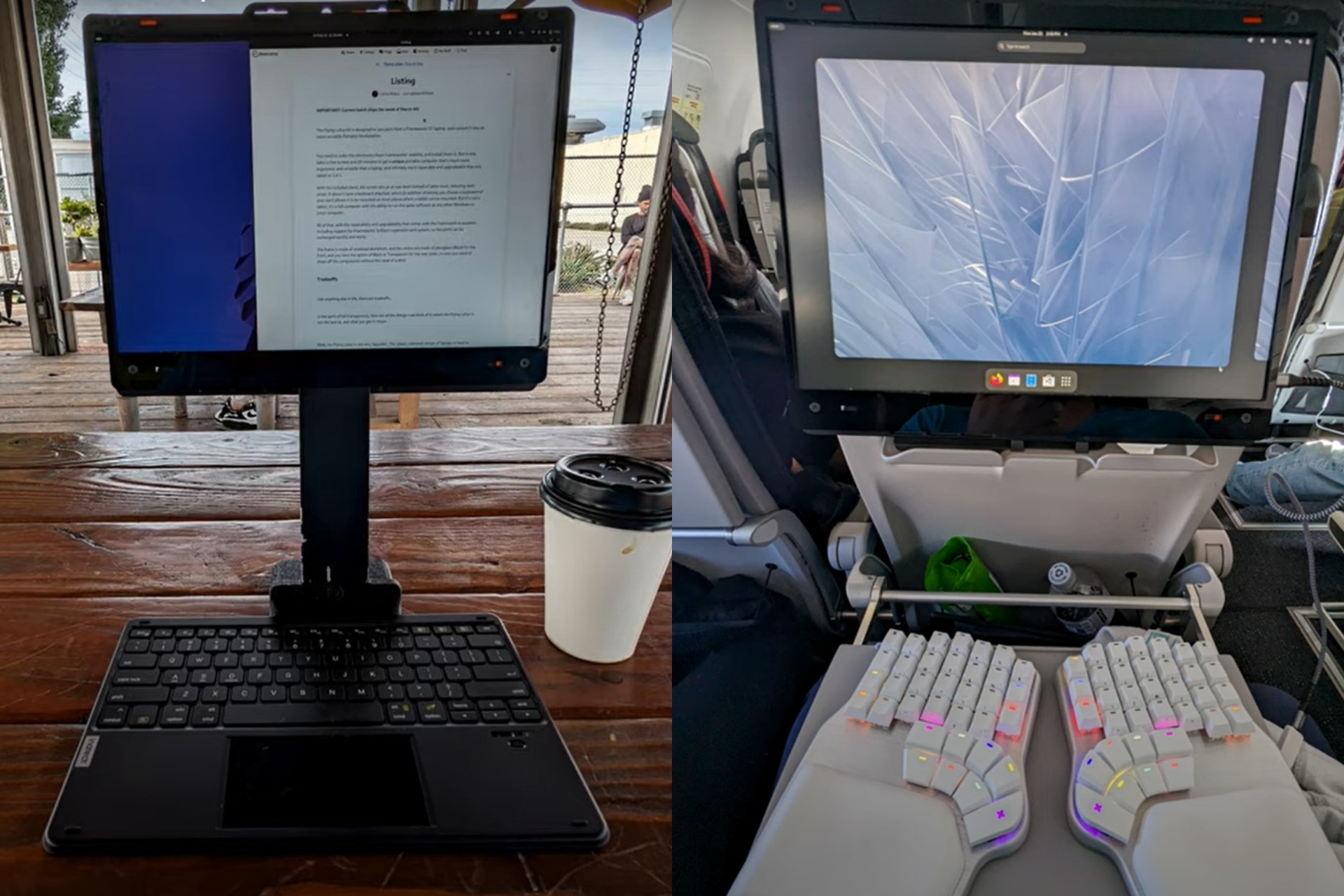5 Best VPNs For Laptops On Windows 10
5 min. read
Updated on
Read our disclosure page to find out how can you help Windows Report sustain the editorial team Read more
Key notes
- If you're a frequent traveler and take your laptop everywhere you go, use a VPN to protect your network traffic from hackers, especially when connecting to public, unencrypted Wi-Fi.
- A notebook VPN is also great for bypassing bandwidth throttling at hotels, for example, if the ISP reduces your Internet speed because you're streaming or torrenting.
- It can be challenging to find the top VPN that meets all your requirements. However, we identified the best choices for Windows 10: overall, free, streaming, security, and multi-device support.
- Compare the pros and cons of these premium VPN services before signing up for a subscription plan.

If you’re looking for the best VPN for your laptop running Windows 10, it means that you want to protect your device from hackers when connecting to public, unencrypted Wi-Fi hotspots.
That’s just one of the benefits of using a virtual private network solution on laptops.
You can also use a VPN on Windows 10 while waiting at airports, checking in to hotels, getting online at pubs or restaurants, or when trying to work at your local Starbucks.
It’s also possible to stay connected with your country’s Netflix library while traveling abroad. Needless to say, a VPN is indispensable for traveling.
However, not VPNs are equal. If you’re interested in finding the top VPN for your personal notebook, don’t hesitate to check out our recommendations below for Windows 10.
What are the best VPNs for Windows 10 laptops?
Private Internet Access – best overall
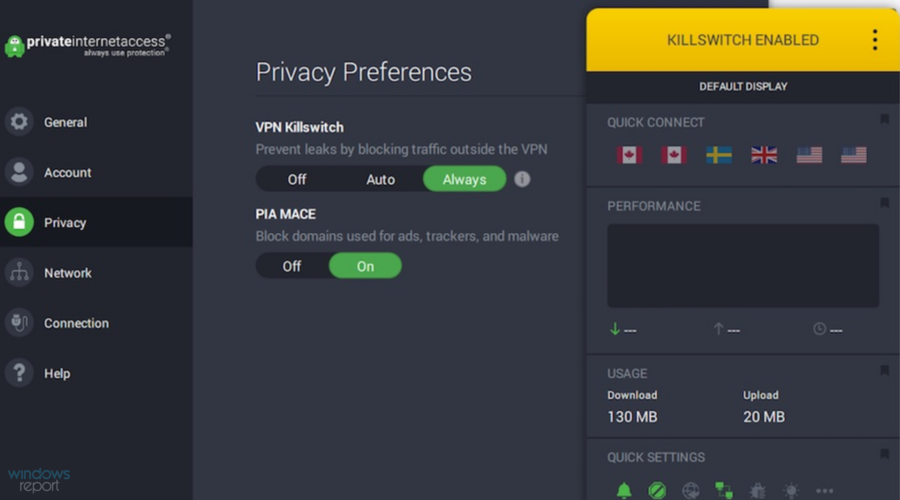
Private Internet Access is the top-ranked VPN on this list. It’s wrapped in a super-intuitive interface and features advanced options to preserve your online anonymity.
You can use it to redirect your entire network traffic through a VPN and keep your confidential information away from prying eyes.
PIA can be installed on all major operating systems and devices, including Windows 10 laptops.
You can use it to get around geographical restrictions, watch Netflix US from anywhere in the world, and protect your financial info while shopping online.
What else you should know about PIA:
- +3,300 VPN servers in 48 countries
- 10 connections at once
- No logs
- 24/7 live chat support
- 30-day money-back guarantee (no free trial)
Private Internet Access supports port forwarding, split tunneling, a kill switch, exclusive DNS servers, an ad and malware blocker, together with OpenVPN and WireGuard.

Private Internet Access
Protect your Windows 10 laptop from hackers and other Internet dangers using this reliable VPN.NordVPN – best for security
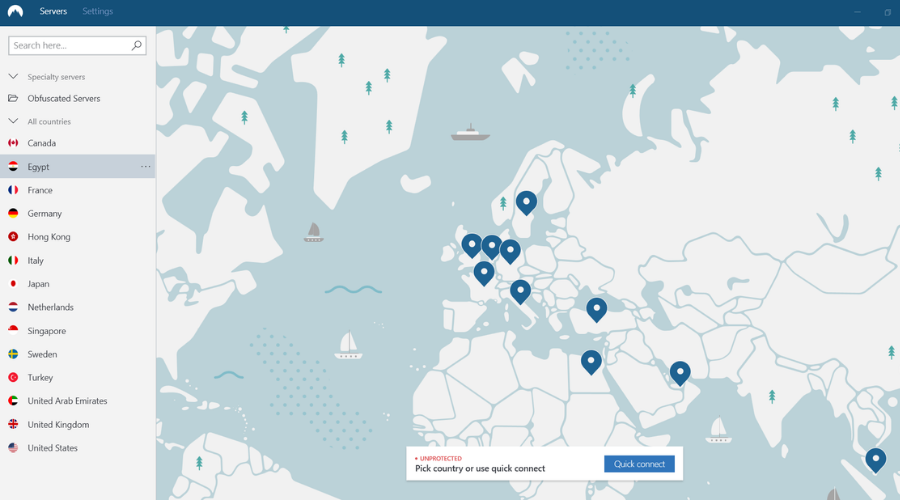
NordVPN excels in security, which is the most important feature you should take into account when looking for a VPN for your Windows 10 laptop.
This VPN service has obfuscated servers that help you bypass firewalls if your remote connection is refused by the host. It’s practical for accessing blocked sites that intentionally reject VPN traffic.
Furthermore, NordVPN supports OpenVPN, a malware and ad blocker called CyberSec, and a kill switch. You can also create a list of hotspots to prevent the VPN from auto-connecting to trusted networks.
What else you should know about NordVPN:
- +5,100 VPN servers in 59 countries
- Protects up to 6 devices
- No tracking logs
- Most secure VPN for Windows 10 laptops
- 30-day money-back guarantee (no free trial)

NordVPN
Maximize the security of your Windows 10 laptop by turning to this dependable VPN.Surfshark – best for unlimited connections
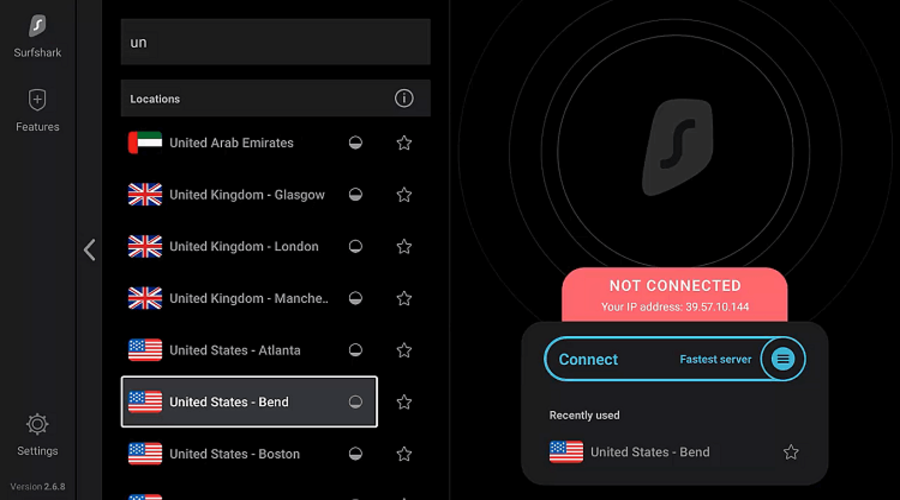
Surfshark is frequently a top choice in the VPN user community, thanks to its affordable subscription plans. Developed by Surfshark LTD, this tool is one of the best VPNs for your Windows 10 laptop.
For example, Surfshark is the only tool on this list that can change your GPS location with a VPN.
It has private DNS on each VPN server, obfuscation mode, OpenVPN and WireGuard, split tunneling, and a kill switch.
What else you should know about Surfshark:
- +1,700 VPN servers in +63 countries
- Unlimited simultaneous connections
- No logs
- Best budget-friendly VPN for Windows 10 laptops
- 30-day money-back guarantee
- 7-day free trial for Android and iOS

Surfshark
Protect all your household devices using this affordable and secure VPN.CyberGhost VPN – best free VPN
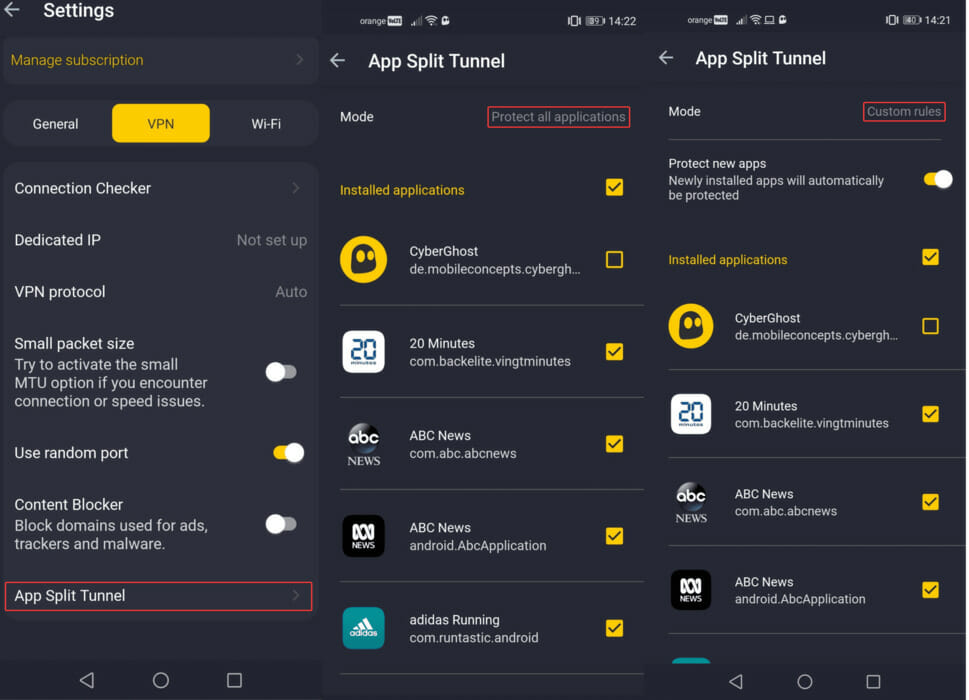
CyberGhost VPN is the top free VPN for your notebook. Unlike the other VPNs on this list, it’s a premium-level service that offers a limited free trial for Windows 10 users (no credit card required).
Plus, it has a huge network of VPN servers worldwide and comes delivered in an intuitive graphical interface.
But there aren’t too many configuration options available for skilled individuals.
Nevertheless, CyberGhost VPN has an integrated kill switch, exclusive DNS servers, DNS leak protection, split-tunneling mode, and special categories of VPN servers dedicated to streaming and torrenting.
What else you should know about CyberGhost VPN:
- +6,500 VPN servers in 89 countries
- 7 simultaneous connections
- No logs
- 24/7 live chat support
- 45-day money-back guarantee
- 1-day free trial for Windows (no credit card)
- 7-day free trial for iOS and Android

CyberGhost VPN
Use one of the best VPNs for your Windows 10 laptops while traveling.ExpressVPN offers a well-rounded set of features. The tool provides pretty much everything you need from a VPN and packs it all up in a simple-to-use application.
This VPN allows you to connect to virtual locations across the whole globe. It has 160 server locations in over 90 countries.
You can benefit from a fast connection regardless of your actual location. It can also help you access geo-restricted websites or content platforms.
Express VPN combines several privacy-oriented features to make sure that your data is private. It masks your IP address, activates a kill switch in case the connection drops, and more.
Other key features of ExpressVPN include:
- Split tunneling
- Trusted server technology
- Unrestricted torrenting/P2P
- Unlimited data
- Dedicated apps for multiple platforms
You can install ExpressVPN directly to your new laptop, but you can also secure your whole household by adding it to your router. ExpressVPN is subscription-based, with a 30-day money-back guarantee.

Express VPN
Secure your laptop and benefit from unlimited data and fast servers.Conclusion
All aspects considered, you can use the best VPNs to strengthen the security of your Windows 10 laptop, especially when you’re always on the move and must often connect to public hotspots.
If you have a hard time deciding which VPN service to choose between the five options, we recommend going with Private Internet Access.
Without a doubt, PIA is the best VPN for Windows 10.