Blackbird tool improves Windows 10 privacy and security
2 min. read
Published on
Read our disclosure page to find out how can you help Windows Report sustain the editorial team Read more
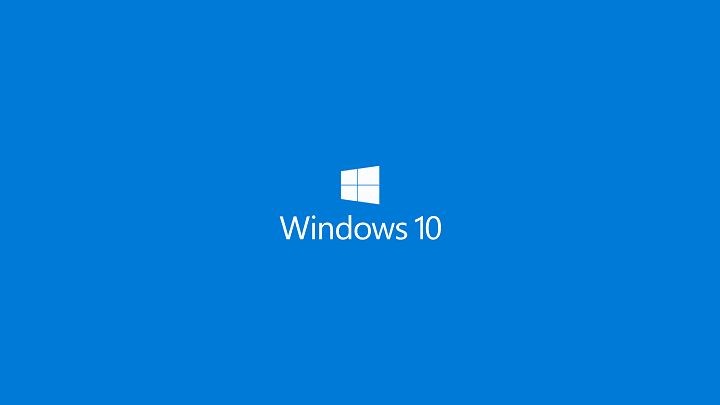
The birth of Windows 10 has spawned a number of features within the operating system that seem to peek in on user activities. So far, it appears the OS monitors your every click and keystroke, collecting data related to user activities and sending it to Microsoft servers — something that rather scares the hell out of privacy geeks. Thankfully many developers have created tools like DoNotSpy78 and W10Privacy meant to counter some of those intrusive features.
One such tool is Blackbird, which is available for the Windows 10 users. The privacy and security software is an extensive tool that eliminates unnecessary programs from Windows 10. Blackbird also alters some settings of the OS via the Registry and other command line tools to prevent background processes from spying on your PC activity.
The Blackbird website includes a comprehensive list of things the tool can do, such as disabling the following:
- OneDrive
- Cortana
- Bing integration
- AutoLoggers
- Wi-Fi Sense
- System-wide telemetry (on all editions of Windows 10 and older)
- Start menu ads
- Xbox Live services
- Web content evaluation (SmartScreen) and prevents URL check-in
- Windows Media online DRM
- Windows P2P Update sharing
- Hidden Windows metric startup tasks
- Diagnostic tracking services
- Application metric-data collection agents
- System read access to already collected diagnostic data
- Location/contacts/messages/handwritting/password sharing
- Cross-device synchronization (ie; Windows Phone auto-syncing with PC account data)
- GWX and Windows 10 upgrade pop-ups
- Windows Genuine Advantage (WGA)
- Unique ad-tracking ID token
- Windows Vista, 7, 8, 8.1 telemetry updates
- Pre-install Windows 10 Upgrade files/folders on Windows 7, 8, 8.1
- 150 plus different tracking/telemetry/ad servers
The tool also supports custom host lists, fixes various data leaks, and applies various network tweaks, according to Blackbird. While the tool is designed for Windows 10, it can also work on Windows 7 and Windows 8.1 to block the Get Windows 10 popup. Using Blackbird also comes with ease since it’s a portable command line interface program for Windows, meaning you can simply run the executable file right after the download process.
After a few seconds, Blackbird will tell you whether your system is secure with a green status message. When a red status message shows up instead, you must click on it to take action for potential privacy intrusions or security issues.
RELATED STORIES YOU NEED TO CHECK OUT:
- Windows 10 privacy concerns draw criticism from the EFF
- Best Windows 10 Privacy Protection Software to use
- Microsoft responds to accusations that Windows 10 collects ‘excessive personal data’








