Blue Light Settings gets small fixes in Windows 10
2 min. read
Updated on
Read our disclosure page to find out how can you help Windows Report sustain the editorial team Read more
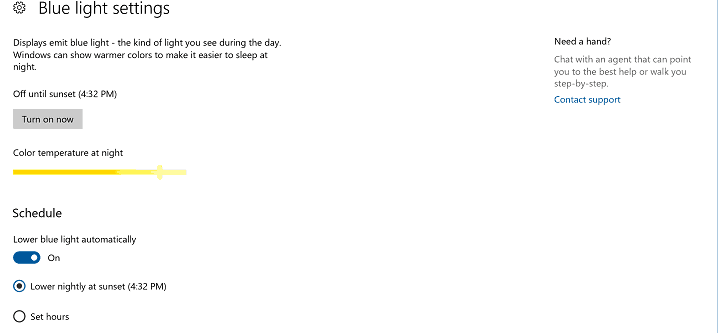
Windows 10 Creators Update will automatically lower the amount of blue light coming from your PC. The recent Windows 10 builds already allow Insiders to test this feature and reduce strain on their eyes.
Blue Light is one of the most popular new Windows 10 features among Insiders. Thanks to your feedback, Microsoft has improved Blue Light settings, making animation smoother and adding more polish tweaks in build 15014.
Based on your very passionate feedback, we’ve adjusted the animation when lowering blue light to be a bit smoother. We’ve also made some polish tweaks to Blue Light Settings with more coming soon.
Windows 10’s Blue Light feature shows warmer colors on the screen, allowing users to sleep better at night. You can set the color temperature at night, and schedule when Blue Light should kick in.
This process is very similar to the way other apps help people protect their vision against computer screen radiation. Windows 10 can now provide the correct amount of blue light that should be emitted by your computer in order to avoid messing up your sleep cycle. In this manner, you no longer need to install third-party apps to reduce eye strain and sleep problems.
To enable and personalize this feature, go to the Settings app and navigate to System > Display. There you’ll find the toggle to turn the Blue Light feature on or off.
Apart from the new Blue Light mode, Microsoft also offers users the possibility to enable Dark Mode on various apps. Dark Mode is extremely useful when you work on your computer at night. It protects your eyes by reducing the contrast between your screen’s light colors and the dim light in your room.
RELATED STORIES YOU NEED TO CHECK OUT:








