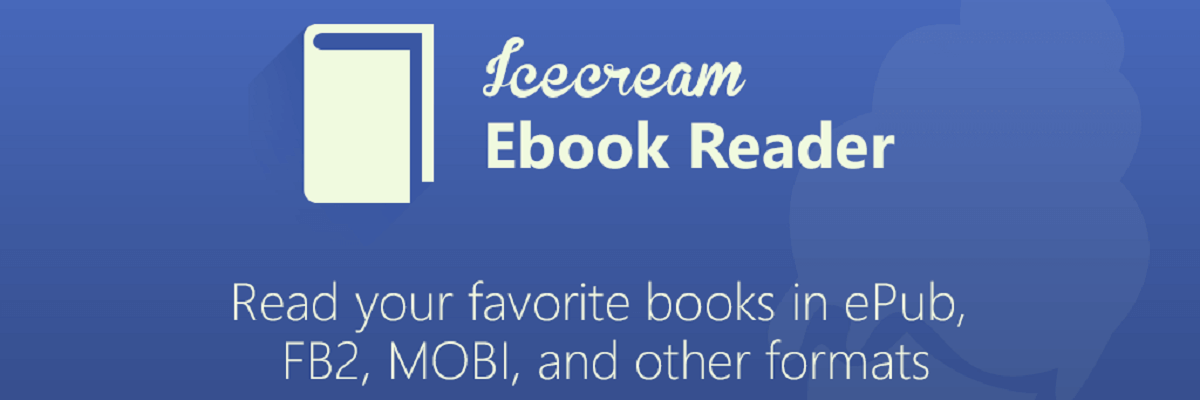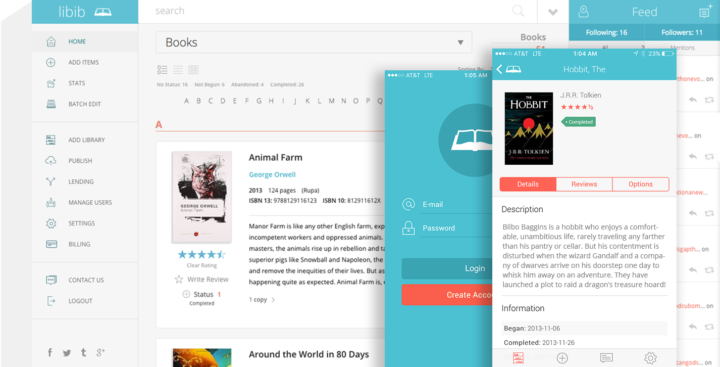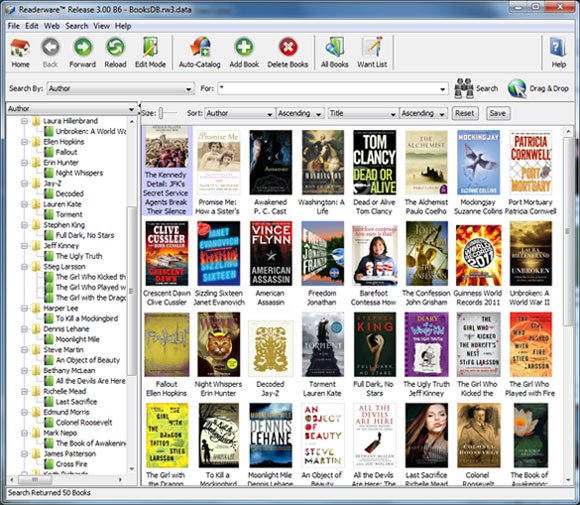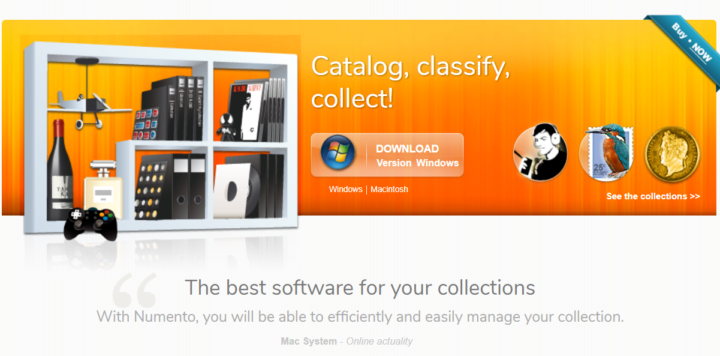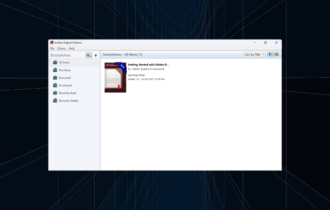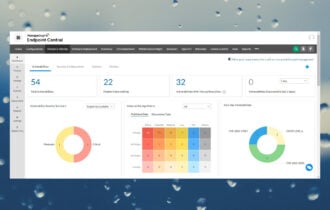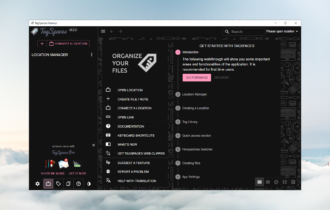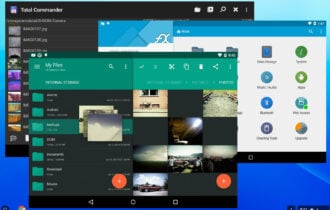5 best book catalog software [Windows & Mac]
8 min. read
Updated on
Read our disclosure page to find out how can you help Windows Report sustain the editorial team Read more
Key notes
- Even though physical libraries are fewer in numbers, managing a book collection is just as hard, even in the digital sense.
- We offer you a tool that supports many popular E-Book formats and has a translation feature.
- Another great software allows you to manage movies, video games, and music as well.
- You can find an app that lets you check out your reading, purchasing, and rating stars.
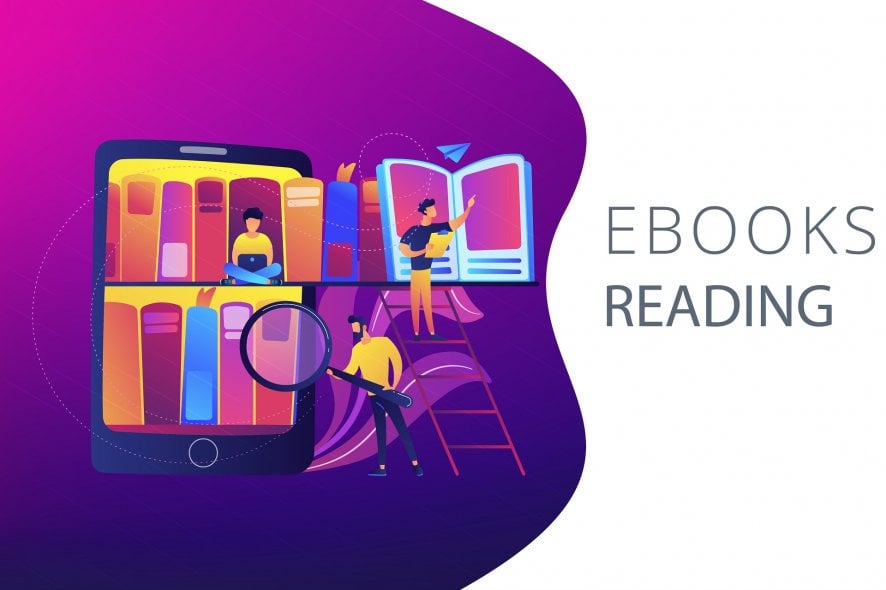
Did it ever happen to spend tons of time looking for a book that you know you definitely have in your library, and you have also read it? We bet it did.
It can be extremely frustrating to purchase a book twice because you think that you don’t have it, or you forgot that you lent it to your buddy for the summer.
Software tools that keep track of the books that you read will become your best friend in such cases.
What is a book catalog software, and how can you use them?
Having 10.000 books on your PC isn’t all that easy, but with a proper book catalog software, you can manage your personal library in just a few steps.
This kind of tool usually allows you to create a digital list of the books that you already own, the ones you read, the ones that you plan to purchase and so on.
With the right tool below, you can create multiple online book libraries, so you always know what to find and where to find it easiest in the thousands of books available.
You can even take advantage of translation functions, which greatly simplifies searches, and even import and export entire libraries and scan all of your items with mobile apps.
There are lots of programs that allow you to create a digital library, and some of them even let you scan the barcodes with your phone just to add the books to your list.
We picked out five of the best tools that let you keep track of the books read so make sure to check out their sets of features because they also include lots of other useful functionalities as well.
What’s the best book catalog software to manage your reads?
Icecream Ebook Reader
Reading doesn’t mean you have to carry around a dusty old book with you anymore since technology has evolved to the point where you can have thousands of books on a device that can fit in the palm of your hand.
Of course, that is just the hardware part of the story, since software has also evolved.
Ebook readers have flooded the Internet, so choosing the best one can be extremely difficult, and that is why we’ve decided to test our tools for you.
Topping off our list is an Ebook reader that perfectly balances out reliability, a lightweight UI, ease of use, and the ability to perfectly mimic the feel of using a physical book.
Read ebooks in EPUB, MOBI, FB2, CBR, and other popular formats, and easily manage a digital library on your PC, all with one simple software tool.
Here are some of the perks of using Icecream Ebook Reader:
- Supports many popular E-Book formats
- Works on all versions of Windows 10
- Library management tools
- Translation features
- Easy-to-use
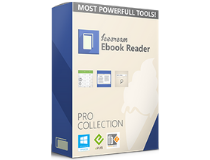
Icecream Ebook Reader
Read books in an easy manner while also keeping track of your vast library with the help of this fantastic Ebook reader, now at a special price for a limited time only.libib
This is an online library management service that will cater both home and small organizational libraries. Among its vast functionalities and features, this tool also allows you to keep track on the books that you have read so far.
But check out even more features that are included in this useful service because they’re pretty great:
- With libib, it doesn’t matter if you have 100 or 1000 items because it will help you either way to manage your private library.
- Besides this, you will also be able to manage movies, video games, and music as well.
- You can scan, search and also enter an ISBN/UPC and this tool will automatically retrieve the item’s cover art and other essential information.
- libib also offers you the opportunity to post, discuss, and follow your buddies.
- This will turn out to be a great tool that allows you to share your thoughts on books, movies, music, and video games.
- Create meaningful data right after you begin cataloging.
- You will be able to check out your reading, purchasing, and rating stars as well.
- Import and export entire libraries, and scan all of your items with mobile apps.
Readerware
Readerware is another software that is compatible with Windows and provides you a fast and easy way to catalog your book collections. This is one of the most innovative and unique library management, database and inventory solutions that you can currently find out there.
Check out the best features that are packed in this software:
- You will be able to create lists of the books that you have read so far.
- This tool also allows you to feed in a list of ASBNs, UPCs or barcode scans and the program will do the rest afterward.
- Readerware is able to automatically search the web and catalog your books and also your videos and music.
- This tool can merge information from various websites, and it will definitely build a complex database for you.
- It’s effortless to use the program even if you don’t have any prior experience with this type of tool.
- Readerware comes with drag-and-drop supports, and you will be able to drag items from your browser and drop them into this tool to get them cataloged.
Numento
Numento is an excellent collection software that is fully customizable and lets you choose the method of management. Using this tool that is compatible with Windows, you will be able to manage your library and catalog the read books among others.
Take a look at more impressive features that are included in this program:
- This tool also allows you to manage your CD and DVD collections, games, comic books, and more.
- You will also get the chance to publish your collection online with just a simple click.
- Includes a lot of pre-defined collection types, and you will be able to create and personalize your own collection without any restrictions.
- You can also access and search your collections anytime from any computer or mobile device as well.
The essential features also include a single click download, a barcode reader, over 200,000 items, intelligent lists, the option to import/export, printing, loan management, statistics and many more.
You can check out the complete set of great features and functionalities that are included in this software be heading over to its official website.
Data Crow
Data Crow is another software for media cataloging that is really worthwhile mentioning. This media organizer will help you manage your book collections and more. It will also offer you the ability to customize it according to your needs and preferences.
Check out the best features that are packed in this software that is also compatible with Windows systems:
- You will be able to create a massive database that includes all of your collected items.
- Retrieve the data on your books, movies, games, and software as well.
- After your collection resides with Data Crow, you can share the information via the web with your friends and family.
- The program comes with standard collection modules, and you will also be able to create new ones straight from within the software.
- With the Load Administration feature, you can keep track on who has borrowed all kinds of items from you and when they should return them.
- Data Crow also provides different kinds of reports, and you can use one of the standard reports or create a new one yourself via the free Jaspersoft Studio software.
- You will be able to import information from various formats including, AVI, PNG, MP3, MP4, JPG, and more.
The tool’s server will allow you to make your data available on the web and it’s also a capable application server. You can check out more features included in Data Crow and download the program to see how it works.
How to pick a reliable book catalog software
In this article you can find five of the best tools for cataloging your read books and more, and they are all compatible with Windows systems.
What should be kept in mind when choosing a book catalog tool are the features that it provides.
Depending on your needs and your willingness to invest in a suitable tool, you will find a wide range of functions that will simplify your work.
For example, you should consider that your chosen app supports many popular E-Book formats, or that you can also access and search your collections anytime from both computer or mobile device.
Also, a very important aspect is that you can keep track of who has borrowed all kinds of items from you and when they have to return them.
The software listed above also fit the description if you’re looking for the following:
- Book database software – All entries can be used to manage digital libraries featuring thousands of books
- Book collection software – You can use the software listed above to arrange the books based on whatever criteria you want, such as series, genre, author, etc.
We strongly suggest that you visit their official websites to be able to check out their complete sets of unique features and make the best decision for your collection’s needs.
If you have any other suggestions or questions about book catalog software for Windows and Mac, feel free to visit the comments section below to share them with us.