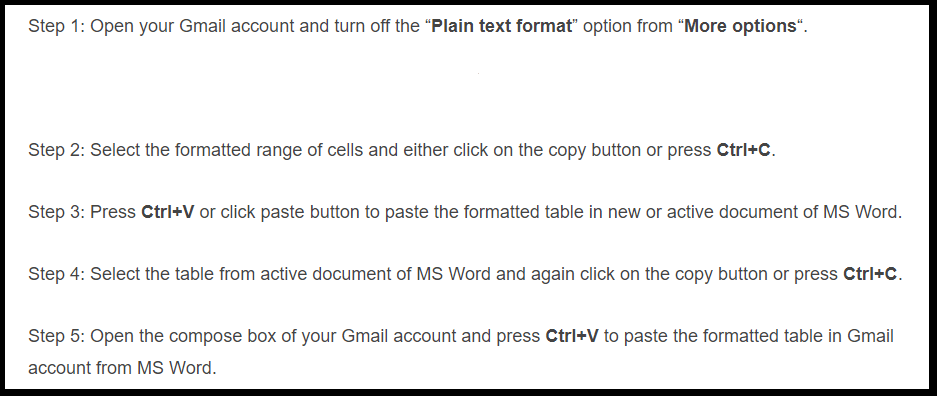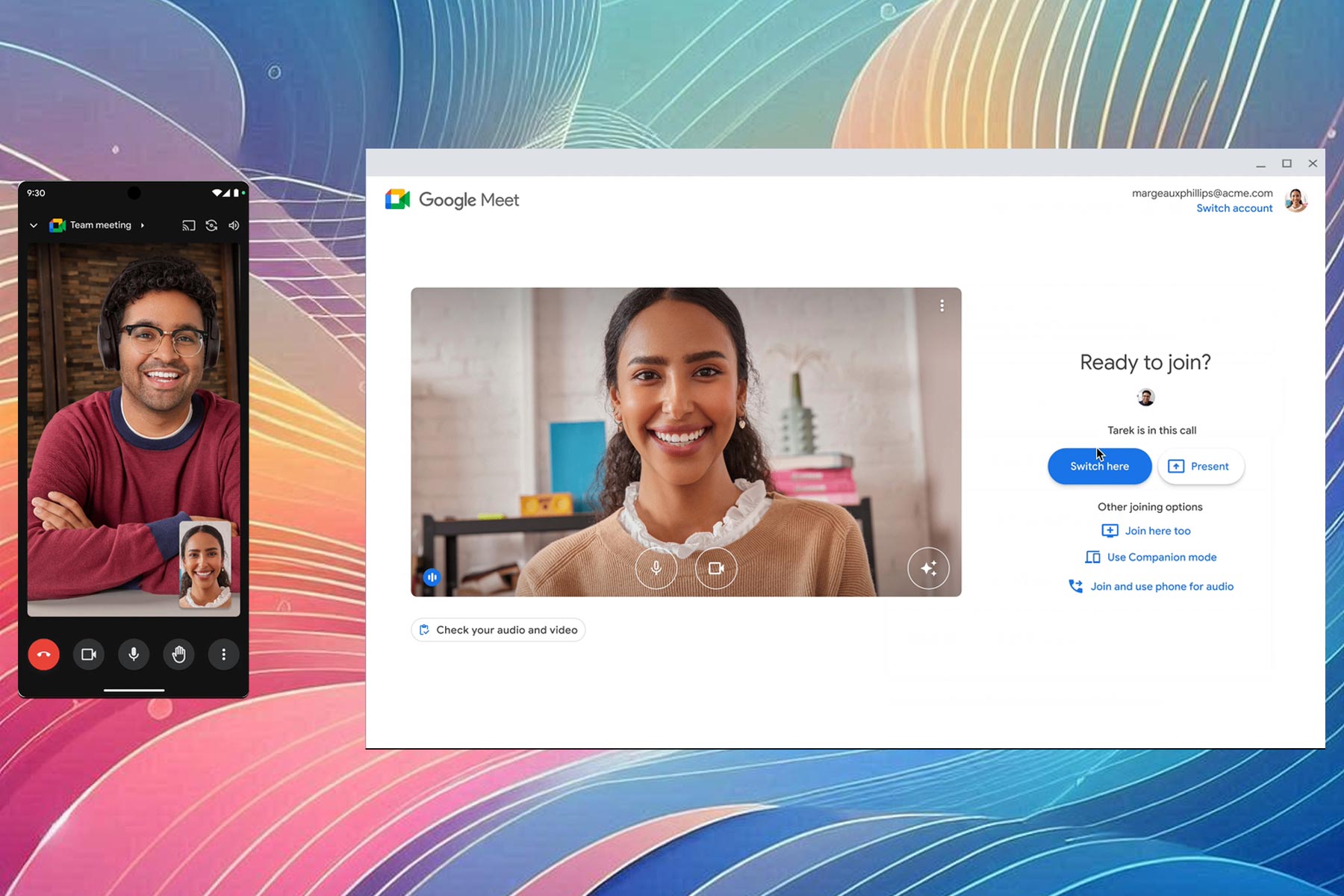This is how you can paste Excel cells to Gmail, for the moment
3 min. read
Published on
Read our disclosure page to find out how can you help Windows Report sustain the editorial team Read more
Key notes
- Lately, a lot of users are struggling with pasting Excel cells to Gmail emails, as they did before.
- Instead of pasting the cellular structure from Excel, they end up with a screenshot-like result.
- Google has been notified in regards to this problem and has escalated the case for resolution.
- This article will teach you some workarounds in order to get past this nuisance and continue your work.

More and more users are flagging issues that occur when they try to paste cells from Microsoft Excel to a fresh Gmail email.
From the reports, it seems that now, instead of the process going as usual, when they actually paste the cells, the result is an image of the cells, instead of the actual cell structure.
Many users are struggling with pasting Excel cells to Gmail
The vast majority of users are describing this as being a Google issue, instead of a Office 365 one. Apparently the problem is still pretty fresh, as until last month, everything was functioning normally.
While some of them can still simply copy the Excel cells and paste them as a cellular structure to Gmail, thousands others are still finding it impossible to do so.
I am also have same problem, selected cells from Excel 2016 being pasted as a single image into gmail. I’ve been doing this on a dialy basis for the past 2 years and today, 3 hours ago, this problem started.
I’ve tried:
Rebooting
Repairing office via Windows/Apps Settings
Saving as & copying from a 97-2003 Workbook file type
Pasting as plain text
Using different gmail accounts (one company managed the other personal)
Playing the blame game won’t help anyone, even though many speculate that this is a Chrome related issue, while others blame the Excel app, or Microsoft.
Some users are convinced that the problem can be avoided if they access Gmail from the Firefox browser, instead of Google Chrome.
How can I paste Excel cells to my Gmail?
Even though Microsoft hasn’t made any answer public yet, some users have found some workarounds for this issue, and shared their solution with others in need.
It appears that the most easy bypass for the problem is actually copying the cells, pasting them to a Google sheet first, and then pasting again to Gmail.
I believe the issue is originated by the latest update of Google Chrome. I am experiencing it on a Mac OS too. But no issue when I open Gmail on Firefox.
Also for the moment I noticed coping first to a google sheet and then to Gmail also worked on chrome.
Hope this helps as a workaround.
Other solutions include tweaking some options in your Gmail account, then pasting the cells to a Microsoft Word document, the last step being the actual paste to the Gmail sheet.
After so many reports were coming through constantly, the Google team replied to one of the users which initially flagged the issue.
The official response came via email from Google, saying that the matter has been escalated to the responsible departments, and that a notification will be forwarded once its been dealt with.
Have you also been experiencing similar issues? Let us know in the comments section below.