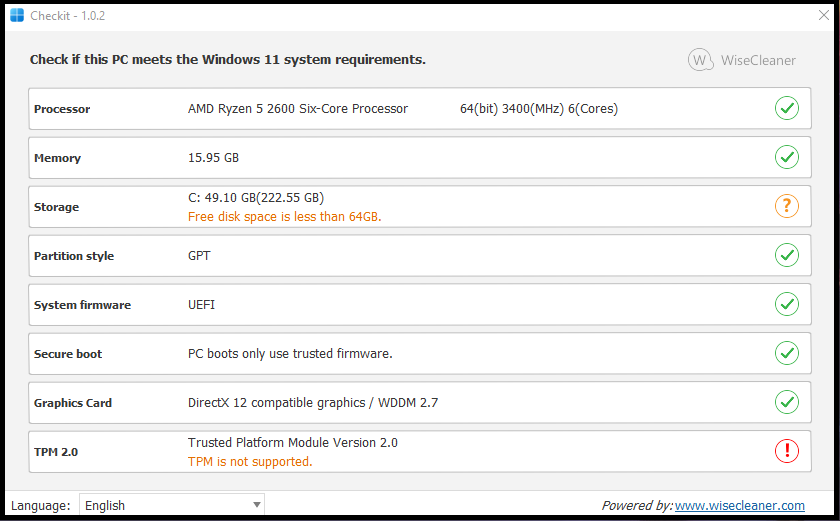Use Checkit to see if your system is Windows 11 Compatible
2 min. read
Updated on
Read our disclosure page to find out how can you help Windows Report sustain the editorial team Read more
Key notes
- Determining if their current setup is Windows 11 compatible has been on a lot of users' minds ever since it became available.
- Microsoft's list of system requirements for the upcoming OS has caught many unprepared.
- There is now a third software solution that you can use to diagnose your system when it comes to Windows 11 and it's strict policies.
- Download Checkit and use it to find out if you can perform the operating system upgrade.

Of course, you already heard about Microsoft’s PC Health Check app, and WhyNotWin11, as the two go-to choices for diagnosing if your setup is Windows 11 compatible.
Well,, you might like to know that you now have a third option when it comes to this type of software.
One of the world-class software developers from WiseCleaner revealed a new product, which users can use to check if their PCs meet the Windows 11 system requirements.
Checkit is the Windows 11 diagnosis toll alternative
You might find Checkit useful nowadays, as it not only shows whether your PC hardware is Windows 11 friendly or not but also points out which specific hardware does or does not meet the standards.
This new app checks absolutely everything, including processor, memory, storage, partition style, system firmware, secure boot, graphics card, and DirectX.
Checkit comes with a unique function that accurately details which hardware on your PC doesn’t meet the criteria
Instead of the vague results that similar apps offer when it comes to Windows 11 compatibility, creators of this app pride themselves on the detailed feedback it offers.
If you are also looking to find out if the device you are using is Windows 11 compatible, all you have to do is head on to the WiseCleaner. After you downloaded the iso, unpack it and run the executable. It only takes a few moments of our time.
A pretty useful solution for users that want to upgrade to Microsoft’s new OS, but aren’t sure if their PCs can run it.
Have you diagnosed your system yet? Tell us if you can upgrade your current device to the upcoming operating system in the comments section below.