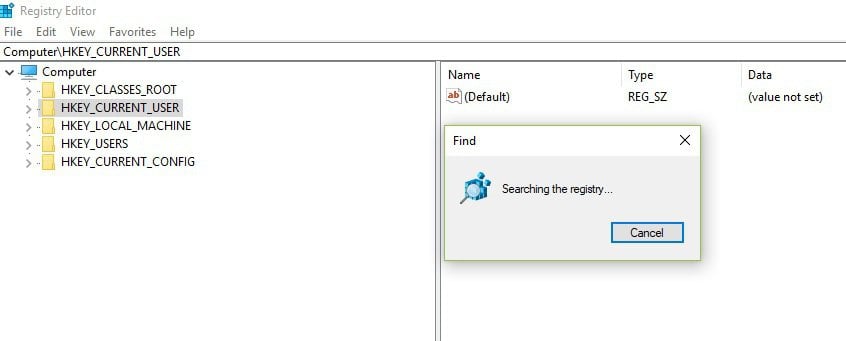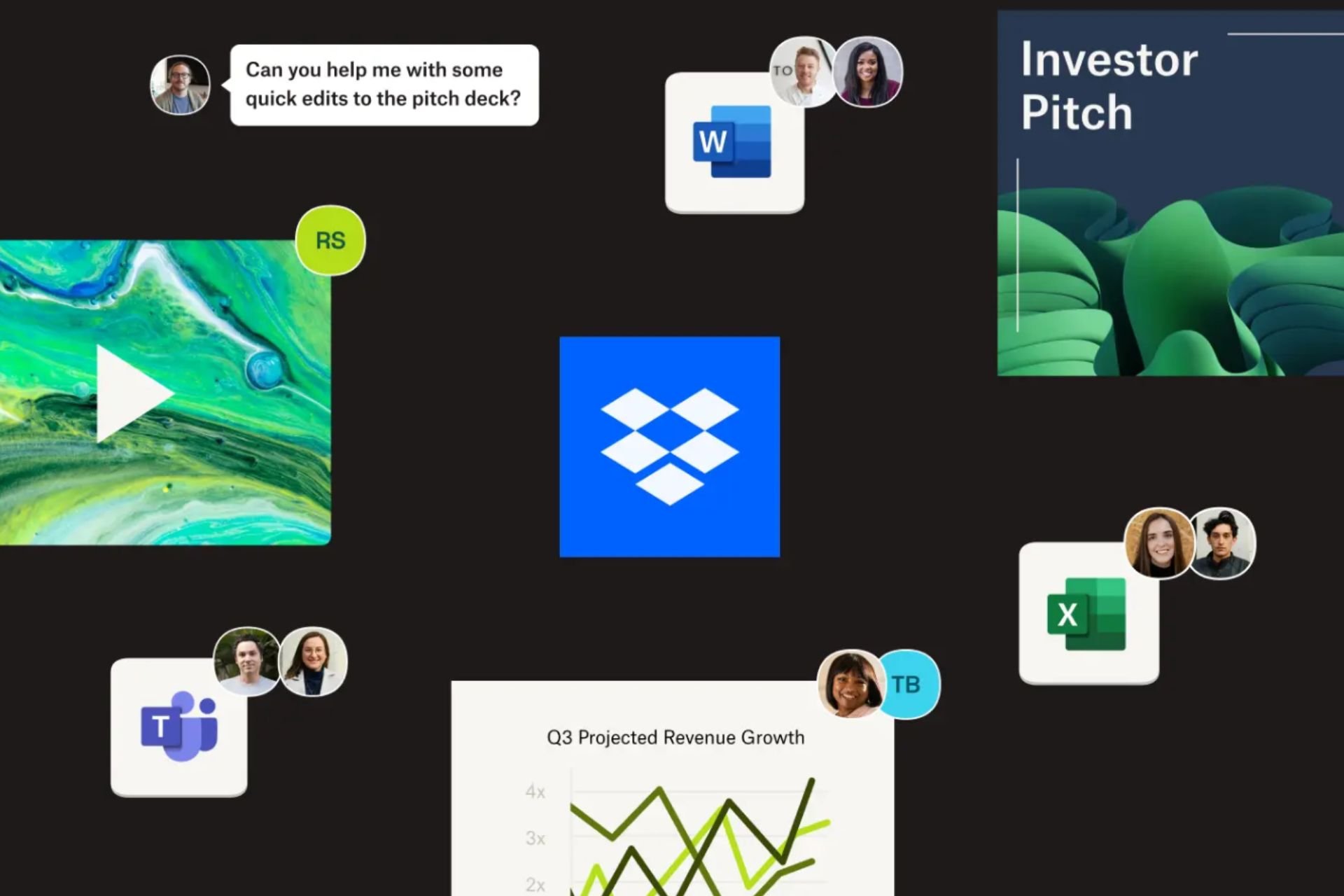Many unable to select the 1280 x 1024 resolution after installing Fall Creators Update
2 min. read
Published on
Read our disclosure page to find out how can you help Windows Report sustain the editorial team Read more
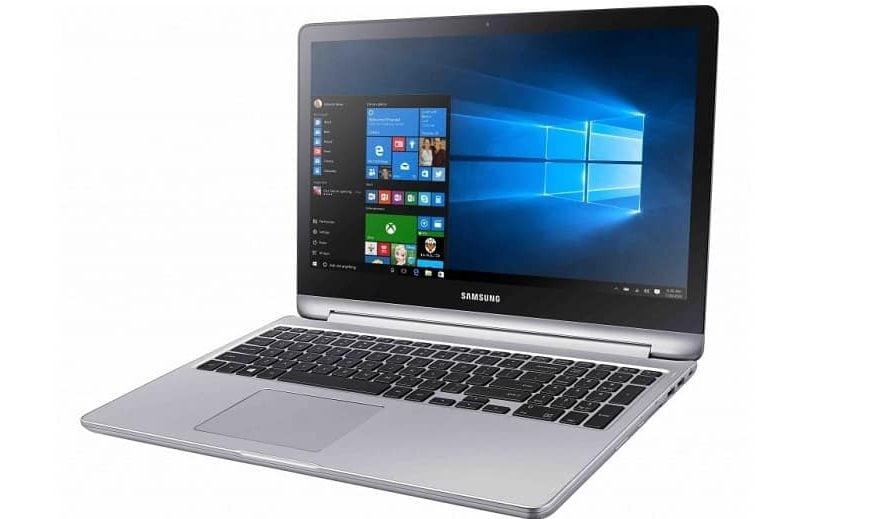
The Fall Creators Update may sometimes break or limit your display resolution on both desktop and laptop computers. Case in point: many users have reported that the 1280 x 1024 resolution is no longer available after installing Windows 10 version 1709.
After update to V1709 the 1280*1024 resolution is no longer offered. How do I get it back?
This issue occurs if your system is not capable of running FCU 1709, meaning that you will have to stay at version 1703 in order to avoid other potential technical issues. To that point, do check out the list of devices compatible with the Fall Creators Update before you hit the upgrade button. In this manner, you’ll avoid unwanted and frustrating situations where various features are unavailable, or worse, your device won’t work.
How to restore 1280 x 1024 resolution
If your computer doesn’t support the 1280 x 1024 resolution after the update, you may need to re-install your video drivers.
However, in rare situations, the only solution available is to roll back to the previous version of the OS. For more information on how to do that, check out this step-by-step guide.
If you don’t want to resort to such a radical solution, you can try tweaking your registry. Here are the steps to follow to fix limited or low-resolution issues:
- Go to Search and type regedit > select the Registry Editor from the list of results.
- When Registry Editor opens, locate the following value: display1_downscaling_supported. Use CTRL+F to quickly find the respective value.
- Double click Display1_DownScalingSupported and change its Value Data to 1 > click OK to save the changes.
- Search again and repeat steps 4 and 5 for all the Display1_DownScalingSupported keys that you find.
- Restart your computer and check if the resolution is what you need.
This is not the first time that a certain resolution is not available after installing the latest version of Windows. There are many similar reports on Microsoft’s forums yet nobody has listed a universal solution to fix this problem, so only time will tell if we actually get one.
RELATED STORIES TO CHECK OUT:
- Fix: Windows won’t wake up from sleep after the Fall Creators Update
- How to fix screen flickering after upgrading to Fall Creators Update