Windows 7 KB4489892 fixes a series of region specific bugs
2 min. read
Published on
Read our disclosure page to find out how can you help Windows Report sustain the editorial team Read more
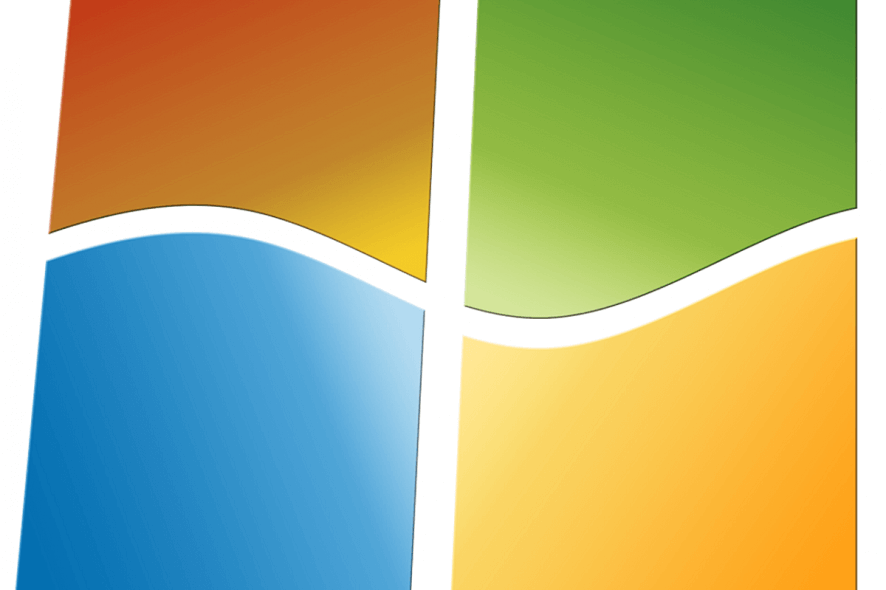
Windows 7 just got a new cumulative update: KB4489892. This patch does not add any new features to the table, focusing instead on fixing a series of issues affecting users from specific regions.
Apart from these bugs, the update addresses an issue with the Microsoft Access 97 database that blocks requested operations.
If you’re interested in getting the upload, hit the download link below:
KB4489892 changelog
Let’s take a look at the official changelog and see what’s new:
- Addresses an issue with a Microsoft Access 97 database that stops a requested operation when a table or column has custom properties.
- Addresses an issue with Microsoft Office Visual Basic for Applications that fails to use the Japanese Era registry settings for dates in the Japanese format.
- Updates time zone information for Kazakhstan.
- Updates time zone information for São Tomé and Príncipe.
- Addresses an issue that prevents users from enabling gan-nen support for the Japanese Era. For more information, see KB4469068.
- Improves performance related to case-insensitive string comparison functions such as _stricmp() in the Universal C Runtime.
- Addresses an issue in which the graphics device interface (GDI) DeleteObject() may cause the calling process to stop working when both of the following conditions are true:
- The calling process is a WOW64 process that handles memory addresses larger than 2 GB.
- The DeleteObject() is called with a device context that is compatible with a printer device context.
KB4489892 known issues
At the same time, the update may bring certain Internet Explorer issues for some users.
More specifically, Internet Explorer 10 users may experience authentication issues that may lead to:
- Cache size and location show zero or empty.
- Keyboard shortcuts may not work properly.
- Webpages intermittently failing to load or render correctly.
- Issues with credential prompts.
- Issues when downloading files.
Have you experienced other issues after installing this update? Let us know in the comments below.
RELATED STORIES TO CHECK OUT:








