Download NVIDIA drivers for Windows 10 May 2019 Update
2 min. read
Published on
Read our disclosure page to find out how can you help Windows Report sustain the editorial team Read more
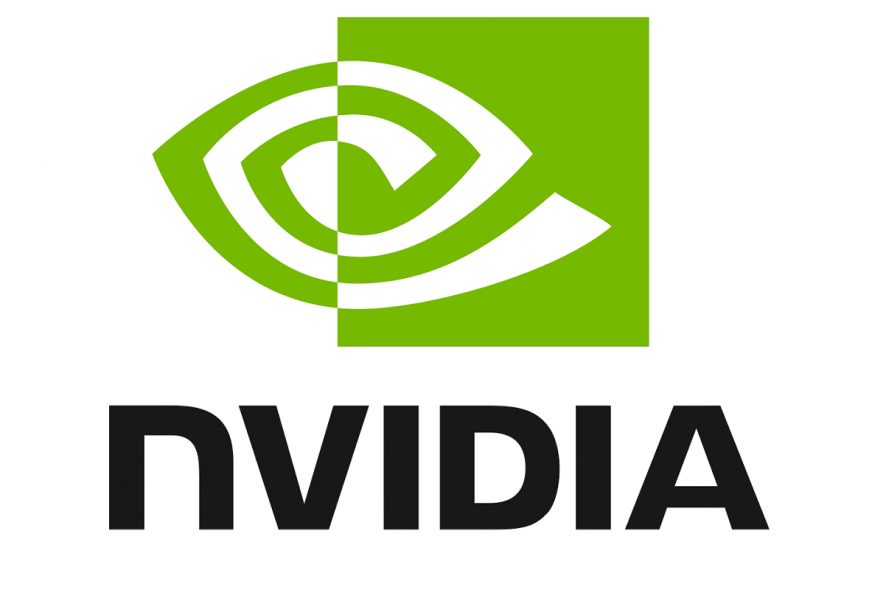
Most of the tech companies are now working on rolling out new drivers to ensure the compatibility of their product with Windows 10 May 2019 Update.
Intel was the first company to add support for the upcoming update. Now NVIDIA is also following on Intel’s footsteps with the release of NVIDIA version 430.39.
The latest driver version comes with some changes as well. It supports two new releases GTX 1660 Ti/1650 notebooks and GTX 1650 desktop GPUs.
Furthermore, this driver adds support for some new G-Sync compatible monitors such as ACER (XF240H BMJDPR, KG271 BBMIIPX, XF270H BBMIIPRX), AOPEN 27HC1R PBIDPX, ASUS VG248QG, LG 27GK750F and GIGABYTE AORUS AD27QD models.
Nvidia v430.39 brings massive performance enhancements
The new Nvidia version 430.39 driver improves the gaming experience for Anthem, Mortal Kombat XI, and Strange Brigade. The new drivers dropped support for Kepler architecture-based GPUs such as 600 series, 700 series, and 800M series cards.
Furthermore, the driver brought some bug fixes as well. These fixes include the annoying random screen flickering issue that was reported on multi-display setups.
It also includes a bug fix for the memory leak issue that many gamers experienced when launching games. You can either use the GeForce Experience app or visit Nvidia’s website to download the latest WHQL-certified Game Ready drivers.
However, Nvidia acknowledged this release brings some issues of its own. The company states that Windows 10 gamers who play Sniper Elite 4 may experience some random game crashes.
As a quick reminder, Release Preview ring Insiders can already access the Windows 10 May 2019 update. Just before its public release, Nvidia encourages its users to test these new drivers and report any issues that they may experience.
Comment down below if you are experiencing any such issues.
RELATED ARTICLES YOU NEED TO CHECK OUT:








