Official Links: Download Windows 8.1 RT Update [ARM]
2 min. read
Published on
Read our disclosure page to find out how can you help Windows Report sustain the editorial team Read more
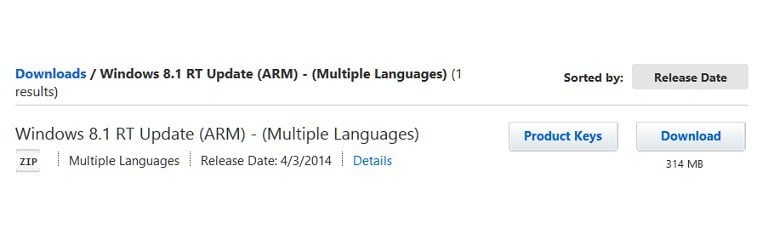
Those of you who are (un)lucky enough to still be running on Windows RT 8.1 will probably want to make the jump to the just released, first update to Windows RT 8.1. Read below for more details.
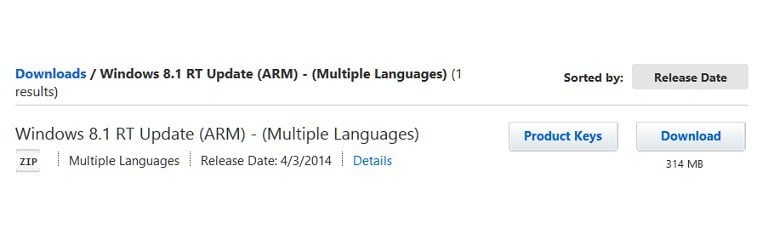
Read Also: How to Play Old Games in Windows 8 That Really Work
As you can see, the latest Windows 8.1 RT Update for ARM devices has been officially released today, on April 3, 2014 and comes with a download size of 314 megabytes. Also, the install file comes in the form of a ZIP archive and once download, it will have this name – mu_windows_8.1_rt_update_arm_4046909.zip. The update is available in the following languages: – English, Japanese, Korean, Arabic, Bulgarian, Czech, Danish, German, Greek, Spanish, Estonian, Finnish, French, Hebrew, Croatian, Hungarian, Italian, Lithuanian, Latvian, Dutch, Norwegian, Polish, Portuguese-Brazil, Romanian, Russian, Slovak, Slovenian, Serbian, Swedish, Thai, Turkish, Ukrainian, Chinese – Hong Kong SAR, Chinese – Taiwan, Chinese – Simplified, Portuguese-Portugal.
If you haven’t installed previously another Windows version using this method, after extracting the zip file with the installation, make sure to have a look at the readme.txt for installation instructions. If you don’t have a MSDN subscriber account, wait for the official release that will be available via Windows Update.








