Download Windows 8.1 Update User Guide as PDF
2 min. read
Published on
Read our disclosure page to find out how can you help Windows Report sustain the editorial team Read more
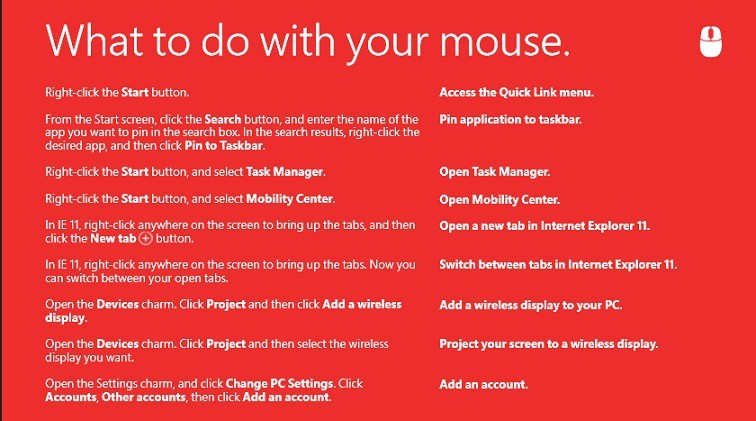
The Windows 8.1 Update is rolling out today, and we have already published manual download links for those who can’t wait getting the update via Windows Update. Now, to make it easier to learn about new features in Windows 8.1 Update 1, Microsoft has published the official guide.
Officially entitled as “Windows 8.1 Update Power User Guide for Business”, it comes with 20 pages filled with details on how you can use the new features and what are they all about. It comes in the PDF format, so it’s really easy to download and read it. Of course, as expected, the user guide details especially the mouse and keyboard improvements for desktop users, as you can see for yourself in the above and below screenshot.
Read Also: Best Windows 8 App this Week: My Media Center
This 20 pages brochure-type guide is designed for end-users who want to learn more about the advanced features of Windows 8.1, such as Taskbar customization, Task Manager, Internet Explorer 11, Mobility Center, Windows To Go, Miracast, OneDrive for Business, and File Explorer. Power users will enjoy learning about how they can get the most out of their Windows 8.1 devices. With the new Windows, you have everything you need to work efficiently. Your familiar desktop is better than ever with advanced functionalities, like the new customizable taskbar and streamlined file management. Internet Explorer 11 gives you instant and fluid access to the world. And best of all, you can use all these features feeling confident that your important data is secure.
The guide details how you can access and how work the following: Quick link menu, file explorer enhancements, improvements to the taskbar, apps and services management tips, mobility center, Internet Explorer 11, Miracast, security options, OneDrive and OneDrive for business and many others. Follow the link mentioned above and download the guide to learn all there is to know about Windows 8.1 update.









