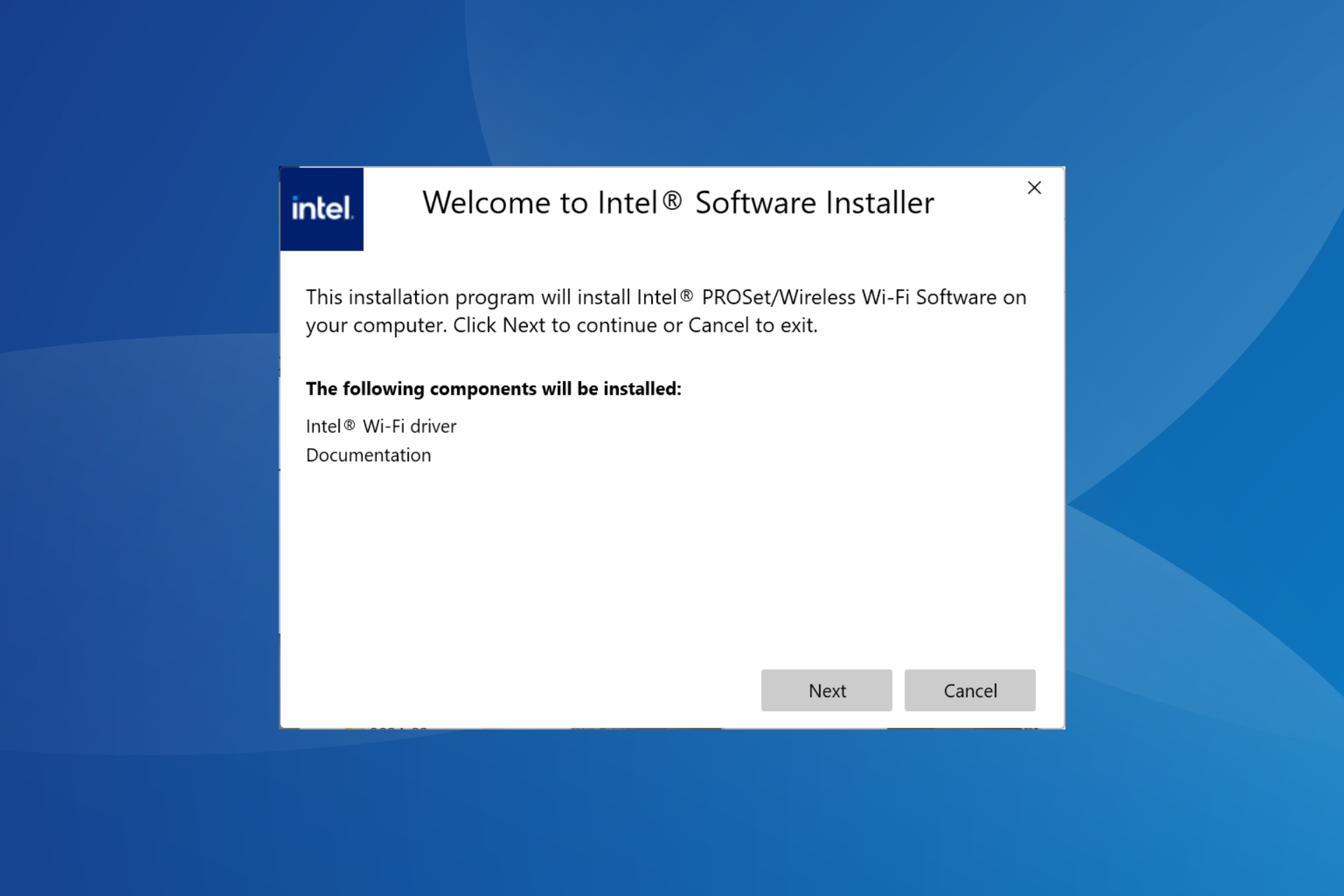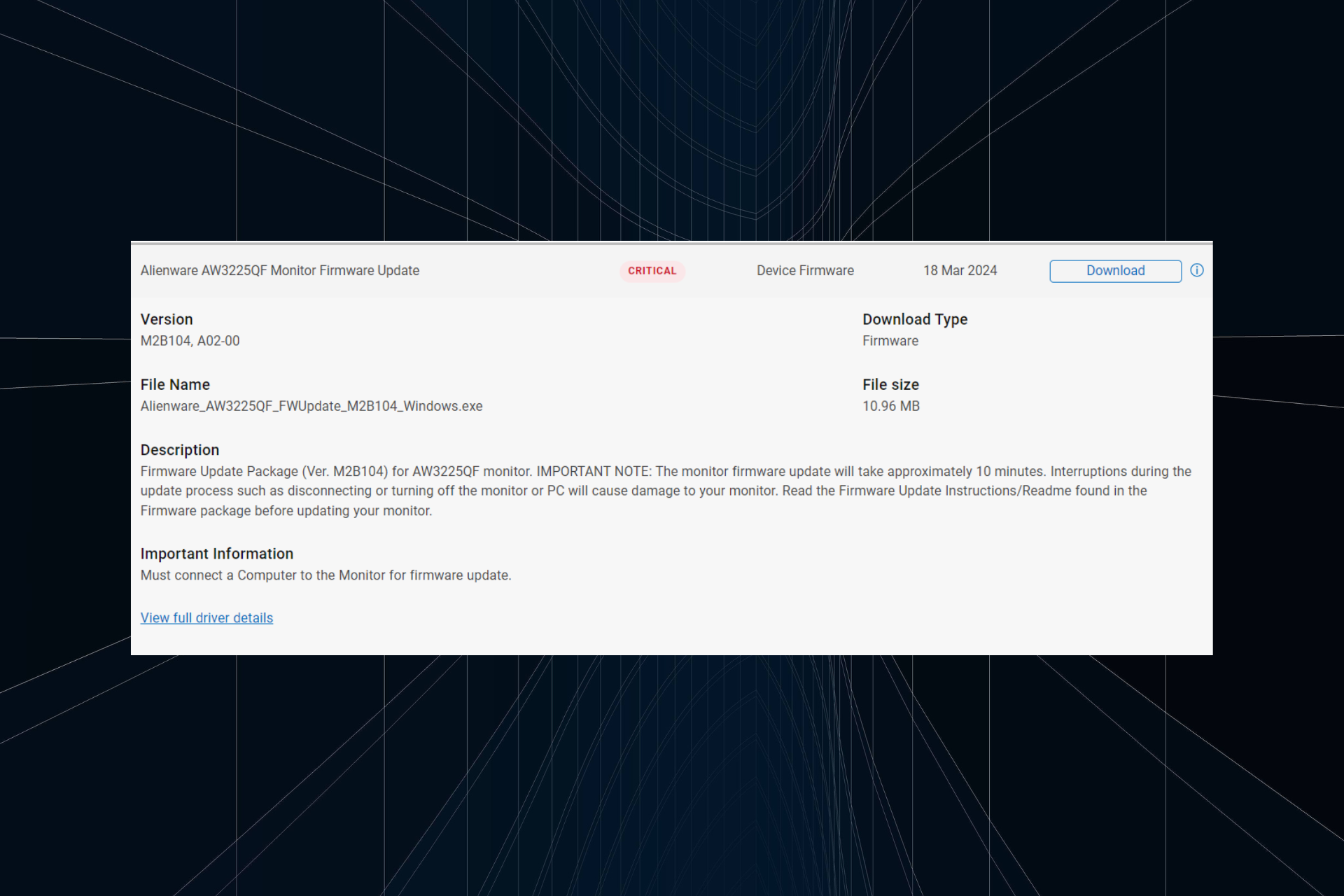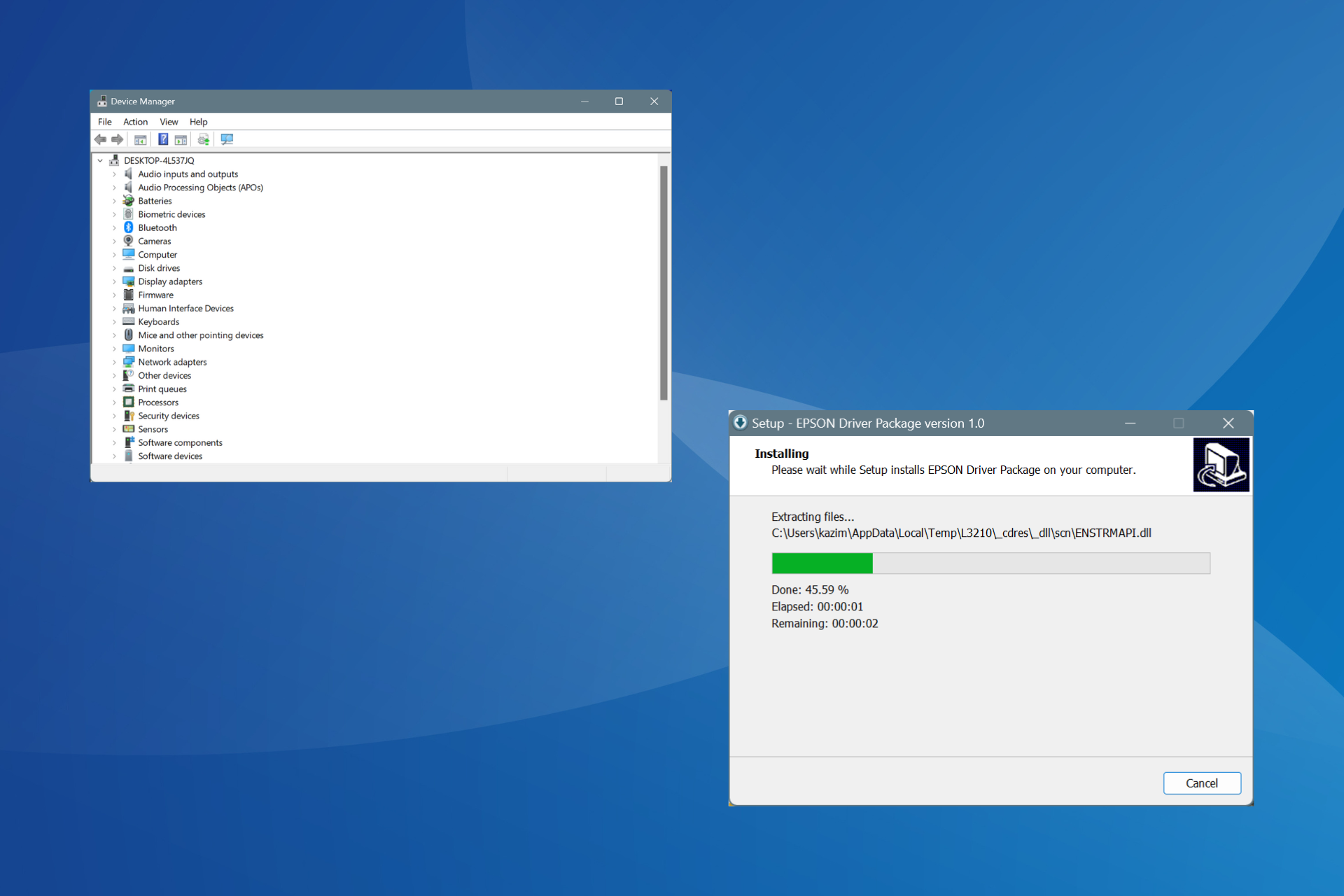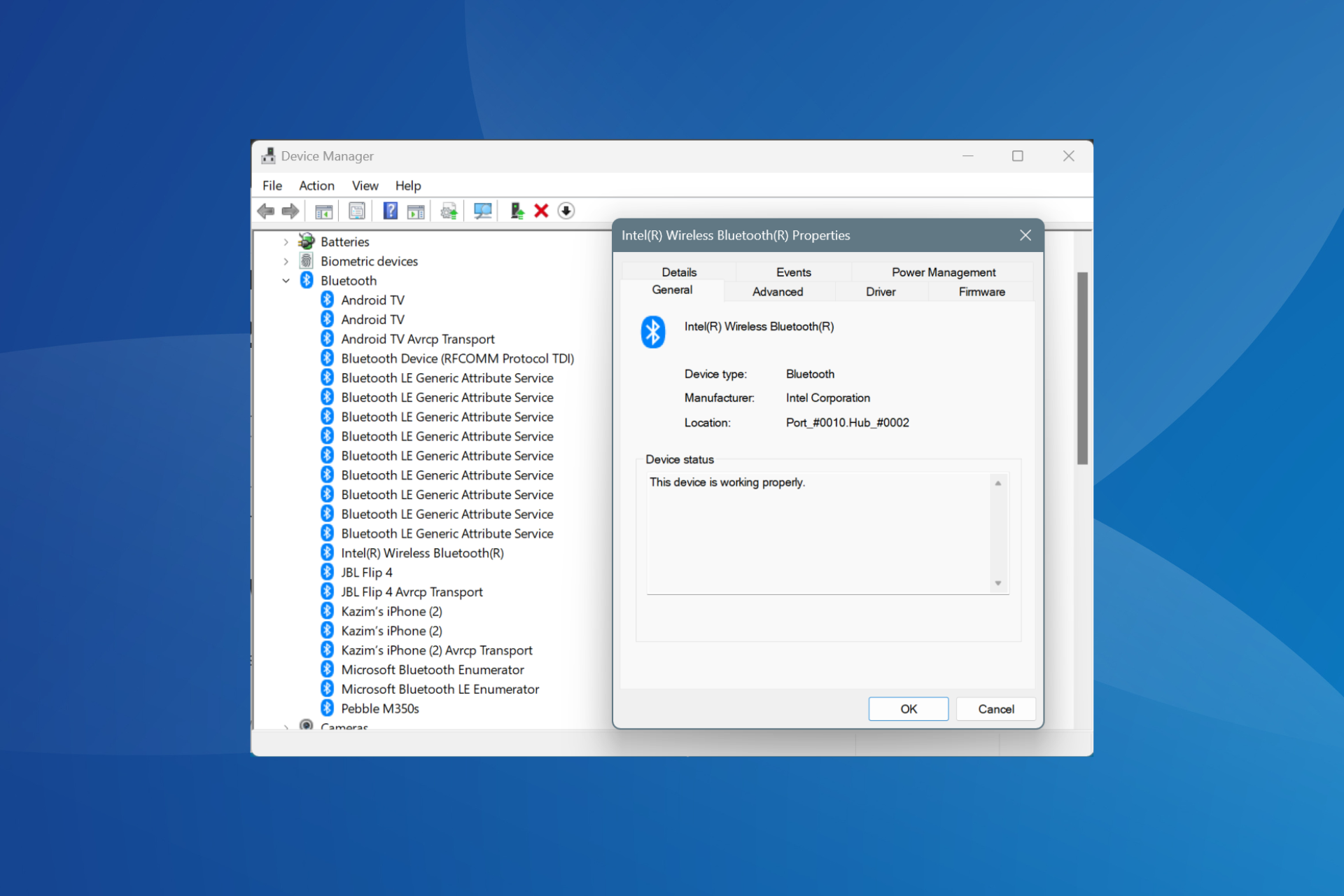Download Driver Booster 7 for Windows 10
1 min. read
Updated on
Read our disclosure page to find out how can you help Windows Report sustain the editorial team Read more
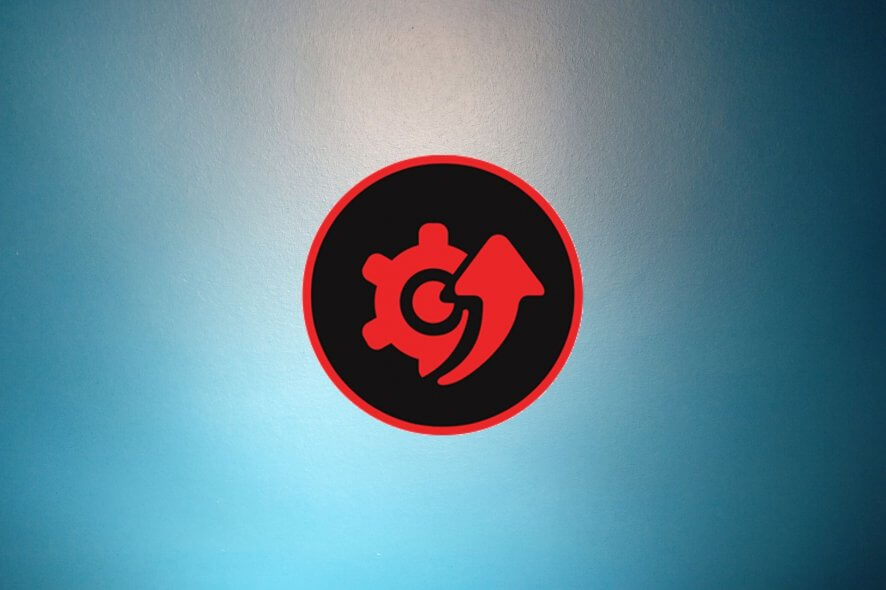
Price: $22.95
Download nowDriver Booster is an excellent software program to automatically update your drivers. It detects outdated device drives on your PC, finds newer versions online, then downloads and installs them to renew your drivers and ultimately improve the performance of your Windows computer.
It’s surprising how many PC problems occur due to outdated drivers. If you can’t play a video game smoothly due to computer performance issues, you should consider updating your drivers to the latest version before upgrading your hardware. Besides, it’s cheaper.
You can manually update your device drivers or resort to the Windows built-in tool, which can search for newer drivers automatically. Unfortunately, it fails more often than it works. As such, you have to depend on third-party applications that do their job well.
It can be challenging to find a great driver updater, especially since there are so many scams on the web. If you want our advice, you should take a look at Driver Booster. It’s made by IObit, the same software development company behind Advanced System Care, IObit Uninstaller, and Smart Defrag.
Overview of Driver Booster features
-
- Scan your computer for outdated drivers, including Game Components
- Automatically finds, downloads, and installs the newest compatible version for your drivers
- Get driver details, including version, date, publisher, and which devices use it
- Create system restore points automatically before each task
- Rollback to a previous restore point from the Rescue Center
- Uninstall drivers or ignore outdated alerts
- Back up current drivers before updating them and enable auto backups
- Accelerate downloads when updating drivers
- Export the list of outdated drivers to a text document for closer inspection
- Schedule the PC to shut down or reboot as soon as all device drivers are updated
- Use Game Boost to stop unnecessary applications and services to allocate more RAM to your games
- Clean unplugged device data to remove junk and release some storage space
- Fix system issues like no sound, device errors, network failure, or bad resolution
- Check out detailed information about your operating system
- View the history of driver updates
- Create a list of ignored devices to exclude from driver scanning
- Turn on silent mode to disable notifications when you’re playing games or working in fullscreen programs
- Schedule driver scanning and updating to run at a fixed frequency or when the system is idle
- Install additional software made by IObit from the Action Center
- Choose from multiple interface languages
Screenshots
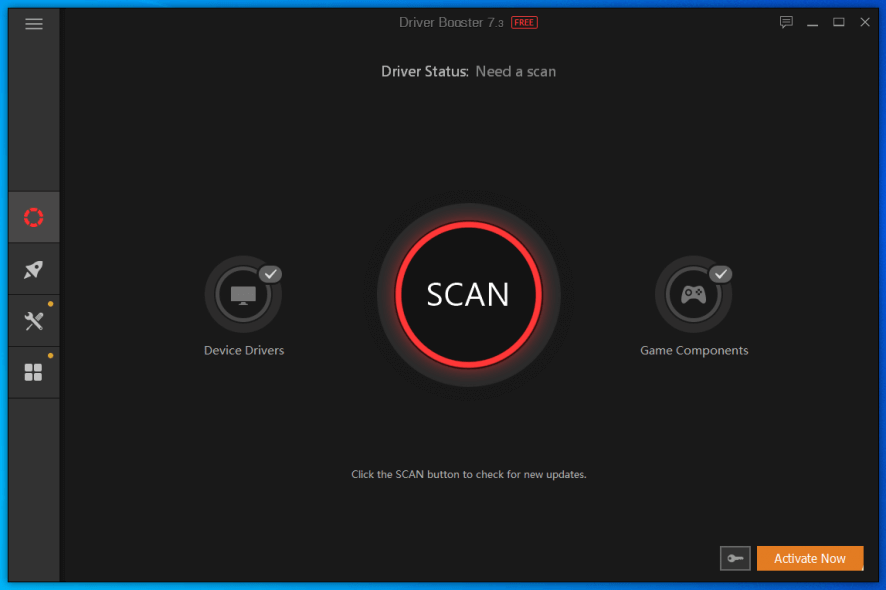
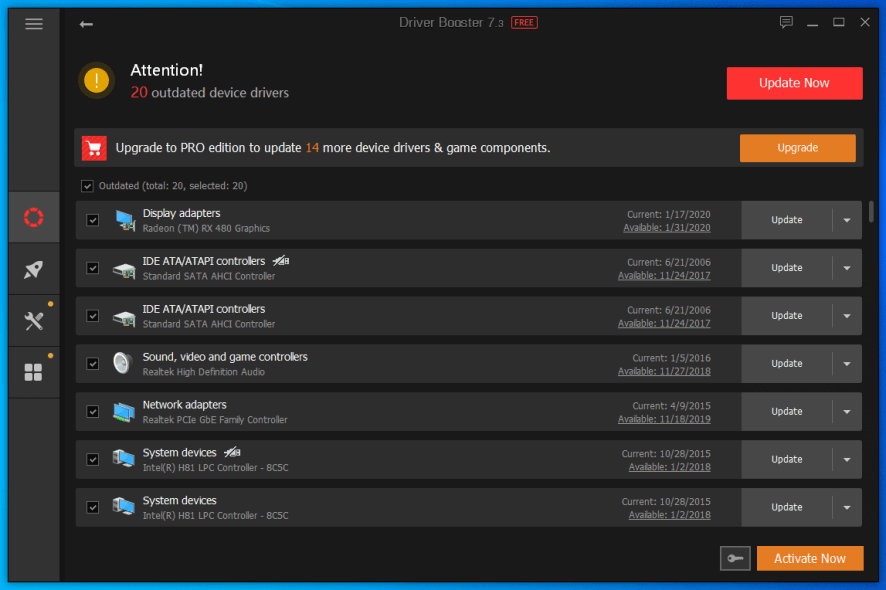
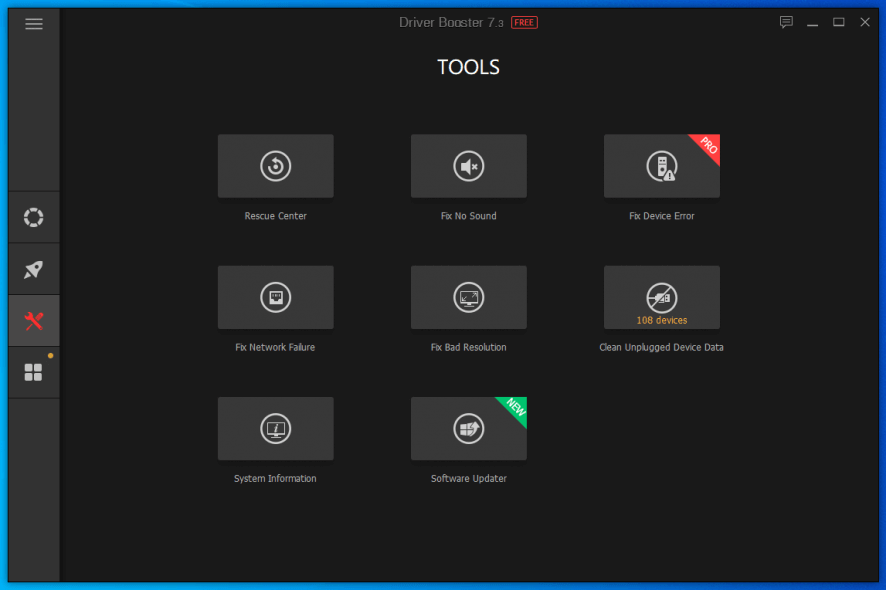
Our Review
- Pros
- Easy interface and options
- Automatic driver updates and backups
- Free version available
- Pro features can be tested for free
- Cons
- Some features are only unlocked after installing other IObit software
Made for Windows computers only, Driver Booster is a streamlined application that scans your system for outdated drivers and offers to install the newest versions automatically. Anyone can use this program with little effort since you don’t need any skills.
Before reading our Driver Booster review, check out its system requirements, limitations, setup, interface, and how-to-use steps below.
Driver Booster system requirements
The tool has low system prerequisites, so it should work even on older PCs. Here’s what you need:
- Windows 10, 8.1, 8, 7, Vista, XP (either 32-bit or 64-bit)
- About 1 Gb of free disk space to download and install drivers
- At least 1024 x 768 screen resolution
Driver Booster free version
Most users will be happy to know there’s a forever-free version of Driver Booster, which doesn’t have any time limitations. However, you can’t use some options. For example, you can’t instruct the tool to automatically back up drivers so that you can safely restore them later. Furthermore, it can’t auto-download, install and update drives while the system is idle.
To enjoy the full package, you have to buy Driver Booster Pro. On the bright side, you can test the pro features in a free trial. If you get a software license, you will receive a 1-year subscription to Driver Booster Pro for 3 PCs.
How to install Driver Booster
Setting up this driver updating tool on your PC is an easy task. You can review the EULA and privacy policy, pick a different installation folder, create a desktop icon, and pin the icon to the taskbar.
But you should know that Driver Booster also offers to download and install an additional software application that it doesn’t actually need to work. Unless you’re interested, you can decline the offer. A driver scan can be initiated as soon as the setup is over.
Driver Booster interface
When it comes to the graphical interface, Driver Booster is user-friendly. It has a good-looking main window with a dark theme, showing a huge button for running scans. A vertical menu on the left side facilitates easy access to the Scan, Boost, Tools, and Action Center.
How to use Driver Booster
You have only 3 steps to take when using Driver Booster:
- Click the huge Scan button to check your system for outdated drivers
- Once all outdated device drivers are displayed, click Update Now
- It might be necessary to restart your computer to apply the new changes
Additional steps may be necessary, like temporarily disabling your antivirus and other security software. Moreover, you might go offline when attempting to update network drivers.
What is Driver Booster? Does it work?
All aspects considered, Driver Booster turns out to be an excellent piece of software that can help you keep your PC in shape by regularly updating your device drivers. It runs scans, detects outdated drivers, and automatically fetches the newest versions from the web.
You just have to press a couple of buttons and restart your computer. We’ve noticed that Driver Booster uses minimal system resources. Also, it scans the PC and updates drivers quickly.
FAQ: Learn more about Driver Booster
- Is Driver Booster really free?
Yes, there’s a free version of Driver Booster available, but you can’t use all features. These are only unlocked in Driver Booster Pro, which you can try for free.
- Is Driver Booster a virus?
No, Driver Booster isn’t a virus. It’s 100% safe. It’s not a scam but a legitimate program made by IObit, the same team behind Advanced System Care and IObit Uninstaller. Also, it creates system restore points and backs up your current device drivers before updating them.
- Which driver update software is the best?
Driver Booster is one of the best driver update software tools for Windows PC, thanks to its intuitive interface and options, as well as the fact that’s it’s free. But, if you want to check out alternative solutions, we suggest looking into DriverPack Solution, Free Driver Scout, and TweakBit Driver Updater.
Full Specifications
- License
- Freemium / Free trial
- Keywords
- update driver, driver backup, gaming