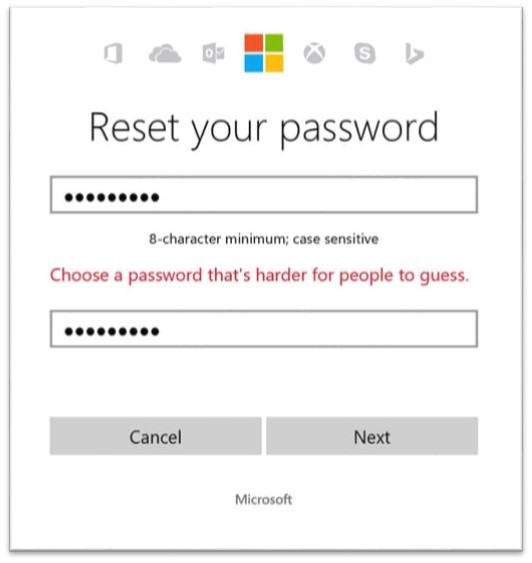Easy to guess passwords banned on Microsoft Accounts
2 min. read
Published on
Read our disclosure page to find out how can you help Windows Report sustain the editorial team Read more

Microsoft decided to ban ‘easy passwords’ on all its accounts, as from now on, people would have to use more complicated combinations for their Microsoft account’s passwords. Recent huge hack of Linkedin, which revealed more than 100 million users’ passwords, encouraged Microsoft to change its password policy.
From now on, when creating a Microsoft account, if your password is on the list of ‘easy to predict passwords,’ Microsoft will reject it, and ask you to pick a new one. Besides Microsoft Account, the new policy will also apply to Azure AD services.
Alex Weinert from Microsoft’s Identity Protection Team addressed this change in the official blog post on Microsoft’s website:
“We analyse the passwords that are being used most commonly. Bad guys use this data to inform their attacks,” he wrote. “What *we* do with the data is prevent you from having a password anywhere near the current attack list, so those attacks won’t work.”
It’s surprising how many people use passwords as simple as “12345678”, or even put their last names. Using a simple password only makes the job easier for hackers and attackers, as it allows them to easily guess your password. So, Microsoft wants you to be more creative when choosing your new password, and don’t blame them for that, it’s for your own good.
Microsoft even created a huge Password Guidance, which should give people detailed instructions about creating passwords. You can check out Microsoft’s Password Guidance here. However, you don’t need any guide to show you how to create a password, just remember to make it harder to guess, and include more than one type of characters (uppercase letters, lowercase letters, numbers, etc.)
RELATED STORIES YOU NEED TO CHECK OUT: