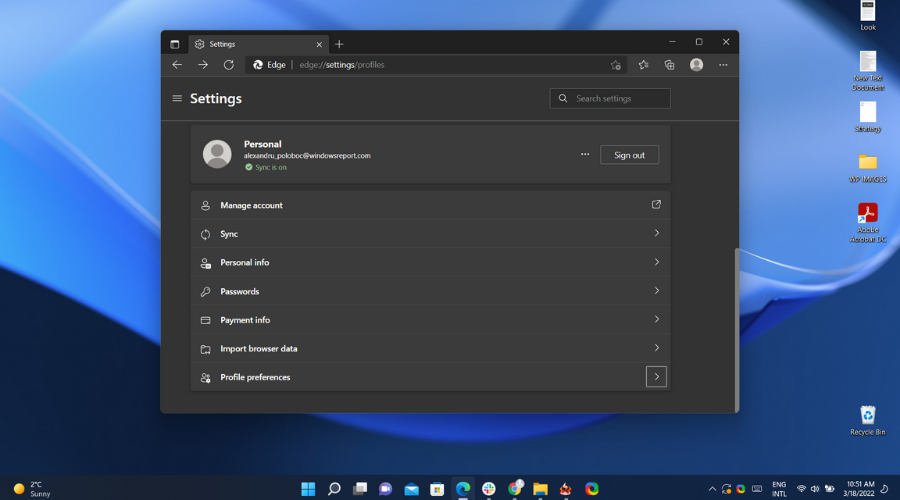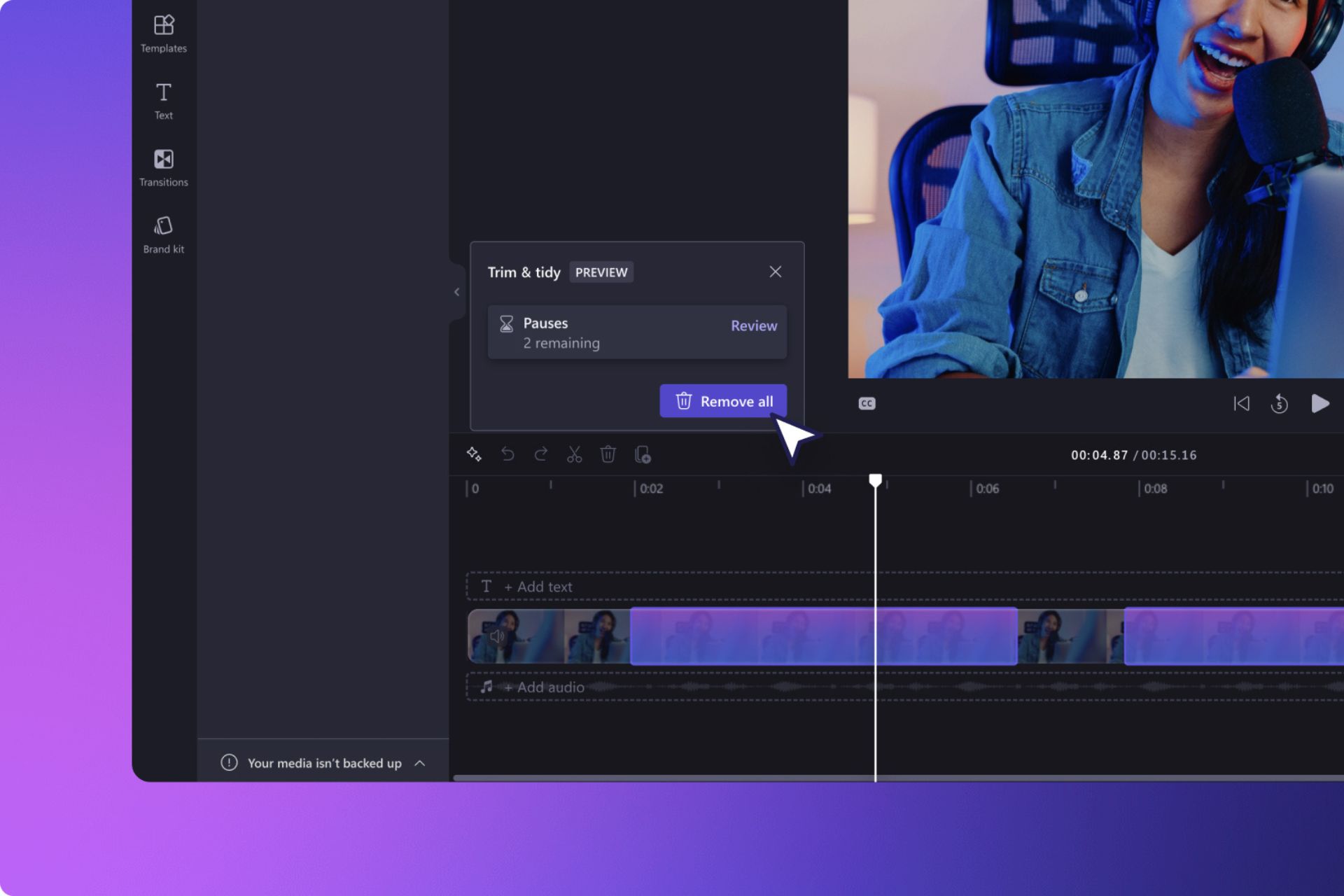Edge is now capable of generating image descriptions for screen readers
2 min. read
Updated on
Read our disclosure page to find out how can you help Windows Report sustain the editorial team Read more
Key notes
- Microsoft has added yet another invaluable functionality to the Edge browser.
- Therefore, Edge can automatically generate much-needed image descriptions.
- Auto-generated image labels for screen readers are a long-overdue new feature.
- Microsoft even made a video to showcase all the accessibility changes coming.

Were you wondering what the Redmond-based tech giant was working on lately? Well, the answer might surprise you and bring a big smile to your face, provided you are an Edge user.
Microsoft’s browser now has auto-generated image labels, which means Edge will ensure that screen readers can describe the contents of images even when those images don’t have text included.
For blind or otherwise visually impaired users who want to know the contents of an image but can’t see it, this tool should be of great help.
Quickly activate image descriptions in Edge’s settings
The company reiterates that these auto-generated labels still aren’t as good as page authors providing alt text themselves.
Obviously, since the author is likely to know more about the specific contents of an image than anything an educated guess by Edge can provide.
Apparently, more than half of the images processed by screen readers are missing alt text according to Microsoft.
That being said, this solution will hopefully help bridge some of the gaps between web-based imagery and total accessibility.
This new and useful feature is powered by Azure Cognitive Services and is available for Edge users on Windows, Linux, and Mac.
It’s important to know that Microsoft decided not to include Android and iOS users, at least for the time being.
In order to get it, simply install all incoming Windows and Edge updates, there’s no secret to obtaining the latest software improvements.
For enabling this functionality you need to access the accessibility section of Edge’s settings and find the option called get image descriptions from Microsoft for screen readers.
Even more, using Microsoft Copilot in Edge you can easily analyze screenshots in addition to images, so find out more about this topic right away.
Have you already tried Edge’s new feature? Share your experience with us in the comments section below.