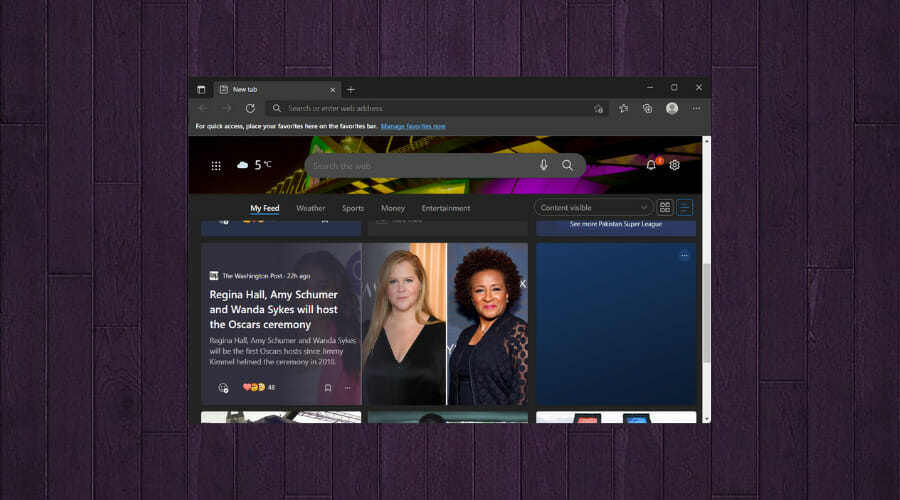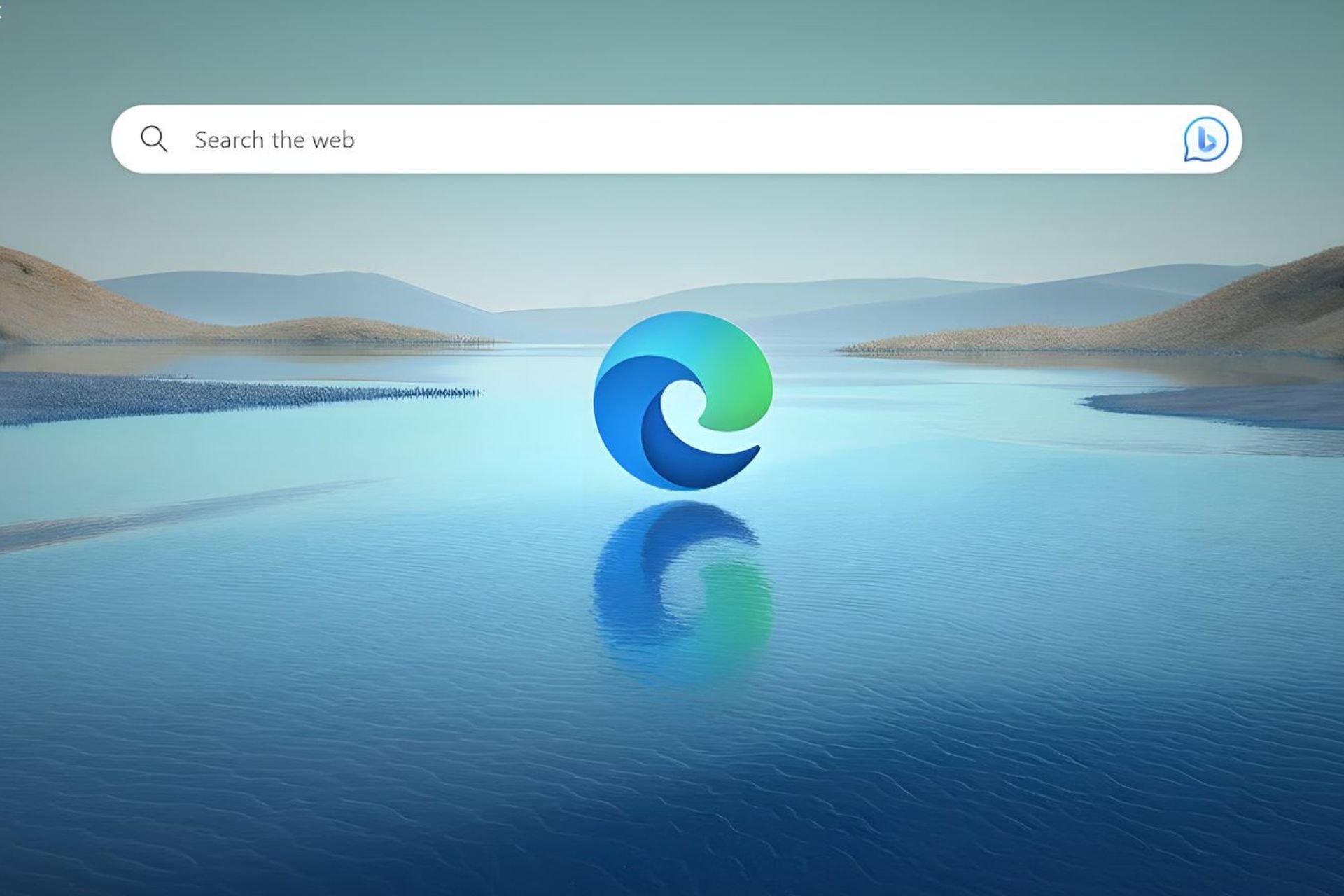Latest Edge Dev Channel update brings Image Auto Captioning and tab search
5 min. read
Published on
Read our disclosure page to find out how can you help Windows Report sustain the editorial team Read more
Key notes
- Microsoft's Edge Dev Channel build 100.0.1163.1 is now live for Insiders.
- One of the main features added now is support for Image Auto Captioning.
- Also in the update is a Discover pane, to follow content creators on the web.
- Quickly locate the tabs you need by using the new Search Tabs functionality.

If you haven’t already hopped on the Chrome, Brave, or Firefox bandwagon and decided to stick with Microsoft’s Edge browser, then this is right up your alley.
More so if you are an Edge Insider, which means you can get to test the new features coming to your favorite browser in the near future.
The Microsoft c update has landed for users in the Dev Channel, and it adds five new functions, as well as some fixes.
Five new features added with the latest Edge update
One of the main features that this Dev channel build brings support for is Image Auto Captioning. This option is enabled by default and can be toggled from the Accessibility Settings.
The Redmond tech company is also introducing the Discover pane, a feature that will allow you to follow content creators on the web.
Also, Android users that have the Edge Dev build installed on their device can now take Scrolling Screenshots of web pages, which is a feature enabled by default as well.
Bundled in this latest update is also a new API to WebView2 to listen for PermissionRequested events from iframes.
Edge’s new Search Tabs feature displays a list that is split into 2 sections, the first of which contains your open tabs.
Therefore, every single one of the items in the list has the favicon of its origin website, the tab’s title, and a timestamp to indicate when you accessed the page.
So, from now, by using the search bar at the top, you can type in specific keywords to find a specific tab quickly.
However, keep in mind that some of these features aren’t available for everyone yet, as it appears that they are being A/B tested.
Also included in the release notes for this update are, as usual, are some improvements, fixes, and known issues.
Improvements and fixes
- Fixed a crash when using text prediction.
- Fixed a crash when showing Spellcheck correction popups.
- Fixed a crash when logging into certain websites.
- Fixed a crash after using the Edge Bar.
- Fixed a crash when closing the browser.
- Fixed an issue where tabs sometimes crash on versions of Windows prior to 10.
- Mobile:
- Fixed a crash when using Read Aloud.
- Fixed a crash on Android 12.
- Fixed a crash when navigating to certain websites.
- Fixed a crash when viewing Cookie information.
- Developer:
- Fixed a crash in WebView2 applications (Issue 2130).
- Fixed a crash with WebView2 applications when certain programs are installed on the device (Issue 1882).
- Fixed an issue where built-in themes don’t work and instead just display white.
- Fixed an issue where the mini context menu sometimes prevents keyboard shortcuts from copying or cutting selected text.
- Fixed an issue where the progress ring around the Downloads toolbar icon doesn’t appear when a download is in progress.
- Fixed an issue where certain tooltips get stuck onscreen.
- Fixed an issue where the browser sometimes won’t close.
- Fixed an issue where the context menu option to save a webpage is missing.
- Fixed an issue where dragging and dropping pinned tabs sometimes doesn’t work with vertical tabs.
- Fixed an issue where context menus sometimes appear at the wrong location.
- Fixed an issue where Spellcheck correction cards sometimes don’t appear when they should.
- Fixed an issue where Camera selection in Site Permission Settings sometimes fails to find the device’s camera.
- Fixed an issue where certain Settings pages on Linux go blank.
- Fixed an issue where changing what format of Citation to use sometimes crashes Collections.
- Fixed an issue where clicking on desktop notifications sometimes does nothing when the browser is closed or when the website that sent the notification is already open in another tab.
- Fixed an issue in IE mode tabs where the initial HWND size is incorrect.
- Fixed an issue where Edge prompts for updates on Xbox when it shouldn’t since Edge updates are handled by the OS on Xbox.
- Mobile: Fixed an issue where changing saved passwords sometimes fails.
- Developer: Fixed an issue with WebView2 applications where back/forward navigations sometimes don’t work as expected (Issue 1492).
- Enterprise: Obsoleted the management policy to Allow Sync XHR In Page Dismissal, which lets webpages send synchronous XHR requests during page dismissal.
Known issues
- Users of certain ad blocking extensions may experience playback errors on YouTube. As a workaround, temporarily disabling the extension should allow playback to proceed. See this help article for more details.
- Some users are still running into an issue where all tabs and extensions immediately crash with a STATUS_INVALID_IMAGE_HASH error. The most common cause of this error is outdated security or antivirus software from vendors like Symantec, and in those cases, updating that software will fix it.
- Users of the Kaspersky Internet Suite who have the associated extension installed may sometimes see webpages like Gmail fail to load. This failure is due to the main Kaspersky software being out of date, and is thus fixed by making sure the latest version is installed.
- Some users are seeing “wobbling” behavior when scrolling using trackpad gestures or touchscreens, where scrolling in one dimension also causes the page to subtly scroll back and forth in the other. Note that this only affects certain websites and seems to be worse on certain devices. This is most likely related to our ongoing work to bring scrolling back to parity with Edge Legacy’s behavior, so if this behavior is undesirable, you can temporarily turn it off by disabling the edge://flags/#edge-experimental-scrolling flag.
Have you got to test any of these new features available to Dev Channel Insiders? Share your experience with us in the comments section below.