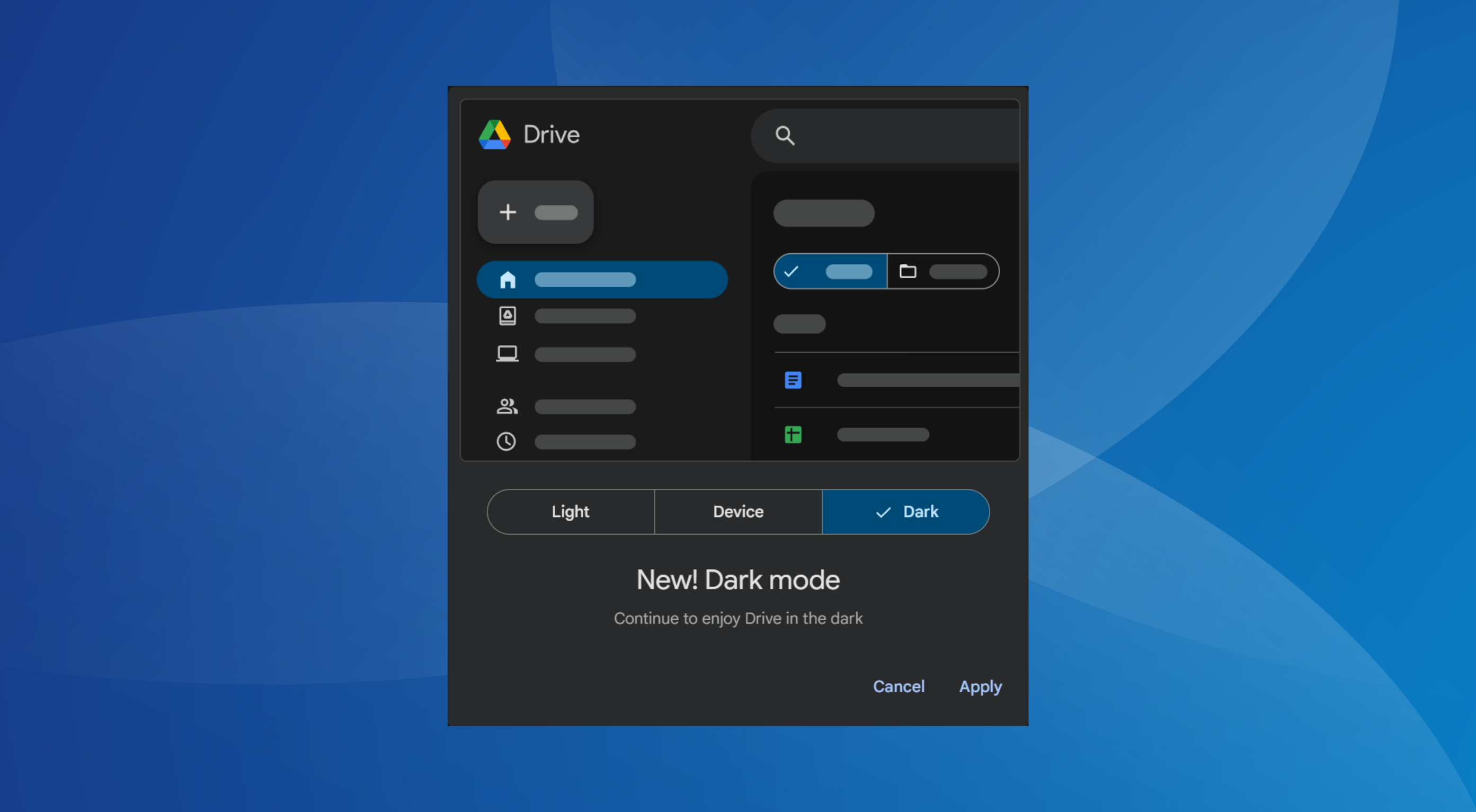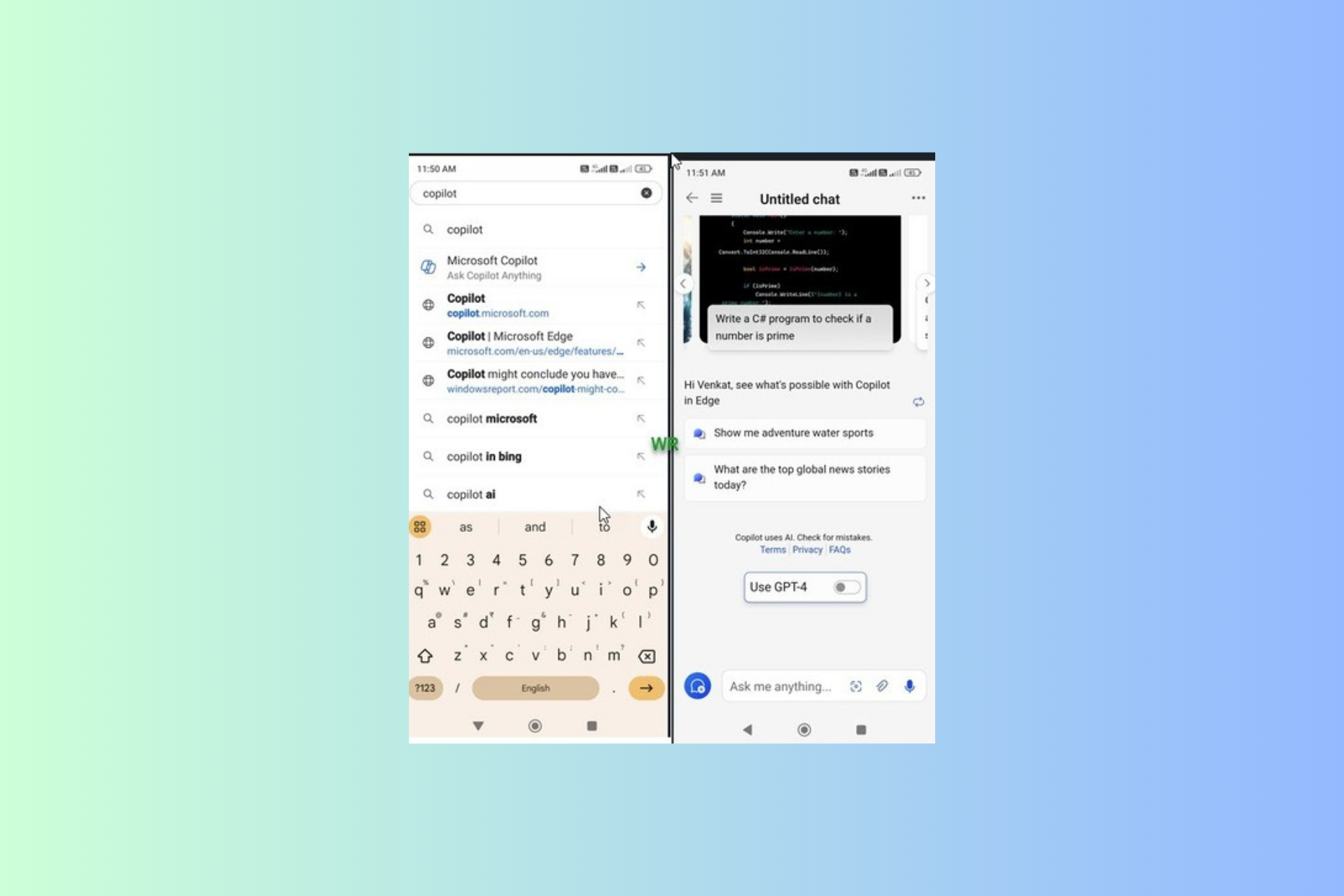Full-screen PDF reader has been added with Edge Canary build v100
2 min. read
Published on
Read our disclosure page to find out how can you help Windows Report sustain the editorial team Read more
Key notes
- Wondering what Microsoft was cooking behind closed doors in Redmond?
- A brand new Edge Canary build that brings a full-screen PDF reader mode.
- You can also hide all annotations within a document, and view properties.
- It can be used as a presentation tool or just help in reading PDF documents.

We know that many of you aren’t really fans of Chrome, Brave, Firefox, Opera, or other browser alternatives out there, and would prefer to stick with Microsoft’s Edge.
The tech giant constantly updates and loads it with new features and functionalities, the last build being no different in this chapter.
If you count yourself among the Edge enthusiasts out there, you will surely be pleased to know that the latest update for Edge Canary brings some pretty useful improvements.
Ready for the new Edge Canary features?
This latest Microsoft Edge Canary build has therefore received multiple features that further extend the Chromium-based browser’s ability to manage documents.
Build v100 comes with a full-screen mode for PDF documents, which was one of the most requested improvements.
Furthermore, the browser can also hide all annotations within a document, as well as view its properties, just in case you were wondering.
It is known that Edge has long had the ability to open PDF files within the browser and perform other document-related functions.
Now, Microsoft is enabling the browser to also be used as a presentation tool or just help in reading PDF documents without any distraction.
Edge Insiders have spotted this new feature and shared the information with the community via Reddit.
The full-screen PDF mode is often preferred for presentations, and selecting the mode ensures only the PDF document is visible on the entire screen, even the PDF reader toolbar is hidden.
As far as the icon for using this new feature goes, it is currently located within the PDF reader toolbar itself. That being said, also keep in mind that the full-screen mode can even show multiple pages.
And, if you were also wondering about what else Microsoft is up to these days, the company is also testing a new menu that includes options to hide annotations and to view document properties.
All the features are currently available in the latest Edge Canary build. Remember that the tech giant is releasing this via a controlled rollout, which means some testers will receive these features before others.
Have you had the opportunity to test these new features added to Edge Canary? Share your experience with us in the comments section below.