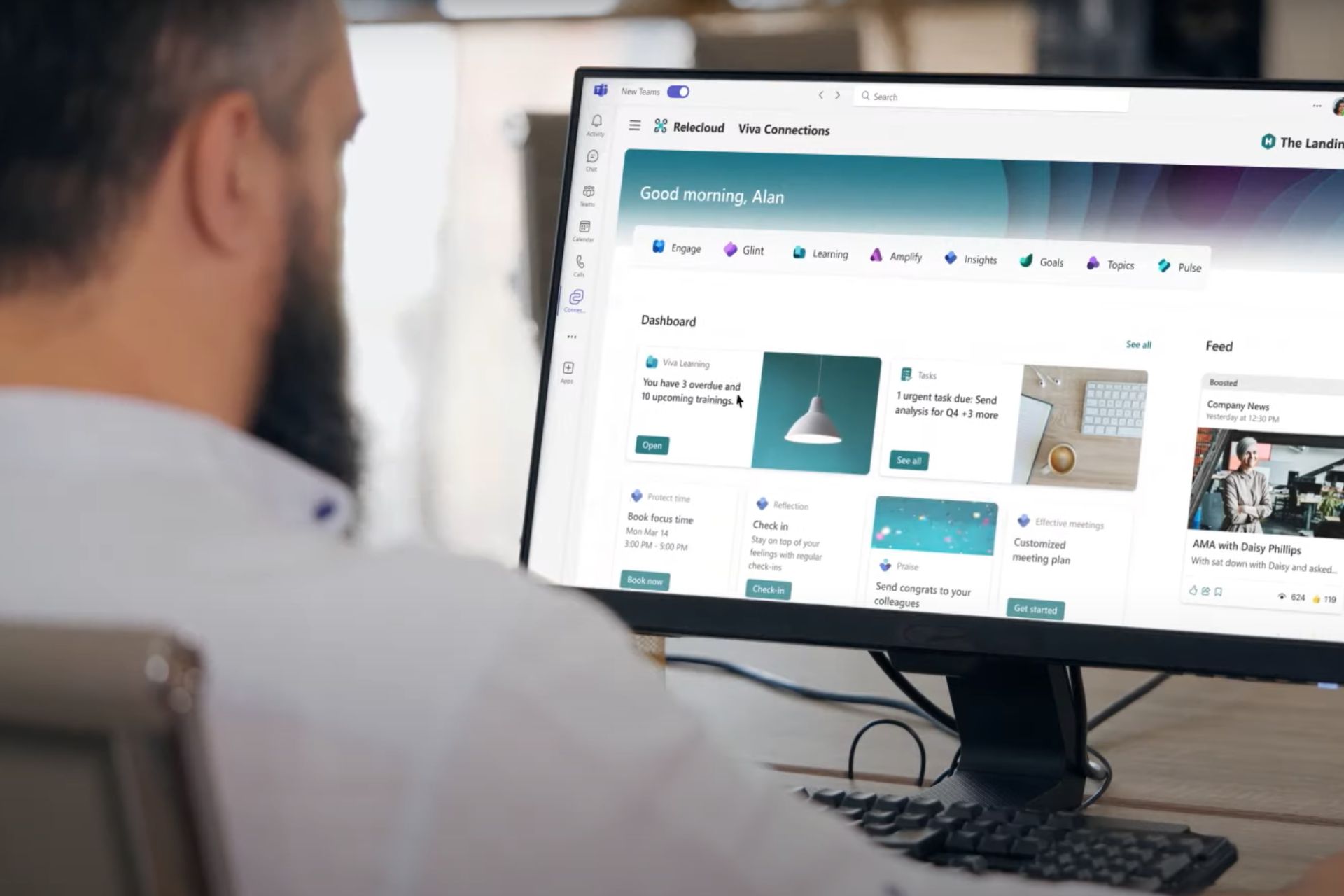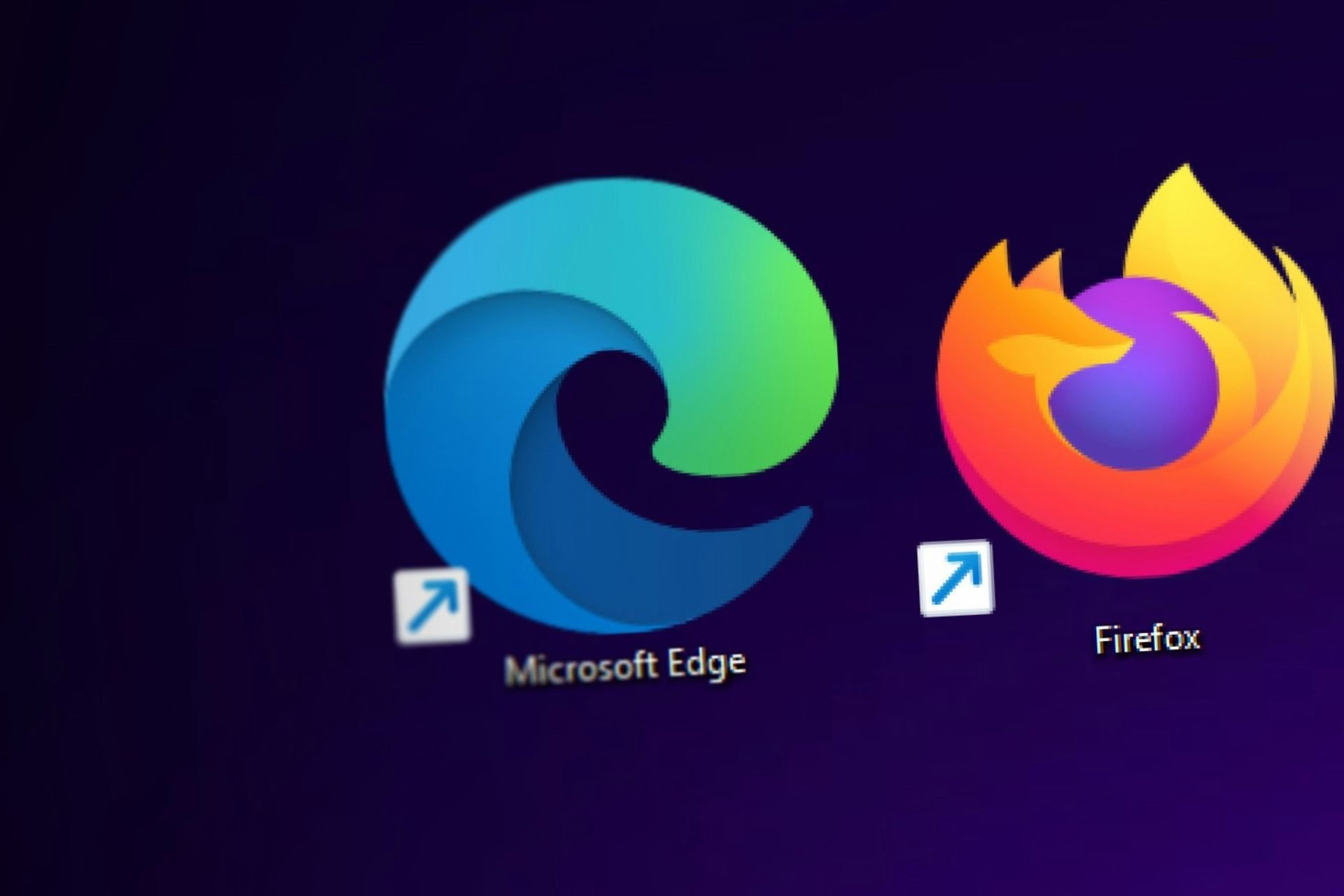The edjing Scratch Windows 10 app lets you mix and scratch like a real DJ
2 min. read
Updated on
Read our disclosure page to find out how can you help Windows Report sustain the editorial team Read more

The DJ is the most admired person at a party. If you’ve always dreamed about becoming a DJ but you don’t know where to start from, we have a suggestion for you. Why don’t you try out the edjing Scratch app for Windows 10?
This app lets you mix and scratch on your smartphone and tablet with the quality of a pro DJ setup. Also, edjing Scratch is the dedicated app of the world’s first wireless crossfader: Mixfader.
With this DJ-ing app, you can produce high-quality scratching on the go, improve your technique and even learn new scratching skills thanks to the tutorials made by professional DJs.
edjing Scratch is very responsive thanks to a revolutionary ultra low latency Bluetooth technology. In other words, it instantly responds to your Mixfader moves and emulates the real vinyl behavior and sound for the best possible scratching experience. The app will have you hooked for hours.
Other features include:
- “the possibility to switch between deck A and deck B in a click
- one wide audio spectrum to browse through your songs in a simple touch
- one central spectrum that offers a real-time graphic representation of the sound to help you realize your combos and adjust your scratching
- automated audio FX sync on the BPM (loops and seek)
- possibility to add up to 8 hot cues on each deck
- 5 sound FX available: Phaser, Flanger, Echo, Reverb, Steel
- option of adjusting the crossfader curve: scratch cut, slow cut, dipped
- possibility to adjust the vinyl inertia, and the starting speed of the vinyl
- hamster switch to scratch in reverse mode
- possibility to assign a specific role to each one of your Mixfader: crossfader, volume, pitch…”
Judging by the user feedback, the app works pretty fine, but it still needs some improvements and fixes, especially for the staggering issues.
You can download edjing Scratch from the Microsoft Store for free.
RELATED STORIES YOU NEED TO CHECK OUT: