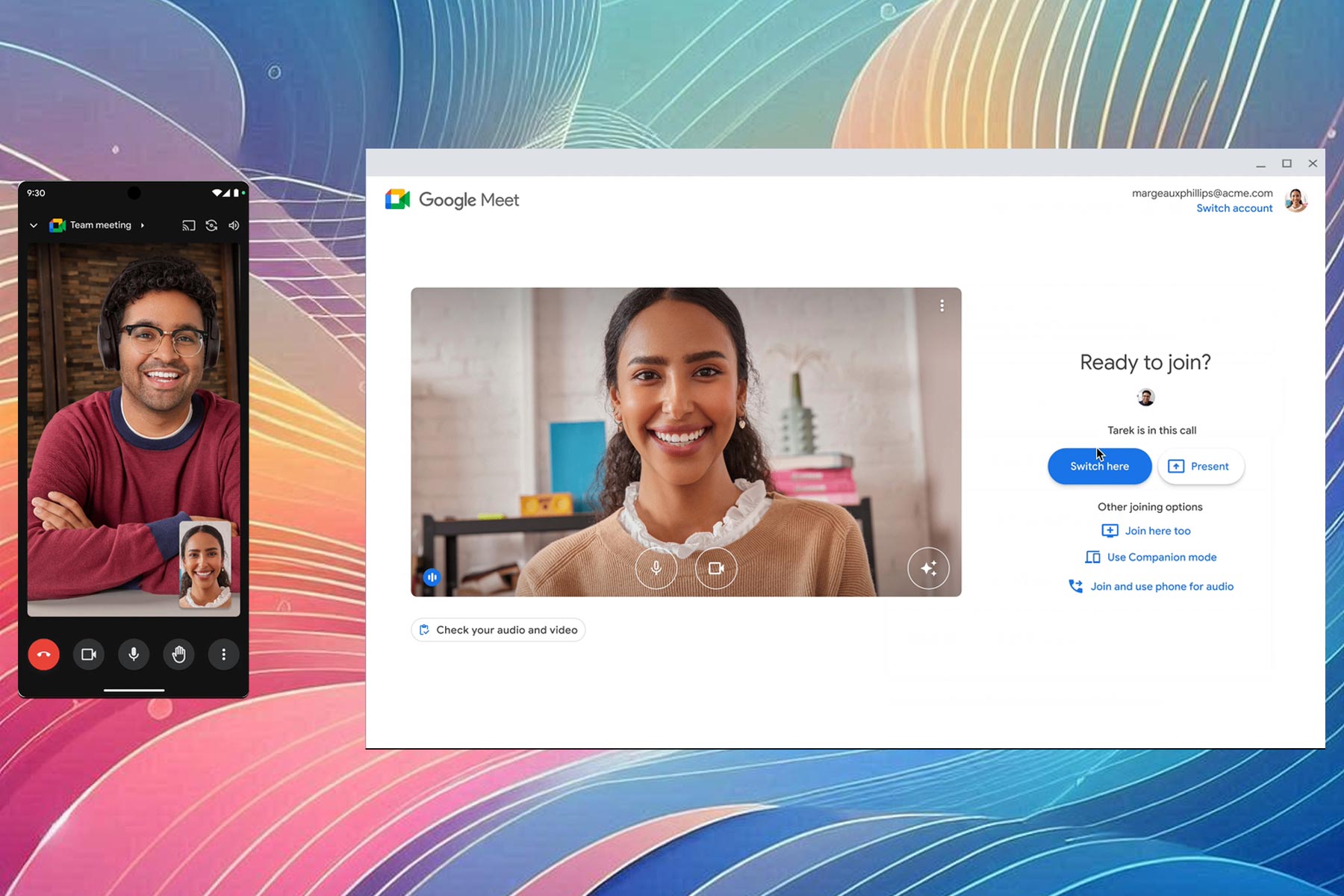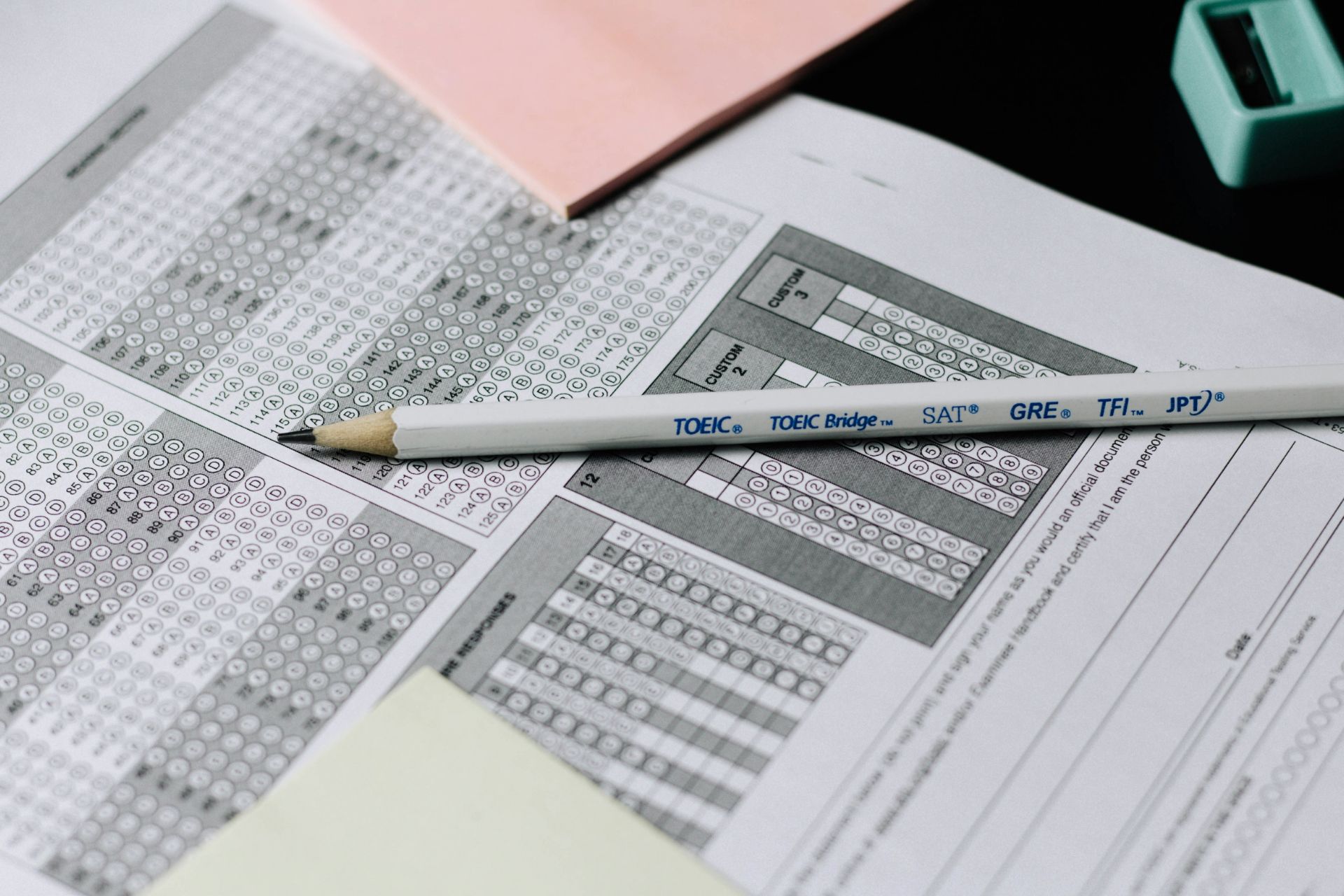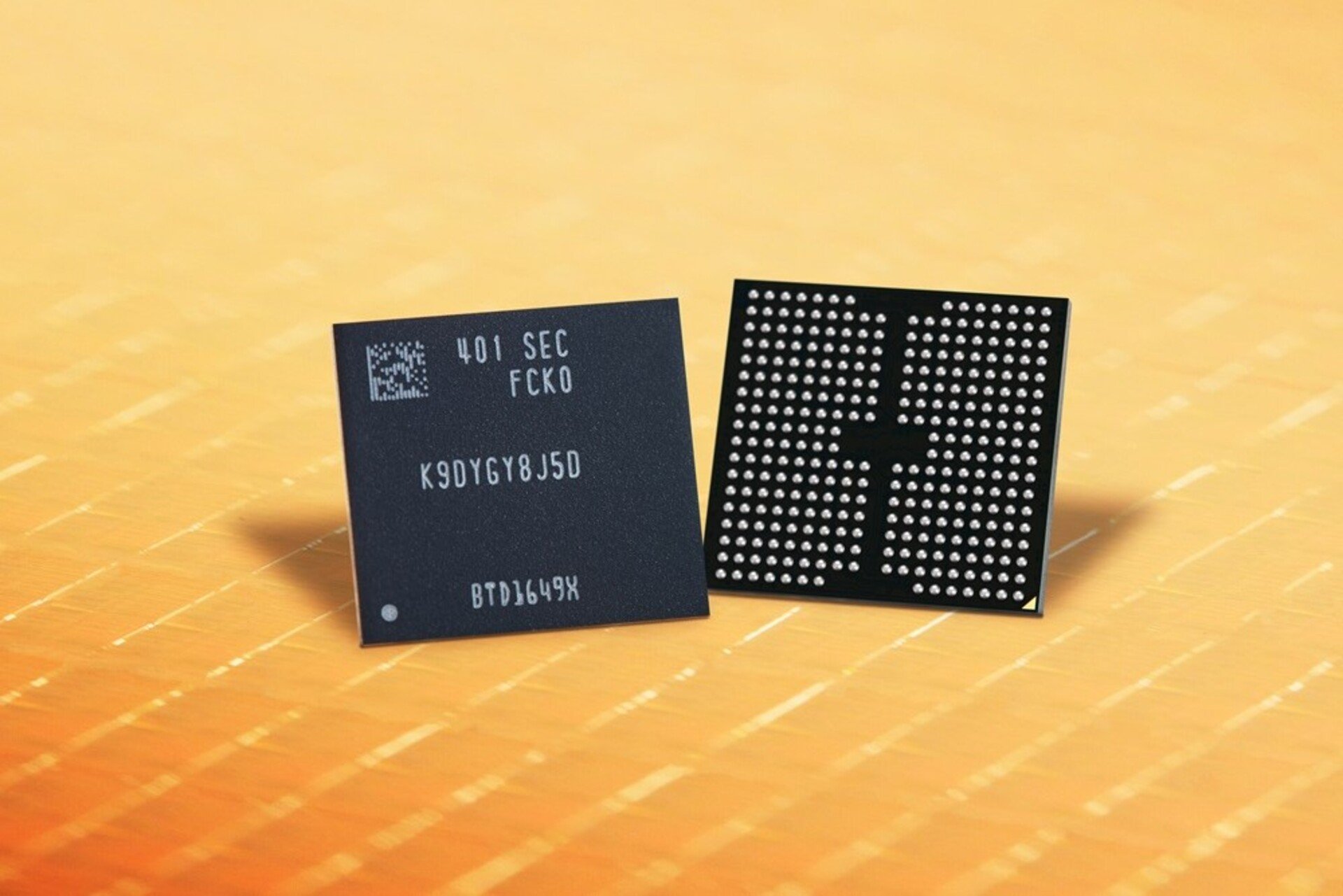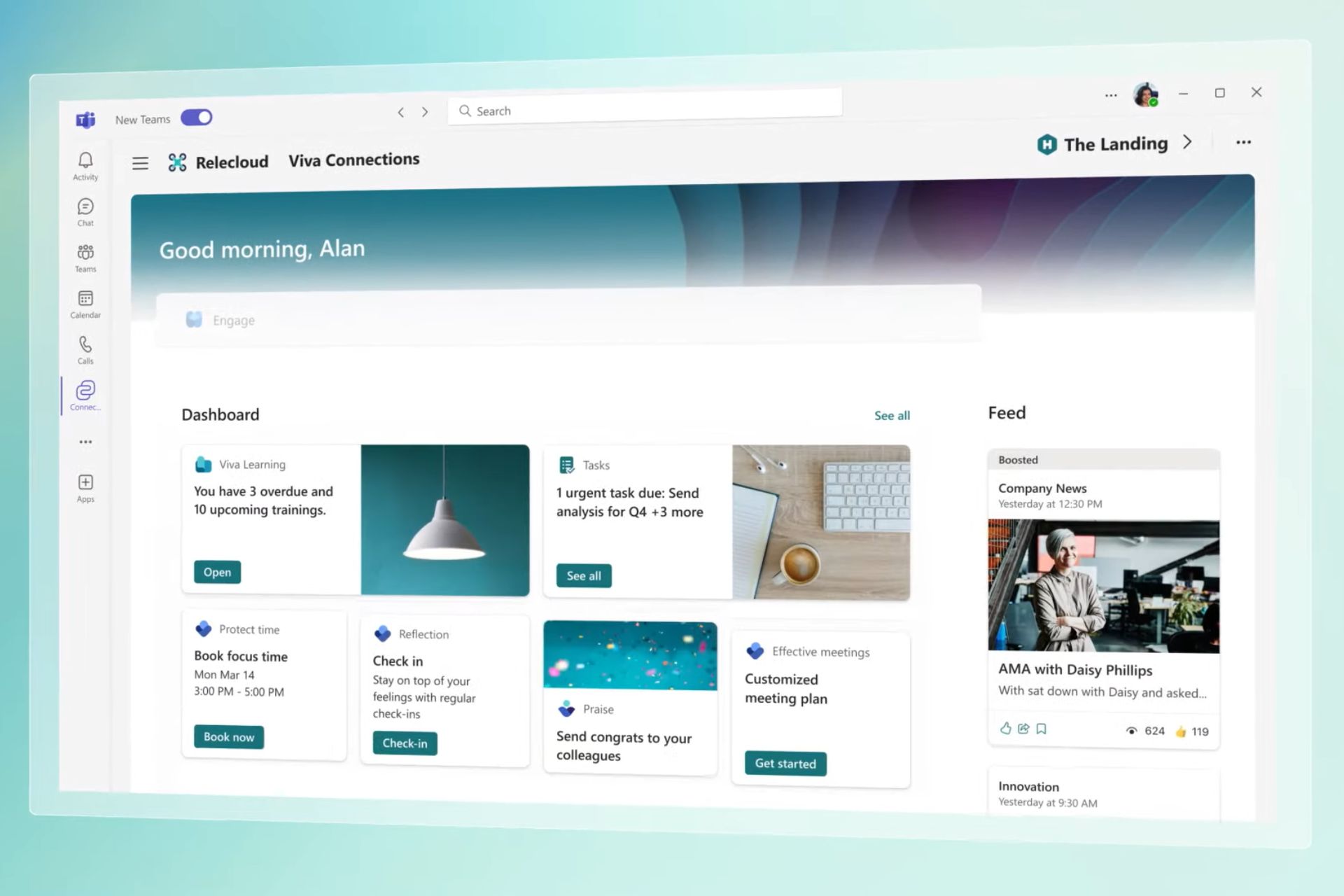Windows 10 will connect faster to Bluetooth devices in the future
2 min. read
Updated on
Read our disclosure page to find out how can you help Windows Report sustain the editorial team Read more
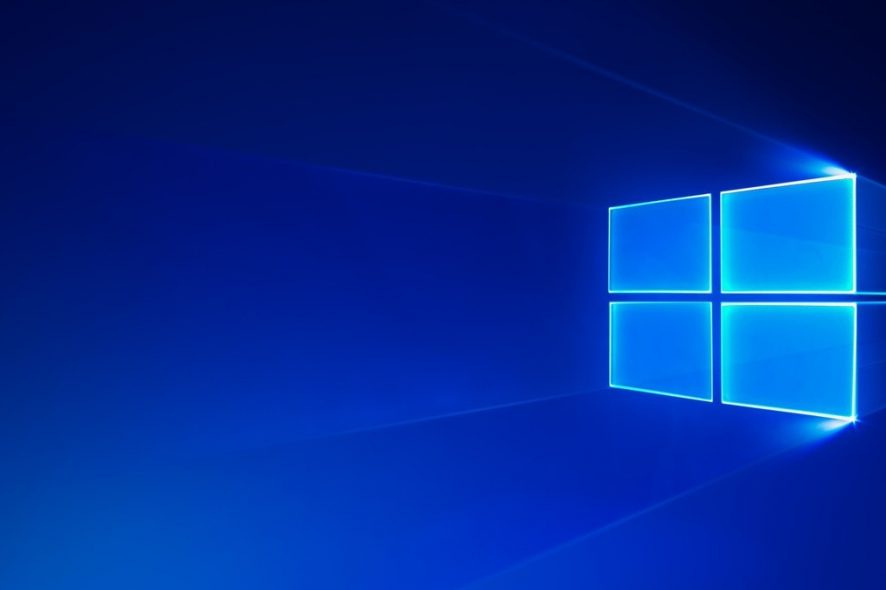
Microsoft appears to be working on a way to pair Bluetooth devices to users’ Windows 10 PCs quickly.
The company plans to bring the Bluetooth Quick Pair feature to Windows 10 users, and it seems that this new feature will be able to significantly enhance the overall experience by connecting devices much faster.
Bluetooth Quick Pair feature
If you are unfamiliar with this feature, we’ll describe what it does and what benefits it packs. The Bluetooth Quick Pair feature will allow users to connect their Bluetooth devices to the Windows 10 PCs without holding buttons and having to set up the device.
For this feature to be able to work properly, you will just need to bring your Bluetooth device closer to your Windows 10 PC, and it will automatically display a pop-up that will ask you to connect the device.
Microsoft takes an important step forward towards enhancing the Bluetooth experience
This will result in saving lots of your time mainly because you won’t have to browse tons of instructions manuals in order to understand how to connect your new Bluetooth device. For instance, Apple AirPods and Google Pixel headphone are already using a Quick Par technology to connect faster to devices, so it’s only fair that Microsoft rolls out such a feature as well.
Microsoft’s take on quick pairing seems to rely on the same Bluetooth Classic and Bluetooth LTE functionality as the AirPods and Android Fast Pair.
We don’t really know for sure when the company plans to roll-out this new feature to its users and whether it would support all devices or just the Microsoft ones such as Xbox Controller and Surface mouse. But, aside from this, the whole thing is definitely a significant step forward in enhancing the Bluetooth experience for Microsoft users.
RELATED STORIES TO CHECK OUT: