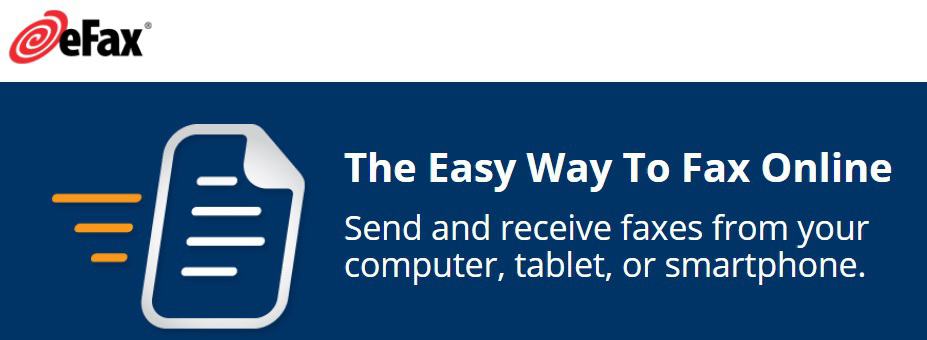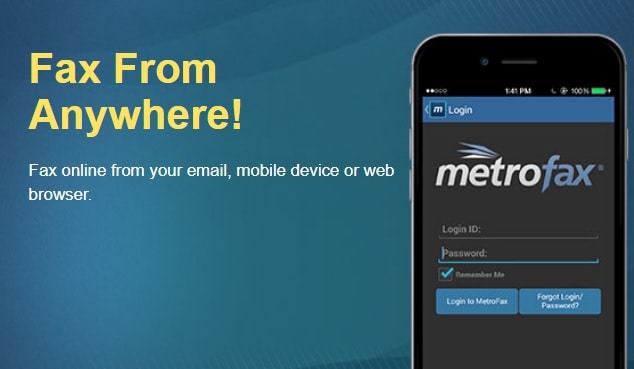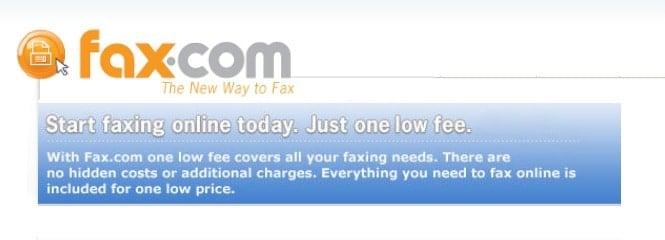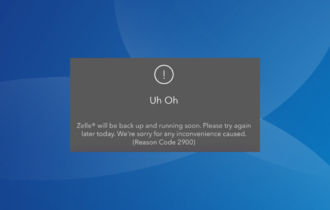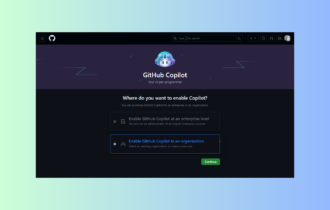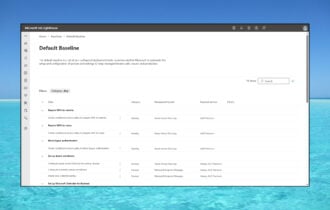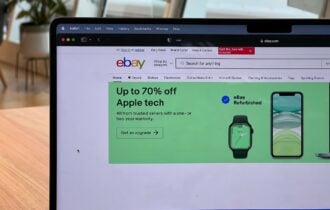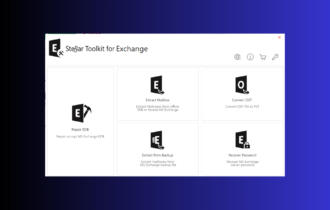Fax Software for Windows 11 & 10 [Best to Use in 2024]
9 min. read
Updated on
Read our disclosure page to find out how can you help Windows Report sustain the editorial team Read more
Key notes
- Although emails are becoming the standard in business communication, there still are situations when using fax is preffered.
- Fax machines can now be replaced or used along with fax software which are meant to make the process less tedious and also faster.
- Below you'll find a list of fax software that provide quality features both for individual users, small business and corporate-level business.

You might think that fax machines are obsolete when in reality, they are still used by many government agencies and businesses.
Although sending an email is the popular way of sending documents you may be required, from time to time, to send a fax.
Using the PC as a fax machine is not as simple as it may sound because these tools are connected straight to telephone lines.
So since fax machines cannot be connected to computers directly, there are some methods in which faxed files can be sent using a PC.
A dedicated Windows OS fax & scan application enables faxes to be sent. However, this process too requires a dial-up modem and a telephone connection.
How to use a phone line with Windows PC to send a fax
- Type Windows Fax and Scan in the search bar to launch the program.
- If the program is not activated, open Programs and Features, click on Turn Windows Features on or off, and enable the option under Print and Document Services.
- Ensure the telephone line is connected to the PC.
- Click on New Fax on the toolbar.
- Follow the wizard to connect to the phone line.
- Fill out the fax form by entering the recipient number, typing in your message, and attaching your documents.
- Click on send to complete.
The line has to be free while sending faxes. An alternative to this is to get a fax telephone landline which is useful if the fax service is used frequently.
Using online faxing software
Online fax services are the most popular way of sending fax documents. They save money but also a lot of stressful time with setting up a machine.
The basic thing with most of these services is to fill the fax form with the recipient number, attach the document, and hit a Send button.
Your PC can be turned into a proper faxing machine using fax software and in this article, we’ll go through a few of these tools.
What is the best fax software for PC?
iFax
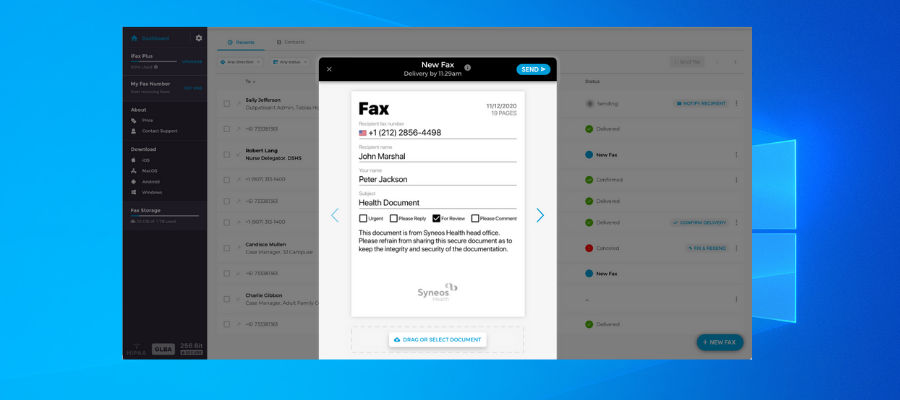
iFax is a modern and secure fax software equipped with a set of innovative features that help you send, store, and keep your fax documents secure.
This software helps you fax both digital and physical documents. For the digital documents, you just have to attach them to your message, similarly as you would in an e-mail, but using a fax number as the recipient.
The physical documents need to be scanned beforehand, but iFax has a go-to solution for that. Besides the desktop version, iFax has a mobile app that has an integrated scanner feature. Using your phone camera, you’ll be able to make fax-ready scans.
iFax provides high standard security with secure 256-bit end-to-end encryption, so be sure that no one will have access to the content of your documents without your permission.
Other key features of iFax include:
- Real-time notifications about delivered or recieved faxes
- Cover page templates
- Helps you add company logo, notes, and signatures
- Compatible with fax numbers worldwide
- Mobile & Desktop apps in complete sync
iFax is a subscription-based service with 3 different plans. The plans are targeted both towards independent users, small businesses, and big corporations.

iFax
Fax your documents easily and securely, even on the go!RingCentral
RingCentral fax sends all types of file formats to any fax machine worldwide, as well as alerting users on their mobile or email about incoming documents.
The app comes in two paid plans. The basic plan includes:
- Local fax number
- Cloud integration
- The possibility of sending and receiving faxes via email, web browser, or mobile
- Web and phone support.
Porting your fax number is possible, as are international faxes for a low additional fee.
Enabling your digital signature might come in handy, as well as the option to share faxes to multiple recipients. The software includes the option to schedule faxes to be sent at a later time.

Ring Central
The #1 online service to send faxes quicker than you can say Jack Robinson.VentaFax
Venta fax can be used via a fax modem or an Internet telephone service provider, in three different plans: home, network, multi-line, and business.
The multi-line edition supports more than 25 computers while the network edition is installed on a server and supports all computers connected to the server network.
The business version comes with nice features. Some of these are controlling recording time, managing unlimited voice recordings, bulk fax delivery, converting faxes to PDFs, and automatically forward them to email.
These add, of course, to the basic fax features: sending, scheduling, and prioritizing faxes, and creating custom cover pages.
Venta fax lacks smartphone integration or an online website version to send faxes locally, via the Internet.
So Venta fax is a good software option for those who want to discard their fax machines for something simpler.

Venta Fax
The simplest full-featured fax and answering machine software you can get for your PC.eFax
This software’s versatility and user-friendly interface make it one of the best fax software at the moment.
eFax comes with plus and pro plans that differ in the number of available faxes.
Access is provided via mobile devices or an online portal. Faxes can be sent as email attachments, so users simply have to photograph the document and fax it as an image.
eFax has exciting features like a digital signature tool, bulk files sharing to multiple recipients, and unlimited storage capacity.
Customer service is quite responsive, and in the service’s help center users can find helpful FAQs and tutorials. A live chat option is also available.
⇒ Get eFax
Myfax
MyFax is a feature-rich fax software that enables users to send faxes both locally and internationally, with unlimited storage space, Microsoft Outlook integration, and electronic signature capacity.
One of the unique features of MyFax is the specific number of fax pages offered to users for sent and received faxes.
MyFax works as a cross-platform fax app, available through phone, email, and a web-based site.
Incoming faxes are converted into PDF or .tiff format which gives users easy access to the documents, regardless of their initial format.
MyFax has excellent customer service which can be contacted via email or telephone. Their customer care representatives typically respond to within an hour. There is also a detailed FAQ section for assistance as well as a live chat option.
MyFax is highly recommended for newbies and professionals although the monthly quota on fax pages may be a limiting factor for the software.
MetroFax
MetroFax is one of the most complete fax software available right now with a myriad of features.
It comes with a monthly subscription fee and a limit of 500 faxes pages.
Users can quickly get the hang of all the features the app offers. In fact, these are basic tools that one would expect in any such application:
- Sending and receiving faxes
- Digital signature
- Fax alert
- Group fax
- Microsoft Outlook integration
- unlimited storage space for faxes
- PDF or .tiff conversion.
The only downside is the inability to schedule faxes for a later date which is a minor inconvenience against the wide range of features provided by this software.
The customer care service is top-notch with tutorials and demos instructing on how to use the software.
Users can contact the customer care representatives via email or phone call. The email response is quite fast. A live chat option is also available.
⇒ Get MetroFax
Sfax
This software is for anyone who values fax security over other features as it ensures maximum privacy when sending and receiving faxes.
Sfax is more expensive compared to other similar software, but it provides additional features, plus HIPPA compliance, ensuring that every fax is extra secured.
More exactly, unlike other fax software that receives and sends fax as email attachments, Sfax sends faxes as a secure link which is safer.
Sfax also allows users to easily port their fax number to their platform without additional costs. The mobile app is perfect for tracking, sending, or receiving faxes, as well.
Sfax supports different document formats and stores faxes for only one year.
Similar to the previous services, customer support is excellent with Sfax as well. The same contact options are provided – phone, email, live chat – each equally reliable.
⇒ Get Sfax
Fax.com
Fax.com is a basic faxing online service, cheaper than the previous options, but its array of features is also limited.
The service charges a monthly fee as well as an account creation fee. The fax page limit is set at 300/month, with users having the flexibility of allotting the amount for incoming and outgoing faxes.
One notable detail is the extra cost/ each extra page that is faxed – the highest fee among fax software. Also, faxes are stored for just 39 days – the shortest time compared to rival fax software.
Fax.com enables users to send faxes via email or the online portal. The user interface is intuitive and easy to use.
Fox.com does not have a dedicated mobile application, but one can use the mobile browser to send a fax from the Fax.com account.
The software comes with a digital signature feature and Microsoft Outlook compatibility.
Unfortunately, the service doesn’t include fax scheduling or multiple recipients options
Hellofax
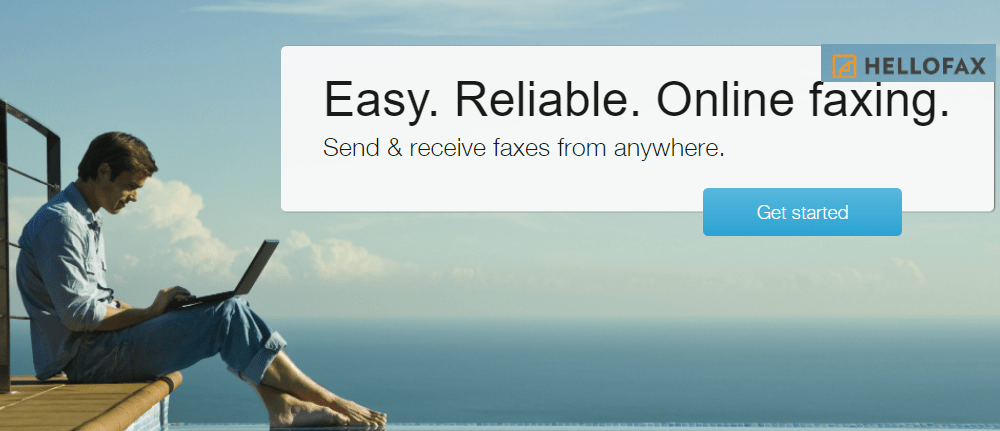
Yet another software that offers most of the features that are expected in quality fax software.
The professional plan comes with a limit of 500 fax pages for a monthly fee which is more expensive than most fax software, but as we all know quality is never cheap. At least, the account setup is free.
One interesting aspect is that users can sign up for a toll-free number, that can be integrated with Microsoft Outlook.
Hello fax gives users unlimited storage for fax messages and voice recordings.
When using the mobile version, the service can only be accessed via the mobile browser, since there is no dedicated application.
The software does not have a scheduling feature to send faxes at a later date which can be an inconvenience.
Do share with us your experience on how to use your PC as a fax machine. Feel free to comment below.