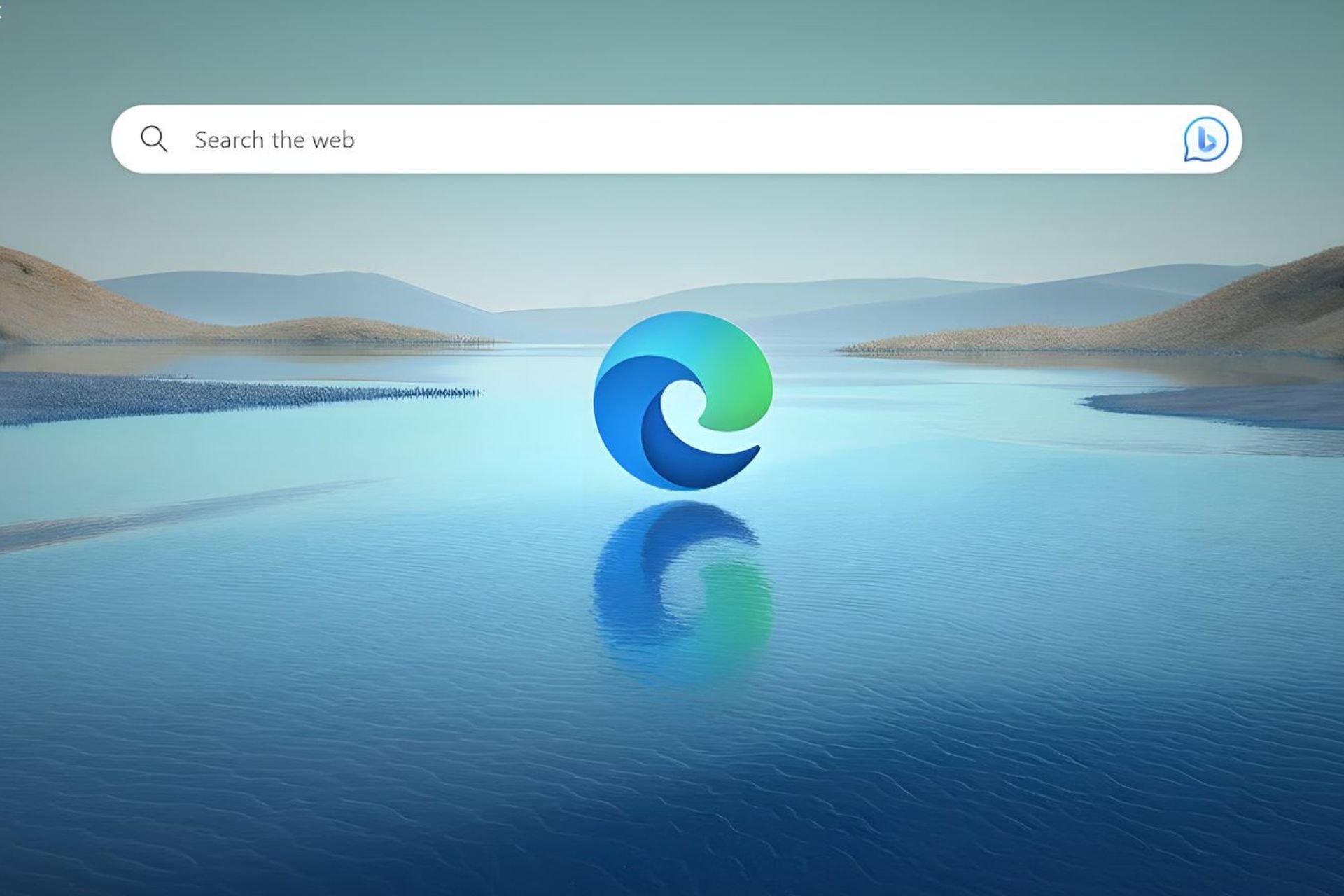Microsoft fixes continuous ringing bug on Skype
2 min. read
Published on
Read our disclosure page to find out how can you help Windows Report sustain the editorial team Read more

Many users who installed Skype on several devices reported that the app kept on ringing even after they had answered the call on one of the devices. This bug was signaled many years ago, but Microsoft managed to fix it only recently.
This is how one user described the issue on Skype’s forum:
[…] Skype would continue ringing after I connected with my caller. At other times I would be happily chatting away on Skype when a second person would call me, and then ringing would start up and never stop regardless of whether I accepted the call […].
Usually when this happened, users would try to find the browser that was making the noise or search each and every tab and app on their devices to detect the ringing source and shut it off. Of course, all this was very annoying because sometimes detective work was required. When people could not find the source of the ringing, the only thing that made it stop was restarting their devices.
Luckily, Microsoft took care of that and rolled out a fix for this bug, making the Skype experience more pleasant. Although this fix is a good piece of news, users are still upset that it took Microsoft almost three years to fix this bug.
It [Microsoft] has only one job, make its products better. This multiple ring issue is a fundamental issue that should have been taken care of years ago.
It seems that Microsoft has heard its users discontent and has decided to focus more on Skype. Judging by the frequency of all the updates, improvements and new features that the tech giant has added to Skype lately, this product could soon take the lead in the race, outsmarting Slack, Facebook Messenger and other similar services.
One of the most important featured added to Skype is Cortana integration. Users can launch Skype calls via Cortana, set reminders and use a plethora of emoticons to make their conversations more lively.
Stay tuned for more Skype news!
RELATED STORIES YOU NEED TO CHECK OUT: