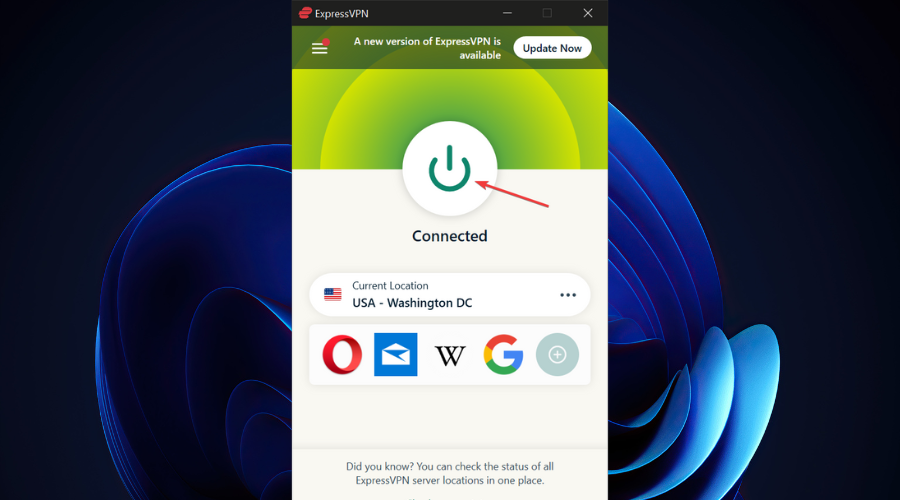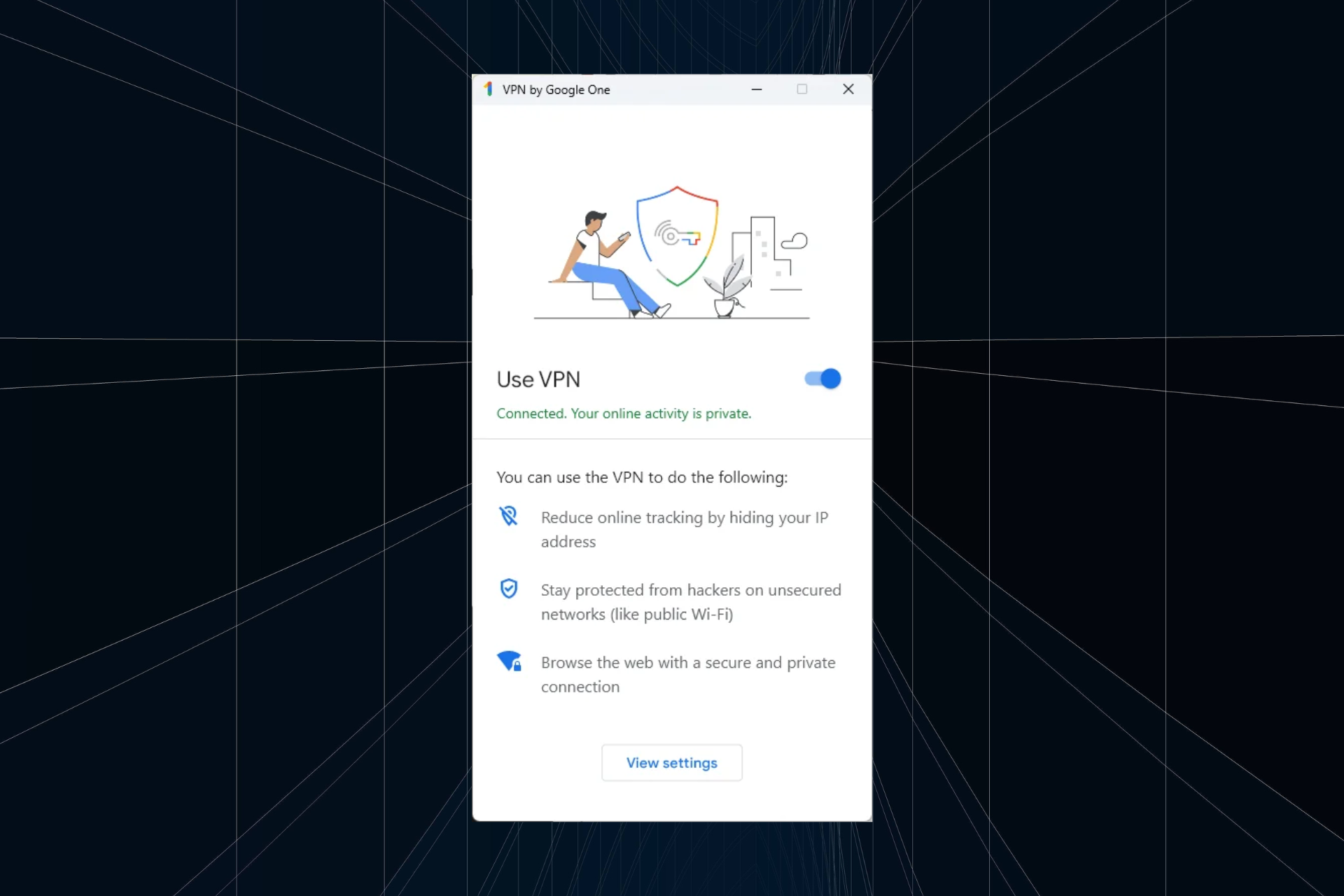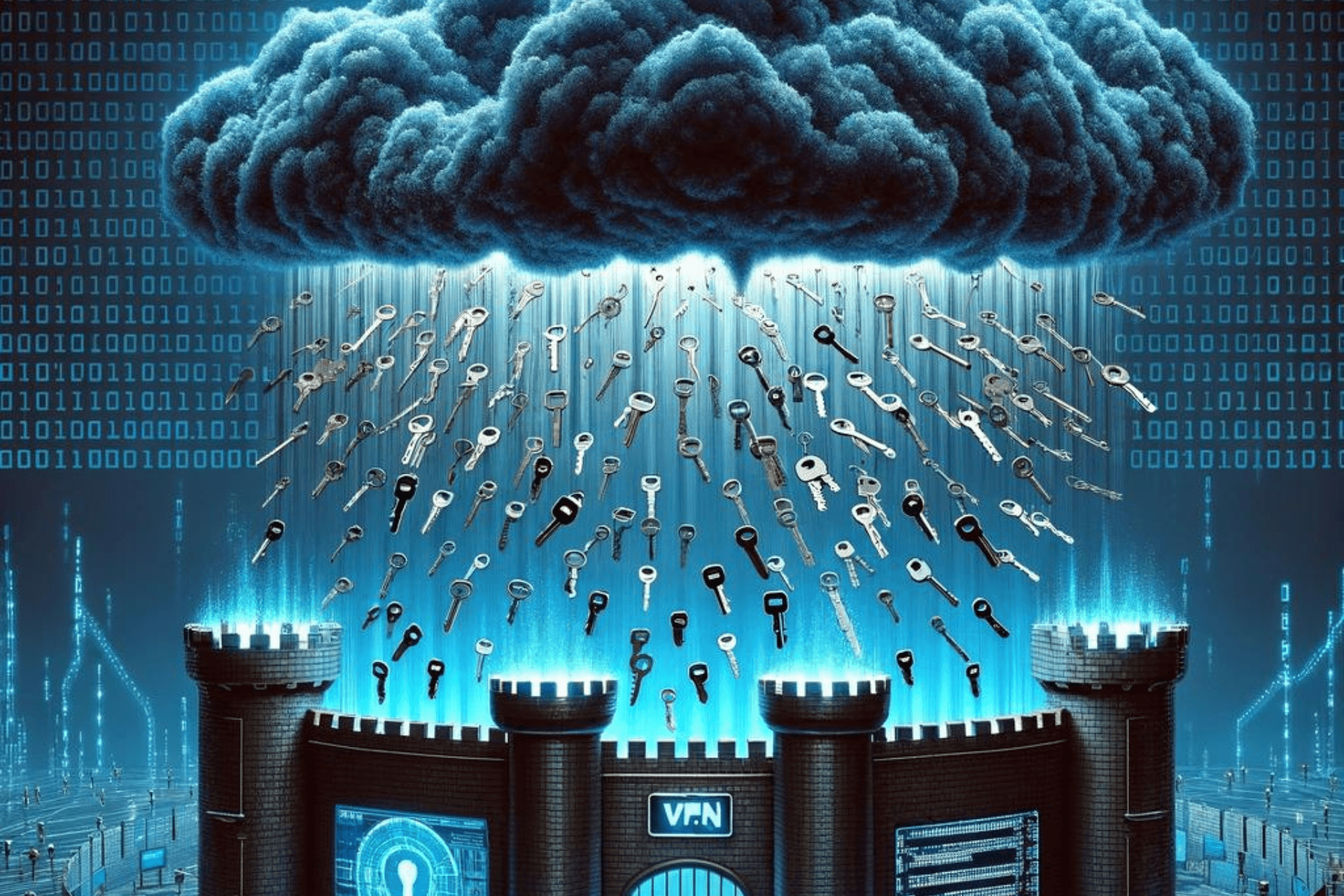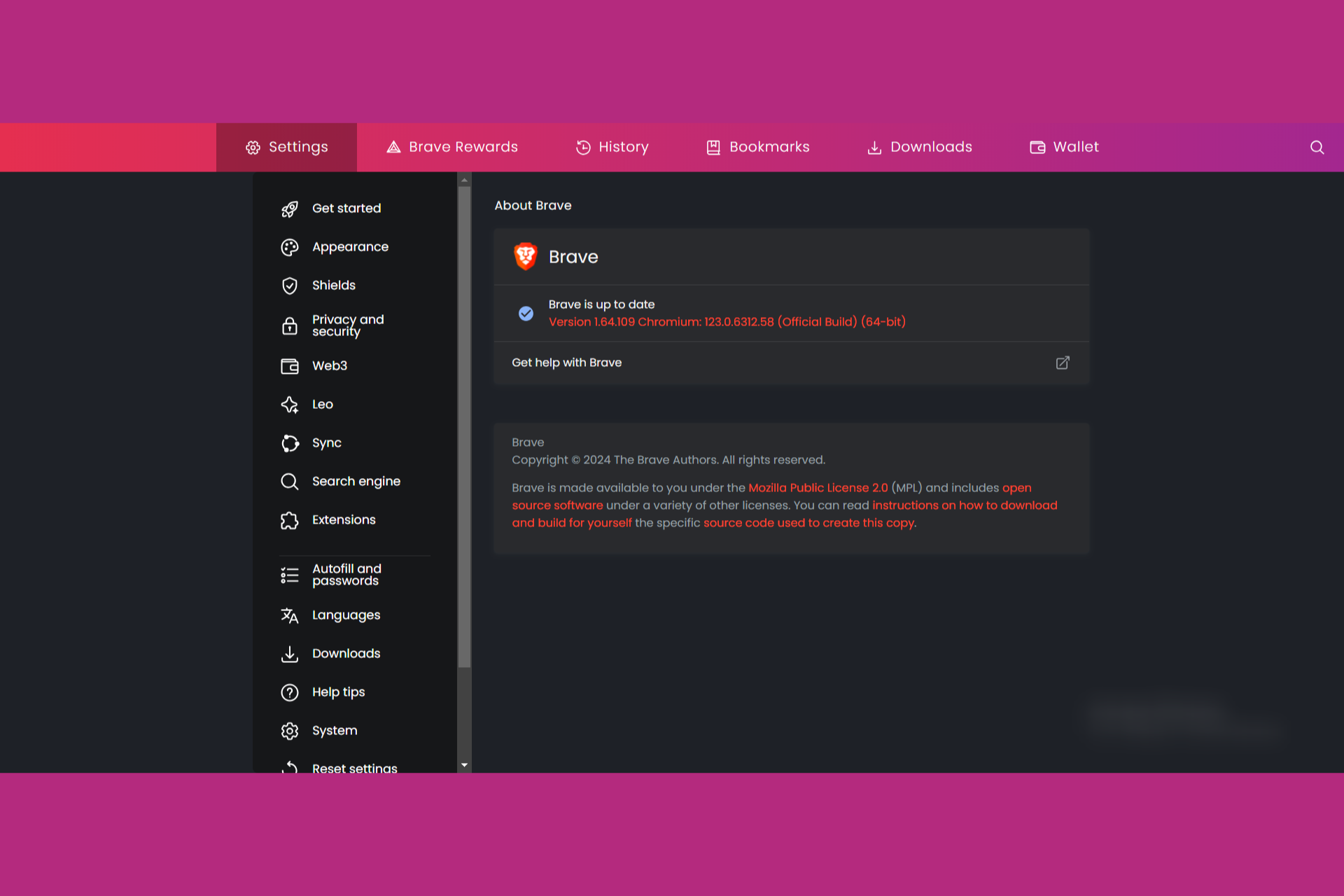3 Quick Ways to Fix Microsoft Bingo Server Connection Error
Boost your connection for Microsoft Bingo, check our VPN pick
5 min. read
Updated on
Read our disclosure page to find out how can you help Windows Report sustain the editorial team Read more
Key notes
- If you've been playing Microsoft Bingo chances are you had a server connection error.
- You can use a VPN to fix connectivity problems and get back in the game fast.
- If it's on their end, the issue will certainly pass and you'll just have to wait it out.
- Reconnecting to the game and giving it a chance to reconfigure can also help.
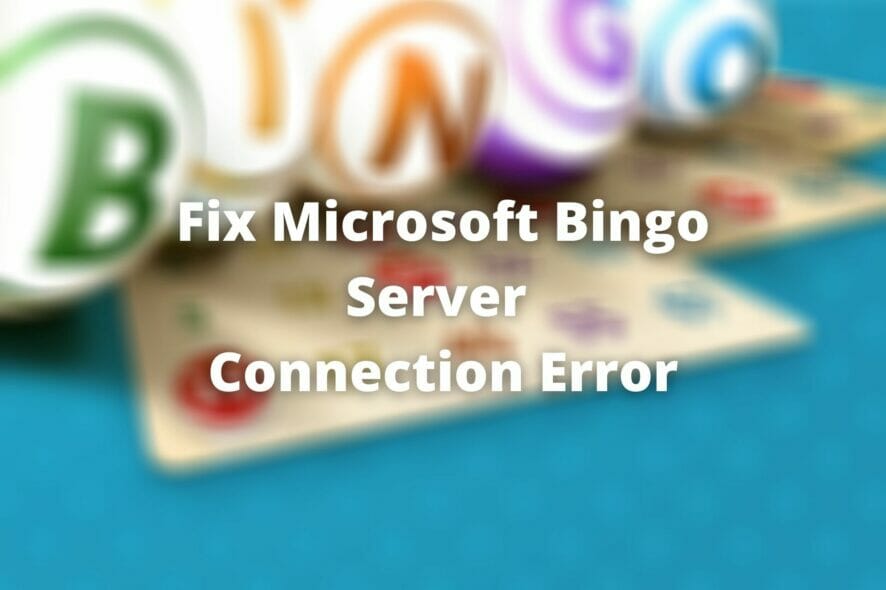
If you’re a fan of Bingo and have been playing on your Windows computer, you might’ve received a Server Connection Error at some point. In fact, you might even be experiencing this issue as we talk.
If that’s the case, you’ll probably feel less alone to find out that there are many other players getting the error.
Although it doesn’t help your case much, at least you can rest assured knowing that it’s not you, it’s them. And by them we mean Microsoft.
That is most of the time the root of the problem, but it can also be caused by your Internet connection, in which case you can try to improve it.
A quick and easy method to fix network problems and increase speed is to use a suitable VPN (Virtual Private Network). It will connect you to a virtual server that can be faster than your ISP’s servers.
What is Microsoft Bingo?
Microsoft Bingo is exactly what it sounds like. Much like other games in the Microsoft games suite, it’s a playable title that can help you waste a few good hours and have fun while at it.
Long story short, it’s a Bingo game developed and published by Microsoft. You watch numbers (balls) get announced, mark them off your Bingo cards, and win some virtual prizes.
You win points called Luggage, which you can redeem for rewards later on. Microsoft Bingo also has special power-ups to help you enhance your game, which makes it even more appealing.
Last, but not least, you can either play as a guest or log in to your Xbox account to unlock extra features.
How to fix Microsoft Bingo Server Connection Error?
1. Wait it out
Given the current global pandemic situation, a lot of people are more or less stuck at home. Therefore, it’s not ridiculous to assume that many of these home users are just discovering the wonders of spending hours in front of your PC.
As a result, many services may be crippled by the sudden increase of requests. No, Microsoft Bingo doesn’t make an exception.
Just like video streaming platforms, games had an incredibly hard time keeping up with the unusual increase in their player count.
So, if you’re feeling like filling some virtual Bingo cards and get that error we’ve talked about, maybe just wait it out.
If the game server is overcrowded, there’s absolutely nothing you can do about it except contact customer support.
However, chances are somebody already complained before you, so things might not get fixed until they do. Patience is key in this case.
2. Use a VPN
- Purchase a premium VPN subscription (we recommend ExpressVPN).
- Download the VPN installer.
- Deploy the VPN on your computer and launch it.
- Connect to your VPN account using your credentials.
- Choose a fast server (nearby servers are usually faster).
- Launch Microsoft Bingo.
- Check if you still receive the Server Connection Error.
Note that a VPN will work if the connectivity issue is triggered by your ISP. Your Internet provider could be throttling your connection, which can definitely affect your connectivity and render you unable to use certain services.
Furthermore, using a VPN can also have a positive effect if you’re experiencing network congestion.
A lot of users on your network combined with improper traffic management (also your ISP’s fault) may trigger server connectivity issues.
Yes, you may even get the dreaded Server Connection Error in Microsoft Bingo because of network congestion.

ExpressVPN
Fix connection fluctuations and get better speed to get back on Microsoft Bingo as soon as possible!3. Keep trying
Usually, this error spawns for players who are yet to log into the game. It’s less likely to get the Server Connection Error in Microsoft Bingo if you’re already in the game.
Just keep trying to connect, and if you’re lucky enough to snatch an open slot on the Microsoft Bingo server, you’re probably there to stay.
However, you might want to try another game instead of potentially wasting precious minutes of your time trying to log in.
After all, games are supposed to be fun and not a source of frustration. Especially free games such as Microsoft Bingo.
Final thoughts on fixing Microsoft Bingo Server Connection Error
To wrap it up, if you’re experiencing the Server Connection Error while trying to log into Microsoft Bingo, a wise thing to do would be to wait it out. It’s highly likely that game server congestion caused the issue.
If that’s the case, there’s little you can do about it other than create a thread on Microsoft’s Community website, which we guarantee somebody else already did.
You could try using a VPN, but you should keep in mind that this fix will only work if your network is the one suffering from congestion.
It could also work if your ISP triggers the server connection error by throttling your bandwidth.
Last, but not least, don’t give up. Even if Microsoft Bingo didn’t work for you today, tomorrow the problem might get fixed.
Keep it positive and don’t turn a trivial issue such as a game error into something bigger than it is.