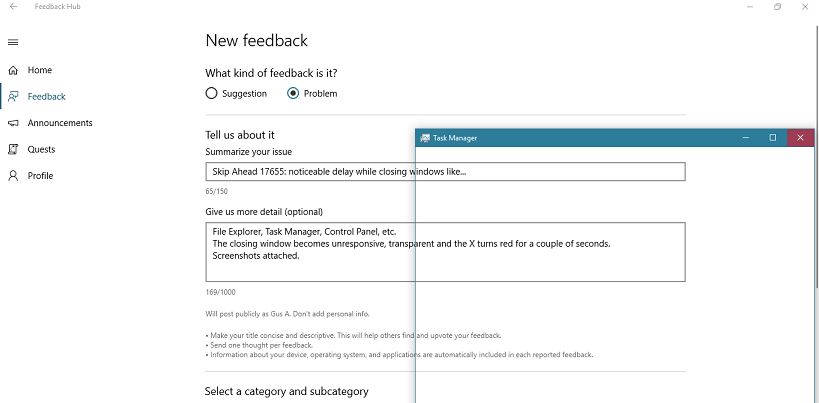Windows 10 build 17655 is affected by delays when closing apps [FIX]
2 min. read
Published on
Read our disclosure page to find out how can you help Windows Report sustain the editorial team Read more
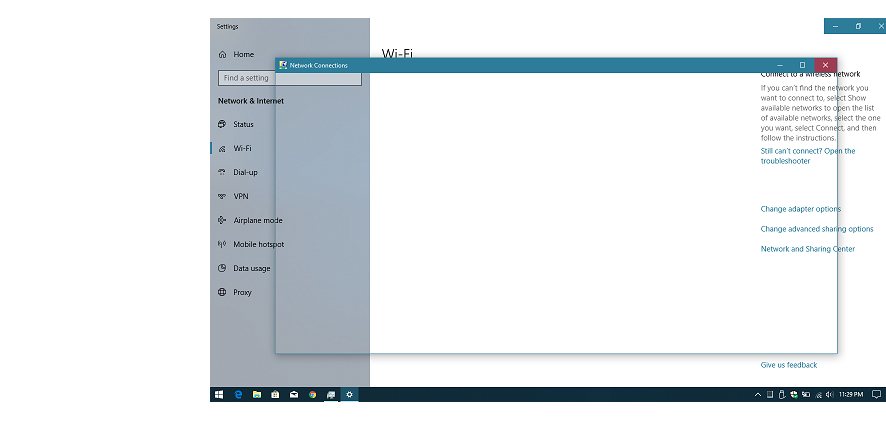
Windows 10 build 17655 is now available for testing for Skip Ahead Insiders. This build release introduces only one new Mobile Broadband (LTE) connectivity feature and two bug fixes. The list of known issues is much longer and it includes 12 bugs. Hopefully, Microsoft will fix them all by the time the next build gets released.
Speaking of issues, many Insiders reported that the latest build closes apps a few seconds after they clicked on the X button. As a result of this delay, previous app windows remain on the screen and sometimes even prevent users from clicking on other app windows.
Skippy 17655: noticeable delay while closing programs
Anyone else experiencing this? it’s been happening since 17643 but it’s gotten worse since, to the point that I have time to capture it.
Some Insiders reported they managed to reduce this delay by repeatedly restarting their computers. However, this is only a temporary workaround and doesn’t solve the problem for good.
Other users managed to permanently fix this bug by turning on Sets. Unfortunately, this solution doesn’t work for all users but you should give it a try as it can reduce the delay.
tried your suggestion but the delay persists, not as noticeable but still there plus now there’s a small delay opening those apps that wasn’t there before. I think I’m gonna disable Sets altogether and endure the delay until next build.
If you encountered other issues after installing Windows 10 build 17655, let us know in the comments below.
RELATED STORIES TO CHECK OUT: