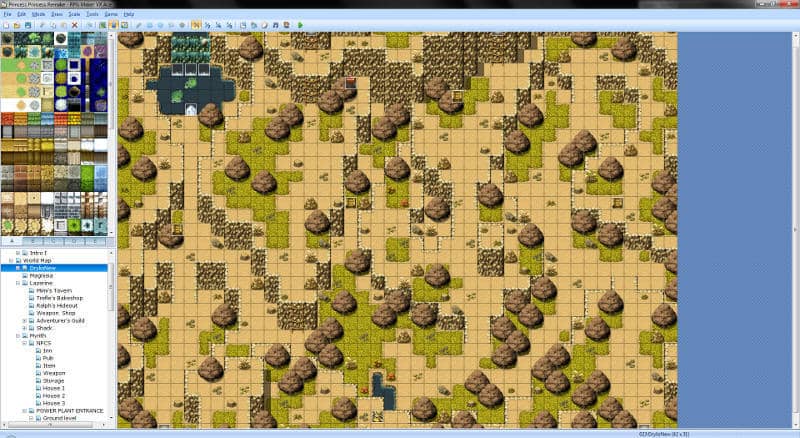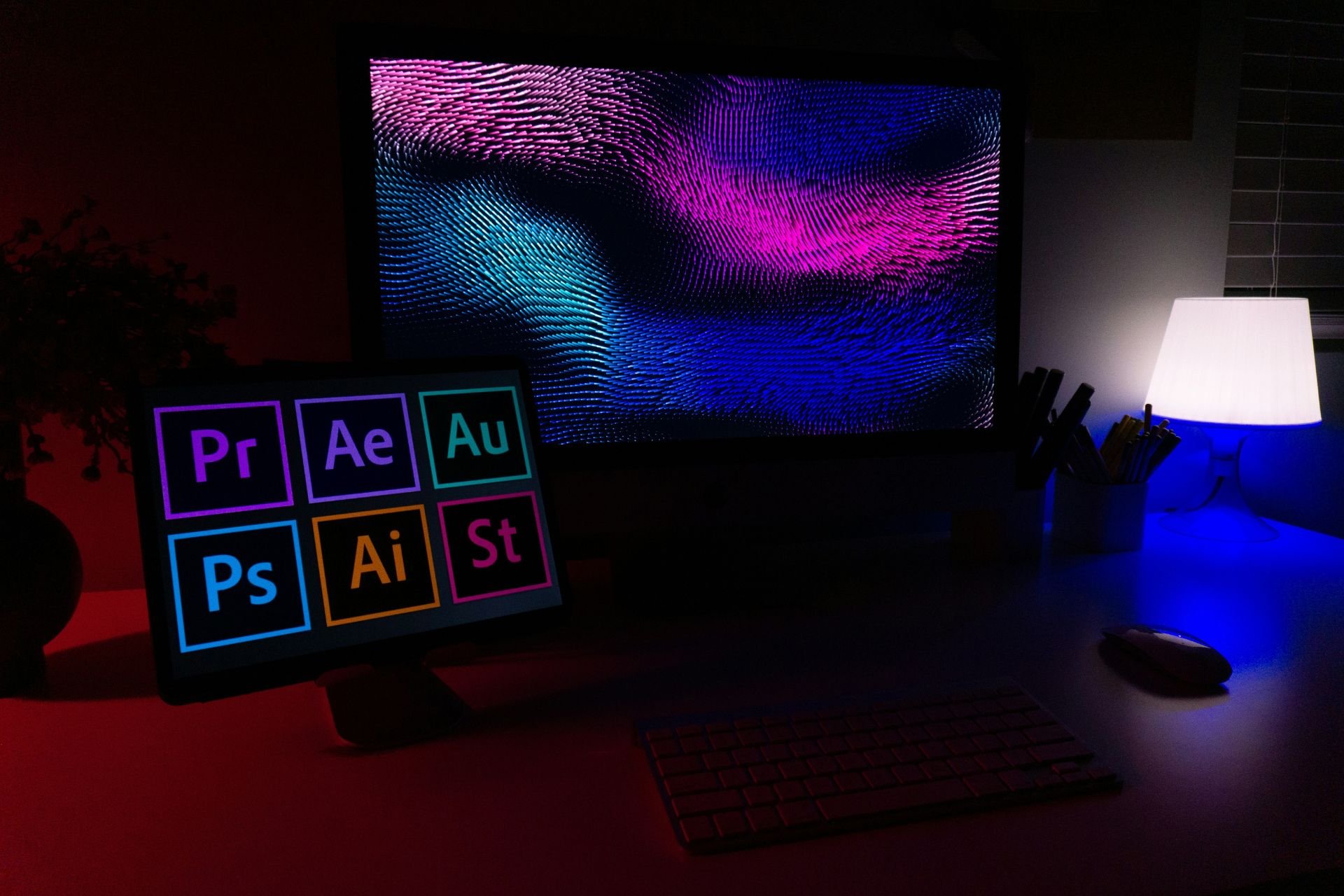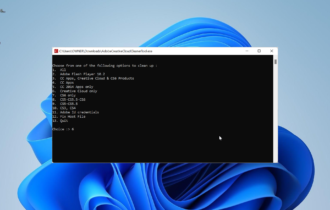PC Game Creator: 12 Best to Use in 2024
Build your own gameplay starting here, without any coding🕹️
15 min. read
Updated on
Read our disclosure page to find out how can you help Windows Report sustain the editorial team Read more
Key notes
- If you're looking for tools that don’t require coding, we have options that come with 3D features and excellent UI.
- The suggestions we provide include builders for all types of games including retro-style games and advanced multi-dimensional games.
- These game builders let you build games for multiple platforms, so chances are you'll find exactly the tool you need.

Game design and development require the knowledge of a programming language. Whether they’re amateur or professional, game developers must learn ActionScript, JAVA, C++, or some other complex programming language necessary for creating 2D or 3D games.
But, fortunately, these days, there is a variety of game-making software that doesn’t require coding.
In other words, with all of the tools on the market in today’s gaming industry, you can really get into game development without any formal education.
These are user-friendly and they include a straightforward drag-and-drop interface, an event system, a graphics editor, a level editor, and special effects.
How do I create a video game?
Before choosing a video game creator, you may need to know the basics of developing your own game. Hence, the development of the game involves different stages you need to follow:
- Imagine and create the concept of the game
- Design the game themes and mechanics
- Choose the right game creator and start developing
- Test your game
Here’s a list of the best game-creating software for PC games that will turn out to be appropriate for any game developer or amateur creators.
Which is the best game-making software for PCs?
Adobe Creative Cloud – Multiple game tools
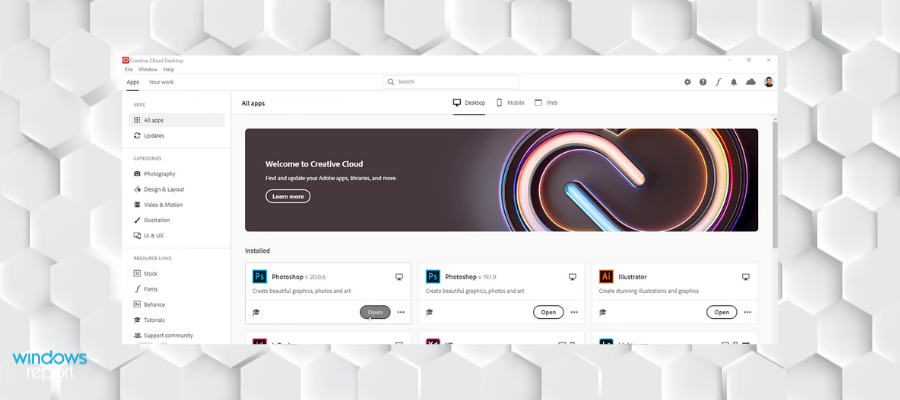
Adobe Creative Cloud gives you an entire collection of creative apps and services to develop anything from authentic characters beautifully illustrated and hiper-realistically animated.
From idea to implementation, checking every single design box, the Creative Cloud includes 20+ desktop and mobile apps and services for photography, graphic design, video and audio, Illustration.
Seamless app integration, cross-platform functionality, easy collaboration, comprehensive toolsets, unlimited storage – all in one place.
Create incredible images with the world’s best photography tools: Adobe Lightroom, Adobe Photoshop, and many more.
Make gorgeous graphic design and beautiful vector art and illustrations, with excellent software like Adobe InDesign (elegant layouts for print and digital) or Adobe Dimension (for 3D design).
After Effects is perfect for cinematic visual effects or motion graphics, and when it comes to creating graphics, web pages, and video stories, you’ll need a great tool like Spark.
If you want to make amazing video, audio, visual effects, and animation, keep in mind these incredible tools: Premiere Pro, Premiere Rush, Audition, Animate, and Character Animator.
Let’s quickly look at its key features:
- 20+ apps to cover every single need a game developer can have
- Thousands of fonts
- Creative Cloud Libraries
- Adobe Portfolio
- 100GB of cloud storage for files
- Cross-app integration for sharing and collaboration
Adobe Creative Cloud is a subscription-based service. You can try each tool included for free for 7 days.

Adobe Creative Cloud
Push your imagination beyond limits with the most complex multimedia editing tool!Autodesk – Realistic characters and stories
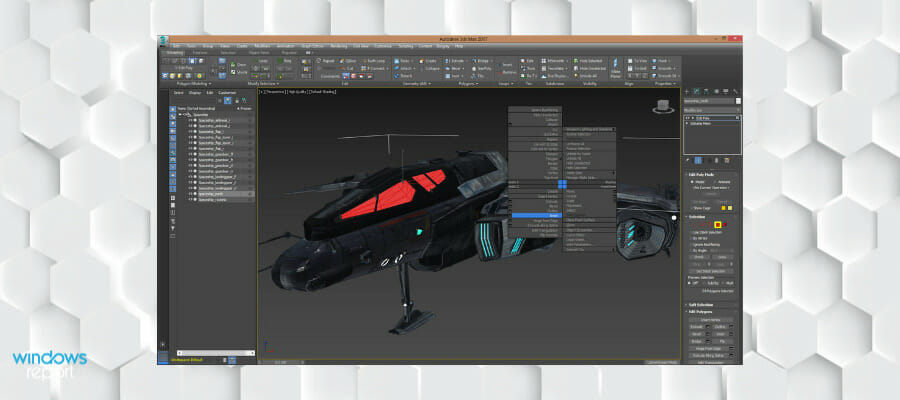
We recommend this software as anyone can start making a simple game or a more complex one using 3D modeling software, which is now a requirement for any game developer’s toolkit.
This software gives you the framework to design and share a great gaming experience.
With Indie Game Maker you get to create your game in three phases, each of them allowing you to be as creative and complex as you want it to be.
The great thing about this game-maker is that you can set the ground base of your design and start testing, iterating, and then work on the details to smooth it up. You just need enough to get going.
If you want to learn more about the game development you can download the Cat-Fu Game kit and get to look into each phase’s assets as documented by the game makers.
From this, you can add your own characters or environments, or even re-build an entirely new game.
You can start with the free trial just to plunge into the process. With your characters and environments created in 3D, you can then start building your game.
Other key features include:
- Advanced in-motion character builder
- Fine detail support for every object
- Animation and VFX support
You build levels and create the rules for how your game works in the Stingray game engine on Maya LT. Although it has a good complexity level, you don’t need to be a programmer to use it.

Autodesk
Model 3D characters and environments, test your game, and improve every detail to perfection.Unity – Immersive game engine
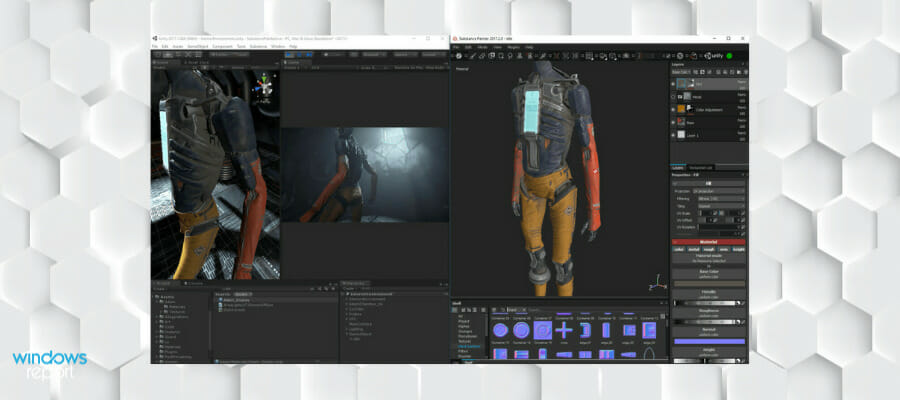
In case you are not an absolute beginner and you already have some experience and some programming knowledge, Unity might turn out to be the perfect choice for you.
Its only setback may be the fact that the software is quite intimidating to learn for users who are complete beginners.
This particular limitation together with the fact that the pro license is quite expensive and you really need it if you want to make a profit off of your games are the two main minuses of the program.
Unity is also one of the most flexible and the most robust programs for creating games, and it also features lots of support, and assets to purchase.
In addition, it comes with its very own built-in IDE, and also the ability to create various 2D and 3D games.
Other key features of Unity include:
- Game builders for all platforms: mobile, console, PC, AR, VR, and web
- Complete control over game size
- Scalable performance
- Project Tiny feature to build small games quickly
If you are interested in creating 3D games or if you have some background in a programming language, maybe this will turn out to be the ideal tool for your needs.

Unity
Create 2D and 3D games with plenty of professional-level tools, including an integrated ID for advanced configurations.Game Maker: Studio – Fast 2D game creation
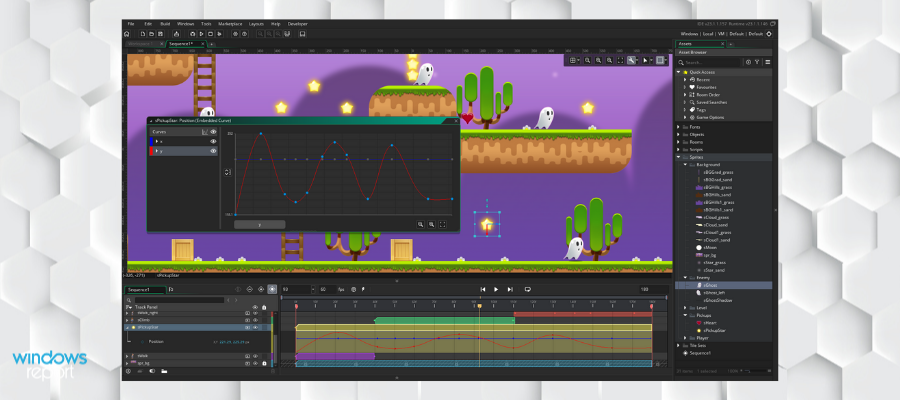
This is one of the most flexible, powerful, and easy-to-understand game-making programs on the market.
YoYo Games just recently opened up the full Standard license completely for free, launched their own marketplace, and boasts one of the largest and the most significant communities.
It’s also essential that the internal program language called GML is straightforward to learn and it will teach you concepts that you will be able to apply also to other languages.
This is the reason why Game Maker is the ideal starting point for any developer. There’s already a growing list of high-quality games developed with this program.
The software features a drag-and-drop interface which makes it incredibly easy to pick up and get started as soon as possible.
This intelligent program will help you lay the foundation you need in order to branch off into coding your own games and become a true pro.
Other key features of Game Maker Studio include:
- Game builder for Windows, Mac, Linux, Android, iOs, HTML5, Xbox, PlaStation and Nintendo Switch
- Camera controls settings in the room builder
- Sequence animation tool for cutscenes
- High-performance bug fix
There’s an endless wealth of information and tutorials available, and all these make the program excellent to boost any developer’s career.
Construct 3 – Multiple exporting options
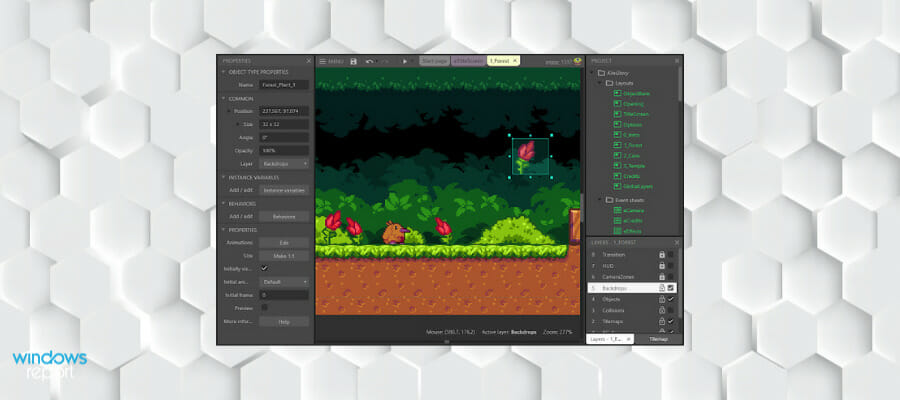
This will be your best bet in case you have never written a line of code in your whole life. This game development tool is GUI-driven, and this means that everything is drag-and-drop.
Variables and game logic are implemented using the design features included in the app. On the other hand, even if you want to write code you should know that it’s unavailable.
With this software, you are able to export your work to a dozen different platforms and formats, and you don’t have to change a single thing in your game to accommodate these options.
After you finish your game, you can export it to the Windows Store, HTML5, Chrome Web Store, or Facebook. If you get a paid copy, you can also export to Windows, Linux, Mac, and more.
Construct 3 features some of the most complex documentation included in a game development tool.
Most developers lack skills in music, art, or animations, but this is not a problem when using Construct 3 as you can always browse and purchase ready-made assets from the Scirra Store.
Other key features include:
- Works offline
- Auto updates
- Instant previews
- Comprehensive user manual and tutorials
You can also get sample games with a source that can be helpful for studying and learning new tricks and tips of all kinds.
Quest – Interactive storylines
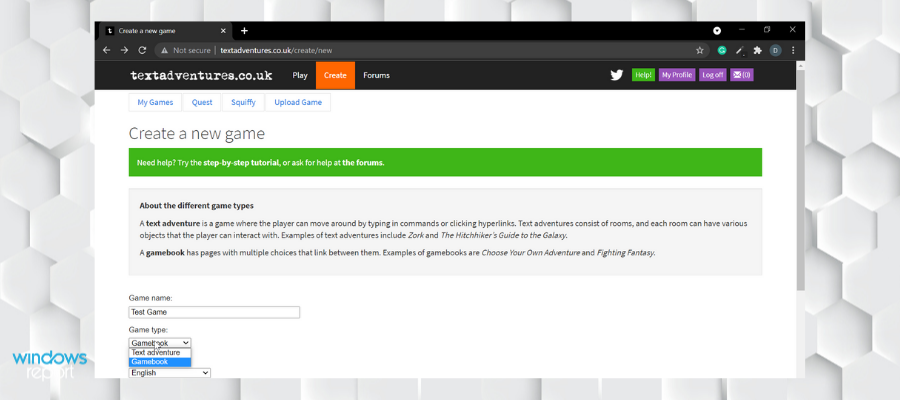
Before we had fancy HD graphics and more gigs of storage space, some words on a screen were enough.
Back then, before graphical games, you would only have some text-based adventures that unfolded similarly to a choose-your-own-adventure story.
As you might imagine, making a text-based game is really an advisable first undertaking of a game project.
You will not have to worry about lots of programming and graphics, and that’s why you will have enough time to focus on creating believable stories with an in-depth narrative and dialogue.
Quest is a very intuitive and straightforward text-game creator, and its interface is free of clutter. The UI is designed in such a way that really makes sense from a game-creation point of view.
Other key features of Quest include:
- Compatible with multiple languages and supports your own language script
- Online builder and Windows app
- Multimedia effects including sound effects, music, and pictures
In case you are planning on creating stories for others to get involved with and if you want to keep things basic, the software is the perfect place to start, and you can even use it entirely in your browser.
Adventure Game Studio – Adventure game studio
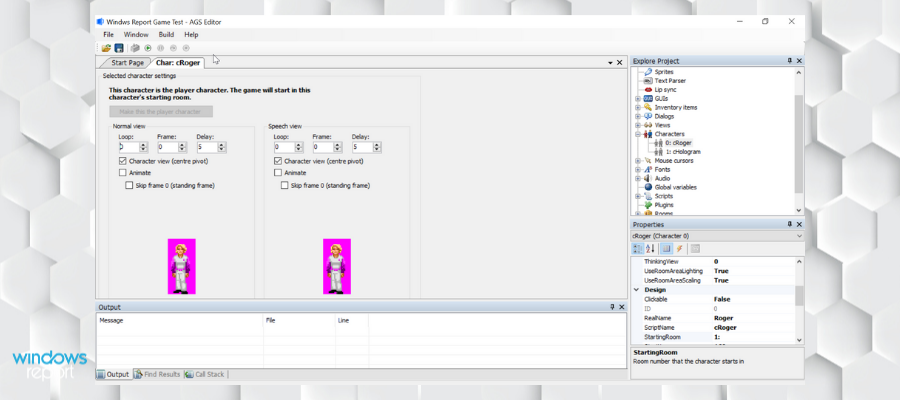
Adventure games are one of the main genres that have seen a significant comeback in the past years, along with retro-style games.
This opened the doors for indie developers to tap back into the pulse of the Myst faithful.
This is a smart evolution considering the fact that most games from the Adventure genre could be summarized as Text-based adventure games with graphical presentations.
Adventure Game Studio software is totally free, and it’s designed for simple use.
Of course, you should know that there haven’t been lots of blockbusters made with the help of this program, but this doesn’t mean that there haven’t been a few successes.
The program provides you all the necessary tools for building your own adventure for free. You can bring your story and artwork and slot it in, and the program will make sure to do the rest.
Other key features of Adventure Game Studio include:
- Support for multiple platforms, including Windows operating systems, Linux, and macOS
- Builds games at any resolution
- Multiple audio formats
- Speech packs
- Support for multiple language game translation
You can create, test, and debug the game, and all these in a single place.
RPG Maker VX Ace – Flexible features for RPG
The RPG Maker has been around for quite a while now. The VX Ace edition of RPG Maker has come a long way and it’s an incredibly flexible and powerful software in the scenery of today’s industry.
It may not be as adored as other programs when it comes to making professional commercial games, but it sure does have its great features.
The software is designed like an RPG featuring lots of menus and areas to soft through and to learn them, and the community is also beneficial and vast.
You will see that it’s quite easy to pick up and learn the program very quickly.
You should keep in mind the fact that you will have to dedicate an extraordinary amount of time to this in case you want to create something worth playing.
Other key features of RPG Maker VX Ace include:
- Map Editor
- Character database
- Built-in character generator for custom sprites and faces
The software itself promises to be simple enough for a child but also powerful enough for a developer, and it’s supposed to offer you the most powerful RPG-making tools.
Stencyl – Mobile games designs
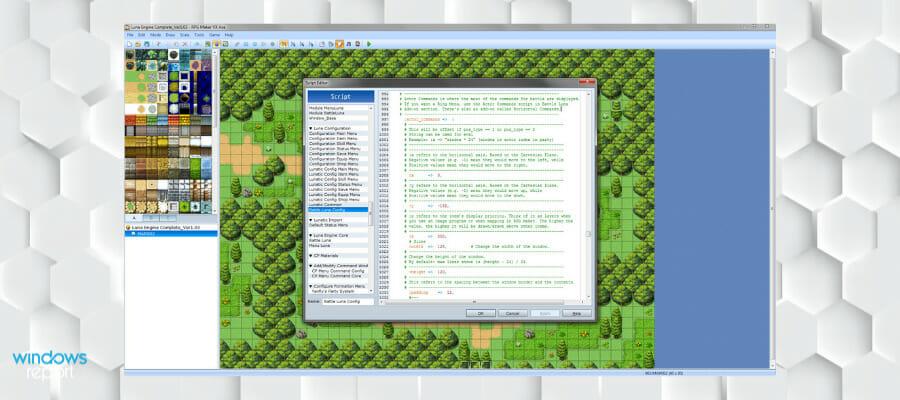
Stencyl is quite a portable game studio that offers a fantastic toolset as well as extensive platform support. The program requires no coding and includes the coolest drag-and-drop interface.
The interface is inspired by the MIT Scratch project. The software developers modified MIT’s project by adding a bunch of new features.
You will find out the dragging and dropping blocks was never the piece of cake it is with this program.
The program allows advanced game developers to write their code, import libraries, and custom classes and it offers them full freedom to create their games.
Developers will also be able to design scenes and build worlds using the software Scene Designer.
It also features an Actor editor tool that offers you the possibility to create characters and NPCs and to tweak their behaviors and appearance.
Other key features of Stencyl include:
- Free guides and tutorials
- Compatible with all major platforms inlcuding iOS, ANdorid, Windows, macOS, and Linux
- Worlds and character builders
You can create Flash games for free and publish them on the website of the program, but if you want to publish them on Windows, Google Play, and more, you will need to pay a yearly subscription.
Sploder – Free graphics edits
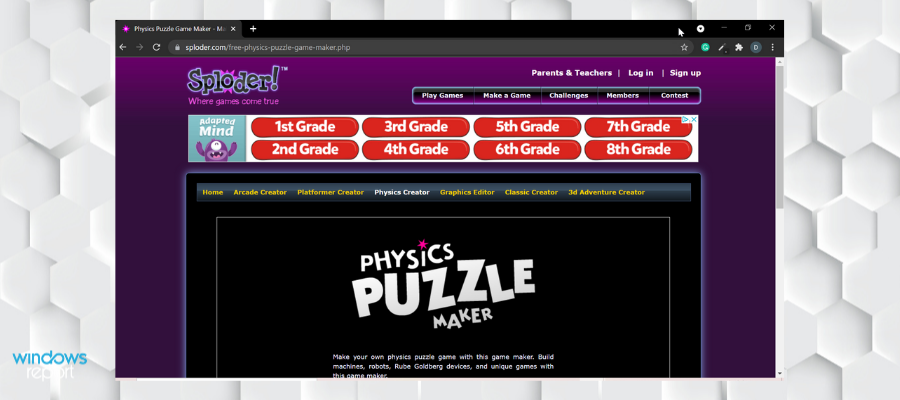
This is a game-making software for beginners, that lets newbies delve into the world of program development by offering them all the necessary toolsets along with a friendly interface.
Developers will be able to create cool arcade games, shooters, platformers, and space adventures.
You’ll be glad to see that every genre has its own set of tools and there is also a separate physics game creator for creating physics-based games and a graphics editor.
Even if the program is a pretty great platform to create a game, unfortunately, it doesn’t support application monetization. You will not be able to publish your game to a mobile market.
On the other hand, you can publish your games on the company’s website, and you’ll receive ratings from other members.
Sploder is a space where everyone can create games online and share them with the whole world, and all you need for this is a great imagination and the desire to create.
Other key features of Sploder include:
- Extensive tutorials and learning resources
- Builders for various types of games including retro arcade games, flash games, adventure games, shooters, and many more
- Supports game publishing
Sploder’s community is self-regulating, and the members monitor the site content every day.
GameFroot – Classic Platformer games
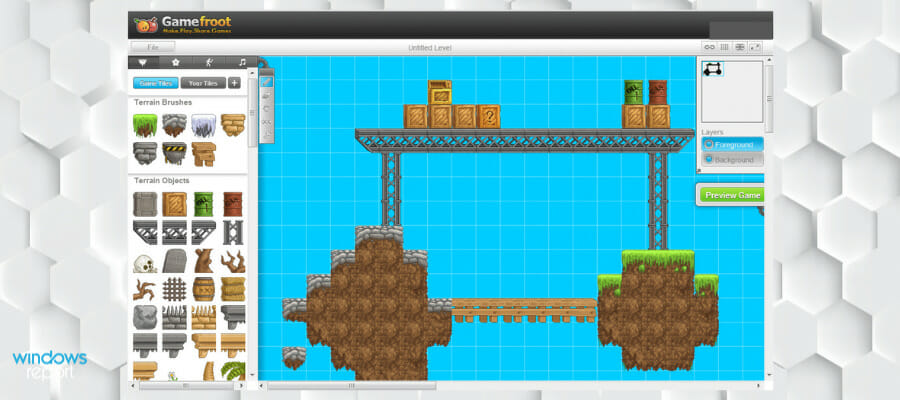
This is another online game making program that features an open community where developers and all game enthusiasts can discuss and share all of their creative ideas.
This online toolset helps amateurs and also professional developers to create HTML5, web, and also mobile games.
GameFroot is a straightforward online tool for creating pixilated games, but in case you are thinking about monetizing your games, you should know that you have to pay for this.
You must also pay money if you want to get some learning resources and publish to AppStore, GooglePlay, or other markets.
This tool includes lots of useful features for professional users such as private groups, which encourage developers to create games together and to copy protection and support.
Even if the app is not the best game maker for Android and PC, it will definitely turn out to be worth trying.
Other key features of Game Froot include:
- Wide selection of tutorials
- Gamefroot Arcade platform for sharing your creation
- Multiple languag support
Don’t forget to get the free version first and only go for the pro one in case you will be satisfied with the service, features, and interface.
PlayCanvas – Powerful character animations

This is a beautiful interactive experience for every platform, and it allows to create of 3D HTML5 and WebGL games that will amaze everyone.
The program also allows coders and creatives to develop Rich Media Ads that run everywhere.
You will be able to reach your audience wherever they are, and this includes desktop, mobile, social media, and instant messengers.
The PlayCanvas is a free and open-source engine, and it’s easy to pick up for beginners and also powerful for experts. The company’s transparent development process is great for everybody.
The program’s tools are built on open-source technology, and you will be able to create content in the fastest way possible. You can develop anything from simple product demos to complex games.
Other key features of PlayCanvas include:
- Advanced audio API
- Realtime 3D graphics
- Hardware-accelerated character animation
- Import external models of various formats
The program is free to use for public projects, and you also have the option of choosing a paid plan for unlimited private projects.
All these tools from the list above are some of the most powerful ones on the market, and their complexity varies, so some of them are ideal for beginners, and others are perfect for pros.
The game-making software we presented is user-friendly and powerful, so check out all of our options and stick with the one that suits your needs for creating the coolest games.
We’d like to hear more from you on this subject so don’t hesitate to drop us a comment in the dedicated section below.