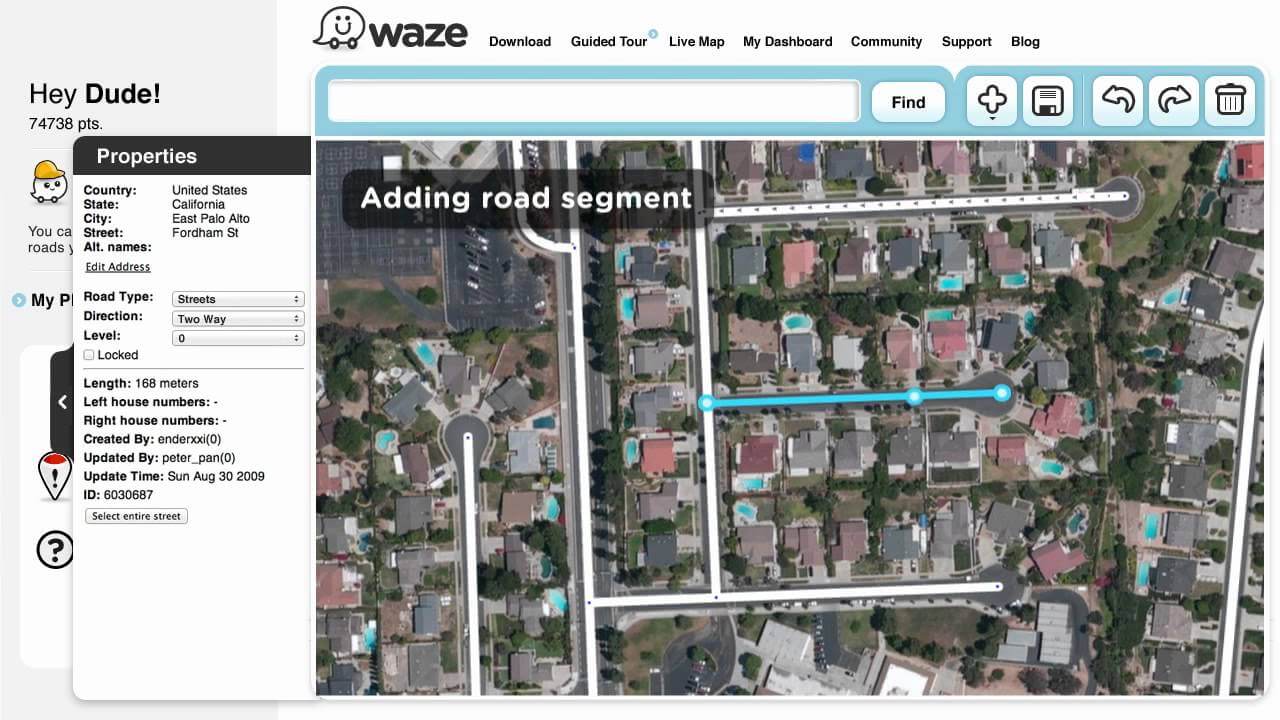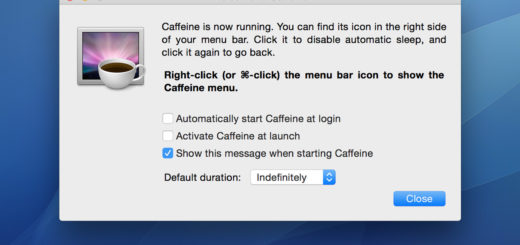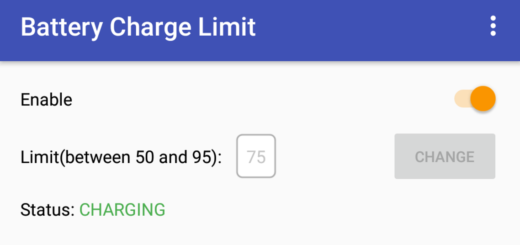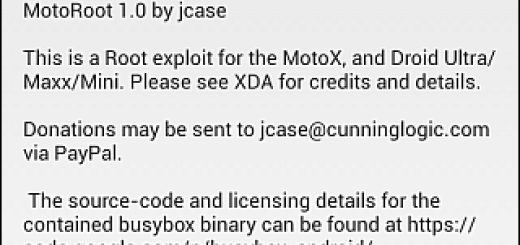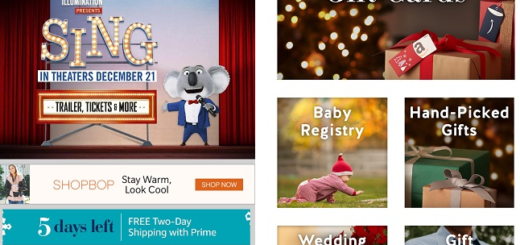Want to Earn Waze Points Faster? Check out These Tips
Want to get Waze points faster? Then you’ve come to the right place.
If you didn’t know already, Waze has a points system for contributing to the map. Wazers can add new items to the map and report road hazards to get points and rank up.
As you rank up, things that you edit can’t be modified by other users that are lower rank than you.
Also, points show how much you contributed to Waze and you can compare yourself with other Wazers from your country and worldwide. Let’s not forget to brag in front of your friends.
How can I earn Waze points faster?
1. Get points fast in Waze
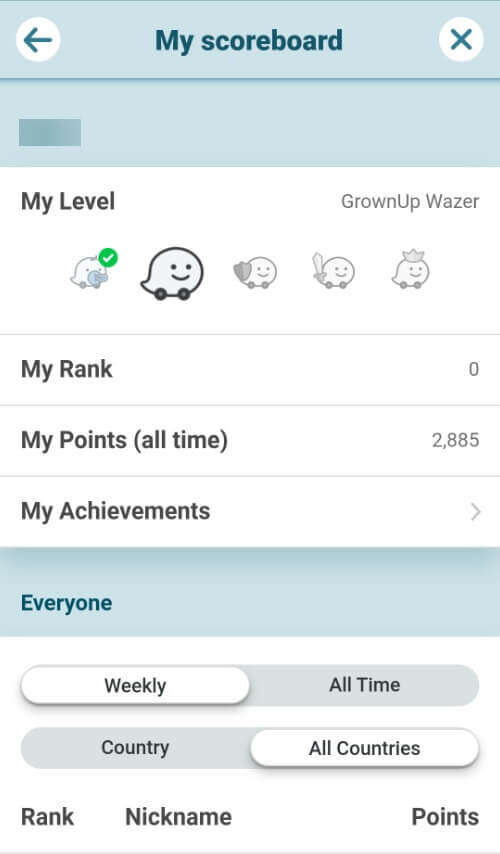
There are a couple of ways to get points in Waze:
- First, you can get Driving points by keeping the app running while driving. You get 5 points per mile for Normal driving (3.2 points per KM), and 16 points per mile for Road munching (10 points per KM).
- You can also get points by reporting issues on the road. You get 6 points for every Road report, 8 points for Gas/fuel price reports, and 3 points for Report comments.
If you want to get more points faster, the most important thing to keep in mind is map editing. Editing the map as much and as often as you can will get you a lot of points fast.
You can’t make too many edits on your map? Well, that’s because many objects/items/reports were already done by higher rank editors.
The solution is to drive further to make your map bigger and have a lot more editing area. After you have a bigger map, you can start searching for things that need to be edited.
If you want to check how many points you have, follow the steps:
- Open the Waze app on your device.
- In the bottom-left of your screen, tap on the magnifying glass.
- Now tap on your name.
- Here you’ll see your name, points, and when you joined Waze. You’ll also see a lot of other options, including Scoreboard where you can check your level, points, and achievements.
Make sure to complete all the achievements if you want to get a lot of points fast. Some of them are worth between 500 and 1000 points, so there are very important for a quick rank-up.
Depending on your driving points, you’ll also achieve better Waze ranks.
If you want to become better at map editing on Waze, we recommend always keeping an eye out for local changes of roads. The better you know you know your surrounding, the better your map editing will be.
2. How to become a level 2 editor
To become a level 2 editor, you have to complete 1000 map edits. This is a must and can’t be avoided in any way.
If you’re a new editor and want to learn more about Waze and map updates, be sure to check out all the tutorials and information provided on Waze’s official website.
Because a lot of Wazers complain about the inability to level up faster, we recommend driving more and further to expand your map and get a bigger editable area.
After having a large enough map, be sure to check for edits because you’ll have a lot more now.
If you need to make any changes to locked streets/segments, you can request unlocks on this official Waze website.
Remember that you can always make place updates. The place updates rarely need approval from higher-level editors.
Although 1000 map edits sound like a lot, it doesn’t require a lot of time. The plus is that you get familiar with the map, features, and how to make changes fast.
What can you do with Waze points?
The points you accumulated on Waze are used to update your rank in map editing and your base level in Waze. As you get to higher levels your report permissions grow, you gain access to more features and your report will impact more and more users.
As a reminder, getting points fast or ranking up is not as important as making the right updates and keeping the map complete and accurate.
If you have any other suggestions or questions, feel free to leave them in the comments section below and we’ll be sure to check them out.
READ ALSO: