Gmail users get new Windows 10 Mail & Calendar features
2 min. read
Published on
Read our disclosure page to find out how can you help Windows Report sustain the editorial team Read more
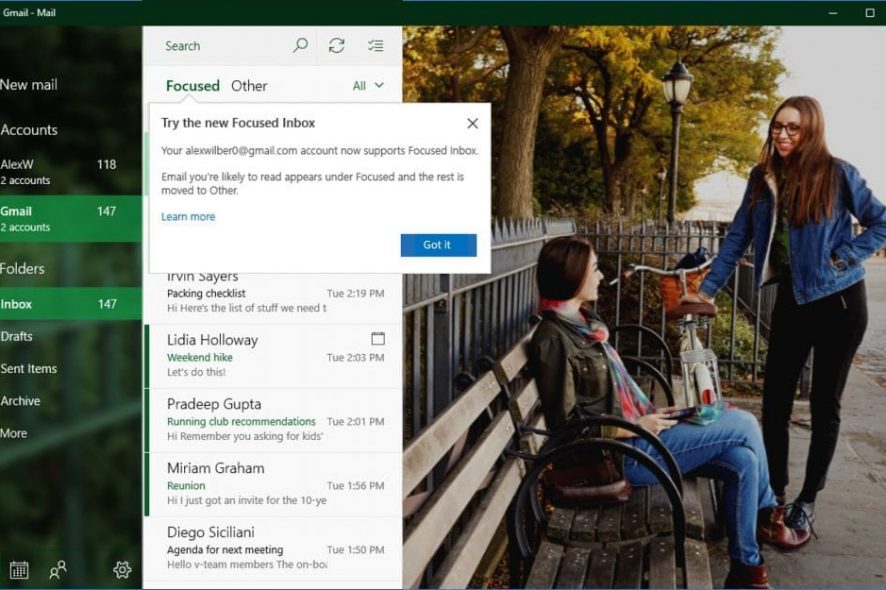
Microsoft has announced it will start rolling out some of the features for Outlook.com to Gmail accounts via the Windows 10 Mail and Calendar apps, meaning you’ll see the changes within the Windows 10 ecosystem only.
The features will be coming to Windows Insiders over the next few weeks for testing. They include the Focused Inbox as well as a travel and package tracking tool. The software giant also plans to extend “faster and improved search” to Gmail accounts via the Mail app. Here’s Microsoft’s announcement:
Over the past year we’ve introduced many new features in Windows 10 Mail & Calendar apps for users with Outlook.com accounts—such as easily tracking travel and shipping deliveries, making emails more actionable, helping you easily track your favorite sports events, faster search, and more. We’re now excited to bring these features to our users with Gmail accounts, so you can enjoy the best of what Windows 10 Mail & Calendar have to offer.
It’s not immediately clear, however, when mainstream Gmail users will receive the new features. Arguably, Inbox by Gmail might have already been offering the same filtering capability. Microsoft says it will ask for your permission to sync your email, calendar, and contacts to Microsoft’s cloud for the new features to work. Microsoft adds:
This will allow new features to light up, and changes to update back and forth with Gmail–such as creation, edit or deletion of emails, calendar events and contacts. But your experience in Gmail.com or apps from Google will not change in any way.
Getting started
Mail & Calendar users who are part of the Windows Insider program will have first access to the new experience. Microsoft will prompt users to update their Gmail account settings to let everyone know the new features are up for grabs. If you miss the first prompt, the Redmond titan will remind you again in a few weeks.








