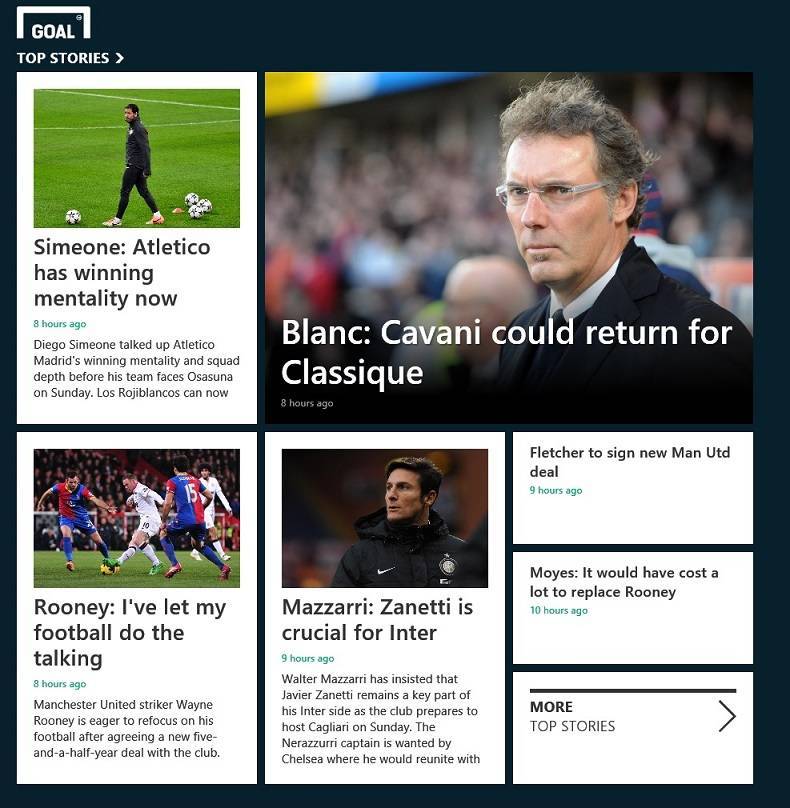Goal.com App for Windows 8, 10 Launched, Download Now
2 min. read
Updated on
Read our disclosure page to find out how can you help Windows Report sustain the editorial team Read more
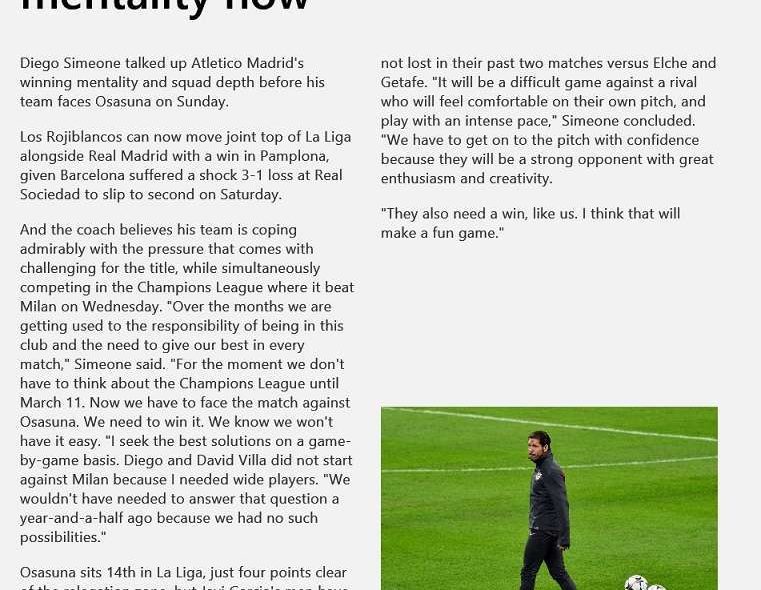
Goal.com is one of the best websites and online outlets to follow all the latest news in the world of football (that’s soccer for you, Americans). Recently, they have received the official Goal.com app in the Windows Store that you can download for free.
If you want to stay updated with the latest news and coverage in the world of football, then the Windows 8 app Goal.com is one of the best choices that you have at your disposal. Recently launched in the Windows Store, the app brings exclusive content, interviews, transfer hearsay, live scores and plenty more. The app has a size of slightly more than 6 megabytes, so it won’t take too much of your space. The single downside that I observed and I’d love to get “fixed” is the fact that there aren’t too many videos inside the app.
Read Also: Official NASCAR app for Windows 8 Gets New Features
Goal.com app launches for Windows 8 football fans
The new Goal.com app brings you the latest news direct from our worldwide network of reporters, with exclusive content, interviews, transfer gossip, live scores and much more from the world of football. No matter where you are or what you’re doing, you will be able to get all of the latest football news within seconds, with the Goal.com app. Goal.com gives the most comprehensive and expert coverage from all the major domestic leagues and international tournaments.
I’ve been using the app on my Windows 8 tablet and I am very pleased with its pristine quality. It looks just as great on other Windows 8 devices. The Goal.com app is divided into the following sections: top stories, transfer news, featured news, MLS and World Cup 2014. You will be able to select one of these sections by right-clicking wherever you are inside the app.
When you are reading a news or another article, if you will right click or swipe to the right corner on a Windows 8 touch device, you will be able to change the text style and size as well as choose to read the previous or the next story. You can also access the app on offline mode, just that it will need some time to download all the articles. Install it on your Windows 8 devices and let us know what you think about it.