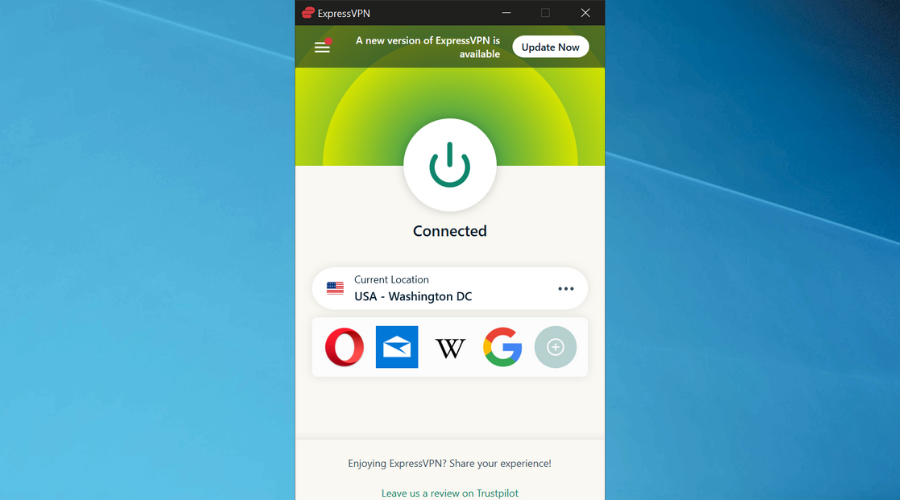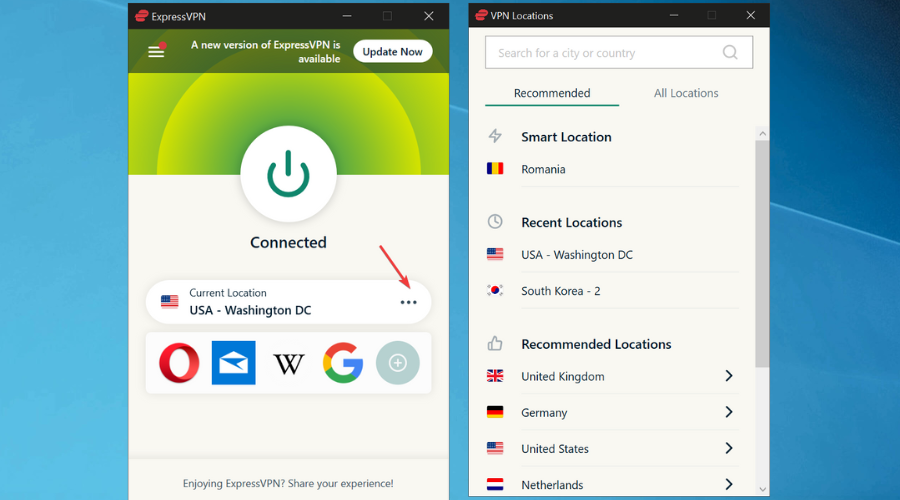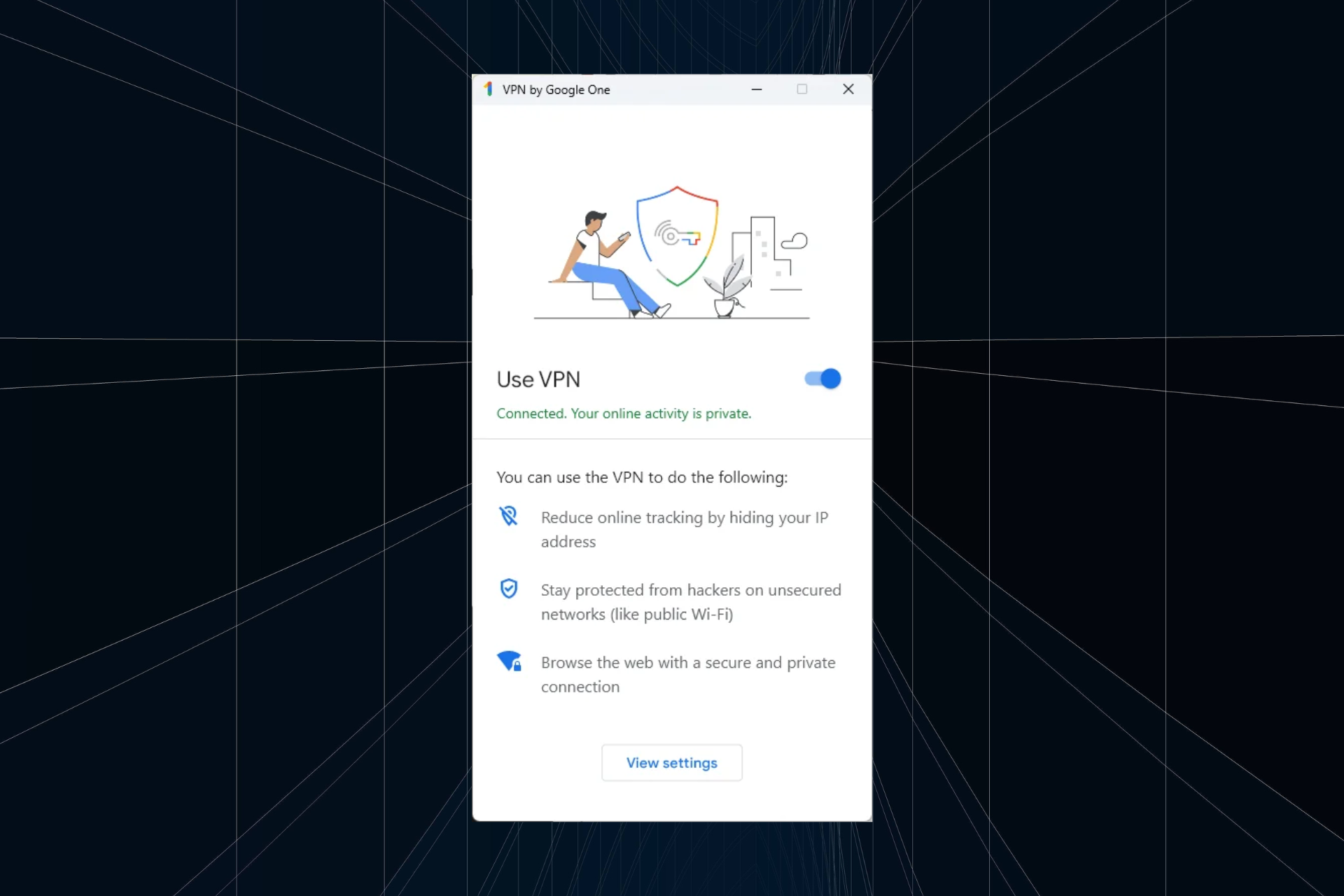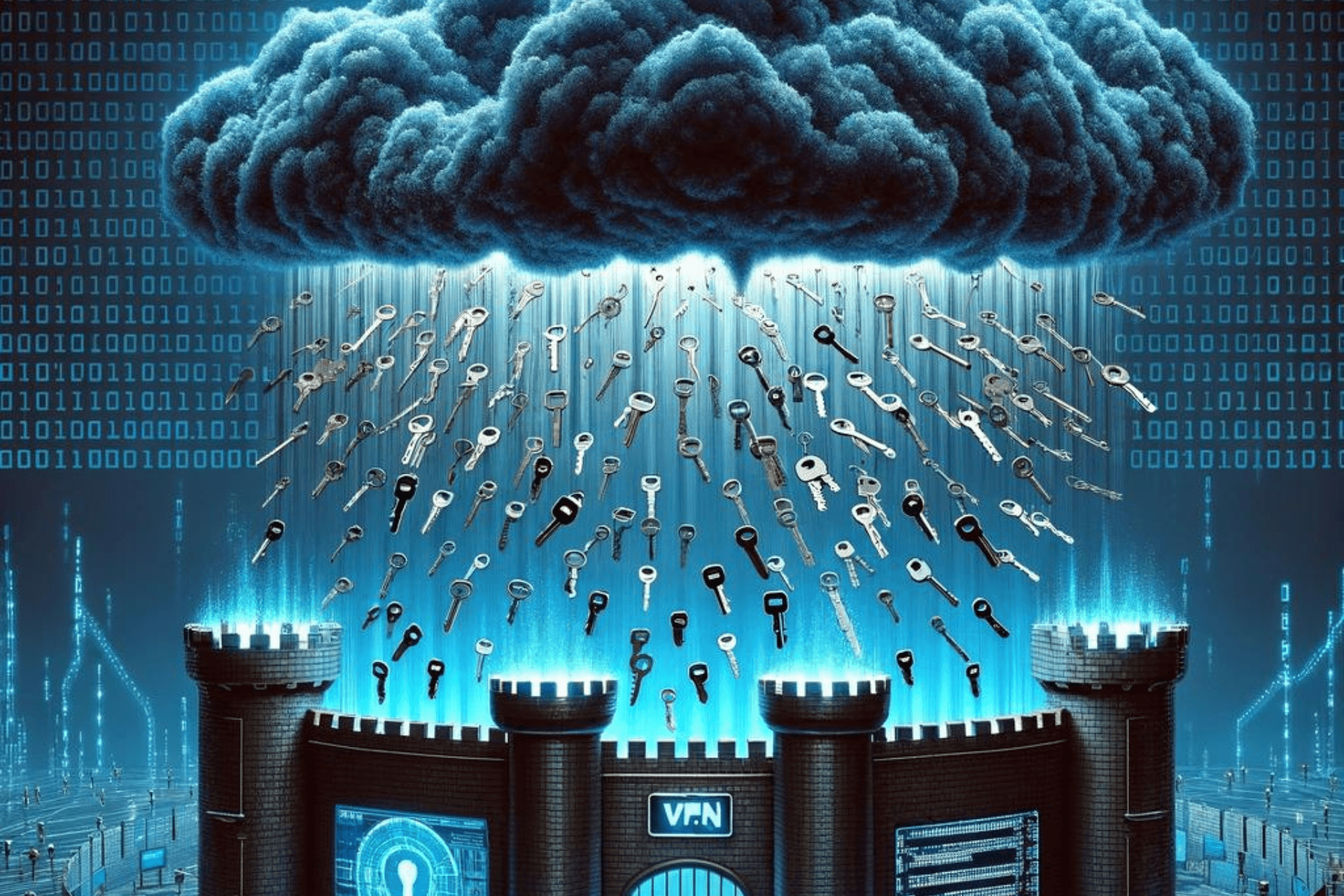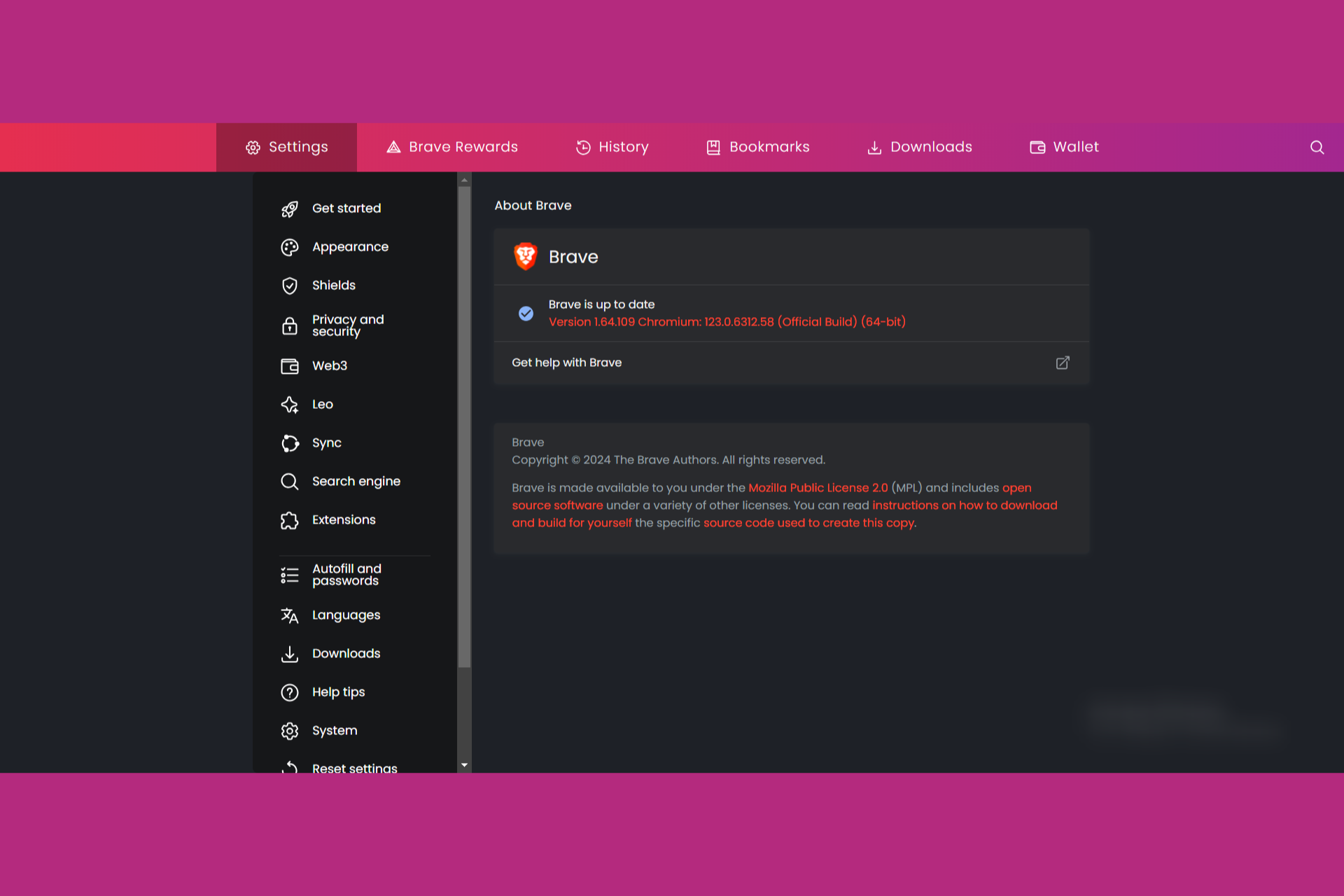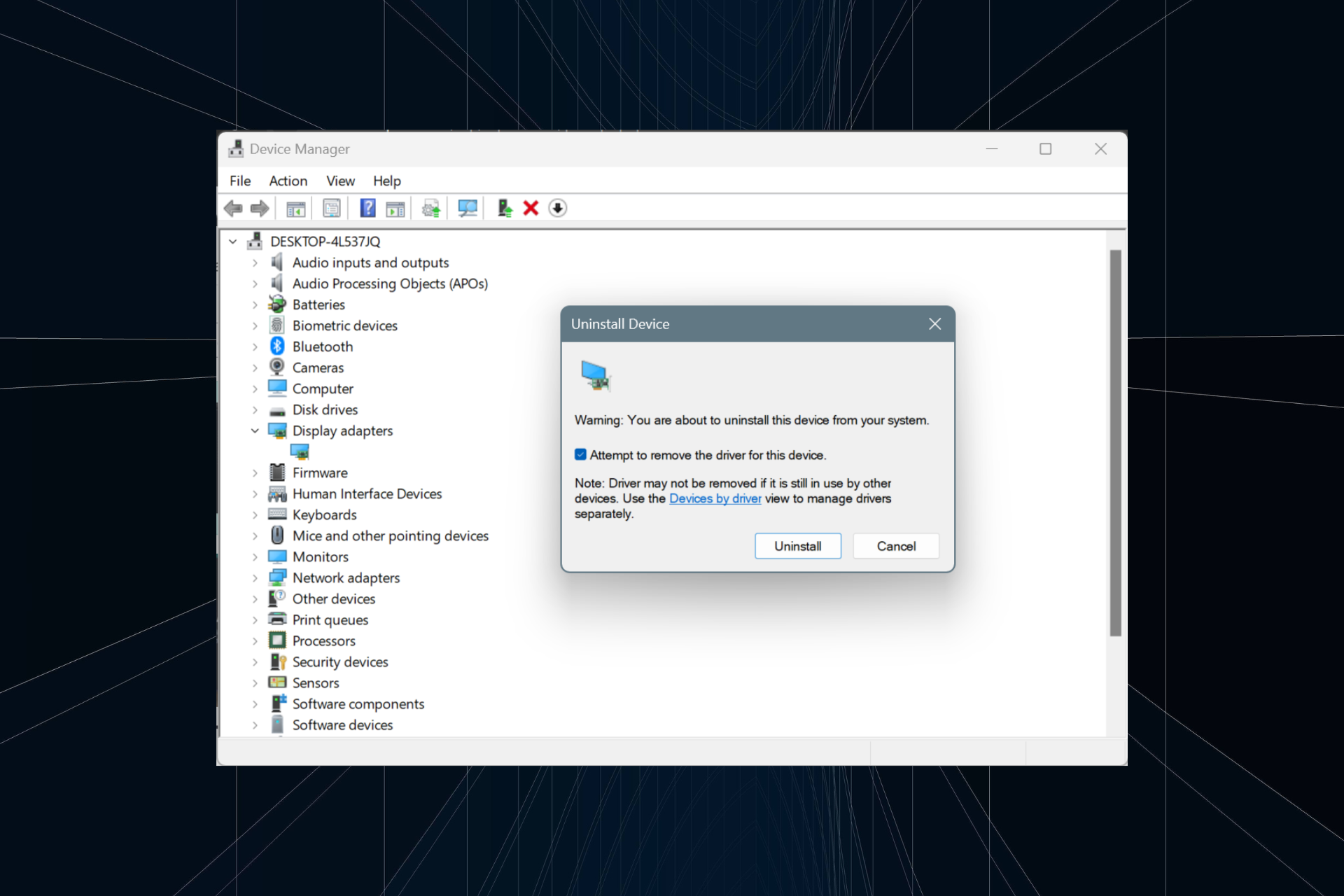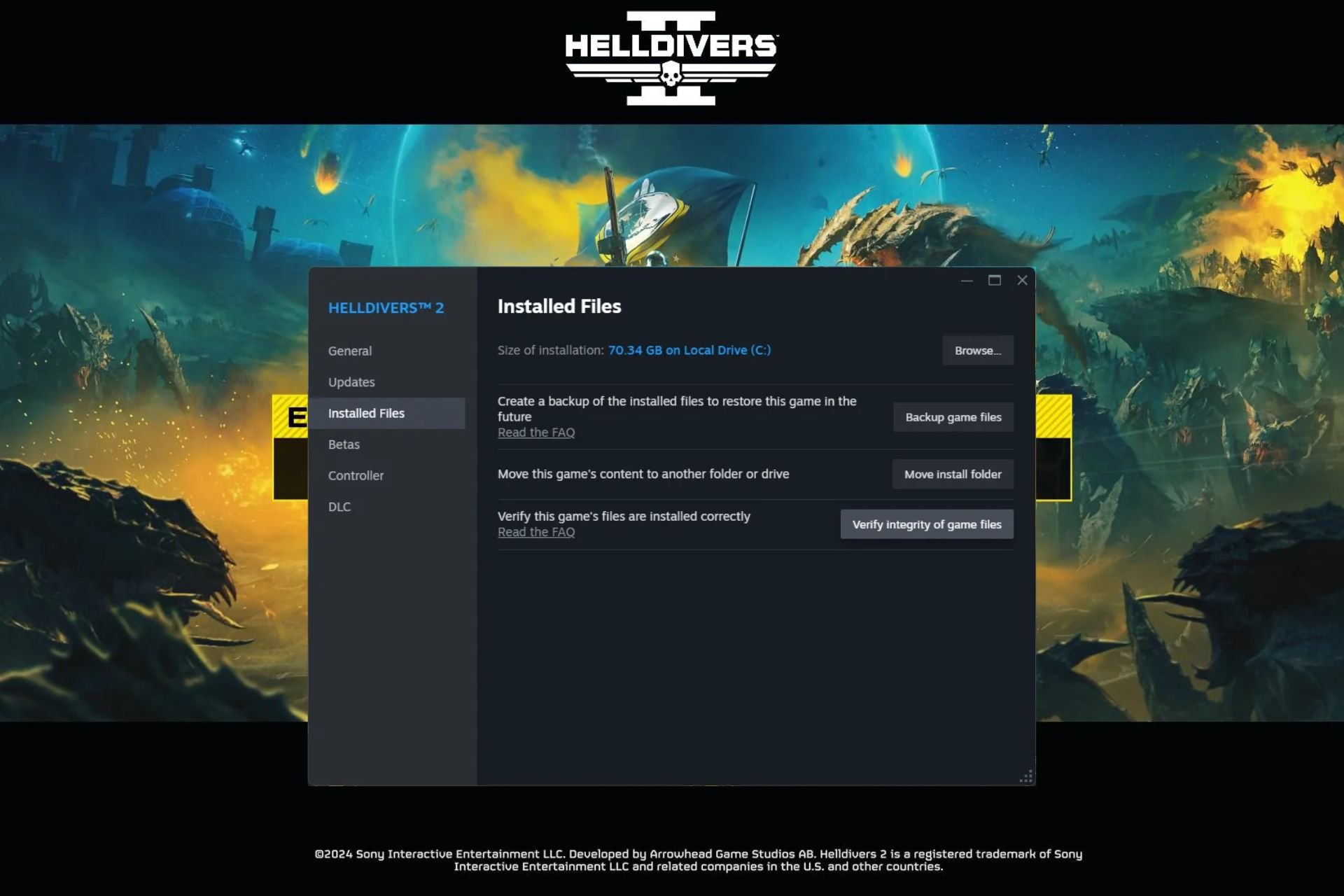8 Best Tips to Fix High Ping with a VPN Optimized for Gaming
Use a fast VPN with unlimited data to reduce ping in online games
7 min. read
Updated on
Read our disclosure page to find out how can you help Windows Report sustain the editorial team Read more
Key notes
- A lot of gamers use VPNs to fix high ping and latency in games.
- However, some report that the VPN makes the situation even worse.
- Configuration is key here, your game servers should match your VPN's.
- Find below how to set up your connection and what's the best gaming VPN.
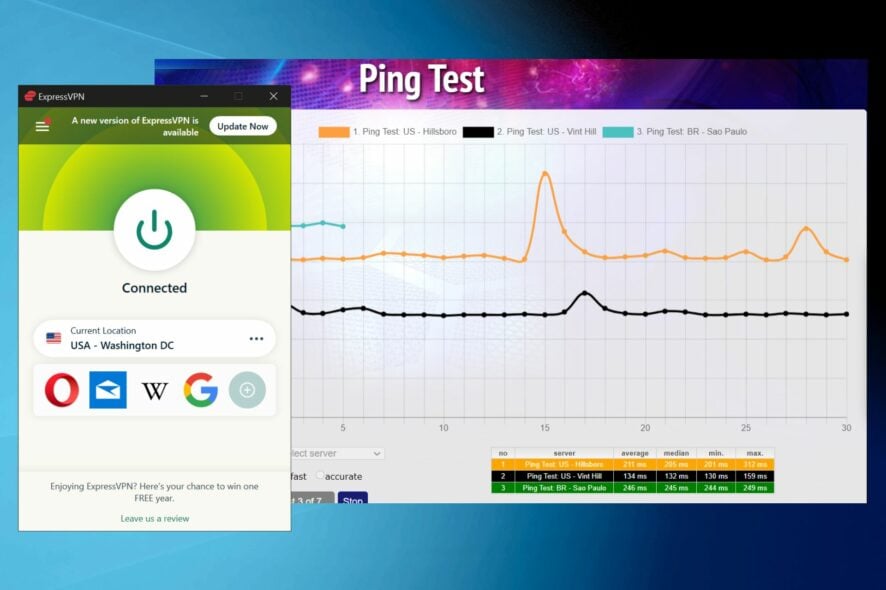
If you’re playing an action-packed game where every millisecond counts, such as a tactical shooter like Valorant or a battle royale like Fortnite or PUBG, then you need the smallest possible ping.
Otherwise, you end up losing matches just because your ping is too high. That’s why a lot of users get a VPN to improve their ping.
It is however very important to configure your VPN accordingly. Else, you may make the situation even worse and actually increase ping rates.
Below we’ll discuss what affects ping rates and what are the VPN features to look for and use when you decide on which VPN is best for your high ping.
Can a VPN lower ping?
Yes, you can use a VPN to find a faster and lower ping server for your game.
If you experience high ping due to insufficient bandwidth or because you are located far away from the gaming servers, a VPN can truly make a difference.
Your connection is not as direct when using a VPN, so getting service with quality servers and unlimited data is truly important, otherwise, you may end up with an even higher ping than before.
Does VPN cause high ping?
Yes, a VPN may cause high ping if it’s not used properly.
That’s precisely the issue we’re trying to tackle in this article, especially when considering that you can not only bypass firewalls and unblock games but also improve your ping with a VPN.
Ideally, your ping should be between 60ms-100ms. So that’s the range you should keep an eye on when using a VPN for gaming.
How can I fix high ping with a VPN?
If you get a high ping when using a VPN, it’s possible that you didn’t configure your VPN to get an optimal connection. You can find below several trustworthy fixes for this issue:
- Use a reputable VPN
- Connect to an optimal VPN server
- Change DNS servers
- Change the VPN protocol
- Disable the proxy
- Turn off other tools and set up split tunneling
- Enable or disable obfuscation mode
- Use a GPN
All of these options are reliable and tested, but make sure to check them all and see which applies best to your specific situation.
1. Use a reputable VPN
- Decide on a good VPN service. For high ping, ExpressVPN is a great choice because it has thousands of fast servers in all corners of the world, being suitable for pretty much any online game.
- Get an ExpressVPN subscription and install it on your device.
- Launch the VPN app and click on the power button to connect to a server.
- If you want to connect to a specific country, click on the three dots next to Selected Location.
- You’ll get a list of all countries available, pick your preferred location and connect.
- Launch your game and start playing.
We know how tempting it is to use free VPN apps, especially on mobile since the Play Store and App Store are overcrowded with freebies.
But we can’t stress enough how dangerous free apps are, particularly free VPNs.
Besides leaving the door open for malware attacks through ads, free VPNs rarely reduce high ping. That’s because they have few servers and everyone uses them, leading to network congestion.
On top of that, you risk exposing your network traffic to the free VPN provider, which collects and sells it to the highest bidder.
Instead, a premium VPN is worth the money, as long as it comes with a zero-logging policy.
It might simply be the VPN service itself, which isn’t built to handle VPN traffic. There are a lot of VPN services we like for gaming, such as ExpressVPN.
ExpressVPN has servers located in 90+ different countries. This means you can get great connection speed all around the world.

ExpressVPN
Make the most of your online games by connecting to ExpressVPN’s lightning fast servers!2. Connect to an optimal VPN server
It’s critical to determine the game server and then connect to the same location through your paid VPN service. Otherwise, you might end up with a higher ping than without using a VPN.
It’s generally a good idea to play in the same region as your current location. In that case, you just have to pick the VPN server recommended by the VPN provider since they usually auto-select the nearest server.
However, that’s not possible for some gamers. In that scenario, you can lower your ping when playing in other regions by simply connecting to a VPN server in that region.
If you’re still not getting satisfactory results, explore different VPN servers.
3. Change your DNS servers
All the best VPNs for gaming have exclusive DNS servers. Make sure your computer, smartphone, or tablet uses the proprietary DNS servers of the VPN service before you connect to a VPN server and launch your game.
However, if this option doesn’t exist in your virtual private network app, then you can set up custom DNS servers on your device. We suggest opting for Google Public DNS, Cloudflare, or OpenDNS.
4. Change the VPN protocol
The VPN protocol is responsible for the level of encryption. Generally, higher encryption means a worse connection speed. But that’s not the case with VPNs that support modern protocols.
Open the settings panel of your VPN and select OpenVPN UDP. On the other hand, if your virtual private network solution supports the newer WireGuard protocol, use it instead since it’s faster.
ExpressVPN offers many protocols, and also its own proprietary protocol, Lightway, which is very fast and secure. Private Internet Access and Surfshark support WireGuard, while NordVPN created its own protocol based on WireGuard, called NordLynx.
5. Disable the proxy
A lot of VPN solutions come with built-in proxy settings, such as Shadowsocks or SOCKS5.
If you previously used this option, you should know that connecting to a second location increases the encryption overhead, which leads to high ping with VPN.
As such, you should check your VPN settings and disable the proxy. Similarly, turn off any proxy tools running on your computer and check Windows to make sure it doesn’t connect to a proxy.
6. Turn off other tools and set up split tunneling
If your entire network traffic is routed through the VPN server, this could result in a high ping with the VPN. Consider how many other applications run in the background while you’re playing.
If those tools need active Internet connections, such as a web browser, torrenting client, or streaming app, they could take up your entire bandwidth, especially when encrypting data over a VPN.
What you need to do is disable all these applications and set up split tunneling mode. Although you can manually do this, it’s much easier to use a VPN with built-in support for split tunneling, such as ExpressVPN.
7. Enable or disable obfuscation mode
If your ISP can detect VPN traffic, it might throttle your bandwidth. That translates to a poorer connection speed and high ping with VPN.
But you can hide the fact that you’re using VPN and make your traffic look like HTTPS by using obfuscation mode.
There are currently few VPN services that support obfuscated servers, such as NordVPN or Surfshark.
On the other hand, if you previously connected to obfuscated servers for another activity on the web but forgot to turn it off, this could also be the reason why your in-game ping is higher.
8. Use a GPN
A GPN is a type of software that works similarly to a VPN. The most significant difference is that a GPN is optimized for gaming traffic.
That means you can’t use it for anything other than gaming, such as torrenting, streaming, or secure browsing. On top of that, GPNs usually support fewer platforms.
Kill Ping is a noteworthy GPN that you can check out if you’re interested in fixing high ping with VPN. However, it’s only available for Windows.
To conclude, you should be able to fix your high ping issues with VPN by using the solutions we provided above.
Also, always remember to check if your game’s servers are running well in general. If it’s a problem that comes from the game itself, your only choice is to wait up until they fix it.
And, if you can think of anything else that we haven’t already covered, make sure to leave us a comment in the section below.