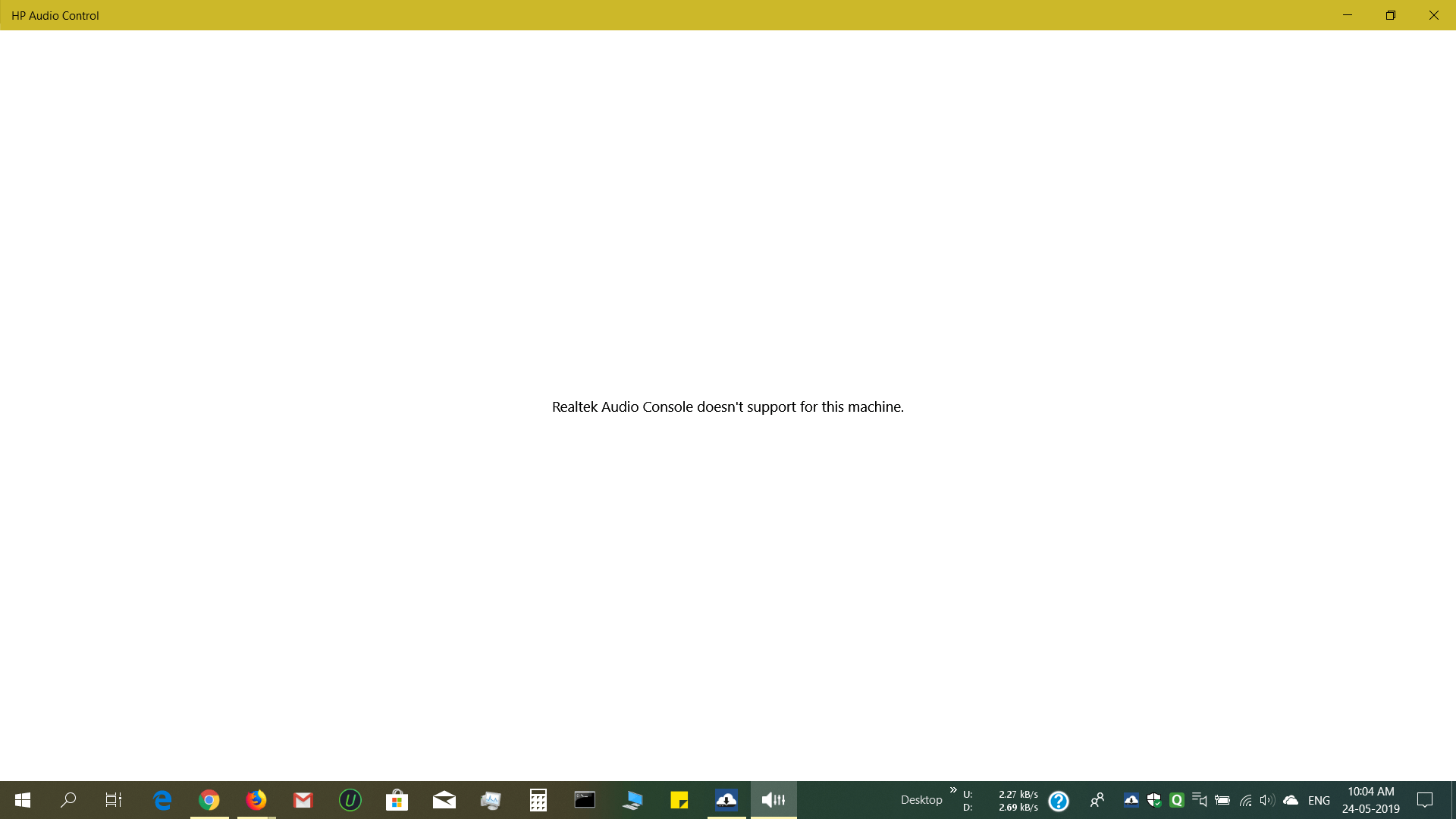Microsoft breaks HP Audio Control in the latest Windows 10 update
2 min. read
Published on
Read our disclosure page to find out how can you help Windows Report sustain the editorial team Read more
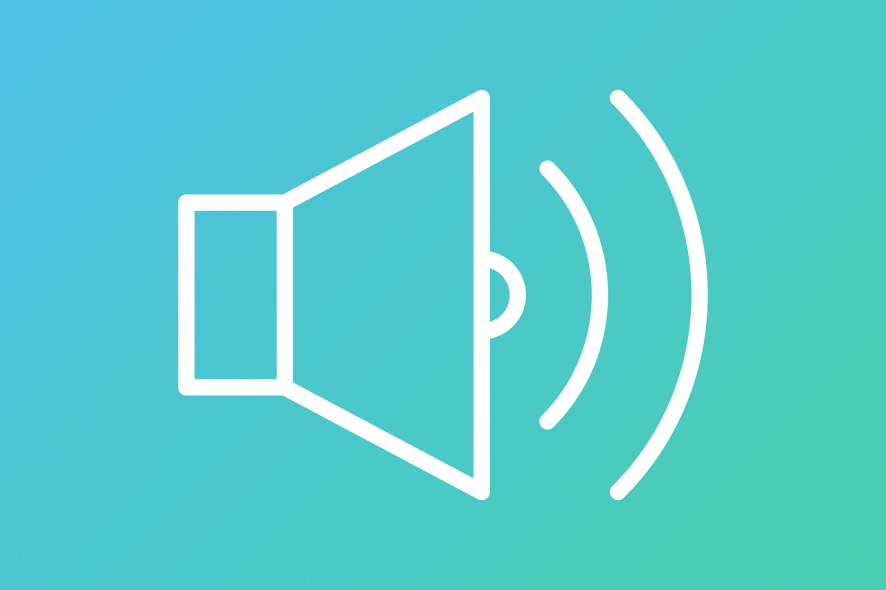
Microsoft is trying to offer the best user experience possible and added many new customization and security features through their latest update. Unfortunately, things didn’t go as planned for a great deal of users.
Windows 10 May Update brings audio problems
The Windows 10 May Update came with a series of recurring audio issues that affected many users. These include Realtek drivers problems, sound card problems, and now HP Audio Control problems.
Although a couple of things were solved, some still remain unaddressed:
I SUCCESSFULLY INSTALLED WINDOWS 10 1903 VERSION ON 23/05/19…AFTER THAT MY HP AUDIO CONTROL IS NOT WORKING GIVING AN MESSAGE “REALTEK AUDIO CONSOLE DOESN’T SUPPORT FOR THIS MACHINE”
And here’s the OP’s screenshot with the issue:
This is not an isolated case and many Windows 10 users complained about bass disappearing, sound not being the same, or even complete loss of audio after the Windows May update.
There isn’t yet an official response from Microsoft regarding the HP Audio Control issue.
The majority of audio bugs are caused by drivers
A possible cause of the problem could be the drivers. As with other audio bugs present in the 1903 version, the recommendation is to update to the latest drivers available.
If there aren’t any, uninstall and reinstall the current drivers because the problem could also be triggered by some incompatibility issues with the new DCH drivers that Microsoft is pushing through their new update.
If you don’t want to risk any of these audio issues, we recommend that you hold off on the May update and wait for some cumulative updates down the road to solve all the bugs and stabilise the OS.
Have you encountered the same audio issues on your PC? How did you managed to fix them?
Leave the answers along with any other questions in the comments section below.
[wl_navigator]