Hxtsr.exe file: What is it and how it affects Windows 10 computers
2 min. read
Updated on
Read our disclosure page to find out how can you help Windows Report sustain the editorial team Read more
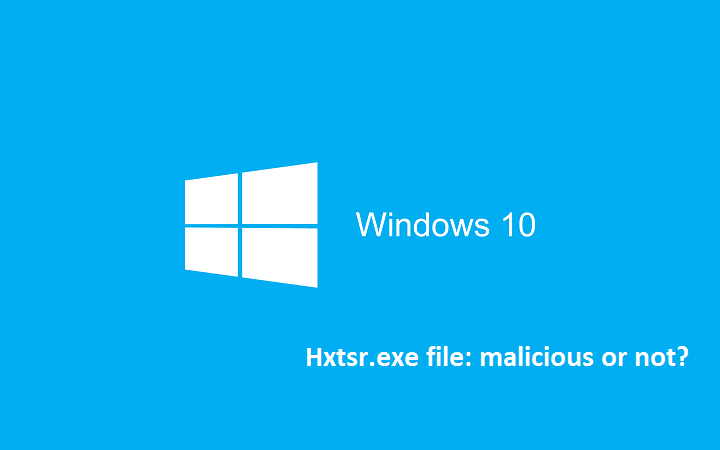
From time to time, various files and folders appear on Windows 10 computers causing users to fear their systems are being targeted by hackers. In most cases, the suspicious files are part of the OS and are not malicious.
For example, the well-known Z drive that randomly appears and disappears on Windows 10 is nothing but a software bug. This Windows drive should actually be hidden, but it often appears on computers due to a programming error.
Recently, another suspicious folder appeared on Windows 10 computers. The mysterious hxtsr.exe file can be found on the Program files list, with Norton antivirus actually warning users this file is blocking access to the Internet.
I would like to know what exactly the file/program > hxtsr.exe and the purpose it services? My Norton 360 has notified me of said file asking permission to access my my laptop through my internet connection and i’m not sure wether to allow it or not?
What role does the hxtsr.exe file have?
First of all, the hxtsr.exe file is not malicious. It is part of Microsoft Outlook. Actually, hxtsr.exe is a compressed file and because it isn’t a Windows system file, the technical security threat rate is pretty high. For this reason, some antivirus programs such as Norton label it as suspicious or even dangerous.
Does hxtsr.exe affect your Windows 10 computer?
In theory, it shouldn’t. In practice, many users complain that hxtsr.exe is taking up quite a bit of disk resources in resource monitor. Other users report that hxtsr.exe causes their computers to crash or it blocks access to Microsoft Outlook.
If you’re experiencing such issues, update your OS. Many Windows 10 users confirm this simple action solved the problem for them.
However, the bad news is that some malware programs disguise themselves as hxtsr.exe. If the hxtsr.exe file is located in the System32 folder, it most likely marks the presence of a malware program. In this case, run a full-system scan and use a specialized anti-malware tool such as Malwarebytes.
RELATED STORIES YOU NEED TO CHECK OUT:








