Installing Windows 10 for Phones on Unsupported Devices May Brick Your Device
2 min. read
Published on
Read our disclosure page to find out how can you help Windows Report sustain the editorial team Read more
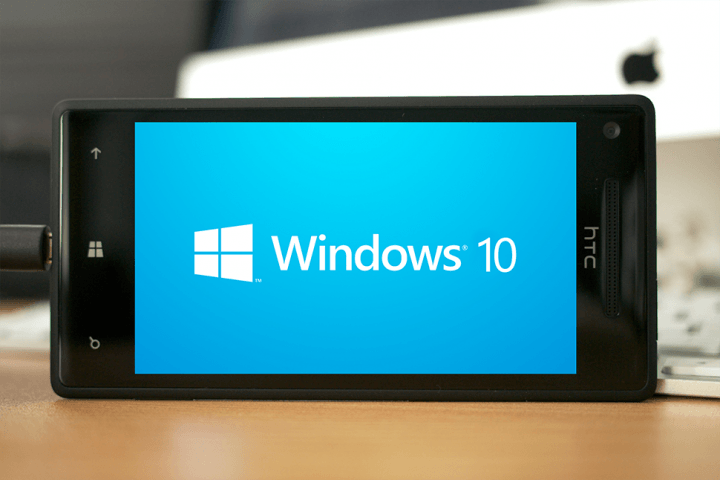
Some time ago, we told you how to install Windows 10 Technical Preview for Windows Phone on unsupported devices, but we also said that we are against it and advised you not to do so. And it appears we were right, because you can get your phone bricked if you try to install Windows 10 on it by force.
People waited so long for Windows 10 Technical Preview for Windows Phone devices, and the fact that it is only available on a limited amount of phones disappointed a lot of users. Because because of that, they started to look for the way to install Windows 10 on unsupported devices, and they found one, as XDA developers forum released a tutorial on how to install Windows 10 Technical Preview on unsupported Windows Phone devices. But if you look around the internet, almost anyone will tell you that it’s an unsafe operation.
First of all, even if this method works on some devices, but it is very likely that it will brick or even completely kill your phone. Microsoft has it’s own technical reasons why Windows 10 is available only to a certain amount of phones, and flashing an image to a non-supported device has a chance of destroying it.
We should give Microsoft’s team some more credit, because they’re working hard to expand the list of supported devices and to bring us more updates that will improve the current version of Windows 10 Technical Preview for phones. And trying to install it on unsupported devices may lead to some major issues and force you to throw away your phone.
Also, we have to say that Gabriel Aul, Microsoft’s General Manager of OSG Data said that new phone builds will come out monthly, or even faster. So if you’ve waited so long for the technical preview, you could wait a bit more, instead of risking to destroy your device.
Read Also: Windows Confirms GDR2 Update for Windows Phone 8.1








