KB 3114409 Patch Pulled for Causing Problems with Outlook 2010
2 min. read
Updated on
Read our disclosure page to find out how can you help Windows Report sustain the editorial team Read more
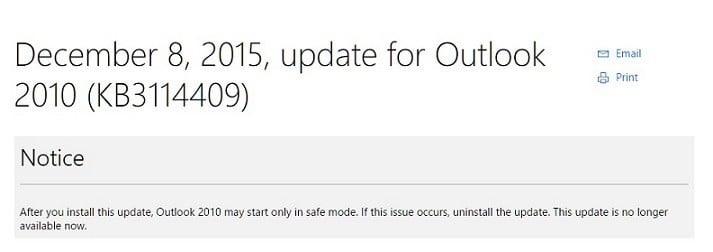
In quite many situations, whenever a new update is being pushed through Windows Update, it ends up bringing more trouble for users than the problems it actually fixes.
However, this doesn’t mean Microsoft has to recall every update which causes problems. But when it’s Patch Tuesday, this means that these are bigger and more important update, so if something goes terribly wrong, Redmond recalls the culprit update file.
This is exactly what has happened with the recent Patch Tuesday update KB 3114409 which was released to help admins keep Outlook 2010 from starting in safe mode. As multiple Outlook 2010 users have been reporting, the problem was that this actually did the opposite, because after downloading KB 3114409, it forced Outlook to start in safe mode. You will see that the KB file has now been update with the following notice:
After you install this update, Outlook 2010 may start only in safe mode. If this issue occurs, uninstall the update. This update is no longer available now.
This has enabled Microsoft to pull the patch, pretty much like it did last month with KB 3097877, which subsequently received another update to take care of the bugs.
Have you been affected by this specific update? If so, leave your comment below and let us know what you think of it and what has been your experience with it.








