Microsoft Fixes Bugs Caused by KB3097877 Update
2 min. read
Published on
Read our disclosure page to find out how can you help Windows Report sustain the editorial team Read more
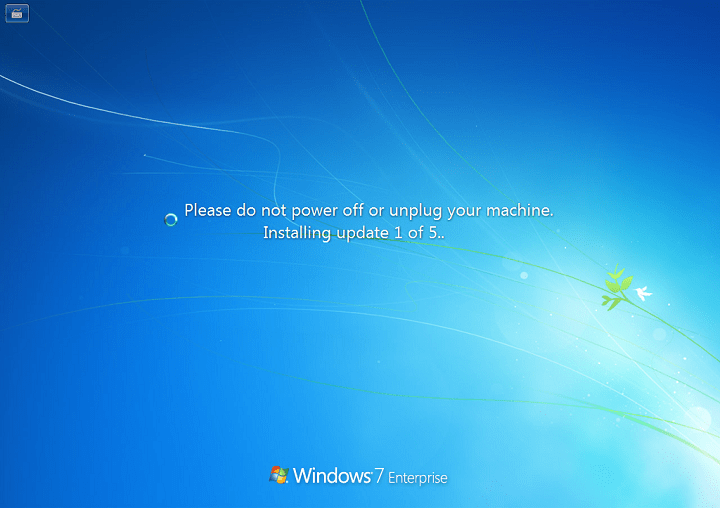
Earlier this week, Microsoft released a couple of security improvements for Windows operating systems during its Patch Tuesday update session. It brought several system and security improvements, but one security update actually caused some problems to users of Windows.
Namely, quickly after installing the update, users began to complain that some strange errors begun to occur, such as Outlook freezing issues, blocked network logons, crashes of the Asus DX Xonar driver, and killed Win7 sidebar gadgets and SolidWork.
People suspect that security update KB3097877 was the cause of the problems Windows users were running into. ZDNet recently reported that security patch KB3097877 will be re-released to all users of Windows, and that it should solve all the problems mentioned above.
Users of Windows 10 are facing this issue, but according to various forum answers and complaints that occurred during the last week, it looks like the bug affects a majority of Windows 7 users, actually. Microsoft was pretty straightforward when it spoke about the issue with KB3097877 patch, the company just said:
“We recommend customers apply this update to help stay protected.”
Also, since it appears that mainly users of Windows 7 are hit by these crashes and problems, it looks like Microsoft only re-released this patch for them, as we didn’t notice it on Windows 10 and Windows 8.1
The Security Update KB3097877 was intended to patch flaws that allow attacks be remotely executed on code by exploiting the way Windows handles display fonts. The re-released update begun to roll out yesterday, but we don’t have any info how it works for now. So, if you’ve already downloaded this security update, please share your experiences with us in the comments. Did the new update solve all these issues?








