Windows 10 KB3124263 Issues Reported: Wireless Connection, Failed Installs & More
4 min. read
Published on
Read our disclosure page to find out how can you help Windows Report sustain the editorial team Read more
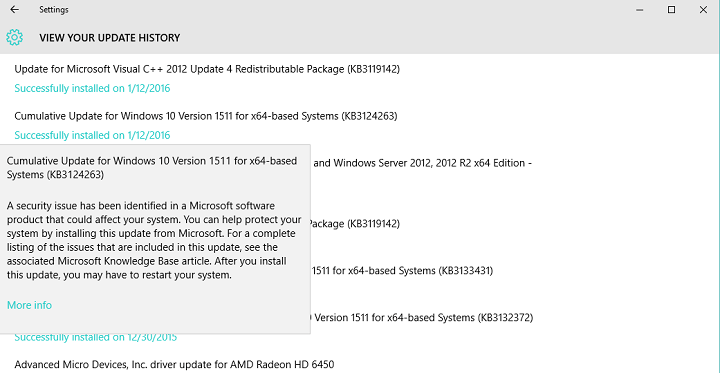
Microsoft released a cumulative update KB3124263 last week, and it supposed to be just a regular cumulative update, with a few bug fixes and invisible system improvements. But, it actually caused a lot of problems to users who installed it.
Users are experiencing various problems upon installing the latest cumulative update, and some of them aren’t even able to install the update at all. So, if you still didn’t update your Windows 10 computer with the latest cumulative update, we’ll convey you the reported issues, so you’ll know what to expect when you install (or try to install) KB3124263 update.
Cumulative Update KB3124263 Reported Issues
Let’s start with the installation issue. Namely, some users reached Microsoft Community forums complaining that they’re unable to install the latest cumulative update.
“Have tried 3x to install Cumulative Update for Windows 10 Version 1511 for x64-based Systems (KB3124263) but after restart tells me it was unable to install but no error code. Have tried with ZoneAlarm off but get the same results,” one of the users whose computer got impacted by the problem explains on the forums.
Although a few users reported this issue, Microsoft Engineers remained silent about it, which means that the solution is still unknown. We know that Microsoft never re-releases a cumulative update, which probably means that those who didn’t receive the update will have to wait for another cumulative release to receive all updates.
But even those who were able to install KB3124263 update weren’t safe from the problems. First thing that caught our attention is the problem with wireless connection after installing the update, as one user reported the problem on the forums.
“After todays update (14th Jan) KB3124263, the PC rebooted and WiFi failed to reconnect. It appears my Wireless Adapter will not now stay on. Everytime I turn it on, it turns itself off after a few seconds. The only way I can get it to stay on is to Uninstall it and then rediscover it and reconnect to my wireless. Then if the PC goes into hibernate or is restarted I’m back to square one. I tried rolling back the update but no difference. Anyone else had the same problem?”
Microsoft engineers weren’t so helpful in this case either, as they recommended a few usual solutions for solving Wi-Fi problems in Windows 10 (same solutions as the ones we listed in our article about problems with Wireless adapter in Windows 10), but these proved to be unhelpful. So, if you’re facing this issue, as well, we still don’t have a proper solution to offer you.
The update did even more damage to another Windows 10 user, who reported that some crucial features of the system lost their functionality after he installed the update.
“kb3124263. I also have had a problem installing the referenced patch. It disables Start. Banishes Cortana. And removes everything from the tray. MS Office apps no longer appear anywhere. I right clicked start and went to updates. I selected kb3124263 and deinstalled it. Restarted. Suddenly everything was back to normal functioning the way it apparently should be.”
So as you can see, the only known solution is to completely uninstall the update, but since Windows 10 will install it again, and you shouldn’t deactivate your Update process, the permanent fix is still missing. We can tell you to try our solutions for broken Start Menu and Cortana in Windows 10, but we’re not sure if these will work in this case.
For some users, it even disabled the update service for some programs, and the system itself:
“Microsoft seems to have soiled the bed with this update, a lot of people seem to be having critical issues with this update, for me, windows and steam can’t update, I guess I’d just say to do what you did before to get it working and see if there’s any way you can postpone the update.”
We have our own solutions for Windows Update problems, but once again, we cannot guarantee that these solutions will be helpful, as we’re not sure which is an exact cause of the problem.
As you can see, KB3124263 causes a lot of problems to users, a lot more than just a regular cumulative update should. If you experienced some problems that we didn’t list here, let us know in the comments. The same thing goes for solutions, so if you found a solution for any problem caused by this update, share it with us in the comments, it will surely help a lot of people.








